I was wondering if its possible to have my monitor at 1280x1024 resolution. I went in and with further examination found that the maximum resolution supported by my videocard is 1024x786. But then I found this:
and this:
Does this mean that I can change my resolution higher? If I do will it hurt my video-card, or is this safe?
+ Reply to Thread
Results 1 to 10 of 10
-
-
You can give it a try, though I would just uncheck the box that say 'Hide modes that the monitor can't support' and pick your new resolution from the list. If it doesn't accept it, it should just go back to the last setting. You may have to drop your refresh rate to 60Hz, though. If the monitor starts making weird sounds or it locks up, reboot, or at worst unplug and replug your video card.
-
Thanks, I tried the unsupported resolutions but either the text was blurry or the side of the screen was squished and there was a black bar on the side. I'll just leave it at 1024x786 I guess.You can give it a try, though I would just uncheck the box that say 'Hide modes that the monitor can't support' and pick your new resolution from the list. If it doesn't accept it, it should just go back to the last setting. You may have to drop your refresh rate to 60Hz, though. If the monitor starts making weird sounds or it locks up, reboot, or at worst unplug and replug your video card.
-
When I go from 1kx768 to 1280x1k I have to also asjust my monitor (removing those bars) ... what may be happening is that your monitor can only support 1280x1024 interlaced vs non-interlaced at certain colors....
If I go to 1280 at 32Bit... wham.. .fuzzy (running interlaced) ... but 1280 at Hicolor (15/16 bit) it runs non-interlaced and I jjust have to adjust the width / height and it looks great.
If it does keep failing at 1280 and your are stuck with 1k resolution try to up your refresh rate to 80 / 82 or higher level... it will seem clearing refresh must fastre. -
I could try that, 16 bit or 8 bit might do it. But since I have to uncheck the box that says "Hide Resolutions Not Supported by Your Monitor" does that mean that running my display at a higher resolution wil damage my video card?When I go from 1kx768 to 1280x1k I have to also asjust my monitor (removing those bars) ... what may be happening is that your monitor can only support 1280x1024 interlaced vs non-interlaced at certain colors....
If I go to 1280 at 32Bit... wham.. .fuzzy (running interlaced) ... but 1280 at Hicolor (15/16 bit) it runs non-interlaced and I jjust have to adjust the width / height and it looks great.
If it does keep failing at 1280 and your are stuck with 1k resolution try to up your refresh rate to 80 / 82 or higher level... it will seem clearing refresh must fastre. -
I don't think your card as much as your monitor.... higher resolutions mean higher frequencies which your minitor may not be able to handle... but when you go to 'test' the setting it could go out of sync in which case you hit esc and your old settings get restored.... I would try... nothing like 1280 on a 17" monitor.
Try 1280, 15/16 bit at 70-75Hz to start.... -
I tried my own manual size (since it didn't have this) of 1280x1024 16 bit at 60 Hz, I then applied it and the size didn't really appear to change, it appeared to be at 1024x786 still. I tried a bunch of other sizes like that but it still wouldn't work. Maybe I should just stick with 1024.I don't think your card as much as your monitor.... higher resolutions mean higher frequencies which your minitor may not be able to handle... but when you go to 'test' the setting it could go out of sync in which case you hit esc and your old settings get restored.... I would try... nothing like 1280 on a 17" monitor.
Try 1280, 15/16 bit at 70-75Hz to start.... -
It's not the video card that's limiting it, it's your monitor. The 'Hide modes that this monitor cannot support' is saying just that. The hidden modes are ones that the display card can do but it thinks your monitor can't so it hides them. You may not have loaded the inf file for your monitor so it is defaulting to Plug and Play Monitor, or Default Monitor. In this case it won't reset the screen position on the higher resolutions and won't display anything higher than 1024 x 768 properly. Otherwise, treat yourself, even in the UK dabs are doing a 17" 1280 x 1024 TFT monitor for under £150!
-
I think mine's a 16 inch... you don't see many, its a GEM lcd one. The reason I even brought this up was I was trying to change my resolution in linux... xorg.conf and stuff. You think a 16" could support 1280?It's not the video card that's limiting it, it's your monitor. The 'Hide modes that this monitor cannot support' is saying just that. The hidden modes are ones that the display card can do but it thinks your monitor can't so it hides them. You may not have loaded the inf file for your monitor so it is defaulting to Plug and Play Monitor, or Default Monitor. In this case it won't reset the screen position on the higher resolutions and won't display anything higher than 1024 x 768 properly. Otherwise, treat yourself, even in the UK dabs are doing a 17" 1280 x 1024 TFT monitor for under £150!
-
16"? I've seen plenty of 15" ones that all seem to top out at 1024 x 768 and most of the more recent 17" ones can go to 1280 x 1024. Perhaps your 16" can do something in between? What does the spec say it can do?
Similar Threads
-
VOB2MPG Correcting PTS values
By dvdmovie in forum SVCD2DVD & VOB2MPGReplies: 3Last Post: 15th Mar 2012, 16:06 -
Can I use a headrest monitor as my server monitor when traveling
By regtcnlgy in forum ComputerReplies: 4Last Post: 17th Aug 2009, 08:43 -
How to get pixel values of MB in x.264
By polovn in forum Newbie / General discussionsReplies: 0Last Post: 2nd Mar 2009, 04:19 -
Monitor split for high resolutions? (KVM)
By lordsmurf in forum ComputerReplies: 9Last Post: 5th Dec 2007, 16:30 -
MPEG2Repair results - PIDs values, what do they mean?
By geek2330 in forum Newbie / General discussionsReplies: 3Last Post: 5th Oct 2007, 11:05




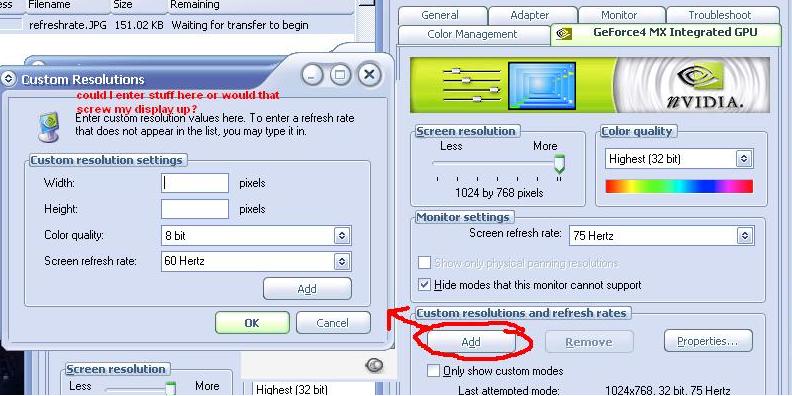
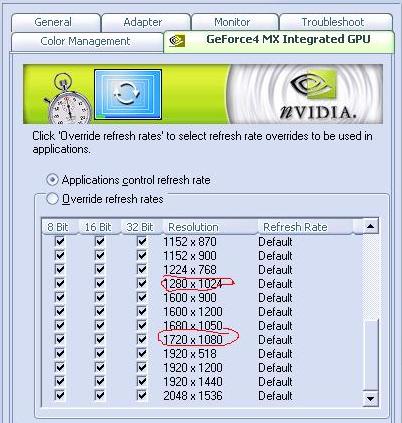
 Quote
Quote