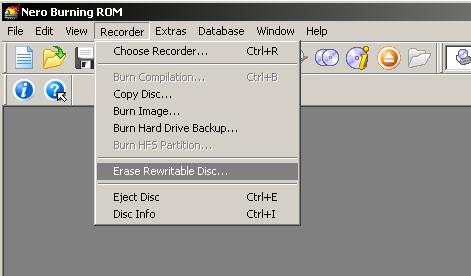Hi
Just got my new Pioneer 108 last week and burnt 1st backup the other night using a DVD-R.
However, I tried to backup the same film on a Verbatim DVD-RW but there's no option to burn in Nero 6.0. Why is that? The disc has been formatted with InCD.
Thanks
+ Reply to Thread
Results 1 to 16 of 16
-
-
Erase the InCD formatting and try it again.
Nero is seeing the disc as already full and its refusing to write to it.
Using a packet writing software shouldn't require the use of the Nero Burning ROM application after you've formatted the disc.
Start with a blank disc. -
Although in My Computer it says that the disc has 4.37 free sp
 ace..
ace..
-
... I forgot to mention that Nero says that another program is using the DVD-RW drive.
Don't know if this helps??? -
InCD, like DirectCD (Roxio), are packet writing applications.
You can format your R, or RW disc with them and the drive will behave as if it a removable hard drive. Its drag and drop, and you don't need to open Nero to use it after your disc is formatted.
Copy something from your hard drive directly onto the RW-disc icon in My Computer, and its on the disc.
When "My Computer / Properties" tells you that the disc has free space its not lying. But there is something on the disc already.......the InCD file system.
Yes, InCD is using the drive.Originally Posted by Naith
Nero InCD, and Nero Burning ROM are two different burning applications! You can't use both at the same time.
To use InCD - Format the Disc.
To use Burning ROM - Don't format the disc. -
I tried to drop the files of the movie (4.24Gb) onto the DVD-RW but I got the message 'Not enough disc space'!
???
-
You can't use InCD to back up a movie. (You can but it won't play)Originally Posted by Naith
If you write to a disc with InCD it will usually only play on your PC. If you give it to a friend who doesn't own Nero, they won't be able to use the disc unless they install "Nero InCD Reader".
A disc created with Nero Burning ROM will work with most DVD-Roms, as well as the majority of DVD-Players (home video).
Erase the disc in Nero Burning ROM.
Using Nero InCD: http://www.nero.com/us/631927489538292.html -
Naith,Originally Posted by Naith
When I got my first CD burner with Nero, it came with InCD ... and I made the same mistake. Blank DVD-RWs (and CD-RWs for that matter) are "ready to write on" right out of the box. There is no "formatting" necessary. InCD is a special application that has no real use in video ... unless, as gastorgrab said, you merely want to use your DVD burner as a "virtual hard drive" to move video files around.
Assuming your Nero 6 isn't too far different from my 5.5, click on the "Recorder" command and choose "Erase Rewritable" if you want to get rid of unwanted data (including InCD formatting). I use "Full Erase" as opposed to the quick method. It takes a bit longer but I've had issues with "Quick Erase" before.
When burning movies to DVD media, there is no "burn process" difference between an R and an RW. The procedure is identical. The only difference is that you can later erase the RW. -
I tried to erase in Nero but got message 'Pioneer drive being used by another program'...
I've tried to close InCD but can't except the end process way.
-
Sorry (grin). Ships passing in the night, hehe. I edited my post, deleting the question about extentions. But like I said, burning an R or RW involves the same procedure. InCD is unnecessary and will actually make it impossible for you to do what you want.Originally Posted by Naith
-
Were it me, I'd "uninstall" InCD ... keeping the disc handy only if later on I wanted to use my burner as a virtual HD. I haven't had InCD on my computer for years.Originally Posted by Naith
-
One more note ... and this may not be a factor. In your software installation instructions, were you instructed to install InCD first ... before Nero? If so, and if Nero acts funny after InCD is uninstalled, you may have to re-install Nero. But like I said, that may not be a factor. Just wanted you to know in case something weird happens.
-
Thanks guys - I'll try it later...
(Actually I do use DVD-RW discs to transfer large files around )
)
Similar Threads
-
Nero will burn 4X, DVD Shrink-Nero only 2.5X
By happydog500 in forum DVD RippingReplies: 16Last Post: 4th Jan 2010, 20:49 -
ImgBurn and Nero will not burn backup DVD
By rcguy1 in forum Newbie / General discussionsReplies: 4Last Post: 29th Jan 2008, 10:05 -
How to burn DVD data with Nero 7?
By Kakui in forum Newbie / General discussionsReplies: 5Last Post: 28th Oct 2007, 17:00 -
DVD Shrink/Nero burn errors
By chibimaru in forum DVD & Blu-ray WritersReplies: 7Last Post: 1st Jun 2007, 04:22 -
burn with dvd decrypter but copy by nero ?
By GINZY in forum DVD RippingReplies: 2Last Post: 6th May 2007, 08:05




 Quote
Quote