Put my hauppauge 350 captured DVD complient Mpeg2 onto a DVD with Ulead moviefactory 3 and then with TmpgEnc DVD....the video whilst on a TV wobbles very slightly all the time and is more obvious when the video is still (does not wobble on the PC). Remember I have not encoded the mpeg2 file...itis straight from hauppauge.
So then I converted my mpeg2 file to avi (deinterlaced) then let moviefactory put it back to a complient mpeg2 and it was burnt. The output is now not bouncy so this is certainly an interlace problem.
There is only 1 thing I can think of, Moviefactory/TMpgEnc are somehow doing something to create the wobble or the hauppauge source is somehow different interlace wise to normal mpeg2 interlaced files.
Like I said these come straight from hauppauge 350 as an interlaced full PAL video, i just put it into moviefactory and it does the rest, no encoding thats it.
man I have to find out whats happening here its infuriating
+ Reply to Thread
Results 1 to 30 of 32
-
-
I have a PVR-250 and have put a few movies on DVD via Ulead DVD MF2 without any problems.
I'm not sure what you mean by wobble on still scenes. Are you talking about a small up and down bounce? Sharp horizontal edges bounce up and down on any interlaced display. Maybe that's all your seeing?
By default, the MPEG decoder that comes with the PVR series deinterlaces for display on the PC monitor (otherwise you would see "interlace lines"). So you wouldn't see any bounce there. Not to mention that the progressive scan monitor wouldn't have that interlace bounce anyway!
Field order issues show up as jerky motion. For instance, when things should be moving smoothly across the screen they seem to jerk back and forth. This happens because the fields are displayed in the wrong order. Instead of 1,2,3,4,5,6..., they come out as 2,1,4,3,6,5... -
Well weird thing is this only happens when I capture via the svideo input....with RF capture its all fine I just don't get it

The picture jumps on moving video too...its like a small up and down movement. But like I said once I deinterlace it myself and let ulead reencode its fine.
And with RF capture its fine....whats going on haha -
I may be blind, could not find edit.
Anyway when you say its normal for interlace horizontal edges to bounce if this is true how come it does not do it once I have deinterlaced the mpeg2 then let moviefactory reencode to a complient mpeg2 again? Surely it is interlacing again.
No this only happens if I leave the hauppauge output file completely unchanged which is what is baffling me.
Maybe its something to so with the output size? It is 720 * 576 which I believe is normal PAL,,,i really don't know but i have made 10 coasters already today trying hundereds of different ways etc etc etc...all with absolutely no luck unless I reencode an mpeg2 file.
Looks like my only hopew is that someone here can figure out whats going on else encode at 12000 kb/s CBR then let MF3 turn it into a complient mpeg2 file. (actually this might not work becasue i may have to turn it into a deinterlaced uncompressed avi first like last time)

PS now the edit button reappeared
EDIT2: This may also help
Well I was wrong again. After numerous tests it seems that only the svideo captured ones are jumpy. The RF captured ones are excellent.
I am now going to see if this could possibly be an audio interfering problem by demultiplexing the strea and simply burning the video.
What I have found out so far:
1. It only does it as opposed to before, when the video source has been captured via Svideo connection
2. Only does it when the mpeg2 is sent straight into Ulead etc, if it is deinterlaced into an avi then allowed to be reencoding the shakiness is gone
3. Only seems to be noticible in areas of brightness and especially on caption
4. Shows no sign of abnormality when played on windows using nvidia decoders. ulead dvd player etc.
5. Demultiplexing makes no difference either.....maybe its the output from the playstation 2 which is causing it? or the damn cable but if so its an interlace problem i am sure of it
6. It is not the fault of moviefactory or the field first thing becasue no encoding is taking place just straight from capture to MF3 -
oK i FIGURED IT OUT.
Firstly it is DEFINATELY the output (I have absolutely no idea how it is different or how it is affecting things the way it is) of the playstation 2 but only when playing computer games....in this case final fanatsy 7.
I tested this by playing a dvd in the playstation 2 and recording in exactly the same way...the result. An excellent DVD was produced and works exact on TV.
Is this even possible I mean it must be.....somehow the playstation2's output for this game is not being encoded properly....anybody have a sugestion because this is bizarre.
In an even more massive twist to this at the same point 1 in 2 times (its happened 4 tiimes now) on the exact same point during an FMV sequence the footage has jumped...the audio and video cuts for a second and looks/sounds distorted. Sync remains afterwards.
This is very odd indeed and it certainly is the encoding that did it 4 times now....same part same thing but the actual output from the playstation is correct (i.e. this isn't just a scratched game here,)
I have NO logical explanation of how my PS2 is giving off somehow different data to when it is playing a movie....i thought that only picture data came through an svid cable so like i said I am baffled.
On the skipping part where it has occured 4 times this COULD be a complete fluke though I doubt it.
On the playback issue (recording comp game video) on TV wobbling i am baffled.
PS i know i have posted 3 times but 300 coasters later I can finally say the above posts are dismissed -
Because deinterlacing blurs those sharp horizontal edges a little, reducing the bounce and flicker.Originally Posted by daniel9801
Nothing wrong with that for PAL systems.Originally Posted by daniel9801
Jesus, why don't you just use a RW disk until you get your problems sorted out?Originally Posted by daniel9801
That doesn't sound like the usual interlace bounce. But, is it possible that you simply captured different things from the two sources? Something with sharp, high contrast edges via S-Video, something without with RF?Originally Posted by daniel9801
That does sound like the usual interlace bounce!Originally Posted by daniel9801
The computer display is progressive so there would be no interlace bounce. And if you don't see the usual interlace "comb lines" your video may be being deinterlaced on the fly.Originally Posted by daniel9801
Probably only in the sense that it outputs an interlaced signal to your TV.Originally Posted by daniel9801
Not possible.Originally Posted by daniel9801
No! If the field order was wrong in the MPEG file it would end up the wrong order on the DVD. I don't think this is what's happening though.Originally Posted by daniel9801
How fast is the bounce? Interlace bounce cycles 25 times a second on PAL systems. There is a problem in some capture devices (though I've never seen or heard of this with the Hauppague PVR series) where they occasionally drop a field and substitute the previous field. This causes a vertical bounce too. It's much more noticable than the normal interlace bounce and it's not 25 times a second, usually just a few. Deinterlacing doesn't solve that problem.
Here's the underlying cause of interlace bounce/flicker: First, remember that on an interlaced PAL display you don't see 25 frames per second, you see 50 fields per second. You never see an entire frame. Now, consider a 2 pixel thick, white, horizontal line on a black background. When this is displayed on an interlaced device, during one field you see the top half of the line, during the next field you see the bottom half of the line. So the line seems to bounce up and down by one pixel 25 times a second. (On a progressive scan display you see both halves of the line on every scan so it does not appear to bounce.)
This is noticable whenever there is a very sharp, high contrast, horizontal edge. Deinterlacing reduces the bounce because it blurs the edges a bit (depending on the deinterlace technique used -- but I believe MF3 does a blend deinterlace which simply blurs the two fields together).
If you can post a short clip somewhere (yousendit.com?) I'll take a look at it and tell you what I think... -
It looks like we cross posted.
I wonder if the issue with FF7 on the PS2 could be a weak (or malformed) sync pulse on the S-Video cable. In addition to the picture information, the cable caries sync pulses that indicate the start of a field, and the start of each scan line. Any display or capture device uses these signals. This is a case where the cable could make a difference. It's easy enough to try a different cable. -
I've never liked TMPGenc, it simply didn't produce complient MPEGs and I've not checked recently so I assume its the same. If there has been any re-encoding look to TMPGenc as the culprit.
Ulead MF2 uses the Ligos GoMotion engine to re-encode and that is resonably complient, I can't remember what MF3 uses, they've changed the MPEG encoder, might be now the Mainconcept, but I know it was one of the ones I included on my 'complient' list.
MF2, & I take it MF3, is really irritating because its really hard to control when it re-encoded an MPEG stream or not.
My suggestion is to experiment with different authoring software, DVDstyler for a simple inteface or DVDlabs for a more tolerant, reliable & flexible solution (& more expensive). And try a different MPEG encoder if necessary.
PN -
TMPGENC can do compliant MPEG streams, no problem... if done correctly.
Want my help? Ask here! (not via PM!)
FAQs: Best Blank Discs • Best TBCs • Best VCRs for capture • Restore VHS -
Thanks alot people, yes I will send a clip of the vid file in under 24 hours to that site (if i can find out how)
That thing someone said about the sync pulse etc sounds feasible.
remember this does not happen when i use the ps2 for dvd playback then record using the same cable and the hauppauge (yes I know i could rip the dvd but this is a test to see whether its the cable or not...the test shows it isn't....its the output from games only that causes the bounce once put onto dvd>>>TV).
Obviously there is some difference that is causing this and it now seems clear its an output problem. Maybe the hauppauge doesn't like it.
Also note the ps2 feeds the signal interlaced to a tv....when it does this there is no bounce (atleast not with composite, i can't check this with an svid input until I get a cable convertor). Logic would assume that if the hauppauge is encoding to mpeg2 interlaced and leaving the output untouched (interlace wise) that once put on a dvd and then played on a tv, the bounce should STILL not be there. I will test today some other games...esp ps2 games to see if they bounce.
Also about the coasters....I have a DVD RW but the ps2 (which is my only stand alone player) doesn';t like it...nor does my writing software nero or ulead itself. It hangs at 100% completed then locks the drive forever. I hunted today for a new dvd rw but damn shops sell them at extortionate prices in packs of 10 etc and i refuse to pay lol
I have checked the dvd's i made on my relatives standalone proper dvd player to ,make sure it isn't just the ps2.
Also thanks again, very very much appreciated...even though this is simply about 1 guy trying to record a computer game for a trailer he wants to make etc
PS something is puzzling me. People keep telling me that it may be the field order being wrong. With the hauppauge 350 isn't this impossible.? All I am doing is sending an interlaced mpeg2 straight into MF3 which autodetects the field order anyway. (hauppauge uses upper field first) I am not encoding at all. -
I was going to ask about that. DVDs made from the MPEG file should have no more interlace bounce than the original image from the PS2 viewed directly on the TV.Originally Posted by daniel9801
Nothing's impossible but it seems unlikely from your description. Backwards field order results in jerky motions when things are moving. It makes no difference at all for still images.Originally Posted by daniel9801
Regarding the fact that DVD movies record properly, it's possible that FF7 uses the video hardware differently than DVD playback. Just like games on a PC can use the graphics cards at different resolutions and color depths, the PS2 graphics cards can be programmed in different modes. Obviosly FF7 and movies have to put out a standard NTSC (or PAL) signal but maybe the game does something slightly odd, making it difficult for your PVR-350 to capture. -
Thanks people
 If you are quick the mpeg2 file is here (about 6 MB)
If you are quick the mpeg2 file is here (about 6 MB)
http://iantri.ath.cx/shspvr/jerky.mpg right click and save as if you get garbled letters -
I took a look at your FF7 sample. Most of what I see is normal interlace bounce. For example, the status boxes during the fight scene (second half of the clip) have static, thin, bright white, outlines on blue or black backgrounds. Those horizontal lines are exactly the type of thing that results in interlace bounce.
All my equipment is NTSC so I can't burn your file directly to a DVD and view it on TV. But I did use VirtualDubMPEG to crop the image down to 720x480, and changed the frame rate to 29.97 fps. Viewing that on my TV via the computer's TV out showed a lot of bouncing around the boxes.
I did have a field order problem with the motion of the characters at the start of the sample but I don't think that is what you were talking about. -
This poses me a problem. If this is normal why doesn't it do it when connecting comp game video straight to the tv?
Logic would say that it should do it regardless....or maybe I am misunderstanding
Thanks alot for your efforts
-
You are correct -- you would expect the bounce to happen when you have your PS2 connected directly to your TV. I can only speculate that the composite connection is handled differently either by the PS2 or the TV. Although neither of those seems likely.Originally Posted by daniel9801
Am I right that the status boxes are the worst offender? And that the bounce looks like it's happening 25 times a second? Or is it much less? -
happens on status boxes more but to be homest lots of the screen in brighter sections are also jumping.
I have no idea how many times it is jumping a second it appears less tha 25 i'd say but i have no way of really calculating it -
One thought occured to me -- have you turned the PVR's sharpening filter up high? If so, try turning it down to 0 and see if that works any better. Sharpening will make the bounce worse.
-
sharpness and dnr filter are on 4, would that be too large? Then again RF and svid capture when playing a dvd is fine

I will put my computer game into the inout scart on my vcr then feed the output rf to my hauppauge and see what happens. rubbish thing reall but its a test
-
For a clean signal like a PS2 game that's too high -- it will accentuate the horizontal lines and would explain why your PVR captures bounce and your direct connection doesn't. I usually use zero for clean sources like that.
-
zero sharpness or zero dnrflter or both also if u wanna talk ff_baddies2@hotmail.com thats my msn acount name. Up to you

-
I was talking about sharpness. You don't really need the filtering either (for a clean source) but that won't effect your bounce problem.
-
I will give it a shot in a few minutes. If you are right you will be my god..and there are lots of people who i am the god to lol so you will have a large flock

Thanks mate
What circumstances should I use sharpnes etc and what do you keep the on? -
absolutely no difference sharpness made though I slowed down the footage and the up and down movement is still too hard really to give you a clear picture of how many times its moveing up and down but i bet it is 25

I am certain that an rf input from the computer will yield great results non-bounce wise
EDIT: I am gonna line up some tests and i will report back when i have too. this is annoying. Already got an RF one lined up and soon a ps2 game aswell....
Noticed how crap RF signals are and I haven't even seen a mono signal for ages haha -
Then you can be almost certain it's interlace bounce -- because when you slow the footage down you're just seeing the same frames multiple times. At half speed you see every frame twice, at 1/3 you see each frame 3 times. Even with a still frame you'll probably still see the bounce.Originally Posted by daniel9801
I'd like to hear the results.Originally Posted by daniel9801
Here's a picture that shows why the picture bounces up and down:
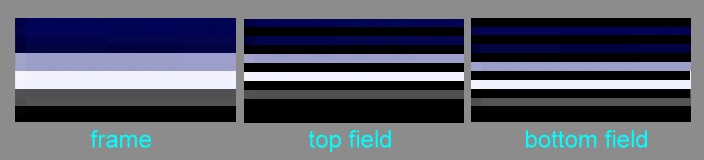
This is an extreme enlargement/crop of the bottom of one of the status boxes in your mpeg file. At the left is the full frame as you would see it on your computer. When it is displayed on your TV the display alternates between the two fields. Top, bottom, top, bottom, etc. -- 50 fields a second (25 frames a second).
Since the white line has a very sharp edge, and you only see half of it during each field, it appears to bounce up and down by one scan line. -
It seems that this may be it but if so why do I nnot get these results when using RF input or DVD playback input (fed from the ps2) and not FF7 game fed in the same ay as the dvd's?
-
DVDs rarely have sharp horizontal edges like that. I don't know why you don't see it via RF. Have you tried recording on the PVR-350 with RF?Originally Posted by daniel9801
-
Yes saw no problem but just to test this I have recorded FF7 via RF and will see if its the same
 I will keep u posted
I will keep u posted
Thanks ) -
Results: (Note FF7 played on a PS2)
Final Fanatsy 7 PS1 with SVID at any resolution capture = Wobble
Final fantasy 7 PS1 with RF at any resolution capture = Wobble
Final Fantasy 10 PS2 with Svid at any resolution capture = Perfect
Normal TV with RF = Perfect
DVD input (via the PS2) with SVID = Perfect
FF7 fed straight into a TV = Perfect
Maybe a PS1 game output problem? -
From you captures I could see that the game was rendered at half resolution and blown up by doubling the width and height of each pixel. PS1 generation games were rendered at low resolutions like 320x240 and there was no room antialiasing to reduce flicker/bounce.
At this point, if you want to reduce the bounce and flicker, I think you'll have to decode, blur, and reencode back to MPEG. Since the game is low resolution this won't hurt the picture much.
Similar Threads
-
Skippy/Jumpy Render output Issue Premiere CS5 to MPEG2
By dragan1975 in forum Video ConversionReplies: 8Last Post: 24th Dec 2011, 19:39 -
Video stutters when deinterlaced an when played in a DVD player
By Kado in forum Video ConversionReplies: 17Last Post: 13th Aug 2010, 13:03 -
Edges of video cut off when played on DVD player. HELP
By natrap in forum Authoring (DVD)Replies: 8Last Post: 21st Dec 2008, 23:23 -
Jumpy Video with DVD Flick
By matthewjohn23 in forum Newbie / General discussionsReplies: 2Last Post: 16th Jul 2008, 22:24 -
making a video cd which can also be played on DVD player
By d_razaq in forum Newbie / General discussionsReplies: 2Last Post: 8th Nov 2007, 18:09




 Quote
Quote