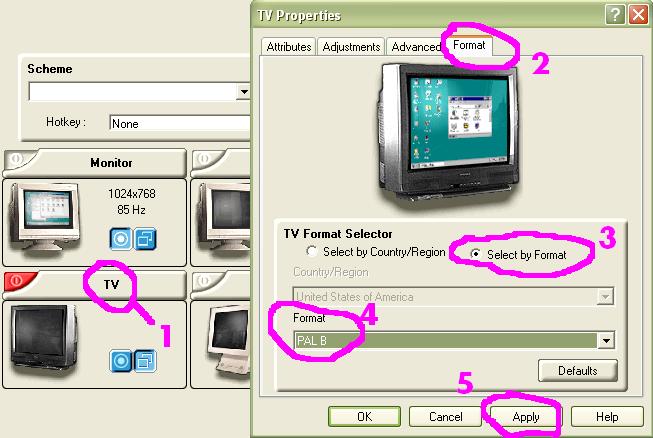I'm using a laptop with an ATI Mobility rage videocard and I want to play movies through the laptop on tv using S-video.
connecting the cables isn't a problem, but getting the screen on tv is.
I also have the latest drivers.
But the thing Guess is wrong is the tv frequency.
The computer says its on 50 Hz but since i'm in Belgium (Europe),
I need 60Hz, like the laptop.
But I can't find where to change the frequency of the tv settings.
+ Reply to Thread
Results 1 to 11 of 11
-
- This is a war and we are soldier, but what if tommorow the war could be over? Isn't that worth fighting for? Isn't that worth dying for ? -
-
do you have the TV on the right channel?
It wouldn't be channel 3 necessarily, probably "AUX" or "video 1" or something like that depending on the TV. -
I see that you live in Belgium (like me), so you must set your output to PAL.
European PAL is 50 Hz (25 fps).
Check in the bios (I know that some Compaq Laptops have a setting for the tv-out in the bios) if the TV Out is set to PAL.
Make you you enable the TV out on your laptops (in the display drivers) or with the function key (Fn + F5 I think. There is a small TV simbol on the key) -
Moved to the Computer Forum.
-
those settings are correct.
But I'm not getting any reaction from any of my video channels.
Maybe the video out isn't enabled?? But in that case, how do enable them?
I can't find any tv-like Fn-key on my keyboard
Here's my system:
Dell Latitude CPxJ- This is a war and we are soldier, but what if tommorow the war could be over? Isn't that worth fighting for? Isn't that worth dying for ? - -
Donaldini,
in most cases you have to make 100% sure the
TV is on and the right AudioVisual channel is active
BEFORE pluging the S-Video in. Otherwise the
auto detect feature in your Dell will not activate it's
external video feature. In some systems you can
force this, but most cannot.
-edit-
BTW the 50/60 Hz frequency is auto detected. Some times it sticks
but this is not your problem. -
Here's what I tried (and didn't work):
I opened the advanced properties --> display
Connected cable to tv and got on channel: E1 (videochannel 1)
Connected other side of cable to laptop
Activated the TV in the pannel
--> No response
I tried this out for all 4 video channels but none of them responded- This is a war and we are soldier, but what if tommorow the war could be over? Isn't that worth fighting for? Isn't that worth dying for ? - -
More details please. What did you do in the advanced properties? What TV channel on your TV is for the S-Video? Have you tried another device that has
S-video out on your TV?
Did you select force TV? -
I found that on the dell website:
http://support.dell.com/support/topics/global.aspx/support/kb/en/document?dn=1018856&c...l=en&s=gen&cs=
maybe it helps you -
I have found the problem:
While I was trying to find out which channel was the specific S-video channel, I was looking through the tv's manual and saw that I needed
to set up s-video IN to a specific channel.
So after changing those settings everything worked out perfectly!
Thanks anyway!- This is a war and we are soldier, but what if tommorow the war could be over? Isn't that worth fighting for? Isn't that worth dying for ? -
Similar Threads
-
DVD playback problem, possibly a file structure problem?
By snuhmcsnort in forum Newbie / General discussionsReplies: 8Last Post: 17th Aug 2010, 05:23 -
problem after problem - dvd architect, not enough room in temp files
By jgeck90 in forum Newbie / General discussionsReplies: 7Last Post: 1st Dec 2008, 04:35 -
HDD problem, gigabyte's easy tune major problem and etc....
By MidnightMike in forum ComputerReplies: 4Last Post: 28th Jul 2008, 22:57 -
video card problem causing watching movies problem?
By vipertongn in forum ComputerReplies: 3Last Post: 11th Jun 2008, 12:39 -
WinTV PVR 150 problem and Geforce 7600 GS problem
By deck in forum Capturing and VCRReplies: 5Last Post: 16th Jun 2007, 04:03




 Quote
Quote