I have an avi in 640x352 format (1hour). It is widescreen (16x9). I have two issues with getting this file ready for dvd,
1. I am using mainconcept 1.42 to encode to mpeg2 format however I find about 2/3 of the way through the resulting mpeg goes a little out of sync.
2. When I go to burn the dvd in dvdit the wizard only accepts the project as 4x3 format when I insert the mpeg into the project. Bottomline it will not maintain the aspect ratio for widescreen. TMPEG's dvd author will not accept the file at all.
Any ideas how a newbie can achieve their goal of maintaining the widescreen aspect ratio and keeping sync as well. Any tools that I should use that I am not using?
priti
+ Reply to Thread
Results 1 to 8 of 8
-
-
The widescreen for DVD comes from the ifo file and not the resolution. For example you can have a 4:3 and a 16:9 video that are both 720x480. It's called anamorphic.
Having said that you need software that supports editing and authoring widescreen. When you encode your video see if there's a template for widescreen and make sure your authoring app has a a widescreen template. Some of the cheaper ones will only do 4:3. If that is the case you can author your disc to file on your harddrive and edit the ifo file with ifoedit to correct the aspect ratio. I've never done this myself but it can be done. -
Click on the "Details" button on the main UI.
Then the "Advanced" button (what's so advanced with setting the aspect ratio?)
Select your aspect ratio.
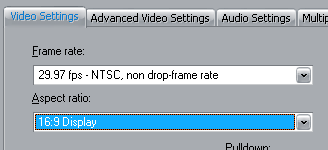
/Mats -
Sorry I did not mention that the mpg file is widescreen, I had no problem encoding the dvd so that it is widescreen (I think it looks widescreen when I play the mpg file, but as soon as it goes to the burning software, dvd author by pmpeg or dvdit they decide that the video should be horix\zontally stretched even when I try and tell the program I want it in 16/9 the program steps in and says "you cant do that". Are there some tolls that I am using improperly or should I try this again with different stuff.
-
What resolution do you encode it to?
About that sync problem - There's probably a bad spot in the AVI that causes your problem.
/Mats -
the setting i used was 640x352 and maintain aspect ratio, is that my mistake. How do you the mainconcept encoder?
-
640*352 is not a valid DVD resolution. Take a look under "What Is" top left!
/Mats -
Originally Posted by cocteauYou have to use a DVD compliant resolution for it to work for DVD. As I stated in my first post the aspect comes from a the ifo file or if your playing it on a computer the header in the mpg. Your DVD player will adjust it. I'm not familiar with mainconcept but look for the 16:9 template or setting.Originally Posted by thecoalman
Similar Threads
-
Sony Vegas Widescreen Problem
By Quackulator in forum EditingReplies: 3Last Post: 20th Apr 2010, 20:12 -
Mp4 / H.264 / widescreen problem
By mrjoetoff in forum Newbie / General discussionsReplies: 13Last Post: 23rd Aug 2009, 11:05 -
Widescreen Problem When Capturing
By DW in forum Capturing and VCRReplies: 4Last Post: 26th Mar 2009, 06:46 -
widescreen dvd problem
By seanin in forum MacReplies: 2Last Post: 6th Jan 2009, 19:25 -
Vegas render to 16:9 widescreen problem
By EMPERORelement in forum EditingReplies: 10Last Post: 19th May 2007, 17:32




 Quote
Quote