I recently captured a concert from PBS. It obviously started out as PAL, but the way they converted it is odd and I want to undo it.
It is not interlaced. It repeats every 5th frame EXCEPT once every 1000 frames it goes 6 frames before the repeat.
What's a good way to eliminate the dups? Any example scripts out there that deal with a 1000 frame pattern? I somehow doubt SelectEvery will handle 1000 parameters (although I haven't tried it).
I'm thinking maybe a defined function that looks at frame number and conditionally does a SelectEvery based on that?
+ Reply to Thread
Results 1 to 11 of 11
-
-
What, no takers? I thought we had experts around here.
The best I've been able to come up with is to use Don Graft's MultiDecimate, but instead of running the first pass, generate a bogus first pass text file with VB that lists all the duplicate frames ... so then MultiDecimate's 2nd pass can take them out. Should work ... -
Nah, MultiDecimate has a 250 frame/cycle maximum. SmartDecimate may be able to do it. One sample script would go:
AssumeTFF() #Set the Field Order-if BFF, then AssumeBFF()
SmartDecimate(801,2000)
If that doesn't work, or doesn't work well enough, you might try the AviSynth forum at Doom9. -
Instead of selecting what you want to keep (SelectEvery), why not select what you want to get rid of (Trim).
It would involve a counter, but i'm sure it could be done. Besides, your keeping alot more frames than your throwing away. -
Actually MultiDecimate DID work, woo-hoo!
The 250 limit is only on the N of M methods, if you use Global Naive, it just eliminates every dup - which you can feed it with a text file like I said. I wrote a little proggie to generate the list.
The pattern is actually 199 dups per 1200 frames, by the way. -
Good to know. I'll have to compare the results to SmartDecimate......maybe it's time for a change.Originally Posted by MrMoody
-
If I read your first post correctly, you said that there were 200 dupes in 1001 frames, which is what that script did. Oops, no it didn't. Should have been:
SmartDecimate(801,2002)
I gave you a script for 199 dupes in 1000 frames
It's different (from Decomb) in that you put the number of frames kept (not decimated) in a cycle of fields (not frames).
Glad you got it. I never had much luck with the Naive modes of MultiDecimate. But then I was working with silents film DVDs where the dupes weren't true dupes often, and it got screwed up, and the audio got out of synch. That's my name at the bottom of the MultiDecimateHelp.html, in the Acknowledgments. You'd think I'd know better its capabilities. But honestly, I stopped using it a long time ago, after SmartDecimate came out. Decomb was limited by a max 25 frame cycle, and with SmartDecimate you can just about name your cycle. The problem was that silent films on DVD often have cycles of up to several hundred frames that Decomb back then couldn't decimate properly. -
Well, I'm not using it the way it was designed either, just force feeding it a prefab list of dupes to eliminate on pass 2.Originally Posted by manono
-
This is along the lines of what i was thinking;
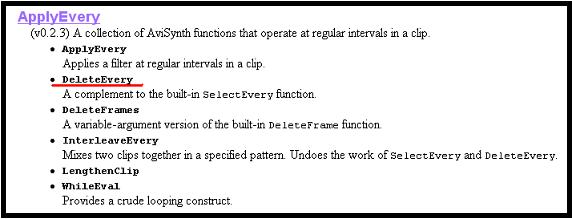
http://www.avisynth.org/stickboy/ -
Here's samples if anyone wants to see. Both clips are cropped, resized to 640 width for PC aspect ratio, and XVID compressed for the samples; the original capture is 720x480 HuffYUV. Files are about 12MB each.
Before, as captured with annoying stutter.
After, processed using MultiDecimate(pass=2) and my artificially generated dfile.txt.
Similar Threads
-
Should i use and avisynth script for Dv ?
By smartel in forum Newbie / General discussionsReplies: 0Last Post: 10th Mar 2012, 09:29 -
Need Help with My AviSynth Script
By Enkidu in forum Newbie / General discussionsReplies: 3Last Post: 21st Jan 2011, 22:37 -
Avisynth Script Help
By jamhat in forum Video ConversionReplies: 2Last Post: 29th Nov 2009, 07:13 -
Avisynth script
By daz2712 in forum Video ConversionReplies: 2Last Post: 19th Aug 2009, 12:08 -
avisynth script
By magenta2007 in forum SVCD2DVD & VOB2MPGReplies: 7Last Post: 25th Sep 2007, 12:29




 Quote
Quote