I want to backup a copy of a .wmv file that is drm encoded. This backup is solely for me. Because of the drm encoding, it will not allow me. I've even tried doing it using Camstudio. I only get a black screen where the video should appear. I'm wondering, do they make like a "Y" adapter where the monitor connects to my video card that would all me to use part of the signal going to the monitor and channel it to a VHS recorder? I have an ATI Radeon 9600 card with an S out, haven't tried that yet, but I suspect the DRM wont allow signal to it. Any suggestions?
+ Reply to Thread
Results 1 to 21 of 21
-
-
You probably won't get much help because you are trying to sidestep drm.

This is not www.getarounddrm.com -
So a better question would be; Has anyone seen an adapter that plugs into your video card that is like a "Y"? It would send the signal to the monitor but also allow you to channel the signal to your VHS recorder.
-
Question ... is this .wmv file a file you "downloaded" ... or are you trying to capture it while "streaming?" If the latter, use Net Transport to capture the stream. BTW, if a .wmv file is being streamed from a streaming server, that doesn't mean it's protected with DRM.Originally Posted by juststartd
-
I think DRM gives you viewing-only rights, much like a DVD rental, which therefore gives you no backup rights under fair use.
I've asked the Moderators and Baldrick for a clarification in regards to this, but have not heard any response as yet.
Mods ?If in doubt, Google it. -
I think you're correct. Since "juststartd" is a new guy, I thought I'd check out what he really meant by backup. Some people mistakenly confuse a "protected" server (mms, rtsp, pnm) with DRM ... and if he's merely trying to capture a stream, Net Transport will do the job. On the other hand, if he's downloaded a DRM-protected .wmv file (like from CinemaNow.com which uses .wmv and .asf formats), he's outa luck and probably attempting to perform an illegal act.Originally Posted by jimmalenko
-
Set Video Acceleration to None in WMP:

BTW...you can also use the TV out to record. -
You're right, I'm very new to this. I'm not knowingly trying to violate any law. I purchased this file and like most of my computer files I am attempting to insure that in the case of a hard drive failure I could recover it. I have contacted the vendor and asked them about the "rights". I received a composed reply stating "this file was formatted to ensure viewing only on 1 computer". Because it won't allow me to back it up, i am simply trying to send it to video and then send it back to my computer for backup purposes. So has anyone seen a "Y" adapter?
-
Mods have deemed this OK, so I'll suggest that loading the WMV file via an AVISynth script is rumoured to get around DRM.
If in doubt, Google it. -
If this is a MOVIE RENTAL using DRM, you are not allowed to "back it up".
"DRM" is such a broad term.
Anyway, a card that outputs a video signal would work. Something like an ATI AIW card. Record on your VCR.
As far as "decrypting" the signal, no.Want my help? Ask here! (not via PM!)
FAQs: Best Blank Discs • Best TBCs • Best VCRs for capture • Restore VHS -
Thank you for your concern, help and information. Does this program capture only streaming video as it's being sent to my computer or will it work as I am viewing it from a saved copy? Thanks again for your help.
-
Both if you turn off video acceleration(see my first post).Originally Posted by juststartd
You can also try Streambox VCR(illegal in the US though). -
Man this is tough! I still cannot get it to record to my VCR. I tried the S output on my Radeon card and no video appeared on the recording. I never could get Avisynth 2 to work (I kept reading and just didn't understand it. Anyone recommend a site I could educate myself with?) I tried Camstudio, nothing but black screen on playback. I have not tried Streambox VCR yet. I have also looked at buying a VGA to Video converter and trying to capture it thru the VGA port (I think the software stops the signal from hitting the S port) Does anyone have an opinion about any of the VGA to Video converters? BTW, I was able to find the original "splitter" I was asking about, but in the process discovered the signal from the VGA is very different than the signal needed for VCR to recognize. That is why I'm thinking I may need the converter. I also tried setting video acceleration to low with no success. Any other thoughts or suggestions? Any "sure" bets to get this backed-up to video?
-
You mst have searched long and hard then ...Originally Posted by juststartd
www.avisynth.org would be a good place to start
In fact, it's the first one that comes up when you google for "AVISynth" If in doubt, Google it.
If in doubt, Google it. -
Actually I had been to that site and spent hours. I tried it many times and never could get it to work as it said it would. I'll admit, I had a hard time understanding it for some reason. If THAT is truely the best place to learn I'll return and keep trying. I just wanted to make sure THAT was the best place.
-
The question is can you get any "Video" through your Video out? You may just have a setting wrong.Originally Posted by juststartd
-
Excellent question. I was NOT able to get any signal to go to my VCR. I only tried one other file, that should have NO DRM in place. It was a stopwatch that counted to 12. A sample or example that was part of the software package. I quit trying when I read about the inability for VGA source to be recognized by video without the converter. Maybe there is some setting incorrect as you have me thinking there would be no reason for an S output on my video card if you also needed this converter for that port. Any clues which settings I might want to check? I'm going to check it again right now.
-
What card do you have?what is this software package you are talking about?what is this "converter for that port" you are talking about?
You dont need any coverters for a port if you have S-video out. -
In ATI Control Panel did you enable TV?Also lower your monitor res. to 800x600.Run dxdiag.exe and run the Direct3D tests.
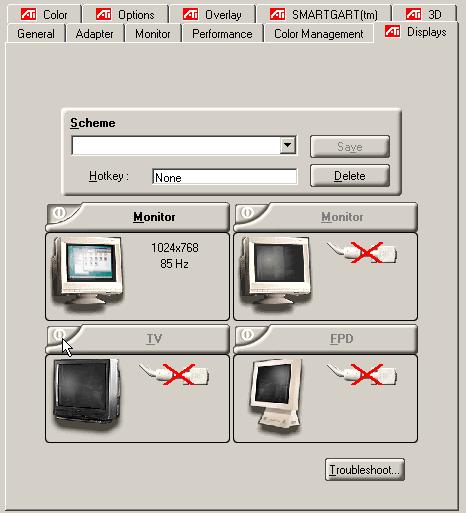
-
YOU RULE! That was it. I had to enable TV. I can now view it on my T.V. I have not tried to record it but at least I know the signal is getting out in a video format. I had to adjust some contrast and brightness for it to view better, but that was easy. I'm going to also try and learn these other programs. Thanks to everyone for all the help.
Similar Threads
-
Can't make backup copy of new DVD Old Dogs
By mearmeans in forum DVD RippingReplies: 7Last Post: 15th Mar 2010, 21:02 -
The Mummy 3 - Can't make backup
By mop59136 in forum DVD RippingReplies: 5Last Post: 25th Nov 2008, 11:50 -
how to make 4:3 wmv, 16:9?
By Fking in forum Newbie / General discussionsReplies: 4Last Post: 20th May 2008, 12:43 -
Basic questions - PowerPoint to WMV to connect with AVI files to make DVD
By epotereiko in forum Newbie / General discussionsReplies: 0Last Post: 20th Apr 2008, 13:56 -
Converting (Quicktime) .MOV file to .WMV file
By stanislawski in forum Video ConversionReplies: 2Last Post: 6th Feb 2008, 19:19




 Quote
Quote