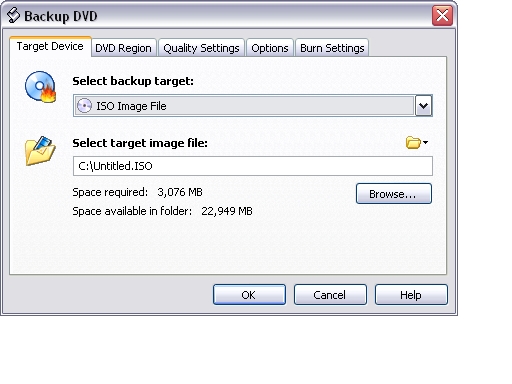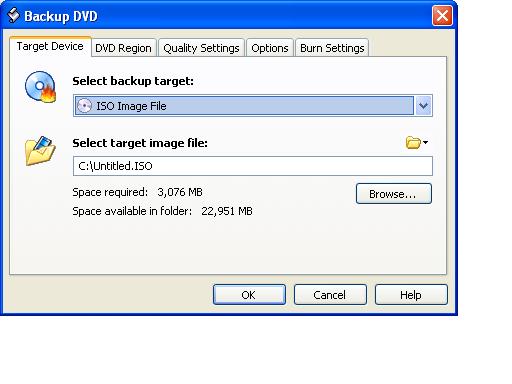I'm in a situation where my burner won't work with my Nero burning software. I'm in the process of working through my Nero problems.
I have been able to burn using DVDDecrypter if I start with a disk and make an ISO file. I now have a video_ts file made using video editing software (Studio 9). Is there some way to use decrypter or shrink to burn the file into a DVD? Maybe I make an ISO file first? but I haven't figured out how.
Thanks.
+ Reply to Thread
Results 1 to 11 of 11
-
-
Hello,
I know you can OPEN an ISO in dvdshrink but I can't seem to find out how to SAVE as an ISO in dvdshrink.
An alternative is to use imgtools to make an iso of the video_ts folder then use dvd decrypter to burn the iso.
KevinDonatello - The Shredder? Michelangelo - Maybe all that hardware is for making coleslaw? -
Thanks.
I followed the link to imagetools and read that:
"ImgTool Burn uses the Nero API to burn DVD root directories directly to DVD. Because the Nero API is used, you need an installed version of Nero Burning ROM"
I have Nero 5.5 and 6, but don't want to use them. I'm buring coasters. I don't know whether it's a software conflict, a bad driver, or what. I've uninstalled XP SP2 which reportedly causes problems with Nero.
Bottom line is, I can use Decrypter to burn a perfect DVD from another DVD by creating an ISO file and then burning it with Decrypter. Now, I'd like to create an ISO file from a video_ts folder on my HDD.
Anyone know how to do this with Devrypter or Shrink? -
That has been fixed if you update NeroOriginally Posted by lbeck
-
lbeck, you want ImgTool Classic http://www.coujo.de/ib/index.php?s=966c66ea99ee96b24a03f0df2b15c6a2&act=html_include&i..._name=download (scroll down)
Barry -
I must have an old version of Shrink (3.1). My screen looks totally different and I can't see any ISO option. I'll check their site and report back if I can make an ISO file.
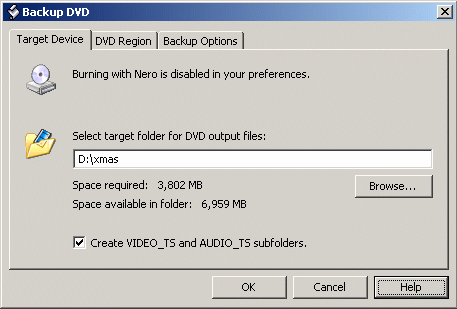
-
Okay, Here's the report. I finally got what I wanted to do, thanks to the help from this thread. And I've burned a good DVD. The long story is:
No, Dave, my screen didn't look like that and my image of what it did look like is on the screen capture in my post above (it took me 5 edits to figure out how to post an image). Anyway, the problem was that I was using shrink 3.1 and not the latest version. After downloading/installing it, my screen looked like Dave's and 80% of my problems were solved.
I used Shrink's option "make ISO file and burn using Decrypter" and my first try ended with a Decryptor I/O error. I found that there was also a later version of Decrypter, do I downloaded/installed that, and tried burning the ISO to the same DVD-RW. That process gave me a "DVD Created Successfully" or whatever from Decrypter, but the DVD wouldn't play in my DVD player. Caused it to freeze and I had to disconnect/reconnect power to get the DVD to eject.
I decided to try burinig to a DVD-R and the process completed successfully and the DVD plays fine.
I think that I experienced a number of problems. First, I didn't understand the advice to create an ISO file with Shrink because my Ver 3.1 didn't offer that option. Then, I think that I may have been trying to burn to a bad -rw disk.
I think that I still have some underlying problems with my burner, and have ordered a new one. My problems began about a month ago when I was having problems writing to -rw media. I upgraded my Nero 5.5 to 6 and the problems got worse. Uninstalled XP SP2 and that didn't help. I have found for some reason, though, that I'm having much greater success with burning an ISO file using Decrypter. I'll just continue to use that technique until I get/install my new burner.
Thanks, everyone, for your help
Similar Threads
-
Using DVD Decrypter should I use .ISO or .IFO file !
By augustya in forum DVD RippingReplies: 21Last Post: 29th Mar 2012, 12:44 -
how do you make an .iso file using dvdfab hd decrypter?
By Beautiful Alone in forum DVD RippingReplies: 41Last Post: 15th Aug 2011, 06:38 -
DVD Decrypter to ISO file - missing
By mkr10001 in forum DVD RippingReplies: 4Last Post: 5th Jan 2011, 18:55 -
ISO file bigger than original video_ts file.
By bbanderic in forum DVD RippingReplies: 8Last Post: 20th Feb 2010, 20:04 -
Cannot create ISO file with this type VIDEO_TS menu, Why ?
By RWANDREWS in forum Authoring (DVD)Replies: 2Last Post: 30th Apr 2008, 13:44




 Quote
Quote