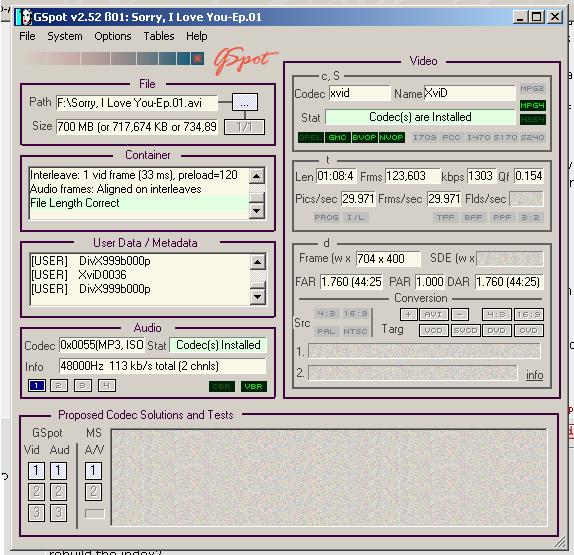My dvd player wont play a movie file with GMC. How do I reencode the movie in virtualdub or any other program so that it doesn't have GMC anymore? If someone can show step to step it would be really appreciated as I dont know how to use the program....
thanks.
+ Reply to Thread
Results 1 to 22 of 22
-
-
Your player has a truck in it?
Sorry, wtf is GMC?Cheers, Jim
My DVDLab Guides -
GMC is a video setting that you can enable when encoding a video. Can a mod please move this to Newbie Conversion, I posted it in the wrong place....
-
do you mean region settings ?
or what ?"Each problem that I solved became a rule which served afterwards to solve other problems." - Rene Descartes (1596-1650) -
Simple search, you will find many topics on this.Originally Posted by rekki
-
oh QPEL/GMC -- makes more sense now ....
"Each problem that I solved became a rule which served afterwards to solve other problems." - Rene Descartes (1596-1650) -
If you say so. I read that post, and I'm still confused, but thanks
 Cheers, Jim
Cheers, Jim
My DVDLab Guides -
GMC is an option in the divx or xvid codec. If you use a simple profile in the divx codec when you reencode it will not include Global motion compensation.Originally Posted by rekki
Do you really need information on how to use vdub to re-encode a video or were you just worried about gmc? Versions of vdub 1.4x have a good help menu which will teach you how to use the program. Starting with 1.5x the help screen concentrates mainly on filters and the capture functions.
If you have specific areas of concern I'll be glad to lend a hand. -
I read soemwhere about MPEG4 Modifier, a util that can remove these settings. Of course, I could be wrong, and have been many, many, many times.

-
Just to follow on from gll99's post, XviD is the same as DivX in so far as it defaults to GMC off, unless you specifically turn on GMC in the codec configuration then you don't have to do anything special to re-encode the file.
Soopafresh: Sorry mate you're thinking of bitstream unpacking, MPEG4Modifier can only tell you if GMC or QPEL has been used it can't "turn it off". -
I tried re-encoding the file with Dr.Divx but the audio is out of sync. The file's audio is VBR so I had to umcompress the audio to WAV and use it as the audio source for Dr.DIVX but it was still out of sync. Can someone help me with this problem?
gll99 if you can show me how to use virtualdub or point me to a tutorial that would be great. The file i'm trying to re-encode is 700mb and I want to try to keep the quality but I dont know what settings to set and where to start off...I can encode just fine with Dr.DIVX but I'm having a problem with the audio syncing -
First because you have vbr audio get virtualdubmod. I have version 1.5.10 so my explanations will be based on that. I won't fill all the gaps it's too long but you''ll get the idea.Originally Posted by rekki
When you load the prog and select an input file in the file menu it will warn about the audio and ask to rewrite the header click on NO.
Under the video menu make sure full processing mode is selected. Then under video choose compression. When the panel opens up with all the valid codecs on your system choose the xvid or divx codec if you have them. I have the divx 5.2 and the xvid. When you select the codec from the drop down list you will see an option to configure. Choose it and if it's the divx 5.2 choose 1 pass and standard and a suitable bitrate 900 to 1200. Larger makes bigger file and too small will look like crap you can try a test (see later). If it's xvid choose cbr and a bitrate. I know there are many more options but this is your first time so keep it simple. Press ok and get back to the main panel ... may require another ok.
From the file menu choose saveas and select a file name for output. I didn't discuss audio cause the default will probably be save as is so ignore it for now. You will note the file is being written and you can see the specs it takes a while to estimate the correct file size it will generate so don't worry right now. If you cancel it will save the output so you can see how it looks (this is where the test comes in). It may also give you some idea of expected file size based on number of minutes encoded and number of minutes left to do. Play with the bitrate setting until you have a balance of quality and size.
That's it in a nutshell. Ask if you need more.
btw} This doesn't touch on the power and capabilities of virtualdub. I encourage you to spend time learning how to use it. It's a worthwhile and very powerful tool to learn because of its frameservings and use of processing filters. -
wow thanks for the tutorial gll99 but i have a problem. I tried both Xvid and Divx but when I get to the step where i goto Save As from the file menu, it doesn't encode. The VirtualDubMod Status menu shows 0.0 fps for video rendering rate and the log says "Dub: Processing thread has not cycled for ten seconds -- possible livelock". Can you tell my what I did wrong?
Also when I abort the encoding I get a error message saying "Audio samples 0-0 could not be read in the source. The file may be corrupted". -
seems like the file doesn't work right with VirtualDubMod. When I try playing it with VDM, it plays really slow and when I click stop, I get a big long error message....
-
The 00 etc,, is because it did not process anything.Originally Posted by rekki
The livelock message means there are competing processes for some of your system resources. Are you running anything else or possibly 2 copies of vdub are in mem at the same time? Check your processes. Close vdm and start over. If that fails try as below.
Under the video menu there is an option to scan video stream for errors. Try that and see what comes up.
There is also a slightly hidden feature on the open file dialogue on the lower left of the filename click on "ask for extended options" A extra box will be available when you press open. Choose redrive keyframes. The index may be missing. Redriving keyframes will take a while but will fix a missing index. Then redo the process I gave you before. If that doesn't do it go back to the extended open menu and try opening in avi compatibility mode and redo the other steps.
If that fails then we will need more info from you on the file specs. so....
Once the file is loaded in vdm click on file then info and do a alt/print screen of the info box. Paste it into window paint and save as a jpg or gif of max size of 150kb. Post it here. Also get GSPOT and check the file specs ... video and audio. If you can do the same alt/print screen and post here also.
btw} vd /vdm is not a very good player so I don't use it for that. It has no directshow capabilities it's based on old vxd architecture but it's a powerful processor nonetheless. -
I'm pretty sure its not the problem with running two VDM process at once because I can play other files on it fine but this one plays choppy. I also checked my Task Manager and only one VDM was showing.
When I streamed the video for error I get this message at the bottom of VDM "0 frames masked (0 frames bad, 0 frames good but undecodable)". Do I still have to rebuild the index? -
This is weird because I can encode the file just fine on VirtualDub, but I cant on VirtualDubMod. I took your steps and did it for VD and everything worked but the audio. I just cant get it to sync up right.
anyways heres the file info
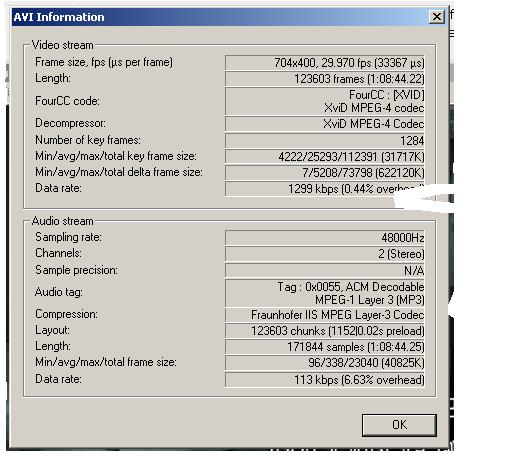
Similar Threads
-
Philips DVP 5960/12 reports GMC NOT SUPPORTED
By sound grammar in forum DVD & Blu-ray PlayersReplies: 11Last Post: 2nd Apr 2009, 21:27 -
Newbie assistance. GMC error - how do I fix it?
By JesterDev in forum Video ConversionReplies: 3Last Post: 10th Oct 2008, 13:23 -
So has anyone invented a player which does Xvid GMC yet?
By arromdee in forum DVD & Blu-ray PlayersReplies: 2Last Post: 4th Apr 2008, 09:00 -
DVD player that supports GMC?
By perdomot in forum DVD & Blu-ray PlayersReplies: 4Last Post: 6th Nov 2007, 18:38 -
Easiest way to re-encode GMC avi?
By fayewolf in forum Newbie / General discussionsReplies: 7Last Post: 24th Sep 2007, 14:49




 Quote
Quote