Hello everyone
Well it seems as though Ive fallen into the trap of spyware. Im not familiar with the removal of it or anything. So I need some serious help. My computer is running rediculously slow. Here is a pic of my file that is full of warez that I didnt want or ask for, and a bunch of nasty things as well. Its all being stored in my PCHEALTH file.
+ Reply to Thread
Results 1 to 25 of 25
-
-
Hello,
Download and install adaware You can get a link at www.download.com (a site of www.cnet.com).
You can get a link at www.download.com (a site of www.cnet.com).
KevinDonatello - The Shredder? Michelangelo - Maybe all that hardware is for making coleslaw? -
If I were you, I would use a combination of AdAware and Spybot Search and Destroy.
Each program will catch something that the other will not. -
Hello,
It has to be less than a 150kb and you put in the img brackets like this:
['img'] 'filename.jpg' ['/img']
without the spaces and '
And you use browse in the add file/picture section at the bottom of your posting screen
KevinDonatello - The Shredder? Michelangelo - Maybe all that hardware is for making coleslaw? -
Thats what it looks like. What should I do. Everytime I shut down my computer, and turn it on again the file refills itself with all that junk.
-
If you wouldnt be looking at all that porn you wouldnt have to worry about it.
 Just Kidding
Just Kidding
My mom gets it all the time from downloading game trials and such like that, yet she doenst learn.
Have you ran the adware & spybot? I have used that combo many times to get rid of spyware. I have also went into the registry and manually looked for references to spyware if I knew what it was called or where it was coming from. Sometimes a good ole, format reinstall was the only way to get a clean system.
Good Luck..."ONE BY ONE THE PENGUINS STEAL MY SANITY" -
I tried spybot and adaware in a combo. But it still keeps coming up in that folder evertime I turn on my computer. I cant seem to get rid of it. Any suggestions.
-
"format reinstall was the only way to get a clean system."
What do you mean??? -
You could try a program called hijackthis
Be very careful though, you can mess up your computer if you make a mistake. -
stuff I use, and would highly recommend:
spybot
adaware
windows startup inspector
avast antivirus
zonealarm firewall
all freeware can be found at www.download.com or at www.spychecker.com
If it really gets desperate there is a linux live-cd that you pop in at boottime that will scan and repair any viruses on your windows partition, its a good last resort since NO windows background processes will be running what so ever. I can find the link if you want. -
Must be a Britney Spears fan....Originally Posted by Jorge
I want to see what's in "Teen porn 15.jpg"
makntraksIn the theater of the mind...
It's always good to know where the exits are... -
Looks like a .pif so I doubt that, heh...Originally Posted by makntraks
-
It is free and here is the linkOriginally Posted by Jorge
http://www.spychecker.com/download/download_hijackthis.html -
I have never had a problem deleting that stuff manually. You have to go into yor registry and delet stuff, delete stuff from your windows/temp folder, remve stuff from your startup menu, and remove stuff from your scheduler.
-
I had problems with spyware for a long time and adaware never detected it. Try "webroot spy sweeper" from download.com. It is not free but you can try it out for a month. THis program is great, it found all of the stuff that adaware could not find. The best thing out yet in my opinion.
-
EMCO Malware Bouncer. Free. Do a search for it. You'll be happy you did.
-
Well I got the problem fixed. My last and final resort was to do a factory restore on my computer. I really didnt care because my computer was running rather slow anyways. So ALL is well. Thanks for the help guys.
-
I suggest to install Spyware Blaster. Together with Spybot S & D and Adaware, it prevents spyware. Also a good firewall program. I use Sygate Personal Firewall.
You can find good suggestions at www.spywareinfo.com
Good New Year to everybody !Minds are like parachutes. They only function when they are open ! -
I'd also recommend CWShredder. It's good for removing various CoolWebSearch infestations that AdAware and Spybot might either not pick up or not clean. Search for it at download.com, I was working on a system earlier today that kept getting reinfested after running AdAware and Spybot before I ran the latest version of CWShredder. It's not good for other types of spyware, but very useful for CoolWebSearch problems. Those usually create random file names and rename themselves on restart.
Nothing can stop me now, 'cause I don't care anymore. -
I found that just setting system restore points works great for me. Whenever I get spyware I just go back a day or two and the problem is gone.
Similar Threads
-
Possible spyware problem
By Squid_uk in forum ComputerReplies: 34Last Post: 28th May 2011, 01:19 -
spyware in windows 7...
By deadrats in forum ComputerReplies: 4Last Post: 6th Apr 2010, 15:50 -
safety anti spyware
By mac71671 in forum ComputerReplies: 23Last Post: 23rd Dec 2009, 01:59 -
Spyware / Adware / Pop-up HELP!!!!
By DVWannaB in forum ComputerReplies: 5Last Post: 13th Oct 2008, 20:16 -
best free firewall/spyware
By Tbag in forum ComputerReplies: 8Last Post: 31st Aug 2008, 21:11



 Quote
Quote


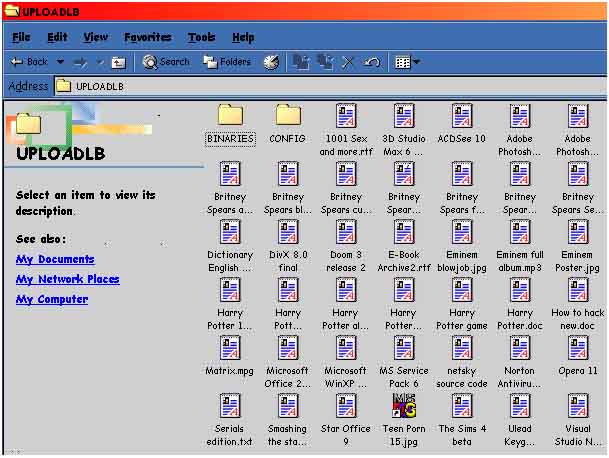 [/img]
[/img]


