I'm trying to burn a widescreen avi to DVD but the movie appears squished (everything is taller and the black bars are smaller) when I play it on my DVD player.
In this guide https://www.videohelp.com/tmpgenc.htm#problems it says to set the "Source aspect ratio" to "1:1 (VGA)" and the "Video arrange Method" to "Full screen (keep aspect ratio)" if you want to movie to appear exactly like the original.
I did that but it didn't work.
The DVD playing software on my computer(InterVideo WinDVD 4) displayed the encoded MPEG-2 file at a size close to what the original was but it displays stretched on TV.
I'm wondering if there are any other settings to get the movie to display the same way on TV as the original file.
+ Reply to Thread
Results 1 to 10 of 10
-
-
Doesn't the source file have to be converted to MPEG-2 before it can be burned to DVD?Originally Posted by Beldvd
-
Hello,Originally Posted by kelman3
Well actually mpeg1 vcd CAN be burned as dvd as long as the audio is converted to 48khz. Not sure if this is relevant to your issue but that is the ONE exception
Kevin
(besides halfd1 resolution but that applies ONLY to MPEG2 as far as I'm aware of it)Donatello - The Shredder? Michelangelo - Maybe all that hardware is for making coleslaw? -
How do I do that?Originally Posted by guns1inger
I tried using the project wizard but that didn't work.
So I'm trying to set the aspect ratio manually.
Here's my settings
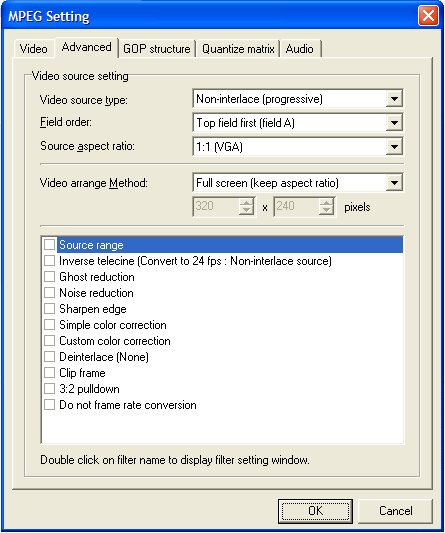
-
Hello,
I can't remember where it is but you ALSO need to set the "source aspect ratio" as 16:9 for it to work properly.
KevinDonatello - The Shredder? Michelangelo - Maybe all that hardware is for making coleslaw? -
Here's the "Source aspect ratio" options.
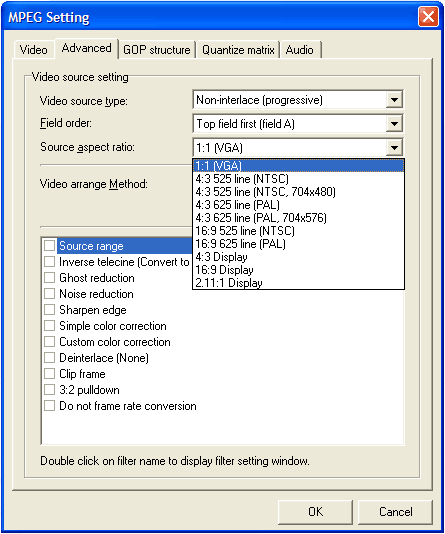
Do you know which one of these it is? -
Hello,
Yes the 16:9 display one second from the bottom of the list
KevinDonatello - The Shredder? Michelangelo - Maybe all that hardware is for making coleslaw?
Similar Threads
-
DVD with 16:9 aspect ratio truncated on Vizio widescreen TV
By gschmidt in forum Authoring (DVD)Replies: 14Last Post: 29th Oct 2011, 18:48 -
Aspect ratio for SD Widescreen on YouTube
By matthewjohn23 in forum Video ConversionReplies: 9Last Post: 1st Nov 2010, 19:14 -
Converting from Mini DV - Problem with Aspect Ratio PAL Widescreen
By Videonisse in forum Capturing and VCRReplies: 9Last Post: 30th Jun 2009, 18:01 -
How would I combine these avis into widescreen or TV aspect ratio?
By Han Solo1 in forum Newbie / General discussionsReplies: 9Last Post: 6th Mar 2009, 17:48 -
Watching AVIs in normal aspect ratio on a widescreen TV
By fiiido in forum Newbie / General discussionsReplies: 6Last Post: 9th Aug 2007, 08:05




 Quote
Quote