Im new to backing up my dvd's but I searched abit and came up with nothing.
I have a 3500a
I use slysofts anyDVD, DVDDecrypter, and Nero 6 Ultra 3
Ive made a few successfull backups *im 5 for 5 so no failures*
But I got res evil2 tonight and I wanted to back it up and start decrypting it and I get an error everytime on.
VTS_02_1
I tried decoding it in nero, and it was fine until it gt to that segment of disc, and *hung*.
I cant seem to back up this disc.
I also tried before a firmware upgrade and after.
I aslo re-ripped a few diff disc's all worked no problem.
Closed Thread
Results 1 to 30 of 143
-
-
Ok what I get/notice.
It starts ripping files till it gets to
VTS_02_1.VOB, then the speed drops to 0.0x and I start getting automatic retries.
My drive (nec 3500) also produces next to no noise, until it hits this file, then it makes a *clicking* sound.
This disc plays just fine in my player tho, the file plays when I open it alone, and it plays in my stand alone dvd player.
the error.
W 04:42:38 Failed to read Sector 192544 - No Seek Complete
-
I/O Error!
Device [1:0:0] (drive name)
ScsiStatus: 0x02
Interpretation: CHeck Condition
CDB: 28 00 00 02 F0 21 00 00 01 00
Intrepretation: Read (10) - Sector: 192545
Sence Area: F0 00 03 00 02 F0 21 0A 00 00 00 00 02 00 00 00 00 00
Intreptation: No Seek Complete
Gonna abort and see if itll rip any other main chunks of the movie.
-
There's a number of ways to attack this:
Make sure you have the latest version of DVDDecrypter
Try setting DVDDecrypter to ignore read errors (Tools > Settings > I/O)
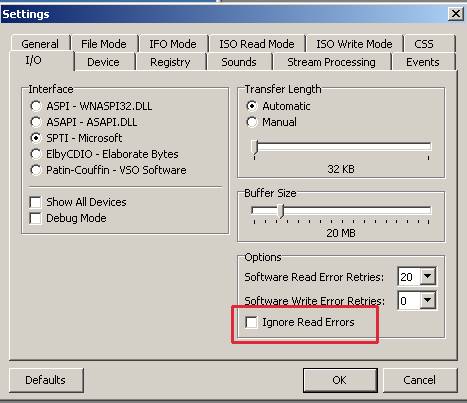
Try setting DVDDecrypter to detect mastering errors (Tools > Settings > CSS)
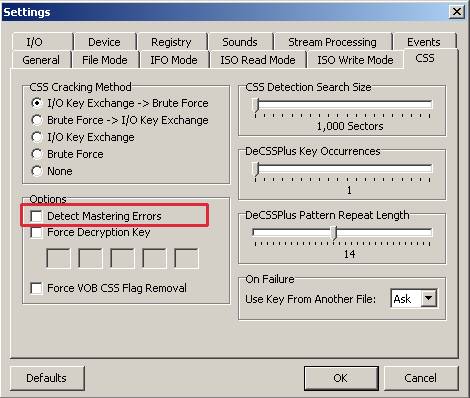
Try smartripper
Try a different DVD driveIf in doubt, Google it.
-
Give smartripper a go as Jim said. It is much less tempramental
-
Hi. I tried backing my copy with DVDSHRINK 3.2 and it failed. It was seeing it as scratched. I can't back it up. I guess this will be one of theose movies that cannot be backed up. I had the same prroblem with Micey Mouse Twice Upon Xmas. Same error. Unless someone figures it out.

-
No problemOriginally Posted by dimebolt

Good idea. You'll probably find that someone will work out how to master this puppy in the next couple of days (if it IS in fact a preventative measure on the disc), since it was only released today IIRC.Originally Posted by dimebolt
Good ideaOriginally Posted by dimebolt If in doubt, Google it.
If in doubt, Google it.
-
This might be a problem from the real DVD that it was just a bad copy. It happens from time to time. Return the DVD say its not playing right get another copy and see what happens. If its still happening its two of one thing. One all the DVD have some kind of copy protection now or all of the copies have been copied bad.
-
I had the same problem. I could not back up my RE Apocolypse.
Plenty of people are having problems with it.
check out this link:
http://forums.afterdawn.com/thread_view.cfm/136566When it sounds too good to be true, it usually is!!
-
I am having a similar problem on my Windows machine. I am now ripping the main feature on my G5 Macintosh with MacTheRipper and it seems to be working. Will report later on.
-
I too am having the exact same problem. I have tried DVDShrink, CloneDVD, Smartripper, and DVD Decrypter and none have worked. It may be some new form of protection. How can I alert the creators of those programs about possible new forms of protection?
-
I had no probs backing up Mickey's Twice Upon A Christmas, whole disc back up minus languages and subs I would never use, but I do not own RE 2 so I will never know about that one.Originally Posted by mn072065
-
well, i did what this guy said and it worked
[edit]okay, so should i not put those sector numbers here? follow the link in a couple posts above this one and the answers are in there for you, like the guy underneath me said you have to tell decrypt to skip certain bad spots.[/edit]
linky: on pages 1 and page 2 http://forums.afterdawn.com/thread_view.cfm/136566
-
The following is a summation of technical knowledge freely available on the web.
This problem has been resolved in the forum.dvddecryter.com forums. The movie uses Protected Sectors. D* has the ability to import an ASCII file listing the sectors to ignore, otherwise the program will fail when it reaches these sectors which are defective. DVD players read a list of instructions as to how to play a particular disk (usually used for showing alternate endings or special directors cuts of the movie). Often the instructions contain directives to seamlessly jump from one spot in the movie to another. In this case the instructions tell the player to jump past "bad spots" on the disk. Unfortunately the decrypter programs read sector by sector until they fail at a bad one INTENTIONALLY mastered in the disk. An ASCII list of the bad sectors can be IMPORTED into D* which will skip these "bad spots". It's different for each movie. Thats why its not CURRENTLY included in D*. There are files available to accomplish this for this movie but I'm not going to publish pirate information. Remember this is just a technology discussion.
OOPS! The cat is out of the bag ^^^^^^.
http://forum.dvddecrypter.com/index.php?showtopic=14891
. See above.
-
use the IFO MODE in Dvddecrypter.ifo vts_02 is wide screen and vts_05 is full screen.click chapter 1 untick cells 1-8 (wide screen)cells 1-5(full screen).total time for chapter 1 should be 5:56.16(wide),5:56.12 full screen.this is for movie only,no menu.use IFOEDIT to make your IFO and BUP files.use IFOEDIT again to get rid of subs,extra audio, ect,ect.DVDDECRYPTER is still my #1.i forgot i'm using V. 3.5.1.0
-
Never mind found the solution
Here it goes:
Its real easy... to rip RE2. I have over 500+ backups, and well this is the first one that gave me troubles. vobBlanker works like a charm.
Install/Unzip to chosen directory
Run exe
For input folder select your dvd drive that has RE2
Open up the video_ts folder and hit ok
then select output folder to where u want the movie copied too
Then hit process... thats it!!!
Don't worry about modifyibg it in anyway cause I didn't really see the need for it.
Open DVD Shrink and open file point to where the files are located for RE2
AND BOOM THERE U GO!! Just carry on the way u do it just as if u put the dvd and and started shrink.
Pick out what u want and rip, it works great no problems(for me at least)
Vob Blanker is free too..."What It Do"
Huh ?????
Similar Threads
-
Evil Sony DVD Recorder Messes Up Discs
By matthewjohn23 in forum DVD & Blu-ray RecordersReplies: 25Last Post: 21st Jun 2011, 22:00 -
deadrats review of resident evil 5
By deadrats in forum Off topicReplies: 2Last Post: 13th Apr 2009, 11:47 -
rmvb -> avi again :evil:
By leovst in forum ffmpegX general discussionReplies: 2Last Post: 28th Mar 2008, 04:32 -
Resident Evil First movie ...Not Apocalypse the 2nd movie backup issue!!!
By vanc in forum DVD RippingReplies: 0Last Post: 19th Oct 2007, 12:33 -
:evil:
By Conquest10 in forum Off topicReplies: 66Last Post: 19th Jul 2007, 18:44








