i have a m2s file and it can not be played by any player.
i know m2s is a kind of mpeg2 format.
changing file extension to mpg did not make it open and tmpgenc can not open it either.
is there any software to convert it to normal mpeg ?
+ Reply to Thread
Results 1 to 10 of 10
-
-
m2s? Never heard of that. m2v is mpeg video, mp2 or mpa is mpeg audio. Changing the file extension is rarely a cure for anything... But then, Windows being what it is, any file can have any file extension - only your imagination sets the limits...
/Mats -
One possibility is the TMPGEnc VFAPI plugin located at;
https://www.videohelp.com/tools?tool=TMPGEnc_MPEG2_Plugin
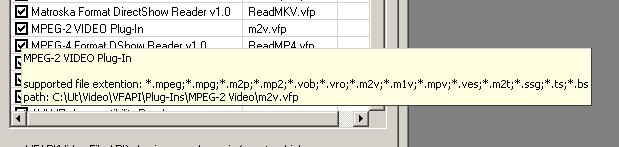
-
Open the file in GSPOT and see what it is.
Want my help? Ask here! (not via PM!)
FAQs: Best Blank Discs • Best TBCs • Best VCRs for capture • Restore VHS -
Try Quicktime 6
"What file types can be played back with the QuickTime 6 MPEG-2 Playback Component?
There are a number of MPEG-2 file types that the QuickTime 6 MPEG-2 Playback Component can play back, including .mpg, .mpeg, .vob, .vro, .m2v, .m2a and .m2s files."
Note the LAST file extension
from here:
http://www.apple.com.au/quicktime/products/mpeg2playback/faq.html -
I'd try VirtualDubMod too - then if that works you can frameserve to TMPGEnc if you want to re-encode.
-
...and what on earth is m2s??? - filext.com lists it as mpeg2 system stream, tho I've never seen it used by any application. In that case, it's usually known as a mpg. With the mpeg2 plugin, TMPGEnc should be able to open it. VirtualDubMod should do so too.Originally Posted by monzie
/Mats -
tried demultiplex it with tmpgenc? under file->mpeg tools? you can also try pvastrumento.
Then multiplex back it to a mpeg2 video.
Similar Threads
-
H.264 Bluray m2s bitrate question
By schmickers in forum Camcorders (DV/HDV/AVCHD/HD)Replies: 14Last Post: 6th Dec 2010, 13:57 -
editing program - sd mpeg
By devdev in forum EditingReplies: 5Last Post: 21st Oct 2010, 12:53 -
TS / MPEG test program
By khcon in forum Video ConversionReplies: 7Last Post: 19th Jan 2010, 11:15 -
HDTV to MPEG 2 Program
By christopheramos in forum DVB / IPTVReplies: 8Last Post: 9th Mar 2008, 09:39 -
Best program to MPEG to DVD
By poppy56 in forum Newbie / General discussionsReplies: 3Last Post: 10th Dec 2007, 20:38





 Quote
Quote
