Hey,
I use pinnacle studios 9, and want to fade a banner in ontop of my video, then fade off again, perhaps with some animation to make it look good,
how do you go about doing this???
Any help appreciated,
thanx
rik
+ Reply to Thread
Results 1 to 6 of 6
-
-
c'mon someone must know,
any help on this would be greatly appreciated
thanx again -
Try looking at some of these. Not sure if what you need is there, but it's a start.
https://www.videohelp.com/forum/viewtopic.php?p=412146 -
hmm...not sure that is what im needing, I need to knwo how to have an image come fade into the screen, while the video is playing.
Thanx for the help -
Hi mtracerz,
I've never used Pinnacle Studio 9, but (from what I've seen), it's a standard Non-Linear Editing app with video and audio tracks (right?).
If so, although the commands and functions will be different, but in essence it'll be the same as Adobe Premiere 6.0 which I use.
So, I'll try to convey the principal and you can take that and try to figure the actual steps...
1. Create the banner and give it a totally black background. Save as a bitmap (banner.bmp) file (other formats may be OK too, not sure).
2. Drop the banner.bmp file into a video track that's higher than the video footage.
Set the transparency of the banner.bmp file so that the black background is made transparent (on Premiere it's called the Alpha channel).
3. At present, the banner will show with the video showing through the (invisible) black background. But it will appear harshly.
In Premiere, fade in and out is done by setting the "visibility" (for want of a better word) to zero 0% at the start, 100% at the next, stays at 100% until the third, then down to 0% at the end - through the use of what Premiere calls a "rubber band":
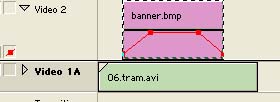
I hope this helps you to translate what you need to do in Pinnacle...
Finally, there are tutorials (fro Premiere, but it may help to get the concept across) at www.wrigleyvideo.com
Good luck.There is some corner of a foreign field that is forever England: Telstra Stadium, Sydney, 22/11/2003.
Carpe diem.
If you're not living on the edge, you're taking up too much room. -
ok ty, il try and use this method, or what I can of it,
many thanx,
also if anyone uses pinnacle and knows how to do it, please get in touvh with me
Similar Threads
-
Viewing YV12 images and videos, cutting a frame
By Festivas in forum Newbie / General discussionsReplies: 4Last Post: 14th Dec 2010, 06:51 -
MPC HC x64 double images/videos since svn 1503? (pix attached)
By tigerb in forum Newbie / General discussionsReplies: 2Last Post: 21st Jan 2010, 08:30 -
Adding still images to videos [YouTube thumbnails]
By Internet in forum Newbie / General discussionsReplies: 11Last Post: 19th Nov 2009, 02:02 -
Splitting & fading
By carlmart in forum AudioReplies: 32Last Post: 5th Oct 2009, 18:34 -
Download videos and images from a cell phone
By SCDVD in forum Newbie / General discussionsReplies: 15Last Post: 15th Jun 2007, 13:58




 Quote
Quote