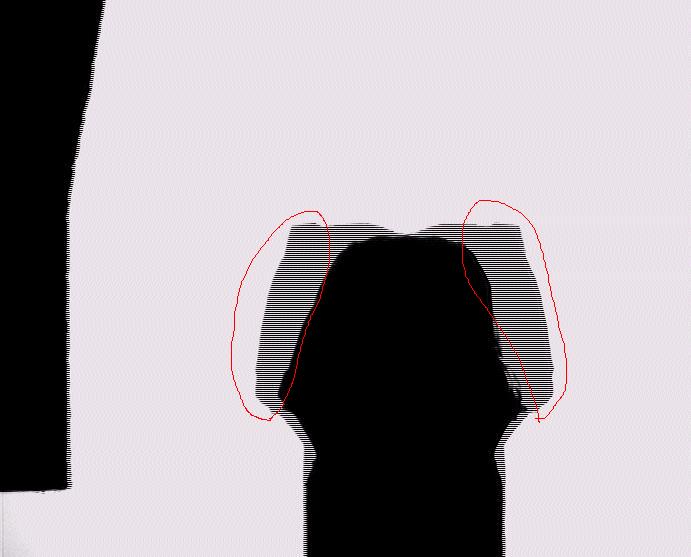When I capture video all moving objects in that file are covered with stripes.
Closed Thread
Results 1 to 6 of 6
-
What exactly are you trying to capture? If from a VHS tape, a bad or damaged tape could cause that. We need much more specific info to really help you.
You are in breach of the forum rules and are being banned. Do not post false information.
/Moderator John Q. Publik
-
hi
i have same problem of interlacing. i need image without interlacing n want to display in my program. i need to track object movement by captured image n want to measure width of object.
so plz suggest how to remove thei interlacing problem.
i m EZVIdcap.ocx n also video for window in my program on Win-98 platform n get same problem with both. plz give me solution of this problem urgently.
look the image how it look when object is rotating.

-
One is enough:
https://www.videohelp.com/forum/viewtopic.php?t=250202
Do not cross post.
 Want my help? Ask here! (not via PM!)
Want my help? Ask here! (not via PM!)
FAQs: Best Blank Discs • Best TBCs • Best VCRs for capture • Restore VHS
Similar Threads
-
vhs video capture bad sound
By lulu15 in forum Newbie / General discussionsReplies: 2Last Post: 23rd Mar 2011, 21:59 -
Bad screen capture
By Khalua in forum ComputerReplies: 1Last Post: 9th Mar 2011, 17:44 -
No Audio In Encore/Bad Aspect Ratio/Bad Files/Bad ISO/Bad Everything
By koberulz in forum Newbie / General discussionsReplies: 35Last Post: 24th Jan 2010, 05:48 -
Bad condition tapes, causes capture freeze
By devoid in forum Capturing and VCRReplies: 12Last Post: 15th Sep 2008, 13:57 -
repair bad capture
By forare in forum EditingReplies: 3Last Post: 21st Apr 2008, 03:46