Ok, I have burnt many a SVCD with Nero but now I have a bit of a dilemna. I want to burn 2 349MB high def episodes of LOST in .avi to an SVCD or VCD. I noticed when I selected SVCD the file size of each video shot up past 450MB...making it impossible to burn on a 700MB CD-R. With the VCD selected, the file sizes went up to 375MB...Is there anyway to tell Nero I want these files to remain in 349MB file size so I can burn both videos?
I'm assuming that menus take up a large amound of memory so that would be out of the question no matter what...
+ Reply to Thread
Results 1 to 9 of 9
-
-
I believe that Nero will re-encode to standard VCD/SVCD specs, which means that you can't enter a size that you want it to fit, even though you can have any bitrate for SVCD. I think you'll have to re-encode the files yourself using an MPEG encoder (TMPGEnc Plus is my favorite) if you want to get both files onto 1 CD. You should probably read https://www.videohelp.com/svcd and take a look at some guides for converting AVI to SVCD if you are unfamiliar with the processes involved.
If you don't want to go through this process, burn to 2 CDs If in doubt, Google it.
If in doubt, Google it. -
Adjust the bitrate in TMPGEnc. You can make a file any size you want it by putting in the correct bitrate. To calculate the bitrate you need, go to www.videohelp.com/calc.htmOriginally Posted by ironlungs

1. Change the type to SVCD
2. Enter the total running time of the two files combined
3. Choose 1 CD
4. Choose 224 for the audio bitrate
5. This then tells you what video bitrate to use. I would subtract 20 off this value, just to make sure it will fit.
Then get out of the wizard in TMPGEnc. Load your first AVI as the video source, then load the SVCD (NTSC) or SVCD (PAL) template (whichever one you need). Go to settings, and change this setting to your calculated bitrate:
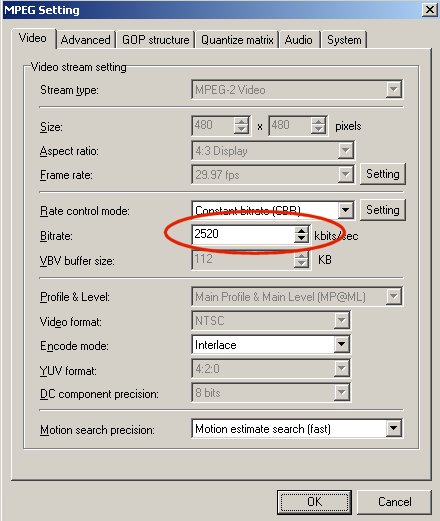
Now you can either add this to the batch processing list, or process now.
Repeat for 2nd AVI.
Everything I've said above is more than likely covered in any of the guides I linked to before If in doubt, Google it.
If in doubt, Google it. -
Yah I just figured that out and tried lowering the bitrate down to get the file to be 350MB...and I had to set it all the way down to 950 even though the bitrate calculator told me I should use one over 2000kb....and then when I tried to convert it...it said I can't create a MPEG-2 file without DVD software installed...which doesn't make sense because I have WinDVD installed.
So now 2 questions:
1) Why isn't this file showing up as 349MB to begin with without messing with the bitrate?
2) Why doesn't TMPGEnc detect my DVD software?
And as a side note, after the SVCD option failed, I tried it as a VCD and all the bitrate options were greyed out and the file size showed it would be around 400MB...which is still too large to get 2 on a 700MB CD-R -
The size of the avi does not relate to the size of the mpeg. The size of your mpeg depends only on the number of minutes of the clip and the bitrate that you use when you encode.Originally Posted by ironlungs
Total seconds X bits/second = total bits
BTW, a VCD or SVCD can hold 800 MB on a typical 80 min CD. This is due to the lack of error correction on the disk which frees up more space. A VCD can hold up to 80 mins and an SVCD from 35-60 mins."Art is making something out of nothing and selling it." - Frank Zappa -
That MPEG-2 warning simply says something along the lines of "you'll need DVD software to play this file". It is just a warning, nothing more.
File size ? Are you still in the wizard ?
Pick a guide, any guide, read it, follow it
https://www.videohelp.com/guides.php?link=438
https://www.videohelp.com/guides.php?link=88
https://www.videohelp.com/guides.php?link=222
https://www.videohelp.com/guides.php?link=193
https://www.videohelp.com/guides.php?link=181If in doubt, Google it.
Similar Threads
-
[Closed] Vid capture problem- aud/vid synch issues...?(Dazzle VidCreat+HD)
By Diana (Cda) in forum Capturing and VCRReplies: 2Last Post: 22nd Dec 2011, 10:50 -
Vid player for Iso files
By KLouis22 in forum Software PlayingReplies: 6Last Post: 12th Oct 2011, 03:23 -
A Question On How To Calculate Frame Size When Resizing Vid for DVD
By hydrophonicaudio in forum Newbie / General discussionsReplies: 13Last Post: 21st Feb 2011, 07:53 -
re-encoding vid file for smaller size but keeping same format?
By WidowMaker in forum Video ConversionReplies: 2Last Post: 28th Dec 2008, 13:56 -
Vid encodes will only display first frame instead of loop at the end of vid
By SignedupGuest in forum Newbie / General discussionsReplies: 6Last Post: 8th Aug 2008, 22:09




 Quote
Quote