After reading a post on AfterDark, I have been encoding and burning BIN/CUE files by doing the following:
1 Extracting the MPEG files with IsoBuster
2 Encoding with MainConcepts MPEG ENcoder
3 Merging files with TMPGEnc
4 Authoring with TMPGEnc DVD Author
5 Nero to burn
A few days ago i read a post on VideoHelp informing me i could skip step 2, the MPEG files do not need to be encoded, they can be authored and burned. I tried skipping 2 and received an error from DVD Author informing me the GOP was too high (25fps PAL), and if i countiued authoring the DVD would not be in format.
What should i do?
+ Reply to Thread
Results 1 to 10 of 10
-
-
Hi msb-mike,
I'll share something with you that I learnt today...
https://www.videohelp.com/forum/viewtopic.php?p=1147206#1147206
Based on that, I'd say you can skip step 2 and fix your GOPs. Of course, you can still re-encode, but that reduces quality.
See the "Glossary" (top left of the page) for what a GOP is).There is some corner of a foreign field that is forever England: Telstra Stadium, Sydney, 22/11/2003.
Carpe diem.
If you're not living on the edge, you're taking up too much room. -
I wouldnt worry about the gop error tda gives,just choose ignore and go ahead and author,i ignore that message any time it comes up and never have a problem playing these dvd`s on at least 2 different dvd players,(apex1500 and nexxtech).
I think,therefore i am a hamster. -
thanks for the info guys. sorry for the waste of time, didn't find the guide.
Happy Holidays -
What guide? The link I posted was referring to a tool, MPEG-VCR, that will fix your GOP error.Originally Posted by msb-mike
Have a good'un yourself! There is some corner of a foreign field that is forever England: Telstra Stadium, Sydney, 22/11/2003.
There is some corner of a foreign field that is forever England: Telstra Stadium, Sydney, 22/11/2003.
Carpe diem.
If you're not living on the edge, you're taking up too much room. -
You cant fix gop frames that are too high,just gop sequence headers.
I think,therefore i am a hamster. -
It will fix cases where you have got the Max number of frames in a GOP setting set to 0 (No limitation) also.Originally Posted by johns0
I've used it on a file with these settings:
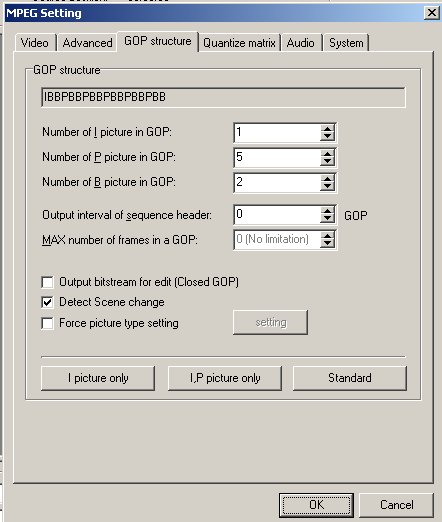
... and it fixed that OK. I don't know how or what it did, but I didn't get the GOP error message in TDA after that.If in doubt, Google it. -
Sounds good,i was always told gops set too high needed to be re-encoded,i`ll try it out,thanks for the tip.
 I think,therefore i am a hamster.
I think,therefore i am a hamster. -
Tried womble to fix gop too high and it does re-encode the mpg and adds frames which introduce artifacts,rather just ignore the warning message.
I think,therefore i am a hamster.
Similar Threads
-
I need help with open gop i think
By Rathgar in forum Newbie / General discussionsReplies: 7Last Post: 13th Jan 2012, 16:29 -
Questions about GOP.
By Sean_ve99 in forum Newbie / General discussionsReplies: 11Last Post: 9th Jun 2007, 00:08 -
VCD to DVD (TDA error: GOP too long)
By jelir in forum Authoring (DVD)Replies: 1Last Post: 6th Jun 2007, 10:40 -
SCR <> GOP error in Gui for DVD Author
By rain in forum Authoring (DVD)Replies: 6Last Post: 22nd May 2007, 12:51 -
Glossery - Error in Closed GOP definition
By SCDVD in forum FeedbackReplies: 0Last Post: 8th May 2007, 19:08




 Quote
Quote
