Hello,
Is there a way to only process part of a video in TMPGEnc, leaving the rest untouched. I know I can just split the video and then rejoin, but I'm trying to avoid that (although it's not a big deal if I have to). For some reason, about 5 minutes of the video is extremely dark, and I want to kick up the brightness for those 5 minutes.
Thanks =)
+ Reply to Thread
Results 1 to 12 of 12
-
-
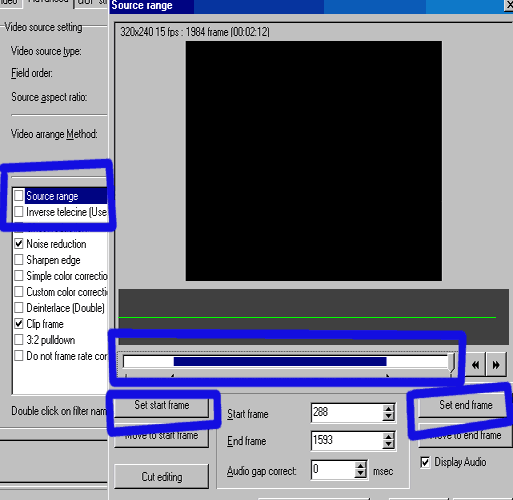 Want my help? Ask here! (not via PM!)
Want my help? Ask here! (not via PM!)
FAQs: Best Blank Discs • Best TBCs • Best VCRs for capture • Restore VHS -
Of course, that will only encode that time. You still have to join final results. But still faster than cutting source.
Want my help? Ask here! (not via PM!)
FAQs: Best Blank Discs • Best TBCs • Best VCRs for capture • Restore VHS -
If you want to remove a portion of the video then use the start/end frame markers then select Cut editing to remove it. You won't have to do any joining.Originally Posted by lordsmurf"Art is making something out of nothing and selling it." - Frank Zappa
-
LS, wouldn't I still have to cut the video to have the first and last parts to join?
-
The encoder only encodes the "source selection".
So in a way, the encoder "cuts it" for you.Want my help? Ask here! (not via PM!)
FAQs: Best Blank Discs • Best TBCs • Best VCRs for capture • Restore VHS -
Right, but I would have to actually manually cut the unselected parts out anyway to rejoin them, so it would probably be more accurate if I just cut the three slices beforehand and rejoined, no?
-
No.
TMPGenc will join them as part of the encoding process.
For Example - if you have a TV show that had two sets of ads that you wanted to cut out, you would ..
1. move to the start of the first add break and click 'Set Start Frame'
2. move to the end of the first ad break and click 'Set End Frame'
3. now click on 'Cut Editing' and select 'Cut Currently Selected Area' - now the first ad break is excluded.
4. repeat steps 1, 2, & 3 for the second ad break.
5. Now when you encode, it will encode the 3 remaining parts of the video to a single file without the ads, no further cutting required. -
Want my help? Ask here! (not via PM!)
FAQs: Best Blank Discs • Best TBCs • Best VCRs for capture • Restore VHS -
Bunyip, I'm not trying to cut out commercials or anything like that. I'm actually not cutting anything out. The only problem is I want to process part of the video (leaving the rest untouched).
LS, exactly.. it's not like that's a big problem or anything. I was just wondering, as it would be more convenient, and would prevent any possible sych errors (as the audio is demuxed, so I want it to be synched w/ the rejoin). -
Only NLE's can really do that. I do it in Premiere. Just razor the section, and add filters to it alone.
Want my help? Ask here! (not via PM!)
FAQs: Best Blank Discs • Best TBCs • Best VCRs for capture • Restore VHS -
I saw an ad at the top of this main page (banner ad) where it was ad'trizing
something about an MPEG filtering here and there, w/out loss of quality or
something. Maybe w/out re-encoding. I forget. but..
But no matter how you slice it, you'll still have to cut and rejoing later.
If you follow the steps for TMPG, using it's Source Rage feature, and high
light that area for "applying your filter and re-encoding" and then later,
open in say, womble-mpeg vcr, you could:
* open the amin MPEG file in womble
* cut that scene out
* open your filtered re-encoded mpeg clip
* and join them together and save as a new mpeg
That's about the only way you're gonna be able to do it.
-vhelp
Similar Threads
-
Possible to convert ONLY audio part of WMV, but not the video part?
By tigerb in forum Newbie / General discussionsReplies: 2Last Post: 27th Jun 2011, 19:57 -
how can i edit a small part inside a movie and make that part look bigger?
By xxquatroxx in forum EditingReplies: 1Last Post: 24th May 2010, 16:32 -
Video Enhancer Will Not Process Video File
By AllenM in forum RestorationReplies: 9Last Post: 28th Jan 2010, 00:31 -
TMPGEnc cannot open the video part of the file, only the audio part can.
By dzsoul in forum Authoring (DVD)Replies: 15Last Post: 3rd Apr 2009, 09:36 -
TMPGENC DVDAuthor 3 freezing up during output process
By CodySave in forum Authoring (DVD)Replies: 1Last Post: 21st Jul 2007, 12:57




 Quote
Quote