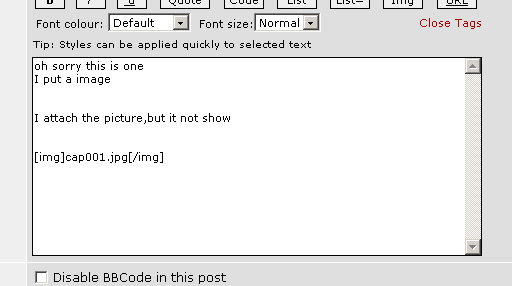did someone know what program to create this menu?
thx

+ Reply to Thread
Results 1 to 26 of 26
-
Which menu? Did you forget to include a link to the image? Or do you need help creating your own menus?
 You are in breach of the forum rules and are being banned. Do not post false information.
You are in breach of the forum rules and are being banned. Do not post false information.
/Moderator John Q. Publik -
thanks, what is the problem?
I never post pictuer before,next time how to do it ?
thx -
...or DVD-Lab - could be just about any DVD author app...
/Mats -
If the the buttons turn yellow when highlighted and red when selected, I'll bet it's TMPGEnc DVD Author.
As a point of comparison, here's a menu I made with it. It's from one of TDA's canned templates. Pretty similar, isn't it?
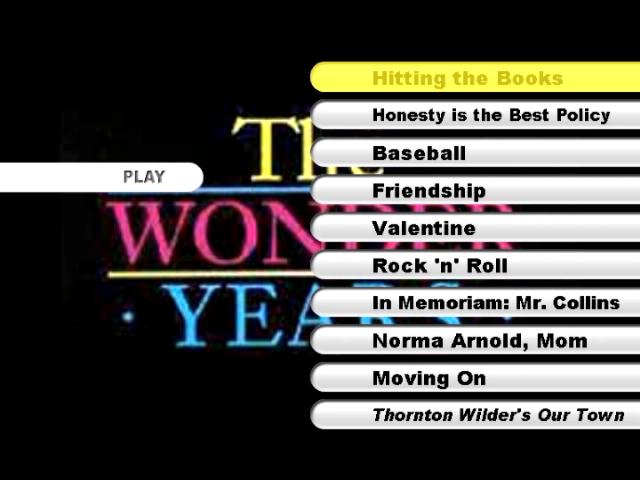
-
It does look pretty similar, although I might add that it might not always be the case if the creator knows how to hack TMPGEnc DVD Author's default colors, which can be done.Originally Posted by p_lIf in doubt, Google it.
-
can you tell me how to make it out? I use TMPGEnc DVD Author,sometime ago,but I don't see the the menu layout like that.
thx -
In the Create Menu section, choose Cloud 2 as your template from the drop-down menu.
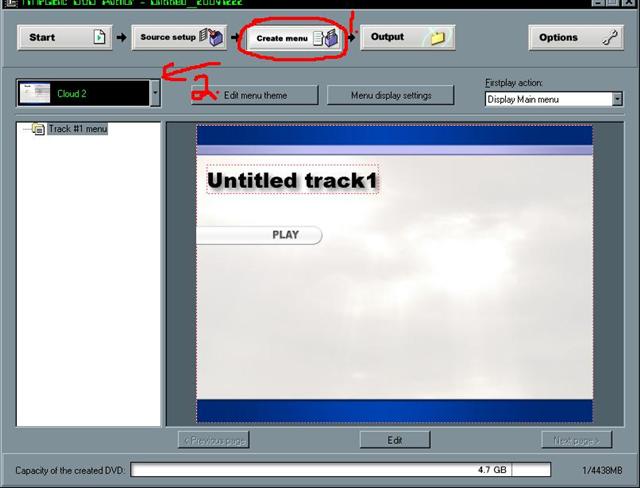
-
Hi:
but my TMPGEnc DVD Author comeup this to me,and if picture like you,
how to make other ten ?
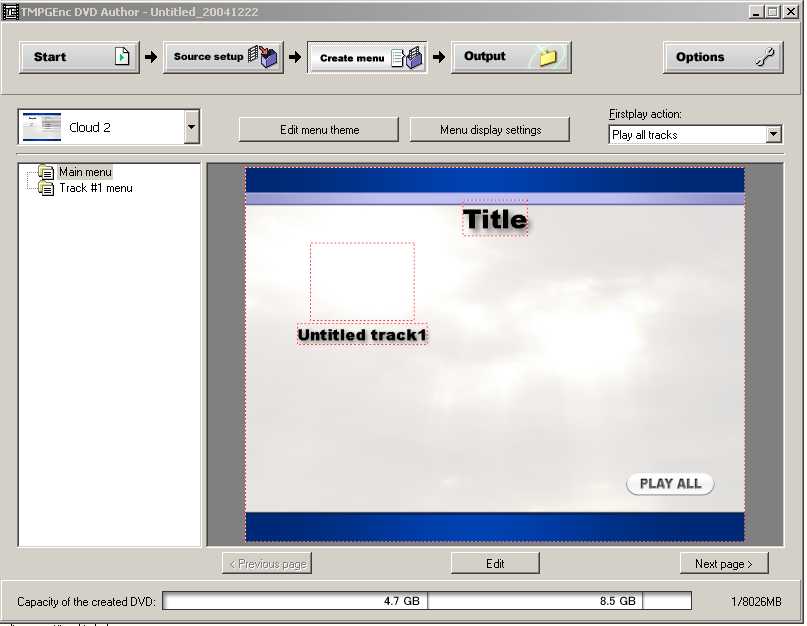
-
sleung, if you read the information at the bottom when you post, it tells you how to post a picture.
.bmp files are not supported, you can only use jpg, gif, or png. -
sleung,
Look at my picture above and notice that for Firstplay action, in the top right corner, Display Main menu is selected from the drop-down list. -
It's even easier than that. TDA version 1.6 lets you select the colors without hacking.Code:
I might add that it might not always be the case if the creator knows how to hack TMPGEnc DVD Author's default colors, which can be done.
-
P_I:
how I can make the menu like the one you post,I very like that,I had ten movie clip to make that menu,please me how..........
thx
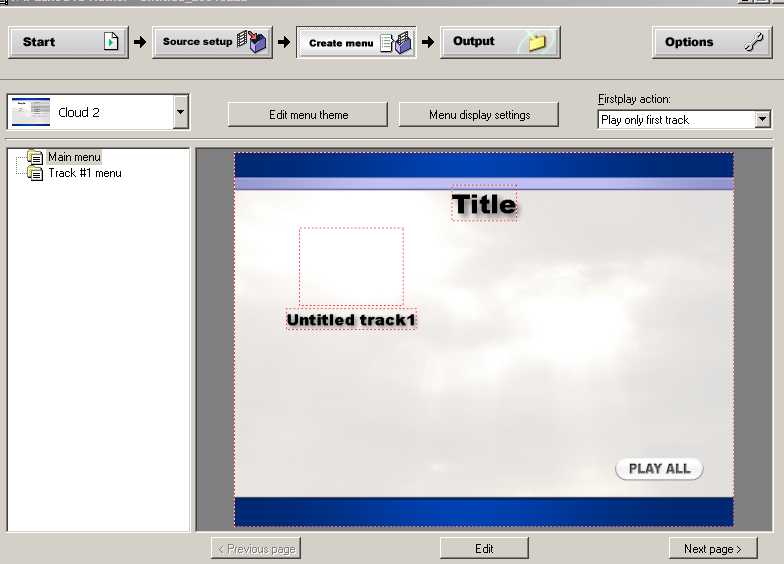
-
This might help?Originally Posted by p_l

/Mats
Similar Threads
-
What program do you use to create a menu for DVD
By Cazz in forum Authoring (DVD)Replies: 6Last Post: 24th May 2009, 13:31 -
Best Authoring Program to create full custom menu
By quik_123 in forum Authoring (DVD)Replies: 12Last Post: 11th Oct 2008, 01:46 -
How to create IFO &BUP file for DVD menu[have menu vob]
By Aliyans in forum Authoring (DVD)Replies: 3Last Post: 28th Dec 2007, 12:36 -
What program to use to Create a DVD & Menu from FCP.
By DigitalGuard in forum MacReplies: 2Last Post: 1st Jul 2007, 17:29 -
Create new menu to link to existing menu. Possible?
By Noy2014 in forum Authoring (DVD)Replies: 3Last Post: 14th May 2007, 13:22




 Quote
Quote