I have done my first chapter create test and fell at the first hurdle.
I have a 60 second m2v file created with Premiere 6.5 which has 2 markers which I presumed would be used for either title or chapter points. I don't yet understand the difference between titles and chapters and I'm not sure if I can test chapters on a short test film like this.
DVD Author was pretty painless in creating my finished DVD. However, when I play the DVD the two Chapter menues appear one after another but do not stay on screen and the film plays to the end without stopping at my marker points.
In DVD Author I chose Double track 1 as the first page chapter menu and then the same Double track 1 for the 'Select chapter'. I thought this select chapter menu would have my 2 chapters on it but it only shows 1.
Selecting the main menue display button, on the General tab I checked 'Main menu and track' then selected 'Display main menu' on the 2 lower options.
The Chapter display tab shows just one chapter and I could not see how I could add another to it.
Finally I selected 'Display main menu' on the 'Firstplay action' option.
Any help would be appreciated.
+ Reply to Thread
Results 1 to 22 of 22
-
-
When you add your source file in TMPGEnc DVD Author, go to the chapter edit cut tab, and in here you can define chapters by navigating to the frame where you want the chapter (it must be an I-frame), and click the Add current frame to chapter button. Any markers you make in premiere will not be recognised in TMPGEnc DVD Author either.
If in doubt, Google it. -
Moved to AUTHORING forum.
Want my help? Ask here! (not via PM!)
FAQs: Best Blank Discs • Best TBCs • Best VCRs for capture • Restore VHS -
Did that Jim and now my newly created chapters are showing on the second screen, but when playing film it still does not stop and show these menus.Originally Posted by jimmalenko
I found the explanation below, but don't understand what I do with it regarding the above.Originally Posted by jimmalenko
an I-frame is a single frame of digital content that the compressor examines independent of the frames that precede and follow it and stores all of the data needed to display that frame. -
What I thought would happen and what I want to happen is when the film starts playing I would get a menu asking if I wanted to play the film in full or go to the chapter menu which lists the chapters (at the moment the film does not start or stop on any menu). Then if I went to the chapters menu and selected a chapter, then after that selected chapter had played it would go back to either the main menu or chapters menu.Originally Posted by jimmalenko
-
As I understand it you have one file that you want to get 2 different chapter menus from?
If so then you have to add that file twice as different tracks. Having created one file you need to used the edit tools to clip off the last part for the first track and clip off the first part for the second track.
Tmpgenc will not use your chapter menus except as backgrounds. You could create the menu you want and use it as a background then under Create Menu screen you choose edit menu theme and put the DVD Author buttons in the corresponding places on your background.
You also need to set a Firstplay Action of Display Main Menu. That will take you to the main menu where normal buttons shown are Play All and the Different Tracks you added.
I suspect that this will give pretty much what you want to do. I use t his program as it is easy, user friendly, Yet has the ability to do what I want.
IE, I can create custom backgrounds for each menu (Main & Chapter) leaving places for the buttons where I'll be placing them, or I can do Motion Menus and place the buttone where they'll look good and not interfere with the action on the motion menu. I Just did a re-author of a PAL to NTSC DVD where I used a 2 minute dance number for the main menu
Good Luck -
DoneOriginally Posted by TBoneit
DoneOriginally Posted by TBoneit
Help - film still does not stop at menus -
The thing I suspect that you are embedding the menus in the film?? You need to break up you video into separate clips wherever you want to have menus. If you want to be able to play the whole thing or have sub chapters you'll have to use the Play All button for one way and choose seprate chapters to play parts only.
It will never stop at those. The menus have to be a separate entity. All tracks play from beginning to end.
So that if you want 5 short clips and a menu for example you have to create the menu, Add the 5 tracks. and decide on the main menu actions that you want, Firstplay action, is one set. Anthor tab called "Menu Display Settings" and 3rd one "Edit Menu Theme"
So take the menus you created and use them as backgriunds to the various menus, Track & Chapter menus. Then Edit the menus. Each one can be edited as a distinct entity. -
Thanks for the reply TBoneit.
However, I don't understand what your suggesting I do. So I have put the display screens here http://www.btinternet.com/~meridklt/dvd/
Perhaps this will show where I'm going wrong. On the General tab of the 'Menu display settings'. I have also tried checking the other three options
Many thanks -
As I see it you need to put them into separate tracks. You have them al in one track, therefore they'll play sequentially before going to any menu.
Hope this helps. If you want to be able to play all or individually select clips then you look like the settings are right. Just put each one in a individual trackjust add one, then click the add new track (in Blue) and add the next one. You can also add new tracks and just drag the 2nd & 3rd clip over to the new tracks so you don't have to edit again.
Good Luck -
What's happening is that you've put all 3 clips into the one track, instead of one clip per track.
What I'd do is create 3 tracks (one for each clip), then set your Menu Settings to the following:
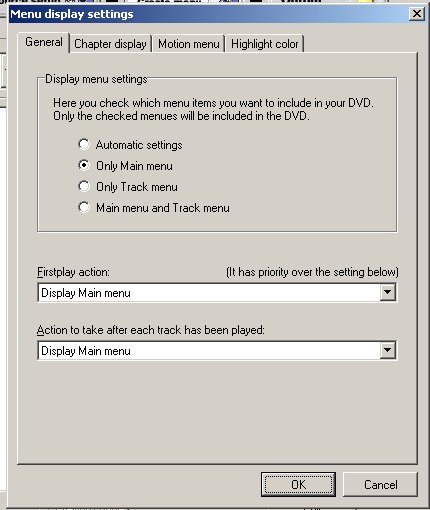
THis will then give you the following:
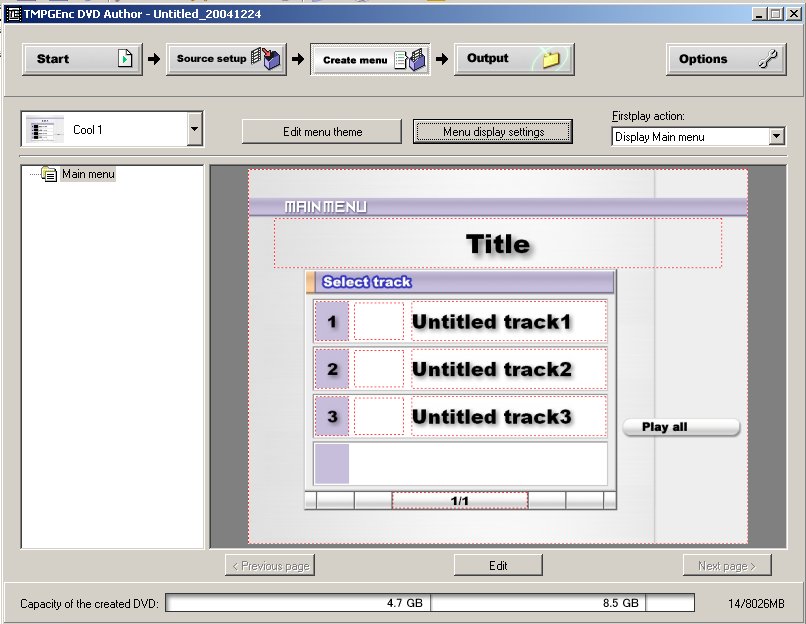
This will then put the menu up on insert, enable you to select an individual clip and return to the menu, or hit the play all button and play all clips, then return to the menu when done.
Is this what you want ?If in doubt, Google it. -
Thanks to you both for sticking with me, but I'm not out of the woods yet.
I now have 1 clip per track and my screen looks like the 2 illustrations that jimmalenko posted. However, when I play the film it still does not stop at the menu.
If it helps any, in my VIDEO_TS folder I have one VIDEO_TS file and three VTS files. -
OK. Are you able to burn it to a R/RW and try it in a settop player ?Originally Posted by meridklt
I've seen a few different software DVD players for PC do funky things with menus, but they always seem to be fine on settops. The other thing is, are you loading the VIDEO_TS.IFO file in WinDVD ?If in doubt, Google it. -
Yes - will try that nowOriginally Posted by jimmalenko
There is no VIDEO_TS.IFO listed on where you pick up the 4 files (WinDVD controls what you see), but it's there if you look in the actual folder using Explorer.Originally Posted by jimmalenko -
There should be a way to tell WinDVD to play the VIDEO_TS.IFO file (maybe you have to select a different "file opening" mode in WinDVD ?)Originally Posted by meridklt
I'd say that the file opening mode you're in at the moment only shows the VOBs, and you're seeing VIDEO_TS.VOB, VTS_01_1.VOB, VTS_02_1.VOB & VTS_03_1.VOB. You need to load VIDEO_TS.IFO in order to replicate a settop's playback mode.
One dead-easy (and free!) way to test, is to use IFOEdit's inbuilt player. Open IFOEdit, Go to Open and open your VIDEO_TS.IFO file. Then press the DVD Play button and it will play the DVD as if it were inserted into a settop. Here you'll see very quickly if your menu displays on insert/play.If in doubt, Google it. -
Hello Jimmalenko,
Bingo, we have lft off. The film plays correctly on my DVD player.
I'm so grateful to you all for the help I have received.
I will try what you suggest with the WinDVD player as obviously it's much quicker to test how things are progressing (or not) on this learning curve.
A quick question before I leave you in peace. When I get up to say about 15 clips, will this program allow that many? -
It only became apparent to me that it might be WinDVD when you said you couldn't get to VIDEO_TS.IFO.Originally Posted by meridklt
No problems, mateOriginally Posted by meridklt
Might be an idea to use IFOEdit's player for testing from now on if you can't figure out WinDVD ?Originally Posted by meridklt
I'd have to check my research, but I believe you can have up to 99 "tracks" (as TMPGEnc DVD Author calls them, or titles, as the DVD specs refer to them as) on a DVD as part of the spec.Originally Posted by meridklt
EDIT:
https://www.videohelp.com/dvd#struct
Up to 99(1-99) titles with max 10(0-9) VOB files each If in doubt, Google it.
If in doubt, Google it. -
Once again, many thanks jimmalenko and TBoneit and may I wish you and your families a very happy Christmas.
With my kind regards,
Keith -
One quick addition
you can as I understand it have 99 titles with 99 clips Per title.
Glad to see you are going. Now all you need to do is get creative with menus if you want fancy. I mostly prefer plain and simple but easy to read. Although the last one I did I used a 2+ Minute dance clip as the background.
Cheers
Similar Threads
-
Encore CS4 screws up chapter selection on custom menu (video demo inside)
By aple in forum Authoring (DVD)Replies: 1Last Post: 31st Jul 2011, 10:53 -
Need one app to trim, crop, menu, chapter and author to DVD... in batch!
By bhershey in forum Authoring (DVD)Replies: 4Last Post: 24th Mar 2011, 13:06 -
menu problem in TMPGEnc DVD Author 3
By sanduul in forum Authoring (DVD)Replies: 13Last Post: 23rd Oct 2007, 20:20 -
TmgEnc DVD Author Menu Problem
By powerkoala in forum Video ConversionReplies: 9Last Post: 25th Sep 2007, 14:19 -
TPMGEnc DVD Author 3 Menu Problem
By ^D3vIL^ in forum Newbie / General discussionsReplies: 4Last Post: 16th Sep 2007, 18:43




 Quote
Quote