On newer DVD's - released in the last month - the ability to make a back up copy is spotty at best.
I rip with MacTheRipper 2.6, use DVD2One 1.4, then burn with toast, on OSX 10.3. The trouble doesn't show up until 70% through toast when verifying the disk, and I get the message 168xxxx is unreadable, Verification failed. I have many other DVD's that were purchased 2-3 months ago and have rarely encountered this problem. Has a new coding format been added?
I extract and burn according to the instructions given on this forum. I assume the problem lies in extraction - not in toast, but I don't know. At this point I'm burning with the setting at 'Best' in toast. Would the qualitity of the blank DVD be a factor?
If someone could explain how I can eliminate this problem, why it's happening, or the proper place to find the info, I would appreciate it. I did do a search through the board to find a similar problem and answer with no luck.
Thanks
+ Reply to Thread
Results 1 to 11 of 11
-
-
This can be a problem with the drive's compatibility with a specific brand of blank media. Be sure to update to the latest version of everything. If your drive has a firmware update available, update that as well. The DVD may still play fine even with the verification error.
-
Thanks for the reply.
Here's what I found in the event others have the same problem. I have a Pioneer 106, installed it several months ago with the latest firmware. Latest version of MacTheRipper (2.6), DVD2One (1.4) on mac OS 10.3, Toast 6.x.
I did reboot the computer, but I'm thinking that wasn't the problem rather the media I was using was the culprit, which were bulk, inexpensive no name DVD's . After purchasing a name brand I succesfully burned two DVD 's that were problems before.
I should have realized that from the start. There has been discussion regarding media on this forum before, and the fact that MacTheRipper and DVD2one ran fine, that probably narrowed it down to the media.
If anyone has additional thoughts, let me know. -
As frobozz pointed out, and you will discover with time, different burners have different preferences for media. Sometimes even unit-to-unit differences of the same model.
Unfortunately you can only do so much reading up on it here. You can try a highly-rated media, like Taiyo Yuden, and that will give you a better chance of a good burn. But ultimately you will need to just try different brands/media IDs until you find one that gives you a good success rate. Then stay with it
-
I'd suggest Ritek/RiData media, as I've found them to have the best compatibility, both with burners and set-top DVD players, and can be bought for very reasonable prices (unlike Taiyo Yuden) from online retailers. I've rarely made coasters over the years of using Ritek media. Ritek is the manufacturer, so the quality is consistent; which is unlike many other brands, which are just distributors, and can switch manufacturers (and thus quality/compatibility) without warning.
I like systems, their application excepted. (George Sand, translated from French), "J'aime beaucoup les systèmes, le cas d'application excepté." -
Ohhhh ....kayyyyyyOriginally Posted by WiseWeasel


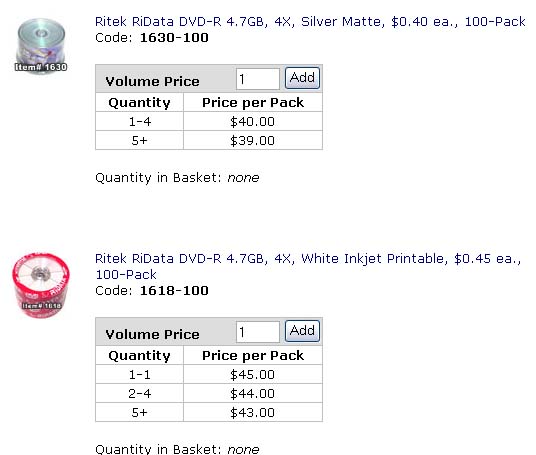
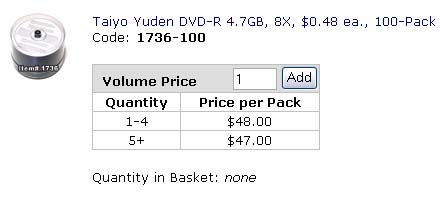
www.rima.com
And Ritek/Ridata media gets a whole lot more negative comments about compatibility than TY media (in the media forum). Ritek is mediocre at best, where TY is top-drawer media. -
I've got to agree with Capmaster on that one. Ritek has had problems in the past. Taiyo Yuden as always worked, and is always supported by drives, even with first release firmware. It often burns at higher then rated speeds also.
But, it really all depends on you DVD Player in the end anyways. -
Didn't know you could get 8x TY media for so cheap. I have to agree; get that!
I like systems, their application excepted. (George Sand, translated from French), "J'aime beaucoup les systèmes, le cas d'application excepté." -
Good to know on the media, thanks!
How do you go about getting DVD info, i.e. who the manufacture is - other than knowing you bought them as suggested from online retailers, and can it be determined before the disc is burned? I believe this was covered once somewhere on the forum, but don't know where.
Thanks again. -
It's the best stuff I've ever used. Superb......Originally Posted by WiseWeasel


In the PC world we have an app called DVDInfo Pro. It returns the Media ID (among many other things like a data integrity test, speed test, drive info, etc.) - the only sure way to know who made it.Originally Posted by dabaron
Do you guys have a Mac equivalent?
Here's an example of the media information screen:
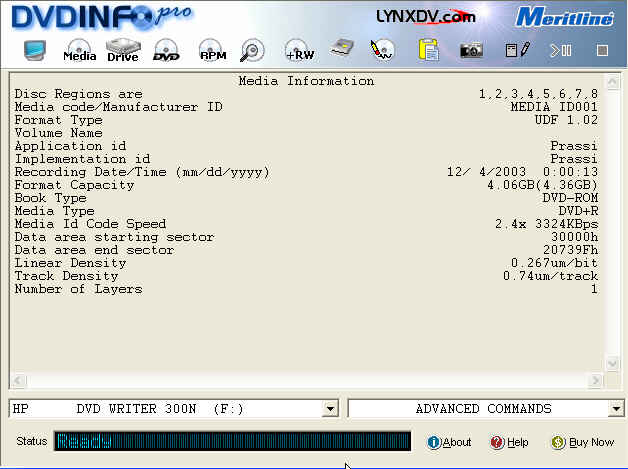
Genuine Taiyo 8X would show the Media ID as "TYG02"
-
This is the only thing for the Mac.
http://homepage.mac.com/raktajino/dvdmediainspector/dvdmediainspector-1.0b1.dmg
Similar Threads
-
Disc verification
By johnss0n in forum DVD & Blu-ray PlayersReplies: 5Last Post: 17th Mar 2011, 16:12 -
TS File Verification
By maglev_tgv in forum DVB / IPTVReplies: 4Last Post: 1st Feb 2011, 07:28 -
Dvd Lab Pro 2.5 Pre Verification fails / Compile.aux error
By Ultron in forum Newbie / General discussionsReplies: 3Last Post: 29th Aug 2010, 22:45 -
DVD-R media and verification errors
By rotuts in forum MacReplies: 9Last Post: 23rd Mar 2009, 14:17 -
dvd verification
By blas in forum Newbie / General discussionsReplies: 3Last Post: 8th Sep 2007, 09:16




 Quote
Quote