I recently downloaded BeOS Developer's edition so I could try out BeOS on my AMD architecture. The BeOS Developer's site is: www.beosonline.com
I then followed the instructions for Nero found here: http://www.beosonline.com/?page=open_docs&nr=3 , copying the text into wordpad and saving it as deved_10.cue in the folder with the floppy image (1.4 MB) and image.be (the main image). I then burned it in Nero, and everything appeared to be okay. I then rebooted and was greeted with the BeOS startup screen, and it loaded all the devices and then went black. And nothing ever came up after that. I found this odd so I restarted and checked the cd in windows. The cd size is only 1.4 MB, for some reason Nero only burned the floppy image to the cd, I've got another coaster, even though the .cue file specifically specified burning image.be. Any ideas on how to fix this?
+ Reply to Thread
Results 1 to 24 of 24
-
-
I've got an update... my computer shows the disk as only containing 1.4 MB, maybe that's because windows cannot read the BeOS filesystem found in the main image, image.be. Here is a screenshot:

But I visually inspected the cd for the burn line... it appears that both images are on there:
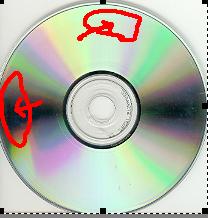
So why can't I install it when I have the cd in at boottime? Why do I get that black screen? -
After you unzip the file, you should extract the img file. Then open Nero and select file, burn image. Select the img file that you extracted. I think.
-
I can try that, but now I'm not sure that the cd is the issue. I tried it in a friend's computer (Pentium 4) and it booted from the disk fine and asked him to install. When I tried to boot it in mine (I have an AMD, check my profile for details) it just brings up the bootscreen, like this: http://www.the-labs.com/BeOS/beos-boot.gifAfter you unzip the file, you should extract the img file. Then open Nero and select file, burn image. Select the img file that you extracted. I think.
but then just goes to a blank screen. What am I doing wrong? Could I run BeOS in windows or linux through an emulator like boches or qemu, and if so how? -
You might want to ask at a BeOS forum since it may be that your computer or bios is not compatible with his OS. The fast that it does boot is an idication that it is not the disk. It might be a video driver problem.
-
I suggest boatloads of ram.Originally Posted by gastorgrab
-
That bad huh?Originally Posted by bazooka
This is correct to my knowledge;

Windows just doesn't identify the BeFS session as any session at all.
Look at the disc inside IsoBuster, you should see all of the sessions.
A workaround for your problem is shown here; (yours was Nforce2 chipset right?)
http://www.bebits.com/talkback/3892
(see the 9th post)
So what you could do is copy the large image from the BeOS Developer Edition to a FAT32 or FAT16 partition and boot it as BeOS Personal Edition.Re nVidia nforce2 chipset
By dezitter - Posted on June 17, 2004 - 03:19:32 (#12929)
Current version when comment was posted: 3.1 Beta 1
I've got a nVidia nforce2 chipset too (ABIT NF-S v2.0) and have trouble to install or run the live CD. It stops in the boot screen. Booting from HD and run installer works fine.
(note: same problem with all distros, so I guess it's a kernel problem)
Bart Dezitter aka Zittergie
'BE the difference that makes a difference' JEWEL
(you'll have to create the same structure as BeOSPE for it to work; rename the image to "image.be", and use the zbeos from Personal Edition)
After you boot into BeOS-PE from Windows or DOS you can "install" to another partition.
It appears that the BeOS boot loader can't deal with the Nforce2 hardware. But since DOS can, you can use it to hand-off the startup to the BeOS boot loader. -
Do you have any links to a couple good ones?You might want to ask at a BeOS forum since it may be that your computer or bios is not compatible with his OS. The fast that it does boot is an idication that it is not the disk. It might be a video driver problem.
So just install PE to a vfat partition, put the Developer's image.be in the folder, and reboot? Where would I make the bootfloppy from, the Developer's bootfloppy image from the cd? What is zbeos? I have XP and according to the PE docs you have to boot the PE version in XP from boottime, it won't boot in windows.So what you could do is copy the large image from the BeOS Developer Edition to a FAT32 or FAT16 partition and boot it as BeOS Personal Edition.
(you'll have to create the same structure as BeOSPE for it to work; rename the image to "image.be", and use the zbeos from Personal Edition)
After you boot into BeOS-PE from Windows or DOS you can "install" to another partition.
It appears that the BeOS boot loader can't deal with the Nforce2 hardware. But since DOS can, you can use it to hand-off the startup to the BeOS boot loader.
Thanks for all your help!
Garibaldi -
Yup, or from the Max Edition, or the BeOS PE setup. The boot image IS a floppy image that you can write with WinImage, or RawWriteWin, etc.Originally Posted by Garibaldi
The BeOS PE floppy-image seems to have the most trouble, and the Max Edition floppy-image seems to have the least.
Do a quick setup of BeOS Personal Edition on your system and you'll see what i mean. You can replace the 500MB "image.be" with that of the large image included in Developer Edition.Originally Posted by Garibaldi

This would usually boot, and be usable, on any system that can run BeOS Personal Edition.
Your system has some alien hardware (nforce2) and probably won't boot with the standard PE boot disc. -
And if it still won't work you have one last option; its what i talked about before......start the machine in DOS, and loaunch BeOS from there.
I didn't notice until now, but when you install to a NT machine you don't get all the files that are normally present on a Win98 machine.
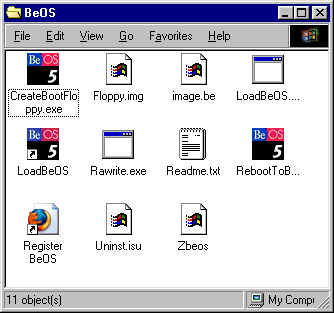
You'll see that there are the files; "LoadBeOS.com", and "LoadBeOS" (which is just a link to LoadBeOS.com), on my 98 system, PE install.
If you use a DOS startup disc, you can change to the BeOS directory and run "LoadBeOS.com". This should run the BeOS boot loader after the hardware has been identified.
-------
or maybe just make a simple boot disc from win98 and include the "Autoexec.bat" file;
but remember that "LoadBeOS" is a DOS application so the partition will have to be FAT16, or FAT32.cd c:\BeOS
LoadBeOS.com -
Thanks for all the help, here is what I did:
1. I don't have the original image.be from the Developer's edition (I do have the max edition one though if that helps) so I used isobuster to extract the image from the cd, it extracted to track 2.tao, which I renamed to image.be
2. I then copied image.be to my BeOS PE install directory on my FAT32 partition, D:\BeOS. I deleted the PE image.be. I renamed the PE Floppy.img to Floppy.img.backup and copied the Boot.img file from the cd to this folder and renamed it to Floppy.img (BTW I have the max floppy image too). I then ran the PE program that uses the Floppy.img (now the one from the developer's edition) to make a bootfloppy, went fine.
3. I then rebooted with the floppy in the drive, and the same BeOS startup screen came up and everything was fine. But it still cannot get to the next screen.
Do you think the image.be that I extracted from the cd could be bad? Would I have better luck using the images from the Max Edition?
About making a win 98 boot disk, since I don't have win 98 how would I do this? Would it be possible for you to send me one, or is it specific to my machine?
Thanks alot for all your help!
Garibaldi -
Thanks Bazooka. Seeing that its Christmas Eve I won't have a whole lot of time to mess with it today.... I'll check it out more on Sunday.
-
Hello,Originally Posted by Garibaldi
WHAT????? You're letting a holiday get in the way of computers?????? :P
Kevin
(joking of course - Merry Christmas and happy holidays everyone - good luck with your project Garibaldi)
Donatello - The Shredder? Michelangelo - Maybe all that hardware is for making coleslaw?
- good luck with your project Garibaldi)
Donatello - The Shredder? Michelangelo - Maybe all that hardware is for making coleslaw? -
Yeah I know!!Hello,
WHAT????? You're letting a holiday get in the way of computers?????? tongue.gif
Kevin
(joking of course - Merry Christmas and happy holidays everyone smile.gif - good luck with your project Garibaldi)
 Its crazy that this could cut into my daily computer time!!!
Its crazy that this could cut into my daily computer time!!! 

 I'm gonna have to work on it and see if I can change that for next year!
I'm gonna have to work on it and see if I can change that for next year! 
Happy Holidays!
-
OK, one last post before the festivities begin.
The only files you need on the disc are;
MSDOS.SYS
DRVSPACE.BIN
IO.SYS
COMMAND.COM
If you download something from BootDisk.com you can safely delete everything else, it isn't needed.
Use this to boot to your FAT16, or FAT32 partition. The "Image.be" only has to be in a directory called BeOS if booting from the boot-disc.
*note - this technique of booting an hard disk image, and then installing BeOS to a hard drive is from one partition to another (in this case, from a virtual partition to a real one). If your using LoadBeOS to launch zbeos the image file can be anywhere. Just browse the directory, or drive (or partition), and run LoadBeOS.com from there.
I also remember something about alternate IDE drivers available in the BeMax ISO package.
If your looking for the BeMax Edition ISO its available at;
http://mirror.optusnet.com.au/sourceforge/c/cr/crux/
Latest would be: BeOS5PEMaxEditionV31b1.zip
Merry Christmas - (I thought i'd say it before it becomes illegal) -
Thanks alot! I am going to have to get off really soon too so I'll take a closer look at this after the holiday.OK, one last post before the festivities begin.
Right back at you!Merry Christmas - (I thought i'd say it before it becomes illegal)

-
Alright, I'm back. So if I booted into D:\BeOS, would I then just run LoadBeOS.com (with the image.be from Max or Developer's)? or would I then need to use the bootfloppy or something? I was thinking and I don't really need to install BeOS, using it like this on my Fat32 partition will be fine for now.OK, one last post before the festivities begin.
The only files you need on the disc are;
MSDOS.SYS
DRVSPACE.BIN
IO.SYS
COMMAND.COM
If you download something from BootDisk.com you can safely delete everything else, it isn't needed.
Use this to boot to your FAT16, or FAT32 partition. The "Image.be" only has to be in a directory called BeOS if booting from the boot-disc.
*note - this technique of booting an hard disk image, and then installing BeOS to a hard drive is from one partition to another (in this case, from a virtual partition to a real one). If your using LoadBeOS to launch zbeos the image file can be anywhere. Just browse the directory, or drive (or partition), and run LoadBeOS.com from there.
I also remember something about alternate IDE drivers available in the BeMax ISO package.
If your looking for the BeMax Edition ISO its available at;
http://mirror.optusnet.com.au/sourceforge/c/cr/crux/
Latest would be: BeOS5PEMaxEditionV31b1.zip
Merry Christmas - (I thought i'd say it before it becomes illegal)
I looked in my BeOS folder from my PE install and there is no LoadBeOS.com:

Do I need to get that from a win 98 instal or something? -
Yup!Originally Posted by Garibaldi
Check your messages!
-------
Also, i noticed that YellowTab does support the nForce2 chipset. After doing a quick search i couldn't come up with a source for a YellowTab boot-disc.
Maybe you'll have better luck! -
Alright, I made a bootdisk from www.bootdisk.com, but there is a problem. These are the only files on the disk (I tried Win 98 OEM and Win 98SE OEM):The only files you need on the disc are;
MSDOS.SYS
DRVSPACE.BIN
IO.SYS
COMMAND.COM
If you download something from BootDisk.com you can safely delete everything else, it isn't needed.
Use this to boot to your FAT16, or FAT32 partition. The "Image.be" only has to be in a directory called BeOS if booting from the boot-disc.
*note - this technique of booting an hard disk image, and then installing BeOS to a hard drive is from one partition to another (in this case, from a virtual partition to a real one). If your using LoadBeOS to launch zbeos the image file can be anywhere. Just browse the directory, or drive (or partition), and run LoadBeOS.com from there.
I also remember something about alternate IDE drivers available in the BeMax ISO package.
If your looking for the BeMax Edition ISO its available at;
http://mirror.optusnet.com.au/sourceforge/c/cr/crux/
Latest would be: BeOS5PEMaxEditionV31b1.zip
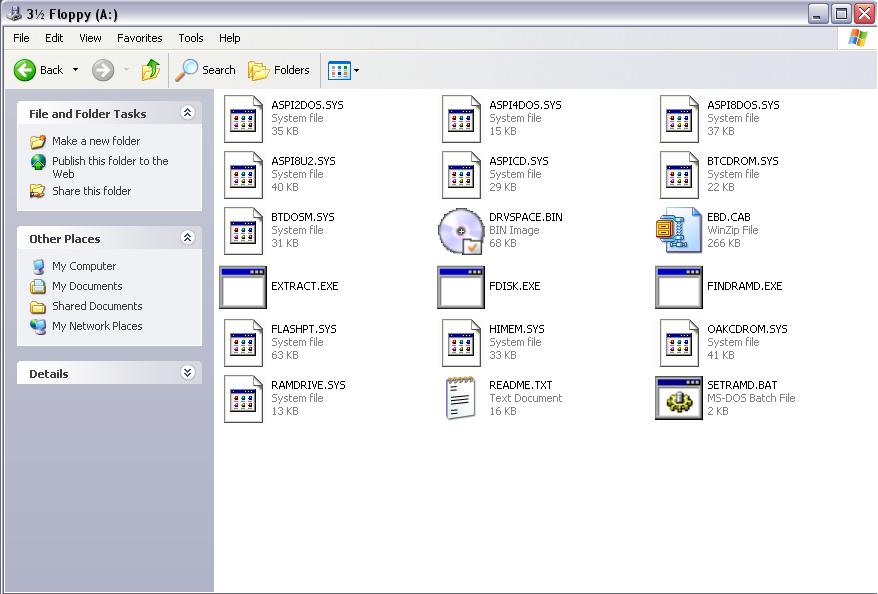
As you can see I don't have MSDOS.sys, IO.sys, or Command.com, but the readme file on the disk says this:
which clearly shows them as being written to the disk. Are they just hidden or something? I tried looking in the EBD.cab file but they were not there.LIST OF ALL COMPONENTS ON THE EBD
=================================
The following table describes the function of each file copied to the EBD.
File Function
Aspi2dos.sys Real-Mode Adaptec CD-ROM driver
Aspi4dos.sys Real-Mode Adaptec CD-ROM driver
Aspi8dos.sys Real-Mode Adaptec CD-ROM driver
Aspi8u2.sys Real-Mode Adaptec CD-ROM driver
Aspicd.sys Real-Mode Adaptec CD-ROM driver
Autoexec.bat Startup batch file
Btcdrom.sys Mylex/BusLogic CD-ROM driver
Btdosm.sys Mylex/BusLogic CD-ROM driver
Command.com Command interpreter
Config.sys Loads the device drivers
Drvspace.bin Microsoft DriveSpace compression driver
Ebd.cab Cab file containing extract utilities
Ebd.sys File identifying the ESD
Extract.exe File to expand the Ebd.cab file
Fdisk.exe Disk partition tool
Findramd.exe Utility to find the RAMDrive during startup
Flashpt.sys Mylex/BusLogic CD-ROM driver
Himem.sys XMS Memory Manager
Io.sys System boot file
Msdos.sys Boot option information (paths, multiboot, and so on)
Oakcdrom.sys Generic device driver for ATAPI CD-ROM drives
Ramdrive.sys Creates a Ramdrive during startup
Setramd.bat Searches for first available drive to be a Ramdrive
I copied the LoadBeOS.com and LoadBeOS.pif and zbeos to my beos directory. When I use the win 98 bootdisk at startup what will that do exactly and will it harm my win xp install at all? -
They are hidden.
They might be visible if viewed from Win2k or XP.
They will be visible if viewed in an application like WinImage, or similar.
Here is a view inside WinImage of the Win98SE bootdisk from BootDisk.com (http://ephemeral-designs.com/downloads/boot98se.exe)
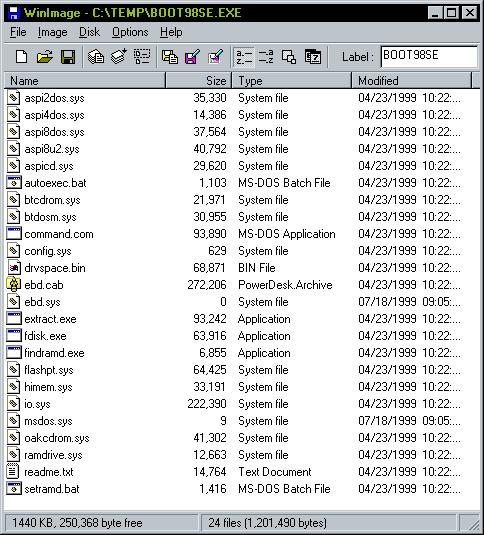
The DOS boot disk won't be able to see a NTFS partition, so it won't find the "image.be" file. The image file has to on a FAT16, or FAT32 partition.Originally Posted by Garibaldi -
Alright, I ran BEBOOT.exe and made my boot floppy. I then booted from it at startup and got a prompt, A:\, where I then typed:
cd D:\
and the error was Invalid Drive Specification
I tried:
cd C:\
cd E:\
cd C:
cd D:
all with the same effect. Granted it probably won't recognize C:, which is my NTSF partition but D:\ is my Fat32 (Hp Recovery Partition) so I don't understand why I can't change directories to D:\. The only thing that I can think of is that it might be hidden since its the "Hp Recovery Partition," but I believe that is controlled by a windows program that wouldn't be running at this time. What should I do? -
It shouldn't even consinder your NTFS disk a partition at all. Check again, "C:" might actually be "D:".Originally Posted by Garibaldi
you dont have to "cd" when changing to another drive. If your on "C:", just type "D:".
CD stands for "Change Directory". To change to another drive just type the drive letter followed by a colon.
Similar Threads
-
Windows 7 install
By Paul111 in forum ComputerReplies: 2Last Post: 21st Oct 2009, 15:17 -
will not install
By ka3wjz in forum SVCD2DVD & VOB2MPGReplies: 10Last Post: 30th Jun 2009, 22:07 -
Uninstall/Install over or Install new versions separately?
By MindF in forum ComputerReplies: 2Last Post: 5th Apr 2008, 14:43 -
Use without an install
By raschko in forum Newbie / General discussionsReplies: 0Last Post: 9th Aug 2007, 17:37 -
install
By Brasilman in forum SVCD2DVD & VOB2MPGReplies: 1Last Post: 29th May 2007, 10:17




 Quote
Quote