I originally installed SVCD2DV2 2 beta V 6, and successfully burned a SVCD as a dvd and was even able to do a pal to ntsc conversion.
however, after seeing that beta 7 was available, I uninstalled beta 6 and even removed SVCD2DVD.sdb. However, when I attempt to install beta 7 It tires to install it, and right after the two dos windows pop up and disappear the installation fails with this message:
"There is a problem with this Windows installer package. A program run as part of the setup did not finish as expected. Contact your support personnel or package vendor."
-----------------------
I figured, I might encounter problems with the beta version, this is the nature of beta afterall, however, I then tried to go back and install SVCD2DVD v1.51.2. I ran into the same exact problem and error message.
What can I do to get either one of these programs successfully installed?
I am currently running Windows XP SP2
I am guessing that I must be in the minority, as I do not see any others posting this problem, so if there is a problem with my setup, I would be happy to fix it.
+ Reply to Thread
Results 1 to 3 of 3
-
-
This is due to the fact that you probably changed your DEP settings to accomodate SVCD2DVD previously. You need to revert the DEP settings to the same as the default settings after XP SP2 installation:
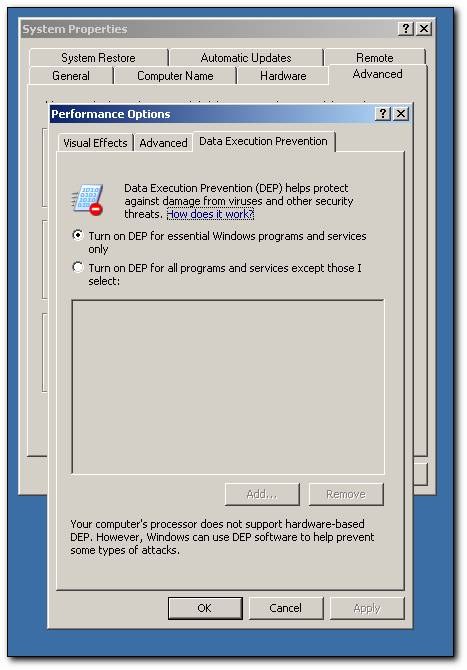 SVCD2DVD v2.5, AVI/MPEG/HDTV/AviSynth/h264->DVD, PAL->NTSC conversion.
SVCD2DVD v2.5, AVI/MPEG/HDTV/AviSynth/h264->DVD, PAL->NTSC conversion.
VOB2MPG PRO, Extract mpegs from your DVDs - with you in control!
Similar Threads
-
Audacity 1.3 Beta (Unicode) - Installation Error
By GT Music in forum AudioReplies: 4Last Post: 24th Jul 2009, 11:46 -
9.04 installation problems
By RabidDog in forum LinuxReplies: 0Last Post: 25th Apr 2009, 06:49 -
installation problems
By Finnytribe in forum ffmpegX general discussionReplies: 9Last Post: 20th Feb 2009, 13:11 -
ffmpegX Installation problems....
By maiof06 in forum ffmpegX general discussionReplies: 1Last Post: 31st Aug 2008, 02:32 -
AllToAVI installation problems
By T_virus in forum Newbie / General discussionsReplies: 0Last Post: 25th Dec 2007, 10:28




 Quote
Quote