Originally Posted by junkmalle
this tv is brand new basically.. I guess its whut u were saying has overscan... I notice with my dvd player on its main screen where it says APEX it only shows half the X (probably overscan) its in the top right corner too.. oh well, Thx
+ Reply to Thread
Results 31 to 44 of 44
-
only_emo_kidGuest
-
Couldn't agree more. That is how I learnt also. The following is not aimed at anyone in particular - just a general observation. Everyone was a noob at some point, but I would be very confident in saying that the most knowledgable people on this site learnt by reading and experimenting - seeing what worked for them. You only get out what you put in, and if you're not prepared to undertake a bit of research, try a few things and/or make a few mistakes (and coasters) along the way, you're never gonna learn anything.Originally Posted by monzie
Far too many people buy their DVD Recorder or burner and think video is a mindless task. Well, here's a newsflash - it ain't.
</end rant>If in doubt, Google it. -
There was a guy called "ElmarK" on here who had his own website and a little program he wrote himself called (S)VCD design helper. The purpose of (S)VCD design helper was to do all the calculations for you with regard the resizing for TV overscan allowance. It also included a very accurate bitrate calculator as well.
ElmarK is no longer around and I think his website has disappeared which is a shame because it was by far the most useful little app I've ever found. Anyway, I have liased with "Elmark" and modified his program significantly. I have tweaked the bitrate calculator and improved the program to do the overscan calculations for VCD, CVD & SVCD in both PAL & NTSC sizes. I can't host it because I have no webspace of my own, but if anyone thinks this might be useful and can host it for others then I'm happy to let someone else have a copy. Here's a screen cap of what it looks like:
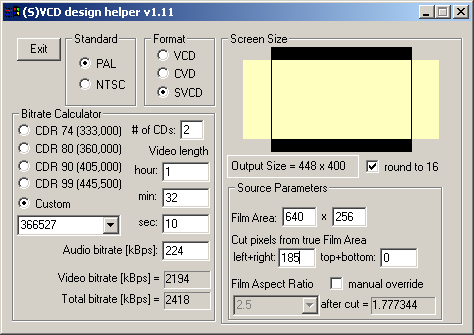
It's designed for the TMPGEnc Plus user specifically since that's what I use, but I'm sure the same information could be interpolated and user in the other encoders as well. There is an accompanying TMPGEnc Tips encoding setup PDF file for it as well. -
only_emo_kidGuest
hit me up, i have a site that'll host it for awhile.. check it
email me: onlyemokid@comcast.net -
Dude you can't even figure out FitCD and now you offer to host a program that does the same?Originally Posted by only_emo_kid
*sigh*
- John "FulciLives" Coleman"The eyes are the first thing that you have to destroy ... because they have seen too many bad things" - Lucio Fulci
EXPLORE THE FILMS OF LUCIO FULCI - THE MAESTRO OF GORE
-
only_emo_kidGuest
here is the file hosted.. it'll stay up for 7 days..
http://s6.yousendit.com/d.aspx?id=D69FFF6251D0707E863AA2CE3C25025A -
only_emo_kidGuestdude wanted it hosted. so, i'm helping him out?Originally Posted by FulciLives
-
You could always try and PM him. I would if I were you.Originally Posted by DRP
- John "FulciLives" Coleman"The eyes are the first thing that you have to destroy ... because they have seen too many bad things" - Lucio Fulci
EXPLORE THE FILMS OF LUCIO FULCI - THE MAESTRO OF GORE
-
Highly unlikely I'd say. My experience of yousendit links are that they barely last 24hrs at best. Downloading from yousendit is like jumping on a moving train - very frequently unsuccessful. You said *you* had a site that could host it. Clearly that was not the truth.Originally Posted by only_emo_kid
-
I thought that's what this site was all about.Originally Posted by jimmalenko
-
Sorry, I meant to add: since they started that way that is the way they still work.Originally Posted by only_emo_kid


 Quote
Quote
