I need to ask a lot of questions about using Tmpgenc, but before i do i wanna ask if there are any simple guides you know of that list each function in Tmpgenc's settings and not just tell what each does, but advises you on how to set it for given situations/reasons. Those are really the only kind of guides i ever get anything from.
to those of you who've been helping me learn this stuff the last few days, I thank you sincerely, and once i find a guide i can understand and get some of my questions answered with, i'll be back pestering youse guys with what doesn't get answered there.
By the way, i got Tmpgenc running at home and i've had no more problems getting from capture to final SVCD acceptance with nero. With your help and Tmpgenc (thanks to john for making me realize i was wasting my time with that free stuff) i've run into zero problems making lots of mpeg2's. However they are all 10 second clips i'm just using to experiment with. But every one has been accepted for SVCD by nero and nary a sound, video or sync problem. Just lousy video quality, but thats due to the source. So once i learn what i can from the guides i have some questions for you all on how to get the best encode quality and advice on how to improve the quality if at all possible. thanks again, and please point me to any Tmpgenc guide you know of that fits the description i gave. (those long involved techhead essay type of guides just make my head spin)
+ Reply to Thread
Results 1 to 30 of 48
-
-
Here is the best guide I have ever run across:
http://dvd-hq.info/Compression.html
Glad you are getting better results now
- John "FulciLives" Coleman
*** EDIT ***
I wanted to add this:
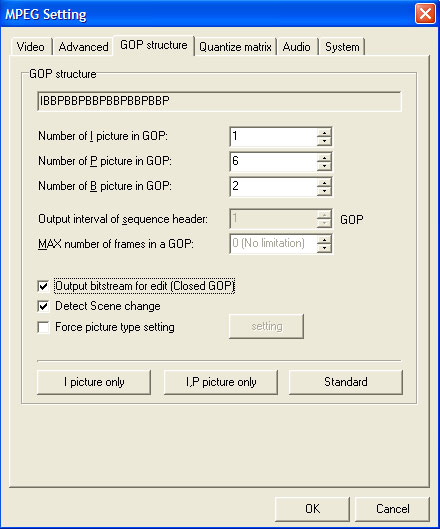
Notice how I check marked the option called, "Output bitstream for edit (Closed GOP)"
This option is NOT check marked by default when you use the SVCD template in TMPGEnc but if you check mark it then you can encode your capture as a single long file and then edit it later. Otherwise you might have trouble with A/V sync if you try to edit it later (i.e., cut it up to fit across 2 or more CD-R discs)."The eyes are the first thing that you have to destroy ... because they have seen too many bad things" - Lucio Fulci
EXPLORE THE FILMS OF LUCIO FULCI - THE MAESTRO OF GORE
-
Want my help? Ask here! (not via PM!)
FAQs: Best Blank Discs • Best TBCs • Best VCRs for capture • Restore VHS -
Thanks. I'm off to do some reading. Oh, and i'll check that option John, but hopefully i won't need to edit the final mpeg2. I'll be using VD with the avi capture for that.
-
Ok, i got questions. I just read the one article John posted so far, and I got a lot of it but there are a couple things that are confusing....
1)-Field order: Bottom (for DV) or Top (for analog)...not sure which to use. he mentions which to use for various aspect ratios and for pal and ntsc. But nothing about what to use when you're capturing at 480x480. What should i use?
2)-rate control mode....he suggests 2 pass vbr, but i really don't wanna double my encoding time unless the result is a hell of a lot better. What do you guys think about using automatic vbr? he doesn't even mention anything about that. What would be the best thing to use if i don't want 2 pass? I tried 2 pass already during my tests and the result just didn't seem worth it.
3)-how can i set tmpgenc to it's default settings?
I'll probably have more questions after i read smurf's link. Thanks again...great article ! -
Your captures with your hardware will always be top field as long as you capture interlaced (i.e., 480 height for NTSC or 576 height for PAL).Originally Posted by dazco
Nothing is better than a CBR if you MAX the bitrate which will give you about 40 minutes or so on a standard 80min 800MB CD-R disc. If you want to fit more (i.e., longer running time per CD-R disc) then you need to lower the bitrate and at in that case you should do a 2-pass VBR.Originally Posted by dazco
For SVCD in TMPGEnc Plus I suggest you use the NTSC SVCD template (not the FILM template).Originally Posted by dazco
If you are feeding TMPGEnc Plus 44.1k 16-bit stereo PCM WAV audio then all is well but if you are feeding it 48k 16-bit stereo PCM WAV audio then go to the environmental properties and use set up SSRC for the audio encoding. Also since SVCD uses MP2 audio you might want to set TMPGEnc Plus up to use TooLame ...

Hope this helps
- John "FulciLives" Coleman"The eyes are the first thing that you have to destroy ... because they have seen too many bad things" - Lucio Fulci
EXPLORE THE FILMS OF LUCIO FULCI - THE MAESTRO OF GORE
-
No offense, but the guy who wrote that site is blind.Originally Posted by lordsmurf

I think his settings are mainly optimized for speed. Two problems I have with it:
-Using "motion estimate search" under motion search precision with more than about 2 P frames causes pans & other motion to stutter in my experience. Use at least normal or better yet, high.
-DC component 9 bit looks better than 8, there's less block noise. Even 10 doesn't slow it down much really.
The page FulciLives gave produces an obviously better output result and a somewhat longer encode. Speed ain't everything.
Here's another good page:
http://www.digvid.info/tmpgenc/settings.php
Also, update to version 2.524 if you haven't already. -
Ahhhh, the beauty of opinionsOriginally Posted by MrMoody

I've read both, and have somewhat of a hybrid set-up going on. FWIW, I don't f**k with the number of I, P & B frames, and use Motion Estimate Search for DVD source or caps via an ADVC-100 with results that I'm very happy with. Maybe I'm missing something If in doubt, Google it.
If in doubt, Google it. -
<No offense, but the guy who wrote that site is blind>
It's so fun seeing an airhead
-
MrMoody, those two complaints don't make any sense. Here's why:
- Your DC range needs to match your bitrate. DC9 will look like shit on a VCD and many low/medium 352x480 encodes. DC8 is pretty universal DC rate. Lower bitrate, lower your DC. At least in TMPGENC, this is the general rule. What's funny is this was specifically mentioned on at least one of those other guides.
- Motion search cannot cause stutter. "Motion search" isn't searching for this kind of motion. It's merely looking for how to best allocate the bitrate. You've got other issues (or other settings are bad, like no motion search for still pixel should be OFF, and interlace needs to match source, as does framerate). At worst, it may cause some blocks (unlikely). Pop your bitrate up a little more, and no worries. Highest is a waste, and HIGH is good advice on 352x240. Normal is pretty much the same as estimate. On interlaced material, HIGH doesn't seem to do very much AT ALL. The interlace seems to confuse TMPGENC in this regard.Want my help? Ask here! (not via PM!)
FAQs: Best Blank Discs • Best TBCs • Best VCRs for capture • Restore VHS -
If you all don't mind i'd like to post my settings and see what you think. I'm of course looking at SVCD encoding keeping in mind a reasonable encoding time and around 35-45 minutes per disc.
As to the initial GUI window, he says to use ES (video only). But i will be doing audio, and he doesn't say what to use if you DO encode audio. Obviously there are 2 choices, "system" or "ES". which one should i use?
So here are mu settings. Anything looked wacked?I'll leave a space anywhere where there is a unused or greyed out fielod or check box/radio circle.
VIDEO TAB:
MPEG 2 stream
480x480
4:3 display
29.97 fps
CBR
1900
MP@ML
NTSC
Interlace
4:2:0
10 bits
Highest Qual
ADVANCED TAB:
interlace
top
4:3 525 line NTSC
Full screen (keep...)
(filters...i've used a few and like them. any reason to NOT use them?)
GOP STRUCTURE:
BIBPBPBPBP
1
4
1
18
unchecked output bitstream (will check only is poss. need to edit afterwards)
checked detect scene change
unchecked force picture..
QUANTIZE MATRIX:
the number boxes.....i nain't touching whatever the F that is !!
default
checked output YUV..
checked use floating..unchecked No motion...
unchecked soften block....
AUDIO:
MPEG-1 audio layer II
44100
stereo
224
unchecked error...
unchecked 0riginal....
unchecked copyright....
unchecked private flag
de-emp none
audio unchecked
SYSTEM:
MPEG-2 Super video CD......this is another one that has me confused. There is only one SVCD entry to choose from, but it says VBR while i'm using CBR. There is also a MPEG 2 entry, but it also says VBR next to it. What should i do since i'm using CBR? -
Using the NTSC SVCD WIZARD MODE here is how I would set it up:
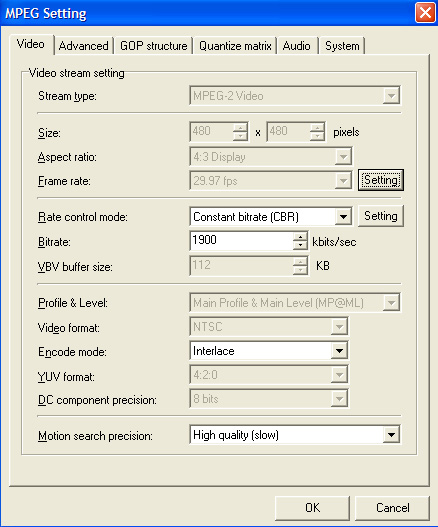
From the default the only thing you need to change is the MOTION SEARCH PRECISION and of course your BITRATE (here I used 1900kpbs as in your example)
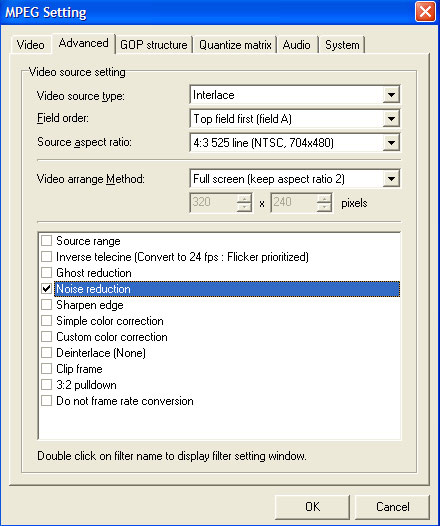
Here the only change I made was setting the VIDEO ARRANGE METHOD (it defaults to FULL SCREEN). I also check marked the NOISE REDUCTION box and when you double click on it the settings screen comes up. Leave everything at default BUT on that screen check the HIGH QUALITY MODE box.
Change nothing on the GOP STRUCTURE TAB
On the QUANTIZE MATRIX tab the default for the option entitled, "Output YUV data as Basic YCbCr not CCIR601" is not checked. This option is a pain-in-the-ass and most of us cannot really figure out what it does. I would do a sample at the default (not check marked) then do another sample with it checkmarked and burn both samples and see for yourself which look better on your TV. In any event this is the only option you have to change on the QUANTIZE MATRIX tab.
Change nothing on the AUDIO TAB
Change nothing on the SYSTEM TAB
Again this is if you are using the NTSC SVCD template in the WIZARD MODE.
When you get to screen 4/5 of the WIZARD there is a box called EXPERT ... click on that and you get to the MPEG SETTING window which as all the tabs explained above.
Also don't forget to set up SSRC and TooLame in the Environment Settings. Across the top click on OPTION then ENVIRONMENTAL SETTING... and then see my previous post (in this thread) on setting up SSRC and TooLame.
- John "FulciLives" Coleman
P.S.
The FULL SCREEN (KEEP ASPECT RATIO 2) setting is based on the assumption that you did your capture at 704x480 which is the proper aspect ratio for your capture card."The eyes are the first thing that you have to destroy ... because they have seen too many bad things" - Lucio Fulci
EXPLORE THE FILMS OF LUCIO FULCI - THE MAESTRO OF GORE
-
@FulciLives
I've never used "high quality mode" on noise reduction. It just makes things take longer, and the differences are not even noticeable beyond a computer monitor (invisible on tv screen).
@dazco
DC10... terrible idea in TMPGENC. Especially at that res and bitrate. Go with DC8
TMPGENC's GOP is not always perfect. Pull back to 15 max, and then go standard delta pattern (1-4-2).
"Highest quality" is not a quality settings. Not at all. Just a poor translation from Japanese. High or estimate are the only two you should ever use.
Only encode interlace if your source is interlaced. Encoding progressive source as interlace will screw up certain lines in the video. It's HORRIBLY noticeable in a matted widescreen.
And if you want to cheat, 192 audio would be fine too, and will save you some MB's that may be needed.Want my help? Ask here! (not via PM!)
FAQs: Best Blank Discs • Best TBCs • Best VCRs for capture • Restore VHS -
Let us not confuse the poor guyOriginally Posted by lordsmurf

If he does that then the SVCD will not be to spec and that could ... and yes I am willing to say STRESS the word could ... cause playback problems.
I would leave the audio at the standard SVCD bitrate of 224kbps
- John "FulciLives" Coleman
P.S.
I've never heard anyone get all that excited about messing with the GOP structure in TMPGEnc (except of course those ruled over by kwag) so I'm not sure what you are on about with that information. Anyone else I would say they are nuts but being LordSmurf I will give you the benefit of the doubt BUT I would require you to explain that in a very technical way before I would "buy into it""The eyes are the first thing that you have to destroy ... because they have seen too many bad things" - Lucio Fulci
EXPLORE THE FILMS OF LUCIO FULCI - THE MAESTRO OF GORE
-
If you're trying to fit to a CD or other specific size, why not use 2-pass VBR? It takes twice as long but will improve high-motion frames over CBR by borrowing from less detailed/moving frames. Jimmalenko's calculator will feed you good settings based on the size you need. If you're not trying to fit anywhere, max it out at CBR 2550.
-
My understanding of the SVCD spec is that you should not use a video bitrate of more than about 2350kbps with 224kbps MP2 audio otherwise you risk the chance of going out of spec and causing playback problems on (some) stand alone DVD players.Originally Posted by MrMoody
I know every bit counts at such low bitrates but I'd rather be within the "safe" setting than "pushing" it to the MAX and causing potential playback problems.
- John "FulciLives" Coleman"The eyes are the first thing that you have to destroy ... because they have seen too many bad things" - Lucio Fulci
EXPLORE THE FILMS OF LUCIO FULCI - THE MAESTRO OF GORE
-
Standard GOP encoding for MPEG-2 on DVD has 2 B frames, not 1. Common delta patterns for GOP are 1-2-2, 1-3-2 and 1-4-2. I've seen 1-5-3 a lot too.
Max SVCD is higher than 2500s, somewhere in 2700s.Want my help? Ask here! (not via PM!)
FAQs: Best Blank Discs • Best TBCs • Best VCRs for capture • Restore VHS -
The key here is "MPEG-2 on DVD"Originally Posted by lordsmurf
I guess the question is ... does this also apply to the SVCD spec?
Well based on my reading of bitrate and CD-R read rates etc. I still wouldn't make a CD-R with more than 2350kbps video and 224kbps audio.Originally Posted by lordsmurf
I also believe that the 2700kbps figure includes more than just your video/audio but also overhead like muxing and whatnot.
- John "FulciLives" Coleman"The eyes are the first thing that you have to destroy ... because they have seen too many bad things" - Lucio Fulci
EXPLORE THE FILMS OF LUCIO FULCI - THE MAESTRO OF GORE
-
Should apply to SVCD too. I've never gotten that nitty-gritty with the spec. Many things I know about SVCD I actually picked up from adam and then read up to confirm and learn more.
Want my help? Ask here! (not via PM!)
FAQs: Best Blank Discs • Best TBCs • Best VCRs for capture • Restore VHS -
I don't know what the max really is for SVCD. Theoretically I think it's supposed to be 2750 total, which would be 2526 video. TMPGEnc says it's 2520. (edit) 2X CD would be 2822 including overhead, which makes sense. What determines the amount of multiplexing overhead? Since SVCD is not a well-supported standard, either test the hardware in question or if multiple players will be involved, play it safe.
Oh yeah, I don't see where anyone answered his question about ES vs System. "ES (Video+Audio)" produces two separate files, one video and one audio (m2v & mp2). "System (Video+Audio)" multiplexes them into one file (mpg). Nero expects an mpg, right? -
Done.DC10... terrible idea in TMPGENC. Especially at that res and bitrate. Go with DC8
DoneOn the QUANTIZE MATRIX tab the default for the option entitled, "Output YUV data as Basic YCbCr not CCIR601" is not checked. This option is a pain-in-the-ass and most of us cannot really figure out what it does.
So you're saying i should leave that page as default when the svcd ntsc template is loaded? That is NOT checked by default anyway when i load that template. only "no motion search" is checked, tho the one above it has a sort of greyed out check in it, whatever that means.In any event this is the only option you have to change on the QUANTIZE MATRIX tab.
I'll look at that possibility eventually, but i think i deleted the toolame setup file cuz i couldn't figure it out and figured it would be more trouble than it's worth considering how fast my brain is spinning at the moment !
No, i captured at 480x480 due to the fact that even after encoding to 480x480 for the final step when i was using 704x480, nero would reject it. I don't recall whether that happened with tmpgenc or bbmpeg, (brain overloaded)but i suppose i should capture at max again and see if i still get the nero compliance error, eh? or do you think it matters much? i know one thing for sure......it'll cut down my disc time, right?The FULL SCREEN (KEEP ASPECT RATIO 2) setting is based on the assumption that you did your capture at 704x480 which is the proper aspect ratio for your capture card.
So what would be right when capturing at 480x480 for both source aspect ratio and video arrnge method?
I will because of that and because much of my work will be live music video, so aound is importantI would leave the audio at the standard SVCD bitrate of 224kbps
I went with 1900 because the calculator [AVI(x)(s)vcd bitrate calculator by tomas zavodny] showed 1900 for a 45 min SVCD at my settings. Shouldn't i go nwith that, or is the calc you are suggesting more accurate?Jimmalenko's calculator will feed you good settings based on the size you need. If you're not trying to fit anywhere, max it out at CBR 2550.
see above.....yea, i'll stick with 1900 to be safe. The quality diff couldn't be much could it?My understanding of the SVCD spec is that you should not use a video bitrate of more than about 2350kbps with 224kbps MP2 audio otherwise you risk the chance of going out of spec and causing playback problems on (some) stand alone DVD players.
Sounds like i had that one right so i'll leave it at systemOh yeah, I don't see where anyone answered his question about ES vs System. "ES (Video+Audio)" produces two separate files, one video and one audio (m2v & mp2). "System (Video+Audio)" multiplexes them into one file (mpg). Nero expects an mpg, right?
Thanks all. I'll try your suggestions and when the questions in this post are naswered i'll change anything as suggested and try that too. You guys are awesome...a HUGE thank you for helping me so much ! -
I am saying that the "Output YUV data as Basic YCbCr not CCIR601" option is elusive in how it works with any given set of catpure settings ... mostly to do with the codec used on the original capture. So try a test with it unchecked then try a test with it checked. Burn both tests. See which one works correctly for you.
That is the only option you need to pay any attention too on the QUANTIZE MATRIX tab.
With your capture card I would capture 704x480 for NTSC and when you import it into TMPGEnc Plus and select FULL SCREEN (KEEP ASPECT RATIO 2) it will be resized correctly to the SVCD size of 480x480
- John "FulciLives" Coleman"The eyes are the first thing that you have to destroy ... because they have seen too many bad things" - Lucio Fulci
EXPLORE THE FILMS OF LUCIO FULCI - THE MAESTRO OF GORE
-
ok, but if i did capture at 480x480 how would i set source aspect ratio and video arrnge method?
-
I am not sure. Leaving it at FULL SCREEN is probably fine but this might result in an ever-so-slight aspect ratio error though it would be so slight as to not be noticeable.Originally Posted by dazco
Just capture 704x480 in the future.
- John "FulciLives" Coleman"The eyes are the first thing that you have to destroy ... because they have seen too many bad things" - Lucio Fulci
EXPLORE THE FILMS OF LUCIO FULCI - THE MAESTRO OF GORE
-
First I'd like to commend dazco for keeping up with the techno-babble so far. Way to go for a newb!
Best video arrange method: Cheat. Under noise filter somewhere you'll see a filter called clip frame. Double click. Then go to 2nd button which is arrange setting. Find the one that makes your movie fit right. Remember it. Hit cancel. UNCHECK the clip frame filter. Insert the right arrange method at video arrange method. Easy as pie.
FulciLives: "basic YCbCr" indicates a color range from 1-255. CCIR601 indicates a color range of 8-235. When you watch something on a computer monitor it is displayed in colors 1-255. Best color quality. Tv does not transmit that (I don't know about HIDef tv's) but it uses 8-235 range. If you're making something to be played back on a tv you need to use CCIR601 to stay in spec. The difference between the two is that in 1-255 the blacks are blacker and the whites are whiter. At 8-235 the black and whites are not so vivid (tv does this to save on streamsize). If you were to take a captured 8-235 source and change it to 1-255, your encoder would force the black parts blacker (so you wouldn't be able to see shadows on a dark street, the whole street would be black) and the white parts whiter (you wouldn't be able to see the corridor extending off a white walled room, you'd just see the white room).
As a recent newbie to most things myself, I found this site most helpfull with explaining many encoding terms: http://www.iis.ee.ic.ac.uk/~frank/surp99/report/kht97/work.html -
Unfortunately the "dreaded" option in TMGPEnc Plus is not so easy as you try to make it out to be Shadowmistress.
See this thread: TMPGEnc - "Output YUV data as Basic YCbCr not CCIR601"
- John "FulciLives" Coleman"The eyes are the first thing that you have to destroy ... because they have seen too many bad things" - Lucio Fulci
EXPLORE THE FILMS OF LUCIO FULCI - THE MAESTRO OF GORE
-
Ok, assuming the crash position cause I KNOW i'm gonna get blasted from somebody. I read the thread. I understood exactly what everyone was saying and why they disagreed. The problem is that everyone is right, but everyone is not using the same set of circumstances for their assumptions. This variance is getting lost in the techno babble. You guys all need to oversimplify your answers to even realize where the mis-communication is.
Points of disagreement:
#1. Some were asking if transforming a 8-235 source to a 1-255 source was actually stretching the color scheme or just padding the ends? Well yes and no. If you take a 704x480 res clip and resize it to 352x240, the encoder throws away the bits. Detail gone, lost forever. If you try to resize it back to 704x480, the encoder sorta stretches the overall picture but then also pads the areas that would otherwise be blank with its closest approximation of nearest neighbors. That's why it looks like crap. It's "padding". But it's not exactly like adding black borders around your picture either is it?
Same thing for color resolution. If you have a 1-255 source and make it into 8-235, that's it, detail gone, lost forever. Shadows will merge with blacks and you can't get that detail back. When tmpgenc offers to change it back to 1-255 for you it's going to stretch the scale and approximate it's nearest neighbor. It will be in true 1-255 specs, but the detail will look like crap.
Now if too many concecutive changes in one direction of this color compression scale are made you will end up with either greying video, or video with too much contrast. In other words, the "padding" will become visible.
#2. Adam is operating under the impression that regardless of what the source material is, the Checked Box option in tmpgenc will give you a 1-255 range and the Unchecked Box will give you a 8-235 range.
Lordsmurf is under the impression that a Checked box will give the same, whereas an Unchecked Box will do absolutely nothing to change the source's scale. This is very easy to find out. As adam suggested, use that hex viewer color thingy to identify an 8-235 source. Run it through tmpgenc with an unchecked box and hex view it again to see if the color range was compressed any further. Its very important to clear this point up before going any further.
If the unchecked box does in fact compress an 8-235 range further, then adam is right, we must all be vigilant about what we feed the encoder. You want to try and maintain the original contrast any way you can and not let it get too far from the original. However, I'm not sure I agree with Adam.
If the unchecked box does in fact do nothing, then it's best to leave it unchecked if you are unfamiliar with what your source is.
If you make a 1-255 range and play it on your tv, the tv will clip the lower and higher end of the range same as cropping a framesize. It will not make it greyer, it will simply cut off the blackest blacks, etc... Tv does not have the closest neighbor policy. As this does not result in detail loss, in my opinion, so what if it clips?
On the other hand if you take a 1-255 source intended for a computer monitor and convert to 8-235, (unless you're doing some major net presentations) in my opinion, so what if it loses that extra contrast? How many people mind the color difference between their tv's and monitors? I don't see big screen monitors set up in people's livingrooms and sports bars. Once you play it on tv (not Japan) it will be the same anyway. But that's just my opinion.
Ok, I'm running and ducking for cover. Fire at will. Just please try and keep the language as simple as possible. -
Uh........huh? I'm not going there cuz i treasure my sanity. LOL! In any case, i'm getting burns that look about the same as the vhs, so in think i'll stick with whats working for me right now.
However, the next step is an altogther different learning experience thaqt i believe is going to be a lot tougher......improving video via filters. I've messede with Virtual Dub in the past and greatly improved some camera video. but some of my VHS tapes are so old and grainy that so far nothing i've done has yielded any improvment. I know theres no magic bullet, but i'm hoping to find a way to remove at loeast a bit of the graininess without bluring it badly. This means one thing....back to the guides....
But again, thanks a MILLION to all of you. So refreshing to be able to ask questions at a forum where all the members seem to be more concerned with helping than finding opportunities to throw insults ! I think it's called "maturity". -
My solution was simple: I switched to using CCE and since my captures are YUV/YUY2 and since I use AviSynth (no colorspace change, use YUY2 filters) and then encode with CCE (works in the YUV/YUY2 colorspace) ... well problem solved and TMPGEnc's "dreaded" option can go **** itself

So my solution was not to "deal" with it and go with a (in my view) superior MPEG encoder where conversion to an RGB colorspace was never needed.
- John "FulciLives" Coleman"The eyes are the first thing that you have to destroy ... because they have seen too many bad things" - Lucio Fulci
EXPLORE THE FILMS OF LUCIO FULCI - THE MAESTRO OF GORE
-
Oh boyOriginally Posted by dazco

You just don't know us yet !!!
As for filtering ... the NOISE FILTER built-in TMPGEnc Plus is supposed to be of very good quality.
My favorite is Convolution3D but that involves using AviSynth so there goes your exploding brain again :P
My guide to using Convolution3D ---> CLICK HERE
- John "FulciLives" Coleman"The eyes are the first thing that you have to destroy ... because they have seen too many bad things" - Lucio Fulci
EXPLORE THE FILMS OF LUCIO FULCI - THE MAESTRO OF GORE
Similar Threads
-
Please guide to BRRip
By RoTeMaN in forum Blu-ray RippingReplies: 2Last Post: 19th Aug 2010, 00:28 -
TMPGEnc 4.0 XPress Guide
By Felo in forum Video ConversionReplies: 2Last Post: 22nd Oct 2009, 00:21 -
searching for a guide....
By videoman3344 in forum Video ConversionReplies: 2Last Post: 20th Oct 2009, 03:13 -
TV Guide/Guide Plus+ After Feb. 2009
By handyguy in forum DVB / IPTVReplies: 0Last Post: 30th Oct 2008, 10:34 -
HC Guide?
By Rauli in forum Authoring (DVD)Replies: 6Last Post: 10th Aug 2007, 22:34



 Quote
Quote