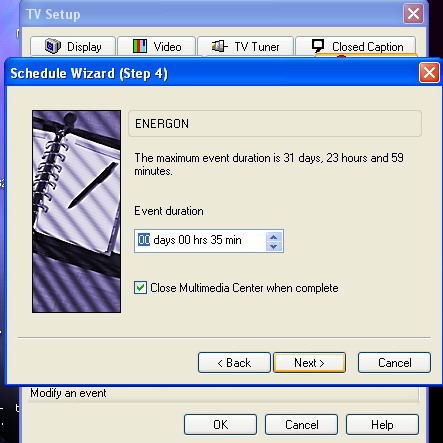After a scheduled cap event how do you set mmc tv to turn off? Maybe I didn't give it enough time or something but when I tested this function it seemed to keep the mmc tv 'on' after the cap was finished...
+ Reply to Thread
Results 1 to 6 of 6
-
-
Click on edit for the scheduled event, and toward the end should be a place to check shut down after capture. When I get home this afternoon, I'll do a screen capture to show you.

-
Cool.. I'll look for that.
Do you have to do that for each event or can you make it a global setting? -
kinda blows that you cannot set that as a default...
Thanks for your help!
Similar Threads
-
Small University Broadcast Station, need help on scheduling software
By gooberguy in forum Video Streaming DownloadingReplies: 0Last Post: 15th Nov 2011, 23:59 -
Help with HF200 (24p and 30p question) technical question
By Coldbricks in forum Camcorders (DV/HDV/AVCHD/HD)Replies: 1Last Post: 15th Jun 2010, 14:24 -
Task Scheduling
By Squid_uk in forum ComputerReplies: 1Last Post: 16th Apr 2008, 14:33 -
wanted: algorithm for scheduling optimum capture list
By 4evrplan in forum ProgrammingReplies: 3Last Post: 2nd Feb 2008, 16:03 -
dvd recorder with dvd-ram, no hdd, gemstar tv guide, atsc or ntsc tuner.
By 84transam in forum DVD & Blu-ray RecordersReplies: 4Last Post: 5th Nov 2007, 20:55




 Quote
Quote