I tried several things now.
I have recorded this thing from a VHS tape.
ATM I have a TV card that records in 352x288 max (gonna replace it soon) but I want to make a DVD out of it with subs.
It's this old movie recorded from the BBC and like I said I want it on DVD with my homemade subs.
But everytime I enable the subs, I get just white stripes (or spots)
Anyone had that problem before?
I really want to get subtitles underneath it, but doing that on a 352x288 video isn't working for me.
+ Reply to Thread
Results 1 to 3 of 3
-
-
Well, there was a bug in the code that parsed the subtitle options to spumux, so that is corrected. Just input the proper values into the correct fields. like so
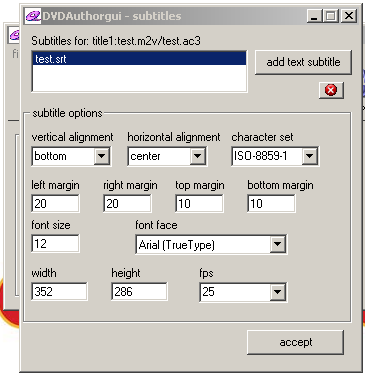
In my tests, the subtitles appeared, but there was still a green line at the bottom of the screen. This may be a spumux problem.
the updated test version can be found here:
https://www.videohelp.com/~liquid217/dvdauthorgui0.996c(update).rar -
well thanx for the help dude!
But I'm affraid I read it too late.
Cause after almost giving up, I decided to recompress the video file.
I made it MPEG2 720x576 @ 25.00FPS with a bitrate of 4000Kbps.
Used the new video file (called it Video2.m2v) in DVDAuthorGUI and now I have a good quality VHS rip with subs.
But like I said, thanx for helping me out.
Gonna try this next time.
Similar Threads
-
Subbed MKV To PS3 Efficiently?
By Startropic1 in forum Video ConversionReplies: 3Last Post: 17th May 2010, 19:33 -
Multi-stream OGM to hard subbed AVI
By bizzybody in forum Newbie / General discussionsReplies: 4Last Post: 26th Apr 2009, 00:33 -
Extracting Subs from Subbed Videos
By un461v3n in forum SubtitleReplies: 1Last Post: 2nd Nov 2008, 12:24 -
Subrip and Hard Subbed Video files - does it work?
By Jeremiah58 in forum SubtitleReplies: 3Last Post: 23rd Aug 2008, 11:01 -
Hard subbed AVI doesn't show subtitles
By rsamsson in forum SubtitleReplies: 4Last Post: 28th May 2008, 04:44




 Quote
Quote