junkmaile,
Thanks for your response. I'll try those suggestions and report back the results.
+ Reply to Thread
Results 31 to 60 of 118
-
-
junkmaile,
Your advice worked perfectly! The registry entry for "Scart1_Volume" was "7c" which, if my hex calc is correct, means "+9db". Obviously, it was overdriving(?). I was able to closely match me TV's "standard" volume by changing the hex to "6f" (the -4db in the reference).
I've just tested the timed recording function and it's functional.
What a great little card!
I'm now experimenting with different encoding schemes trying to get 1 hour to fit into a 700MB CD (and not lose too much quality). So far, it looks like I may have to be satisfied with using a DVD/RW disc in order to have something decent to watch. (That's not a complaint; I probably will need to really do some experimentation...unless you might also know of a link where someone may have done this already?)
Bottom line (so far): This "150" card is, indeed, all that it's cracked up to be.
Thanks very much & Merry Xmas!
Barry -
Glad to hear the registry setting worked! It's too bad that WinTV2000 allows you to control so few of the parameters that are available.Originally Posted by rumplestiltskin
You're going to have to drop down to VCD settings to get an hour of video on a CD. I ran some tests back when I first got the card and came up with this chart of the presets:
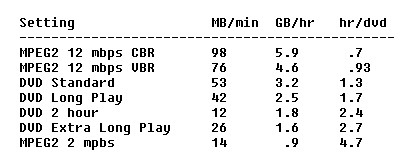
When I want to save a movie I record at the 12,000 kbps setting (VBR) then inverse telecine and convert to Xvid. -
Wow so much talk about this, I just got to finally get back with the sharpness tweak. I didn't have to run that graphedt.exe but I did have that save command in the registry already.
My output is great, but I'll look into all these other tricks you all have found out

Regards,
TipStir!Best Regards,
Tipstir
MediaMVP Supporter -
I have recently found that if I turn CRC correction on I get dropped frames. You can see them on the burned DVD and when you watch TV on the PC. If I turn CRC off then the drop frame jerky motion goes away. Any ideas on why this happens?
wwjd -
HI rumplestiltskin
I've made the registry changes as you've described and yet it still does not work. The sound is just as loud as before. There was no registry entry at SYSTEM\CurrentControlSet\Services\Globespan\Parame ters\ivac15\Driver,
but I found the Scart1_Volume settings in Software\hauppauge\hcwtvdlg\audiocontrols. I made the change from 7c to 6f and when I burnt the CD, the sound is still as loud.
Can you pls explain what exactly that you did?? Did you add a new entry under \ivac15\Driver or did you make the changes under Software\hauppauge\hcwtvdlg\audiocontrols? Thanks. -
Klingon,
You have to reboot for the registry change to be applied. Once I did so (I'm using "6d"), the volume change took effect. While it did help a bunch, it's still too loud (when compared to other sources and when comparing a burned DVD to the TV (set's) normal volume).
I think the registry entry that was -not- present -is- present if you use the updated driver; I'm still using the older driver which uses the Scart1_Volume at the hwtvdlg entry.
This issue may simply go away if I connect the S-Video & Line Out from my Shuttle directly to my TV and turn down the volume on the PC to match what's coming out of the TV's tuner. Eventually, I'd like to do this but it would be nice to have it produce proper volume in all situations.
I've eMailed Hauppauge tech support and am waiting for a reply.
Please post any further results or suggestions.
Thanks.
Originally Posted by Klingon -
I tried turning CRC on on my PVR-250 and didn't see any difference. Since Hauppauge has changed the audio chip maybe the CRC setting just doesn't work on the 150.Originally Posted by wwjd
-
Since a few days I have also the PVR-150PAL (MCE) version.
It works very nice but I also was frustrated by the much to loud audio recordings it made.
I have been able to reduce the audio level from the tuner signal bij adjusting the value for "Scart1_Volume"
But the LINE-IN input seems to be unaffected by changes in the registry (PreScale_Scart1), which is a big frustration!
Is there anyone who succeeded in lowering the audio level of the LINE-IN input?
The Hauppauge developers should be adressing this problem as quickly as possible. Best would be just a manual control. -
Klingon,
Okay; I got it working properly. After the installation of the updated driver, there -wasn't- a Registry item in place for the volume control. I downloaded and double-clicked the one from cask-of-amontillado.
Find it here:
http://www.cask-of-amontillado.com/files/Recording_volume_73_new_drivers.reg
This will install the registry item in the appropriate location. Then I changed the "7301" (the default setting) to "6d01". This is "-6db" and, for my system, seems to match other audio sources I play on the PC at the same volume (output) setting.
Don't forget to reboot after installing and altering the registry entry.
While this tweak seems to have been meant for the PVR250/350 cards, it does, indeed, work with the 150.
I have my video and audio coming into the card via the coax cable. I do not know if this tweak will work for the "line in" port on the card. Please advise how it goes.
Regards & Happy New Year!
Originally Posted by rumplestiltskin -
rumplestiltskin
Thanks for the tips. I was thinking the same thing too and I finally added the extra entry according to the cask-of-amontillado site and it seems to work now for recording using the co-axial inputs. I will try the following entry next to see if I can reduce the volume for S-Video and Line-in inputs. Doesn't hurt to try!!
[HKEY_LOCAL_MACHINE\SYSTEM\CurrentControlSet\Servic es\Globespan\Parameters\ivac15\Driver]
HcwAudioScart1Prescale = 0x00002a00 (10752)
I will keep my findings posted.
Happy Holidays to you too. -
Okay; now that the volume (via coax) issue has been resolved (with the cask-of-amontillado.com tweak), here's another (extremely minor) issue:
I've played with the mpeg encoding prefs and created some personalized encoding schemes that I've named appropriately. However, many of them are no longer needed but there doesn't seem to be a way to delete them. Hauppauge tech support says they don't know of a way to do it either.
Any ideas?
TIA -
Try deleting the entry in :
Software\hauppauge\hcwtvwnd\SagHarbor\Configs
BTW, I've tried creating my own custom MPEG settings but the file sizes are always the same!! Any luck on your side? I copied the SVCD Standard template and made it Constant Bitrate and changed the Bitrate to 1600 and the file sizes that came out are the same as Standard SVCD! -
Those are in HKEY_LOCAL_MACHINE by the way.Originally Posted by Klingon
I haven't started with SVCD but I've created several other templates and they all seem to work as expected -- file sizes vary depending on the bitrate. Again, these were all on a PVR-250.Originally Posted by Klingon -
Aha! There they are.
Excellent; now I can remove the ones I no longer need.Software\hauppauge\hcwtvwnd\SagHarbor\Configs
Can you believe the Hauppauge techies don't even know about this? I think it's shameful. I'm going to write their management about this.
Klingon & Junkmaile: Thanks very much for the help! -
Wow, was I ever wrong about the volume being fixed. It's still way too loud even if I back off the setting (73 down to 6d down to 60 even).
I've played with many of the registry settings and even added some of the ones mentioned in other posts (for the 250 and the USB models). No luck. I'd hate to have to return the card due to this failing but, unless I remember to turn the volume on the TV set WAY down, my significant other gets really p.o.'d. Besides, the overdriven audio does introduce a bit of distortion that reminds me of the card's shortcomings, as well.
*grumble* -
Yeah , I am in the same boat.Originally Posted by rumplestiltskin
I really love te hardware compression of this card but the sound issue is really a big disappointment now. I cannot believe the developers can't see this big shortcoming.
So back to my old BT848 card for the important recordings for now.
It's a big shame! -
Here's what I found with my PVR 250:
Under:
[HKEY_LOCAL_MACHINE\SYSTEM\CurrentControlSet\Servic es\Globespan\Parameters\ivac15\Driver]
HcwAudioFMAMPrescale = 0x00002401 controls the preamp record volume for the internal TV tuner.
HcwAudioScart1Prescale = 0x00002a00 controls the preamp record volume for the line level inputs on the card.
The values given are the defaults from my PVR-250.
Changing these will effect the volume within the WinTV2000 program and also the volume of the audio in the recorded MPEG file.
I left the last two hex digits unchanged but changed the next two. For example reducing HcwAudioFMAMPrescale from 0x2401 to 0x0401 made the volume as recorded from the internal tuner very low. You must reboot for the settings to take effect.
I suspect that changing these will fix the distorted recordings you are getting from your PVR 150. -
junkmaile,
Tried your proposed tweaks but they had no effect. It is possible that the chip in the 150 just doesn't respond in the same manner as the (different) chip in the 250.
At this point I'm not sure whether I'll return the unit to CC or just live with the volume issue.
Thanks -
From what I hear the 250 and 350 have a two chip design, whereas the 150 has a single chip design. It sounds like the prescale settings don't work on the new chip.Originally Posted by rumplestiltskin
-
junkmaile,
I returned the 150 today and added some $$ to buy the Centrios DVD Recorder (EDW8020). I'll be posting comments about that unit as I learn more. So far, it's working well.
I created a forum topic for it in DVD Recorders.
Have a Happy New Year! -
Too bad you couldn't get the PVR 150 working right. I look forward to your review of the Centrios DVD recorder!Originally Posted by rumplestiltskin
-
An additional note.
I just gave up on the WINPVR 150 today. Had the same audio issue. Tried all types of tweaks, and also call Hauppauge support. They were nice, knew about the issue already, but had no solution. And he wouldn't comment if one was in the works.
So after I got off the phone, I realised that there is a strong possibility that this audio issue may never be fixed esp if it's entirely hardware related.
Took my card back to the retailer and explained the issue. I 'traded' up to the 250. When I opened the box to install...it sure looks a lot like the 150.
The sound? Different... and better than the 150. I made a DVD capture. Well... I was able to turn my audio receiver up to the same level that I had with my old Leadtek Winfast card. On the 150...I when I had it on this level, it would wake my neighbors! Picture quality looks identical.
It's too bad that Hauppauge couldn't get the 150 audio right. -
EAO what kind of audio issue did you have 150?.
Oh what was your video input? -
The audio capture was wayyyy too loud.
I am by no means an expert so I can only put it in layman terms. It reminded me of when I would record music to tape (in the olden days)with the audio input levels set just a little too high.
With the 150 there was a subtle - and mostly acceptable distortion - on regular base levels, but any peaks (explosions, yelling, singing) the level was too loud and distorted. It worked the opposite way also. On silent scenes - like in the movie "A Shot In The Dark" where the burgler steals the Pink Panther diamond at the beginning - the card raises the volume...( seeking audio to record???). This makes the inherent hiss that you usually never hear very noticable.
This audio issue is noticable while listening to the capture on the PC and also when converted to DVD and played on the component DVD through the reciever. (For the record my reciever is established equipment and this issue never existed when I captured and converted using the Winfast Dlx 2000xp.) My audio on the reciever has an analog wheel. With the Winfast and also retail DVD's, I could turn the reciever volume up somewhere between 25 to 40 percent of max. When I put in my first Win PVR 150 cap/DVD, my reciever volume was at 25% (default) and it blew me out of the room. I lowered the volume to about 5% of max to get to the equivalent sound level. There was still that noticable distortion, but I tried to convince myself that it was tolerable.
I've been to all the links and sites that several threads here pointed me too. I also tried using different audio source input through the PC. Nothing resolved the audio issues. (BTW the sharpness tweak does work on the 150.) That's when I got Hauppauge tech support involved. Like I said...polite but no help.
The more I thought about it, the less appealing it was to keep the card if I was going to use it for archival captures, so I got rid of it. -
The main problem I find with 500MCE which is pettey the just like the 150 but what I find what odd is not everbody having this problem.
Key problem area I found.
1: Audio Line input bug.
2: More seeable microblocking then 250 has.
3: Darker recording then the stock 250 recording at there stock setting.
The only thing I can think of is that the Manufacturer that build the card for Hauppauge is mess up the card some how or they have same kind of bad batch of part. -
What's going on here, why are you having so much trouble with the WinTV PVR-150. I don't have none of these so called audio and video problems. I use this card with the GB-PVR 23.11 and two Media MVP 1000 from the same manufacturer. Everything works just fine in picture and audio playback. Again I don't use the drivers posted on SHS for the WinTV PVR-150, I just use the one that came with the CD.
Best Regards,
Tipstir
MediaMVP Supporter -
tipstir,
I am having the same audio problem as a few others have posted here. No matter what I do, the recorded audio volume to too loud. I can turn the volume way down on my DVD players but it is a pain to have to remember to do this. The volume setting on my main DVD player is usually set to 10-16 but DVDs that have the PVR 150 recorded stuff I have to turn the volume down to 4 or less.bits -
I have also the PVR-150(MCE) and have also the same audio issues.Originally Posted by tipstir
Not be able to adjust the line-Input levels is extremely frustrating.
Here's a recording I made with my old PCTV+SB card and the PVR-150 from the same VCR connected to the AV inputs of the cards.
All (audio) recordings I make with the PVR-150 look like that. (much too loud and distorted)


-
Oh I see!

Two weeks ago from a trip to Southern CA, I had taken over 4 hrs of HI 8 (8mm) in Hi-Fi Stereo onto 2 T-120 HI 8 cassettes. I used S-Video and connected the 1/8 audio into a converter to 1/8 input on WinTV PVR-150. I had used that silly program that comes with WinTV PVR-150 called WinTV2000 for picking up the S-Video and Hi-Fi Stereo sound.
The first patch TDK Pro Hi 8 (T-120), I had no audio playback problems and the picture output was excellent. Played the output MPEG2 file over the network using GB-PVR 23.11 into the Media MVP 1000 onto Panasonic 36" TV/Monitor piped into a Pioneer VSX 608D Multi-channel DTS, Dolby Digital, Dolby Pro Logic Receiver with 5.1 sound. The results were no distorted sound.
I had recorded a mixture of Pacific Ocean Wave hitting the shoreline, AMTRAK training coming into a station, dolphins at play in the ocean and the ship engine noises. All came out exactly like I heard them.
I did try it on the PC playback on WMV 10 no problems, but again I have all the audio and video codecís you can get on the internet installed and I use a SB Live! 5.1 Platinum PCI card. I did get distorted sound when I was using AOPEN Cobra AW850 5.1, 6 channel PCI card and a lot of hiss, but that was coming from the AOPEN and not from WinTV PVR-150.Best Regards,
Tipstir
MediaMVP Supporter
Similar Threads
-
Capture Lossless with WinTV-PVR-150
By rudolf016 in forum Capturing and VCRReplies: 50Last Post: 28th Feb 2012, 12:39 -
[Sloved] Hauppauge WinTV PVR-150 capturing using off air cable plug
By Wizard23 in forum Capturing and VCRReplies: 4Last Post: 11th Feb 2011, 22:07 -
WinTV-PVR-150 MCE
By prabha in forum Capturing and VCRReplies: 3Last Post: 13th Aug 2008, 11:39 -
Hauppauge WinTV PVR-150 ($60) vs. ATI TV Tuner 650 ($100)
By RoganSarine in forum Capturing and VCRReplies: 2Last Post: 13th Dec 2007, 03:48 -
Color Bleed on Hauppage WinTV-PVR 150
By TheBladeRoden in forum Capturing and VCRReplies: 3Last Post: 14th Jun 2007, 10:05





 Quote
Quote
