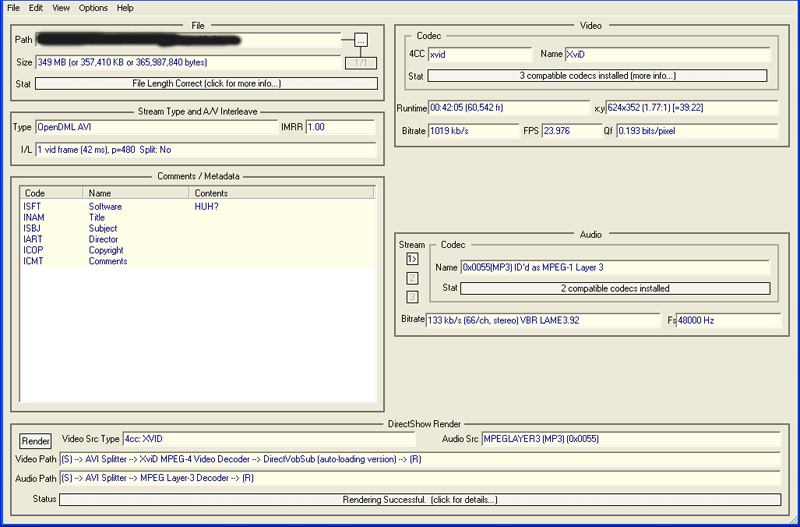Can somebody tell me if it's possible to make a DVD out of more than one avi (xvid) files? I have a series with 10 episodes @ 350 Mb each, and would love to be able to put them on one DVD.
+ Reply to Thread
Results 1 to 30 of 33
-
-
Yes you can. If you player supports AVI/XviD playback, just burn them to DVD as data, if not, encode each to DVD spec, author as separate titles and burn as DVD Video. While you mention AVI file size, this is not relevant in the latter case - only total length in time governs how much you can fit on a Video DVD (and what quality you expect).
/Mats -
My DVD doesn't support avi playback, so just throwing them all on a DVD wouldn't work for me. Any suggestions on what software to use? I'm a total newbie when it comes to making DVD's

-
Yes, it is possible. Will it look good ? Probably not. Why ? If your have a standard DVD player (that is, one that cannot play raw AVIs), then you need to convert to either MPEG-1 or MPEG-2 video using an MPEG encoder, and make sure that you're DVD-compliant. The problem comes from converting divx to MPEG - divx is able to retain a similar quality as an MPEG, but at around a third to a quarter of the size. This then works in the reverse - if you have a divx, you need to make an MPEG about 3 to 4 times bigger to be roughly at the same quality (this is a very simplified example).Originally Posted by fjompa
After all that, we still aren't any further along. What are the properties of the source files ?
Can you load them into GSpot and post a screen dump of what it tells you ? (it's a bit hard to offer you any relevant advice when we don't know what we're dealing with).
If push came to shove, would you be prepared to use 2 or even 3 discs, if it meant that you could retain the existing quality ?If in doubt, Google it. -
There are many AVI to DVD guides to be found under Convert left.
Tools needed are:
mpeg2 encoder (TMPGEnc, Mainconcept, Cinemacraft, QuEnc...)
Authoring app (TMPGEnc DVD Author, DVDAuthorGUI, DVD-Lab)
Other "good to have around" tools are DVDDecrypter (for burning the DVD image to disc in this case), imgtools classic (for creating the DVD image after authoring), GSpot (for identfying the AVI), VirtualDub (editing of AVI), ffmpeggui (for encoding audio to AC3)
/Mats -
http://members.dodo.net.au/~jimmalenko/AVI2DVD.htm is my favorite guide ...
 If in doubt, Google it.
If in doubt, Google it. -
Thanks for the GSpot dump .... much better

You've got VBR MP3 Audio, so first and foremost, extract that to a WAV file using this guide. Virtualdub will more than likely give you a warning (not an error, a warning) that it will have to convert the audio to CBR or something similar when you open the AVI(s). This is fine, just continue on with that guide in its entirety.
Next port of call is the video. For this you'll need an MPEG encoder - I prefer TMPGEnc Plus for this. Check the tools section for more. I would Load your AVI into TMPGEnc Plus, and use this guide, making sure that you notice you have a 23.976fps video - you'll read about why you need to know this in that guide. You are probably best to repeat this guide for each video individually, than to try to join the AVIs or anything like that, so repeat for each video.
Once that's done, you'll need to author. I prefer TMPGEnc DVD Author (30 day fully-functional free trial), but there are plenty of authoring tools out there including GUI for dvdauthor & dvdauthorgui (both free). Check the tools section for more.
Once authored, burn to a RW and test !If in doubt, Google it. -
OK, so it's an NTSC XviD video with VBR mp3 audio, and is 42 min in length. I wouldn't squeeze more than 3 of those on one DVD, at 1/2 D1 resolution (352*480 NTSC) and many would say even that's to stretch it...
VBR MP3 is a pain, so you should decode the audio to WAV before proceeding - load the AVI in Goldwave and Save WAV. Encode wav to AC3 192 kbps with ffmpeggui.
Encode video only to m2v, VBR, average 4500 kbps, min 2000 kbps, max 8000 kbps.
Repeat for each AVI.
Author 3 to each DVD with TMPGEnc DVD Author (free 30 day trail available).
/Mats -
 I think I'll pull out of this thread, unless we confuse fjompa completely!
I think I'll pull out of this thread, unless we confuse fjompa completely!
/Mats -
Thanks all for Your input!

Yes, I'm very confused now, but I'll give it a try 8) -
OK, and since the AVI is NTSC, it's a NTSC DVD you have to create. Regardless of where you live (hint: update your profile to reflect your location!) this shouldn't be a problem, since most PAL players play NTSC material just fine.
Now that I take a second look, I see that you could encode to full D1 (720*480) too, if it's not too much high motion sequences in your videos. @4500 kbps VBR, we're on the border between full and half D1 res IMO.
/Mats
/Mats -
The pictures in this guide doesn't load for me...
http://members.dodo.net.au/~jimmalenko/AVI2DVD.htm -
Nope - no images - Are you listening, jimmalenko?
/Mats -
Didn't mean to sound like an ass, but it seems that mats can't see them either
-
Fixed it... they don't show up in Firefox, but using IE they work just fine

-
Originally Posted by fjompa
 IE only images? WTF?!? (I used Firefox too...)
IE only images? WTF?!? (I used Firefox too...)
<edit>Oh, you used MS Word to create the HTML - that explains it!</edit>
/Mats -
Like I ever doubted that...Originally Posted by jimmalenko

/Mats -
It's gonna take forever to do this...
 3 hours just to get the video done. I wish there was a one click program 8)
3 hours just to get the video done. I wish there was a one click program 8)
-
hmmmmm ..... decisions, decisions ......Originally Posted by fjompa
I've got a dilemma ...
To confuse a newbie even further by recommending a different course of approach, but fulfill his/her wish for a 1-click program ......
oh, bugger it.
There's quite a few 1-click programs that will probably take the stress out of all this - WinAVI Video Converter, DVDSanta, NeroVision Express, TheFilmMachine, more here...
... BUT, with 1-click, you lose two of the key elements IMO of video - options and flexibility. Not all video is the same, and if you've been around video long enough, you'll recognise the benefit of having dedicated programs for dedicated tasks. You also lose the ability to set the output to a custom size, which is required particularly for this project you are undertaking. You more than likely will have to import the finished product into another authoring tool in order to create menus, tracks and whatnot. Not to mention that you're probably speaking to the wrong two people in regards to 1-click apps !
I would recommend against using them, and continuing on the path we've sent you on if you truly want the best you can do with your source, but it's up to you.If in doubt, Google it. -
Once again, thanx for your input, I'll try the slow proper way, but I might look into the one click thingies to :P
-
The time spent clicking is infinitessimal compared to the time the actual encoding takes...Originally Posted by fjompa
/Mats
Similar Threads
-
turning multiple avi files to dvd
By videodude1966 in forum Video ConversionReplies: 1Last Post: 23rd Dec 2010, 19:32 -
Multiple AVI files to multiple DVD discs, no quality loss, chapter per avi
By Delta007bhd in forum Video ConversionReplies: 11Last Post: 14th Apr 2010, 09:27 -
how do I join multiple avi files with multiple audio tracks?
By helloguys in forum EditingReplies: 1Last Post: 26th Dec 2007, 03:28 -
Problems with TMPGEnc DVD Author 3 and multiple AVI files
By cadkins in forum Authoring (DVD)Replies: 6Last Post: 9th May 2007, 15:37




 Quote
Quote