I've done this many times before but now, when I try to copy from VPC to a shared Mac volume, XPpro crashes. Repeatedly. I managed to come across some WMV9s that will only play in WinMedPlayer on the Mac side. Nothing else will even play the video track much less encode it.
XPpro and numerous PC apps don't have a problem, except when trying to encode to, or copy to, the Mac side. No problems reading. It would appear to be a permissions problem but nothing I've tried will solve it. About the only way I can encode is to keep the output inside Windows and then mount the VPC disk on the Mac and copy over that way. It's a PITA. Surely I'm not the only one experiencing this? I've tried ALL the normal fixes and nothing works. WTF?

+ Reply to Thread
Results 1 to 11 of 11
-
-
You could try using VPC in windowed mode (as opposed to full screen), and dragging files from one environment to the other. For example, if you have a file on the Windows side you want accessible on the Mac side, simply drag it from Windows to your Mac desktop or a drive you want to copy it to. That works for me...
I like systems, their application excepted. (George Sand, translated from French), "J'aime beaucoup les systèmes, le cas d'application excepté." -
 That Works! WTF? If I drag it from one Window's window to another it's slow and crashes about 3/4 of the way finished. Then you would have to quit VPC to empty the file from the trash. Dragging straight to the Mac is fast and FINISHES. I'm really getting tried of reading about serious windows problems and clicking the don't send button. Now if I could just get it to encode to a shared volume...
That Works! WTF? If I drag it from one Window's window to another it's slow and crashes about 3/4 of the way finished. Then you would have to quit VPC to empty the file from the trash. Dragging straight to the Mac is fast and FINISHES. I'm really getting tried of reading about serious windows problems and clicking the don't send button. Now if I could just get it to encode to a shared volume...
It would wait till it was at least 50% finished then crash
Whatever.... Thanks
-
Yeah, seems like it's time to reinstall the ol' Windows... I love that time...
I like systems, their application excepted. (George Sand, translated from French), "J'aime beaucoup les systèmes, le cas d'application excepté." -
This is a new install! The only thing I've added to the base install is a few video apps/codecs. It works good enough on everything but writing/copying to the Shared drives. It's a conspiracy.... to sell VPC7

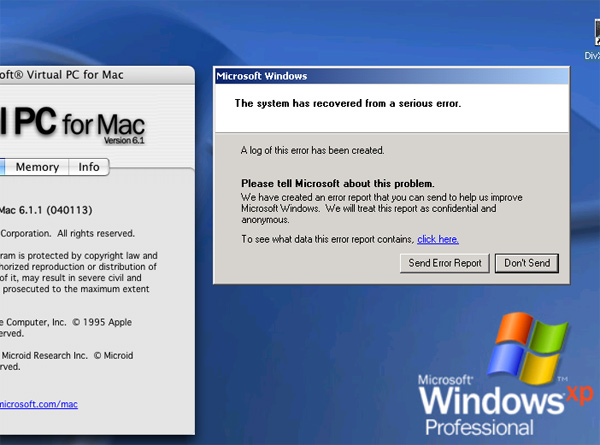
-
I had nothing but problems with VPC 6.1 on a G5 dual 2
no less at work.
For what we invested ( VPC $65, Windows XP $299)
we got off better buying a $499 walmart special,
and using that.
It's a conspiracy, but not like you think...."Everyone has to learn, so that they can one day teach."
------------------------------------------------------
When I'm not here, Where can I be found?
Urban Mac User -
IIRC any version of VPC prior to 7 is incompatable with a G5.
Merlin Macuser
Ann Arbor, MI -
Agreed. You need to upgrade to VPC 7 if you want to use it on a G5. I can't believe it works at all...
I like systems, their application excepted. (George Sand, translated from French), "J'aime beaucoup les systèmes, le cas d'application excepté." -
Ok, new install and it appears to be working again. I have a theory as to the cause, but it's just a theory. Soooo, now the question is, should I apply any Windows updates or not? I don't use VPC on the Internet, it says locked in it's little box. From what I've heard, that would mean I really don't need any updates. Decisions, decisions....
...and from what I've seen/experienced, if you don't have a G5, you don't need 7. -
VPC 7 is only required on G5s, and doesn't really offer any significant advantages over 6.1 on G4s. I'd wait until the next major revision of VPC, which is supposed to have GPU acceleration on supported cards, which would make a significant difference in performance.
I like systems, their application excepted. (George Sand, translated from French), "J'aime beaucoup les systèmes, le cas d'application excepté." -
Sometimes it works, sometimes it don't. Strange. Whatever. The more annoying problem is that I can't get TMPGEnc to save to a shared volume. It seems to be the best choice for converting the wmv9s straight to DVD format and it's not too shabby. I'm getting about 1 to 2.x conversion times, 30 minute wmv to mpg2 in about 70 minutes. That's on a Dual 1.25 and the processor usage averages around 50% during the encode. I only have a few more wmvs to go

Similar Threads
-
xacti vpc-hd1000 to avchd without reencoding
By rsalest in forum Camcorders (DV/HDV/AVCHD/HD)Replies: 7Last Post: 1st Oct 2010, 16:05 -
Sanyo VPC-HD2000 with firmware ver 1.2
By phantom8 in forum Camcorders (DV/HDV/AVCHD/HD)Replies: 1Last Post: 29th Jul 2010, 04:33 -
TV output with SANYO VPC-FH1 limitation
By pjandreu in forum Camcorders (DV/HDV/AVCHD/HD)Replies: 0Last Post: 5th Jun 2010, 19:29 -
Sanyo VPC-WH1
By Snakebyte1 in forum Camcorders (DV/HDV/AVCHD/HD)Replies: 2Last Post: 23rd Jun 2009, 12:03 -
Video from Sanyo VPC-HD !000
By peterfb in forum Newbie / General discussionsReplies: 1Last Post: 13th Apr 2008, 07:39




 Quote
Quote