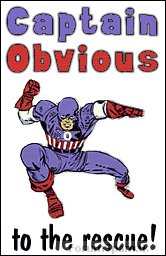I have a VOB file that is 4.05 GB. how do i burn this to a dvd? i can't use nero because it says that it is bigger than 2 GB and use some UDS file system to do somthing... i can't get it up rite now, cuase its not responding. And i don't know how to use Roxio, its just too confusing. how do i burn this to a dvd?
-thanks
+ Reply to Thread
Results 1 to 28 of 28
-
-
You must author it to a real dvd(ifo,vob,bup files), import it in tmpgenc dvd author or some other dvd authoring tooooooool(check our tooooools list here to the left)
-
ok, i got tmpgenc dvd author. but i still can't convert it, it gives me the following error:
the video GOP is too long.
if you are using the xdvd format, you can ignore this message.
then it gives me the following options, details, ignore, and cancel.
when i click ignore, it tells me that ignoring these messages will give you an out of standard dvd.
wht do i do?
-thanks -
I click Ignore and continue with the authoring. DVD almost always turns out just fine.Originally Posted by undead.ltdThat's my opinion, and if you don't like it, I'll change it.
-
Get a copy of VOBEDIT http://www.ifoedit.com/ and open up your VOB file with it. Click the DEMUX button and check the "Demux All Video Streams" AND "Demux All Audio Streams". This will give you a .M2V video and an .AC3 or .MP2 audio file.
You'll can then ReMux the video and audio file with ReJig or MuxMan, which will create the .IFO .BUP and .VOB files you need. No menus or fancy stuff, just your video. -
i used xilisoft video converter to convert the file into vob. the size of the soruce file is 720x400, but i can't find that size in the right hand column under video size. i change it to pal, and it shows me 720x576. i cannot change that value. wht do i do? here is where the guide is:
http://www.dvd-guides.com/content/view/73/59/
-thanks -
720 X 400 is not DVD-compliant - See What is DVD (top left) for what is.
I think Soopafresh has it down, but I don't know whether demux/remux will fix the GOP error. You'll more than likely get an "invalid resolution" error in TDA, so you might have to re-encode to DVD-compliant specs.If in doubt, Google it. -
Welcome to Videohelp.com. To your left, you will see a heading that says "How To". Under that, there is a section called "Convert". In here you will find a specific section of guides that deal with converting to DVD-compliant MPEG-2 files. For your convenience, use this link to go straight to the section you require. Pick a guide, and follow it. If you have any hesistations, post your questions back here. We hope you enjoy your day and thankyou for visiting videohelp.com.Originally Posted by undead.ltdIf in doubt, Google it.
-
ok, im trying to encode thru tmpgenc plus 2.5. i don't have an audio file tho. so i try the ac3 to wav conversion, but i can't do it. i have virtual dub, and when i say save wav, it tells me 'no audio decompressor could be found to decompress the audio format'. so i go bak and install the Ac3 acm decompressor, and extract it to the folder, but still i get the same error. under file info in virtual dub, it tells me that the channels are 6(stereo), there is no option like this in the guide. it tells me either 2 or 5(sterio). but as 5 is stereo, so i thought it would work. so any suggestions/ tips?
-thanks -
sweet it worked!! thanks guys!! now imma convert! hope that works!
wht should my aspect ratio be? 4:3 or 16:9. the source is a dvd rip, wide screen, so is that 16:9?
-thanks -
ok, i was converting on tmpgenc plus, and i ran out of disk space. its stuk at 89. is there anyways of restarting it?
-thanks -
anyone? i ran out of disk space, so it stopped converting. how do i restart it? i don't wanna wait another day or two for it to convert when im at 89%.
-
Sometimes when TMPGEnc Plus gets hung up the file it created is still usable to where it stopped. Just try to import the 89% file into TDA and see if it plays. If it does, just got to the same point in Plus and set that as the start point, then convert the last 11%.anyone? i ran out of disk space, so it stopped converting. how do i restart it?
If that doesn't work I guess you'll have to do the whole thing over. -
Well then, you'd better fix your quote of my quote of your quote thenOriginally Posted by tekkieman

Hang on ...
Here:
https://www.videohelp.com/forum/viewtopic.php?p=1146003#1146003If in doubt, Google it. -
Yup, that's the shorthand name.Originally Posted by undead.ltd"Art is making something out of nothing and selling it." - Frank Zappa
-
ok, i finally got home!! and after checking the print of the converted movies, i can tell they are pretty bad! they are worst than the original print! it says dvd rip, xvid on the file name, and the print is great! but after converting, it becomes all weird. the screen is wider than the original print, or bigger i guess, in size, and its all hazy. i think i got all the setings rite when i was converting. you guys have any suggestions?
Similar Threads
-
Save Rendering Time--Change VOB to MPG--Set Audio VOB & MPG2 video files
By jake61 in forum Newbie / General discussionsReplies: 4Last Post: 5th May 2010, 16:12 -
PAL .VOB to NTSC .VOB Sound out of Sync
By zaque2004 in forum ffmpegX general discussionReplies: 4Last Post: 15th May 2009, 09:59 -
Need to merge several VOB files, then shrink the final VOB file & burn
By pmolson in forum Video ConversionReplies: 7Last Post: 21st Oct 2008, 20:10 -
VOB to wav & m2v and back to VOB
By GordRocks in forum Video ConversionReplies: 2Last Post: 13th Jan 2008, 06:44 -
Cutting .vob file in .vob format only
By rahul.never2far in forum EditingReplies: 11Last Post: 1st Oct 2007, 09:52




 Quote
Quote


 I should have mentioned that toooooooo ...
I should have mentioned that toooooooo ...