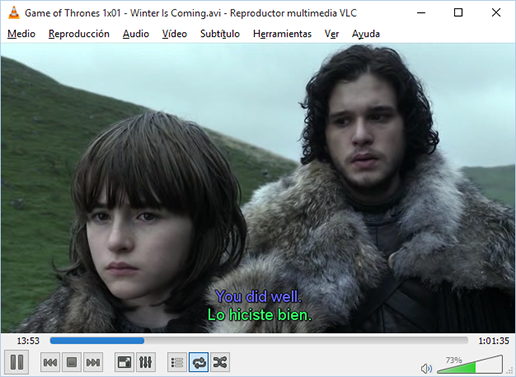I have a movie that is split into two parts. Each part has it's own SRT file for subtitles. I want to join the movie into one whole part and keep the subs. Is there any way to re-join the seperated subtitle files. I don't want to open the SRT and change 400 lines of time codes.
PS. I don't want to hard encode the subs. I want to use the SRT files in DVD Lab Pro so that they are selectable.
+ Reply to Thread
Results 1 to 19 of 19
-
"Can You Dig It!"
-
Yesss! I found the answer. Just in case this question comes up again, here goes...
1) Open Subtitle Workshop.
2) Go to Tools --> Join Subtitles
3) When the new window opens click the ADD button to add your SRT files. Set the frames per second (FPS) of your M2V, AVI, etc.
4) Click JOIN, name your file, and click OK.
5) DONE!!! "Can You Dig It!"
"Can You Dig It!" -
Originally Posted by bigb_y2g
This topic was not of any particular interest to me but I want to commend you for posting the solution even though you found it yourself.
So many times when someone finds a solution they just say "never mind I found it" which is of no use to anyone else who reads the thread later on and is looking for an answer.
The way you did it is the way it should always be done.
Good job!
Cheers -
Thanks, but now I have run into another problem. My subs are 8 seconds out of sync when the movie gets to where I joined the two files. Anyone have some suggestions? I have Subtitle Workshop and Subresync, but I can't find any user guides to show how to do this.
 "Can You Dig It!"
"Can You Dig It!" -
ok with Subtitle Workshop you can adjust a delay for your SELECTED lines of subtitles
select the first part of the .SRT, then go to menus and look for something like Delay and put the time difference in -/+ sec or frame. (it's been a long time since i used it) -
I had a major headache this same issue (merging subs). Everytime i loaded the new joined srt file into dvd lab pro. I got all these erros about time overlapping & etc. I then realized when merging with subtitle workshop i had to check the recalculate time box. Duh i'm such a idiot oh well maybe my dilema will help you or anybody else when merging subs.
-
Thanks for the tips. I managed to join the two .srt file together but some minor adjustments in the timing is still required. Thanks anyway.
-
Judewang - please don't dig up old threads to add to them. It's good that you were helped, but really we would prefer that you didn't post in a thread that was almost 6 years old. If all you have to say is "I agree", or "This helped me" and the thread is more than about 6 months old, we'd really prefer that you don't post to it.
-
I got subtitle workshop ver 4. Under Tools, there is no option "Joing Subtitles". What am I missing here?
-
What you are missing here, is that this thread was started in 2004 and there probably wasn't a version 4 of Subtitle Workshop back then. I know version 2.51 does have that option. You can get it here
Ron -
This post lead me to my solution, so I thought I would reply with how I resolved my issue. I started with 2 srt files.
1. Using VobSubs Subresync I opened each file and resaved them as .sub files.
2. Using vobsubs SubJoiner I joined the two recently created sub files which outputs a single .sub / .idx file
end of story. -
This may be an old thread, but as of 16 March 2014 it's still the top Google result if you're looking to concatentate .srt files.
I am happy to report that Subtitle Workshop 2.51 works a treat. No troubles installing on Windows 8, and the link provided by ronmaz is still live, even though it's an older version: I had already used Subshifter to time-adjust my subtitles and started to append one file to the end of the other when I realised the line numbers would start over in the middle (twice, as I was joining three .srt's). I only used the Tools > Join subtitles function of Subtitle Workshop, but I can tell you it was super-fast and super-easy.
I found this thread more than relevant--as would anyone looking for a dead-simple, lightweight solution. -
Combining two SRTs is a matter of copying and pasting and then saving the file in Notepad, you don't need a special tool for it. If you're worried about the index numbers of each sub not properly following then open the new combined SRT you saved with SubtitleTool.exe and save it again.
If the timings of the subs need to be adjusted then a tool is mandatory. SubtitleTool has no advanced graphical interface with a waveform, other tools do. -
I wrote this online tool a long time ago and just revived it in a js version. It is not finished yet but maybe worth a try the .srt sub(title) merger http://srtsubmerge.webpgr.com/ . I hosted a PHP version before on delarue-berlin.de but we lost the domain.
-
Hii
Just Registered to give my solution to this question
First Download
https://www.videohelp.com/tools/MKVtoolnix
https://www.videohelp.com/tools/MKVcleaver
http://ffmpeg.zeranoe.com/builds/win32/static/ffmpeg-20140712-git-ca671be-win32-static.7z
Extract this Using Winrar or 7zip
Now
Assuming your Movie is split into two parts 1.avi and 2.avi and you have 2 srt files 1.srt and 2.srt
Step1:
Install Mkv toolnix and mKV cLEAVER
Copy the contents of the extracted FFMPEG in your movie folder
Open mkv cleaver and specify the locatioln of your mkvtoolnix folder
Should be in C://program files or C://Program Files x86
Creating MKV
Open Mkv Tool nix
Drop your Part 1 file and the part 1 srt file
Click Mux
Now part 1 .mkv is created
Click Remove all in Right side of mkv toolnix
Drop Part 2 and Part 2 srt file in mkv toolnix
Click Mux
Now part 2 Mkv is created
Now Click remove all again
Drop the Part 1 MKV you created
Click on Append
Select the Part 2 MKV file Now
Click Mux
now you will have a Single MKV file with the whole movie with the subtitles merged and muxed (Softcoded)
Open Mkv Cleaver
Drop The Final Mkv file
Select Subtitle to the right Side of Mkv cleaver
click Extract
Done
You Should Have a Single SRT file with Proper time codes for whole movie -
If you Need your original format of the Movie ie.Avi or mp4 For eg
Drop The Final Mkv File in Avidemux and for video format select copy and audio format select cOPY output container select mp4 or avi according to original extension or format
Go to File Save as and Save your File Press Ok Done After a few minutes you will Have Full movie in Your Original Format
Or you can use FFMPEG and batch File Its also very easy
Code for Batch File 1.)
.................................................. .................................................. .............................................
for %%a in ("*.mkv") do "H:\tools\ffmpeg" -i "%%a" -vcodec copy -acodec copy "%%~na.avi"
pause
.................................................. .................................................. ...........................................
note:"H:\tools\ffmpeg" this is the location of your ffmpeg folder ie:where you extracted your ffmpeg ,Change it according to your FFmpeg location The Path i provided is just an example
or
Code for Batch File 2.)
.................................................. .................................................. ...........................
for %%a in ("*.mkv") do ffmpeg -i "%%a" -vcodec copy -acodec copy "%%~na.avi"
pause
.................................................. .................................................. ...............................
For the above code to work ffmpeg should be extracted inside the folder where the batch file is
put this in a batch File
How?
Simply create a Text File Paste the above code save it as Something.bat
Put your batch file and The Final Mkv in a new Folder
Double click on the .bat file and run it
Note: The Batch file has to be in the same folder as your Final mkv
..................................
if your output is mp4 simply change it in this
Put your batch file and The Final Mkv in a new Folder
"%%~na.avi" to "%%~na.mp4"
.................................................. .
Thats it Your file is processed and You will Get The Original Format
Note:No File is Encoded or Changed No quality Loss ,Fast and Easy ! -
either use Subtitle Workshop program (suggested by OP) or web-based srtsubmerge (created by select).
My favourite feature of srtsubmerge is that you can specify the end time of CD1. It is important to note in almost all cases, the end time of CD1's subtitle is earlier than CD1. If you were to join two subtitles without specifying the actual CD1 end time, the subtitle tool would just assume end time of CD1's subtitle = end time of CD1.
Personally I use Avidemux to join two videos. Avidemux shows the end time down to millisecond (screenshot), which is not shown by video players.
However, srtsubmerge doesn't support multi-lines, which might not be an issue in most cases.
Be sure to check the subtitle encoding, some have unusual encoding which isn't supported by subtitle tools. I use Notepad++ to convert the encoding to UTF-8. Just go to "Encoding" -> "Convert to UTF-8". And save.
Using Subtitle Workshop is a bit tricky, you have to specify the video end time in the subtitle.
For example, the last line of CD1 srt looks like this:
(01:34:13,051 is the video timestamp in hour:minute:second,millisecond format)Code:1121 01:34:13,051 --> 01:34:15,521 Some dialogue here
now add a new line like this:
the first line is dialogue number, just plus one of previous one (1121 + 1 = 1122). second line is dialogue time ([start time] --> [end time]), 01:35:16,051 is incremental of end time of previous dialogue (01:34:15,521), I put around 1 second difference.Code:1122 01:35:16,051 --> 01:35:22,521 ...
then comes the most important part, the end time of newly added 'dialogue' should be end time of CD1, in this example it's 01:35:22,521. Add "..." in third line. This is necessary to make it appears as a 'valid' dialogue for Subtitle Workshop. If you just put single space or empty line, it will be ignored. Subtitle Workshop has this autocorrect that works too well.
To join, go to "Tools" -> "Join subtitles...". Add CD1 and CD2 srt, check the fps value. Default output format is SubRip (.srt). Then make sure you tick the "Recalculate time values". Join.
After that, you can edit the srt using Notepad (or any text editor) to remove the "...".
========================
If you want to join two videos, you can use Avidemux. Use Avidemux to open the first video, then File -> Append, select second video. Select output format as "Mkv Muxer". you can go to "Audio" -> "Select Track" and specify the language of the audio track(s) (optional) (screenshot). Then save. the newly merged video will be in ".mkv" container format (not to be confused with video format, which is preserved). I heard the process doesn't involve re-encoding, thus lossless.
Similar Threads
-
Merging NOT joining SRT files
By pmshah in forum SubtitleReplies: 3Last Post: 20th Sep 2011, 01:02 -
Joining SRT files
By jeromezone in forum SubtitleReplies: 1Last Post: 22nd Nov 2009, 13:09 -
Any program that adds srt files to mkv files
By Peterrrrr in forum SubtitleReplies: 11Last Post: 30th Nov 2008, 04:21 -
joining together 2 sets of .srt files, which tool?
By surfmonkee in forum SubtitleReplies: 2Last Post: 6th Feb 2008, 06:50 -
Using Submerge to Join avi Files to srt Files: Problems with Export
By TiggyWink in forum MacReplies: 1Last Post: 26th Jun 2007, 09:16





 Quote
Quote