Hi,
when I burn a CD or DVD in Nero Burning ROM, my file names always get messed up.
e.g. If I burn the maps "ADOBE PREMIERE" and "DISCREET COMBUSTION", it becomes "ADOBEPR_" and "DISCRE_" or something like that.
Isn't there a solution to keep the original names of the files?
Kind regards
+ Reply to Thread
Results 1 to 4 of 4
-
-
Set to ascii for character set and file length to 32 and make sure you check those boxes.
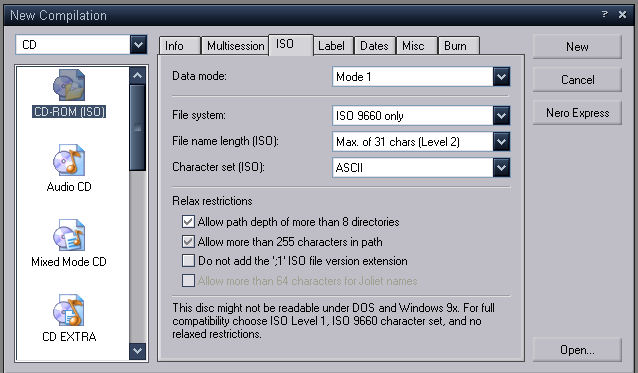 I think,therefore i am a hamster.
I think,therefore i am a hamster. -
need to bump up this dinosaur thread...
I had the same problem too.
using Nero OEM 6.6.0.16, I can't go into what the picture screenshot suggested, where is it?
I tried Nero Configure - ticked Joliet filename but the problem persist.
anyone can help?
tks. Fact is stranger than Fiction
Fact is stranger than Fiction -
I have the full version of Nero 6.6.0.13 and it's just like in the picture. The OEM may not have that as an option?
It's in both the CD and the DVD-ROM (ISO) selections under the 'ISO' tab. Other selections also, if they have a ISO tab.
Similar Threads
-
Problem burning data DVD using Nero 6 burning rom
By thebluekey_17 in forum Newbie / General discussionsReplies: 3Last Post: 19th Feb 2009, 14:14 -
Nero Burning Rom 8.3.6.0
By jebinio in forum ComputerReplies: 1Last Post: 14th Sep 2008, 11:29 -
Files start having 16 characters in parentheses after their names
By edong in forum ComputerReplies: 0Last Post: 3rd Mar 2008, 02:41 -
how to create folders in nero burning rom or express?
By jyeh74 in forum Newbie / General discussionsReplies: 3Last Post: 23rd Dec 2007, 00:54 -
UDF file names in Nero
By piano632 in forum ComputerReplies: 9Last Post: 15th Jun 2007, 21:24




 Quote
Quote