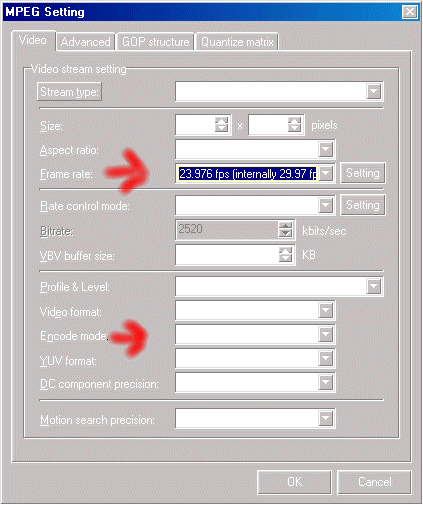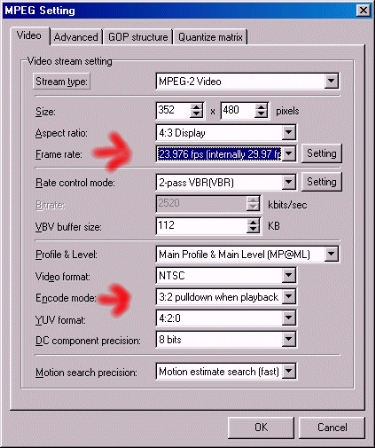hey guys umm i just covert my xvid file to a svcd file but when i play it back on dvd it lags sometimes got any ideas?
heres my xvid file info
http://img.photobucket.com/albums/v292/hollatyou4000/2.jpg
+ Reply to Thread
Results 1 to 18 of 18
-
-
What were the settings you used to encode the file?
Donadagohvi (Cherokee for "Until we meet again") -
heres the settting in tempgenc
super Video-CD NTSC (MPEG-2 480x480 29.97fps CBR 2520kbps, Layer-2 48000Hz 224kbps)
i tried with 3:2 pull down and withouth it ...the results r the same prob -
Set your framerate for 23.976 playback internally at 29.97 and use 3:2 pulldown. Your xvid has 23.976 framerate and it is best to keep your mpeg with the same framerate.
Donadagohvi (Cherokee for "Until we meet again") -
ok but the prob here is i use tmpgencdvd author to creat discs and it wont accept mepg that has 23.976 framerate it only accept 29.97 or 25p
-
What are you creating? SVCD or DVD? If SVCD, the bit rate is probably too high for your player. If DVD, why do you create a SVCD file?
/Mats -
My guess is that you are creating svcd files to put as much possible video on a disc. For best compatibility I would suggest 352x480. That is considered 1/2 D1 and also CVD format. Fully DVD compatible and you can use svcd bitrates to fit alot of video on a disc. As far as the 23.976 issue goes I'm not sure what to tell you because i havent used tmpgencdvdauthor. Setting your framerate as (23.976 playback internally at 29.97) with 3:2 pulldown should read as 29.97 in most authoring programs...I have done this exact same thing in Gui for Dvdauthor and dvdauthorgui.
Donadagohvi (Cherokee for "Until we meet again") -
yes i do want to creat multiple files in the same disc
Setting your framerate as (23.976 playback internally at 29.97) with 3:2 pulldown
what does this mean exactly?
ive tried set my frame rate with 23.976 and click on 3:2 pull down and when i try to import the mepg file into tmpgencdvdauthor it says the framrate of the file cant be used -
Sorry the picture didn't come out real well but the encode mode should read "3:2 pulldown when playback"
Donadagohvi (Cherokee for "Until we meet again") -
Thats better.
Donadagohvi (Cherokee for "Until we meet again") -
k i just tried part of the video with the setting but it still the same..well i meant i can import it to the dvd author now but it plays back on my dvd with lagging prob
-
Your field order might be incorrect.
Donadagohvi (Cherokee for "Until we meet again") -
Glad you got the problem figured out. Two good authoring programs are dvdauthorgui and Gui for Dvdauthor . Both are freeware and are relatively easy to use. Gui for Dvdauthor works well for multple titleset discs (usefull when putting more than one video on one dvd).
Donadagohvi (Cherokee for "Until we meet again")
Similar Threads
-
HD Cam Keep lagging
By Okay in forum Newbie / General discussionsReplies: 3Last Post: 9th Oct 2011, 11:55 -
EasyCAP w/ Ulead and Pinnacle - Video Stuttering/Jumping/Lagging problem
By Logan289 in forum Capturing and VCRReplies: 0Last Post: 30th May 2010, 14:25 -
FRAPS lagging!!!
By LoveMyslf in forum Video Streaming DownloadingReplies: 7Last Post: 8th Nov 2008, 14:35 -
audio lagging off sync problem
By lindylex in forum Video ConversionReplies: 1Last Post: 4th Jul 2008, 19:01 -
Audio lagging behind in a VCD! Why?
By PunkMaister in forum Authoring (VCD/SVCD)Replies: 11Last Post: 13th Dec 2007, 19:03




 Quote
Quote