Hello
Just got a new computer pre-installed with WinXP Home SP2 and so far it has been working great but every-so-often I get this:
The computer seems to work A-OK after this happens ... I have no idea what it is though
- John "FulciLives" Coleman
+ Reply to Thread
Results 1 to 14 of 14
-
"The eyes are the first thing that you have to destroy ... because they have seen too many bad things" - Lucio Fulci
EXPLORE THE FILMS OF LUCIO FULCI - THE MAESTRO OF GORE
-
Do you have DSL?
-
http://www.answersthatwork.com/Tasklist_pages/tasklist_m.htm
Motive SmartBridge background task which appears as an Online Support icon in the System Tray. We believe it to be part of the Motive Broadband Manager stable of products from Motive Communications, although we are not 100% certain yet. Some descriptions of Motive Broadband Manager from the Motive website on 20‑Feb‑2004 : “Self-management software that automates the residential subscriber service and support experience” – “Performs automated troubleshooting and problem resolution” – “Proactively detects problems and guides subscribers through the resolution process.” – “Offers an escalation mechanism and process for resolving problems that require help from service providers. When self‑configuration or self-repair cannot resolve the issue, Motive Broadband Manager automatically escalates a support request electronically to the provider's customer service center, providing the information gathered during the self-service experience as a starting point to speed problem resolution.”. In our experience Motive Smartbridge is installed by the installation CD provided by a number of broadband ISPs, most notably, at the time of writing, Verizon, Adelphia.
Recommendation :
We simply cannot understand why ISPs insist on installing software like this on users PCs without thorough, thorough, thorough, and also....., thorough testing ! Frequent “Kernel32 invalid page faults” on boot-up is the most common complaint. But that’s not all : we have seen PC hangs and spontaneous reboots also being caused by this task. Add to this that this task regularly communicates information back to the ISP without, in most cases, the user ever having been informed clearly and unambiguously about what is being communicated, and you have a task which we recommend unequivocally that you eliminate. As we state consistently in these pages, ISPs have the technology to monitor the quality of their service to you the customer without any software from them running on your PC. They possess a range of diagnostic hardware and tests which can help them pinpoint problems with remarkable accuracy, so do not ever believe any statement which infers that you need software like Motive Smartbridge running for your ISP to be able to support you ! We have frequent contacts with our own ISP and the range of tests they can perform, and their ability to home in on the exact problem, is absolutely stunning. You have two choices : the quick and easy solution if you do not want to “mess around” too much with your PC is simply to disable this task on the Startups tab of The Ultimate Troubleshooter – this has the advantage of allowing you to re-enable the task should you experience a problem with your broadband connection and your ISP insist on you having this task running before they can provide you with support. Alternatively, if you are technically advanced, in addition to disabling this task you could decide to de-install anything “Motive” or which has your ISP’s name and something akin to “support” in the “Add\Remove Programs” icon in the Control Panel. -
MotiveMonitor
Motmon
Motmon.exe
(Motive Communications – Motive.com) Part of DELL’s Resolution Assistant which ships with most DELL PCs. MOTMON is however also found on Compaq and HP PCs. Wherever it is found, it is in fact bought/licensed from Motive Communications and is software which purports to enable your PC supplier to better support you. DELL’s description of MOTMON : "The Resolution Assistant provides an easy-to-use graphical interface for submitting service requests and keeping track of service requests you have already submitted". The Resolution Assistant enables you to submit problems via the Internet, with information collected by the Resolution Assistant also submitted automatically in the process (Resolution Assistant does give you the ability to control what is sent, although you will never know if it sends information other than what it gives you control over).
Recommendation :
If you have a DELL PC, and you are still within the support period with DELL, you may wish to leave it alone. Many users, however, have complained of "unknown errors" with MOTMON. Since this software is definitely not essential to the good running of your PC, if you experience such errors, or you are worried about your privacy, simply disable MOTMON. -
I got the same shit from my ISP, had to install a active X control to activate for "better service and diagnosing" Of course there is no option to not install ..... Nuked everthing once I was activated.
So where does it stop? Prime example..... My HP scanner, the download for the latest software is a minimum 220mb, waht if your on dial up? the only option would be to purchase a new disc. The install is a minimum 170mb. WTF could possibly take up 170mb that is required to install a scanner.......hmmmm. Printers are another pain in the ass, do you really need to know 24/7 how much ink is left. Fuckers.... -
I have Verizon Online DSL
Blah
- John "FulciLives" Coleman"The eyes are the first thing that you have to destroy ... because they have seen too many bad things" - Lucio Fulci
EXPLORE THE FILMS OF LUCIO FULCI - THE MAESTRO OF GORE
-
If you have XP and a broadband connection you PROBABLY don't need their software installed, so long as you know your DSL username and password. You can set it up as a new connection through XP's Networking section. I'd also recommend a router if you don't already have one, then there's no need for their software either. Plus you get the benefit of multiple connections.
Nothing can stop me now, 'cause I don't care anymore. -
Yeah, before I edited my post, I had verizon. Until I saw that ATT used it tooOriginally Posted by FulciLives
-
I hate all the crap they bundle in with broadband. I had to setup a DSL connection for a client the other day and I got them to give me the URL for the registration so I could set it up without having to install the SBC software, but I can't remember what it is. If you call SBC DSL support they should be able to point you to it (for those who will be signing up and don't want the extra SBC / Yahoo junk).
Nothing can stop me now, 'cause I don't care anymore. -
The only thing I installed for SBC was the diagnostic tool. No way I was going to pollute my machine with their bastardized browser. I already have one crappy browser on here! Now, since I've reformatted since then, I don't need to do anything. Once the router is configured, any computer hooked to the network gets attached without needing any of that crap.

-
That's a cool website! That would have come in handy lots in the past!Originally Posted by stiltman
-
Originally Posted by tmlim
www.google.com ..... that's the only link you'll ever need
Similar Threads
-
So how the hell did they do this??!!
By Chilla1142 in forum EditingReplies: 9Last Post: 1st Jun 2011, 10:46 -
What the hell are these files?
By lordhutt in forum ComputerReplies: 8Last Post: 25th Jul 2008, 13:48 -
Pinncle Studio 9.4.3 worked just fine, now CRASH CRASH CRASH
By maxtrack in forum Newbie / General discussionsReplies: 18Last Post: 11th Sep 2007, 01:38 -
HD and interlacing hell
By jchansen in forum MacReplies: 2Last Post: 4th Sep 2007, 11:14 -
The toolbar hell
By Midzuki in forum Off topicReplies: 6Last Post: 24th Aug 2007, 14:19




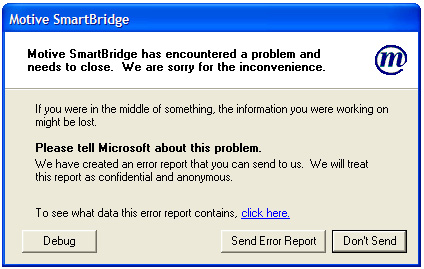
 Quote
Quote