Hmmm…..the un-ripable DVD?
With DVDDecrypter….even in file mode….the resulting folder was only
4.96gigs….no read errors. It ripped as if there was no problem.
Look at the properties in the DVDDecrypter screenshots.
DVDShrink hangs at 12%....locks and never gave an error message.
The DVD is brand new…no scratches…no nothing.
+ Reply to Thread
Results 1 to 28 of 28
-
-
Hello,
Do you have another dvd drive to try it in???
Also:
https://www.videohelp.com/tools?s=7#7
Theres other rippers listed above
Kevin
(firmware upgrade maybe????)Donatello - The Shredder? Michelangelo - Maybe all that hardware is for making coleslaw? -
Yep...both of my drives react the same exact way.
My LG 4040B and my Samsung Combo DVD/CDR drive...exact same results. -
Hello,
Done the other rippers yet???
How about firmware????
KevinDonatello - The Shredder? Michelangelo - Maybe all that hardware is for making coleslaw? -
Firmware for what?...
 ...an old LG4040B 4x burner or an even older Samsung Combo....which is at least 4 years old?
...an old LG4040B 4x burner or an even older Samsung Combo....which is at least 4 years old?
-
It could be a mastering error.
Have you set decrypter to ignore read errors? -
DVDDecrypter in ISO Read mode says 8.5 gigs.
The resulting folder from DVDDecrypter reads 5.69gigs (file mode - select all - no folders skipped)
The files are now readable in DVDShrink but I've NEVER had DVDShrink not be able to preview...I cannot preview the main movie(concert) without dragging the bar a bit forward...and does this look right to you?
Do these numbers add up?
SEE BELOW -
Sorry....here's a better pic. I have set everything to NO COMPRESSION.
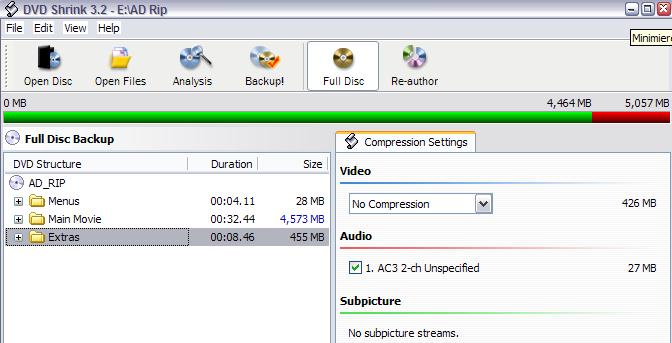
-
er.....the 8.5gig size is the size of the disc,meaning its a dual layer single sided disc AKA a dvd9.
the resulting folder is correct in size.
i dont see a problem,as IMO smartripper is shite,and a dinosaur compared to the latest version of decrypter. -
Try ripping it in ISO MODE and then mount that ISO IMAGE with Daemon Tools and use DVD Decrypter to RIP it again into FILE MODE.
Maybe it will RIP better if you do ISO mode?
- John "FulciLives" Coleman"The eyes are the first thing that you have to destroy ... because they have seen too many bad things" - Lucio Fulci
EXPLORE THE FILMS OF LUCIO FULCI - THE MAESTRO OF GORE
-
That is a BIG difference.Originally Posted by RottenFoxBreath
8.5 gig as read in DVDDecrypter ISO mode (I know it's a dual layer disc) and the successful(?) rip files show up as 5.9 gigs?
Turning on the Ignore Read Errors gave me this successful(?) rip (Thanks Bazooka!) but these end result file sizes are confusing me. -
Donatello - The Shredder? Michelangelo - Maybe all that hardware is for making coleslaw?
-
It plays.....well....OK I guess.
The ripped folder plays perfectly in powerdvd.
I have done a MOVIE ONLY version with DVDShrink in the meantime which plays....OK.
The whole concert appears to be there but there is a LONG 45 second pause(black screen) before the concert actually starts.....that does not happen on the full DVD Rip.
Turning on the Ignore Read Errors(in DVDDecrypter) seems to have solved the problem....now I'm just hung up on the file size differences.
Also when I load the Movie Only folder into TDA....it shows up as 14 HOURS long and won't load completely. Looks like another "No Menu" DVD for me huh....F%&K.....
-
did you let your default dvd program read it first?
I've seen a few discs act like this, but ripped fine after I opened it with auto play in PowerDVD just for a few seconds. Then closed powerDVD and then it ripped fine after that -
Yep...learned that trick long ago.Originally Posted by stiltman
I have a successful Rip of the DVD now....but something is just not right. -
Hello,Originally Posted by hech54
There's another simple one like dvd author gui or something... it's in the tools section

Good luck
Kevin
(I know ifoedit is SCARY )
Donatello - The Shredder? Michelangelo - Maybe all that hardware is for making coleslaw?
)
Donatello - The Shredder? Michelangelo - Maybe all that hardware is for making coleslaw? -
TDA really has been mucking up for me recently. The only thing that works consistantly is if the video and audio are demuxed. Works perfectly every time with that approach.
Adding VOB's(add file) or IFO's(add dvd video) has given me nothing but problems.
Maybe it is time for a re-install or something. -
Hello,
Doesn't Tda let you add .m2v and .ac3 files???? Try demuxing and see if that helps
KevinDonatello - The Shredder? Michelangelo - Maybe all that hardware is for making coleslaw? -
multi angles?Originally Posted by hech54
-
No multi angles either.
I don't know guys....I just have the shittiest luck with TDA....it's unbelievable.
NOW(with the movie/concert only rip mentioned above)...I re-authored with DVDShrink....removing the HUGE dead space at the beginning of the concert. All is well. Concert starts right on time. Load that into TDA....perfect...11 chapters....an hour and a half of footage...NO AUDIO.
How do you demux an entire VIDEO_TS folder? -
Yeah I have problems with TDA sometimes too. Yep it's usually audio is not recognized for some reason or another. I think it's just a codec problem.
-
Is it the settings or the DVD itself?
I successfully made backup copies of most of my movies except for Stuart Little and Return of the Jedi. Both of those gave me a message saying that it was unable to decrypt file. I thought that they had just blocked those 2 movies. Kinda weird because the Return of the Jedi came with the box set and I was able to backup the other 2 movies. -
Where are you from and what movie is it?
If you're in Region 2, it COULD be a new protection.
But if not, then I would blame old hardware or a poor system install.
Most of the time when people need to run PowerDVD and then everything rips fine afterwards, it's down to old hardware or something gooned in the system... I've never had to do that sort of thing, but I've run into machines where you did, but after I upgraded/cleaned/reinstalled them you didn't.
-
the 8.5gig is the total available size on disc.-meaning the maximum it can hold.
your disc contains 5 or so gig of info.
i dont see a problem,the first time you ripped it.
if you ripped all files,used dvd2one to compress it instead of shrink,and selected full disc,and the audio you wanted,it would have fitted on a 4.7gig bog standard dvd-r.
i would reckon either your hardware is uber old,have not defragged or have a small amount of space on your hard drive,or the versions of the programmes you have are old(have bugs etc). -
If your tda is messed up I would uninstall/reinstall. This was the advice I got from their tech support when I lost my ac3 support, and it's worked flawlessly since. If you haven't already, you might do a virus scan and spyware/adware scan. You could also try dvd-lab trial to reauthor with menus. I use both tda and dvd-lab for different types of projects, both have advantages and disadvantages.
Similar Threads
-
strange dvd size
By pcb in forum Newbie / General discussionsReplies: 12Last Post: 7th Jun 2010, 14:38 -
Rip a strange work made DVD
By jntaylor63 in forum DVD RippingReplies: 5Last Post: 22nd May 2009, 05:45 -
strange DVD problems
By mikehende in forum Newbie / General discussionsReplies: 10Last Post: 24th Apr 2009, 16:43 -
Strange flicker on my DVD-Rs
By ministry88 in forum DVD & Blu-ray RecordersReplies: 17Last Post: 6th Mar 2009, 22:43 -
my rip spec hell - from a ts. folder to rip specs - how?
By marinebc11 in forum MacReplies: 5Last Post: 26th Nov 2007, 20:28



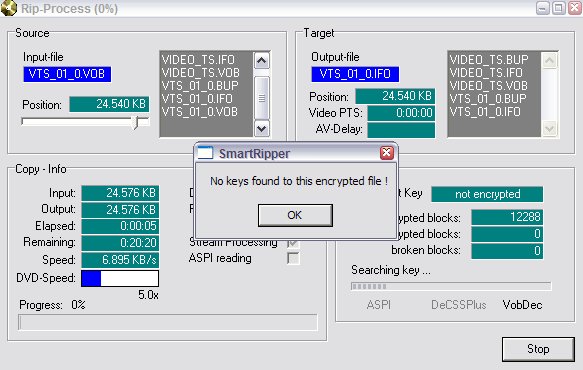
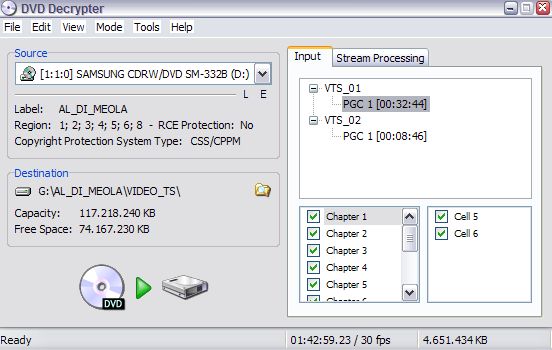
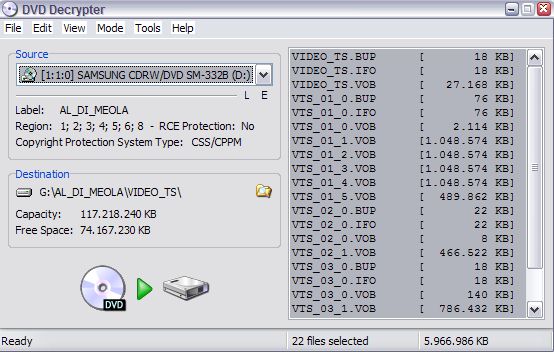
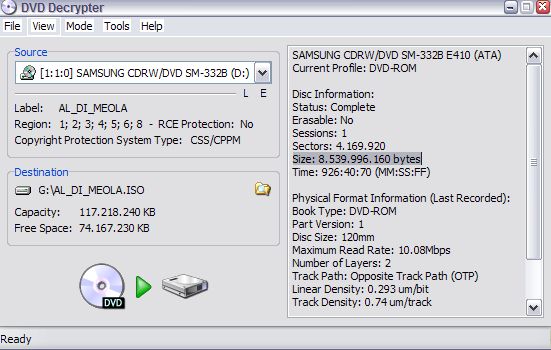
 Quote
Quote



