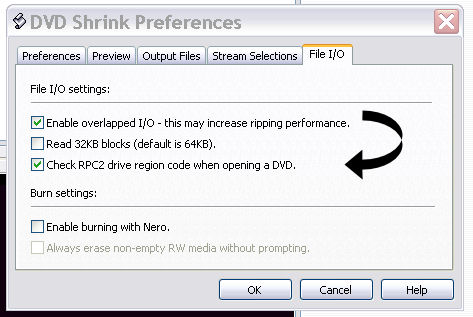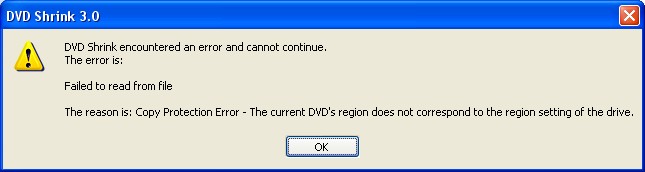I purchased a Micro Advantage 16X writer from OfficeMax. According to here, it's a rebadged Aopen. I replaced an older Sony model that wasn't working. I was able to burn (back-up) several movies using Nero6. However, when I attempted to use DVDShrink to rip movies, it gave me some blurb about being the wrong region. I can rip with my Lite-on reader without issue. Is this a firmware thing? If something happened to the Lite-on drive and I chose not to replace it, I'd be stuck. Are there any settings I can manipulate to be able to use DVDShrink to rip on the new drive?
+ Reply to Thread
Results 1 to 10 of 10
-
-
> If something happened to the Lite-on drive and I chose not to replace it, I'd be stuck.
Don't know why the new burner won't rip, but if something happened to the Lite-on why would you choose not to replace it? If you'd chosen not to replace your burner you'd be stuck too, but then you wouldn't have to worry about ripping if you couldn't burn. -
Point taken, however since I don't know if I replaced the Lite-on that I'd have the same issue, I was hoping someone would know the answer regarding the drive I just replaced now rather than it becoming a hassle in the future. Thank you.
-
There is a blurb in the manual about regions, but you are limited to the number of changes to I believe 5. Hoping to see if anyone else had the same experience before changing anything.
-
Rip first with DVD Decrypter using FILE MODE and the option SELECT ALL FILES (actually that should be the default anyways).
Then open up the ripped files into DVDShrink.
The ripper part of DVDShrink is not as good as DVD Decrypter.
- John "FulciLives" Coleman"The eyes are the first thing that you have to destroy ... because they have seen too many bad things" - Lucio Fulci
EXPLORE THE FILMS OF LUCIO FULCI - THE MAESTRO OF GORE
-
I downloaded Shrink version 3.2. When I ran it, it indicated the region on my drive had not been set. I set it to region 1 and I was good to go. Now I merely have to compare which drive is the better ripper and go from there. The Lite-on read-only seemed to be faster at ripping than the old Sony RW drive. Can't say regarding the new Aopen rebadge. But it has burned 5 back-ups of movies to Philips DVD-R 8X media at 8X no problem.
Thanks for the replies. -
your dvd burner is not region free is why you have that error msg in DVD SHRINK. according to the website "THE FIRMWARE PAGE INDEX", the AOPEN dvd burner you have does not have a region free hack which is why you're getting that error msg. if you need a burner which has region free capability get a PIONEER or LITEON burner because there are REGION FREE hacks for those brands.
http://forum.rpc1.org/dl_firmware.php?download_id=1910
that's the link for that AOPEN dvd burner.
Similar Threads
-
Euroline DVD100 DVD Player Region all region code/hack?
By mjgjhb in forum Newbie / General discussionsReplies: 0Last Post: 21st Jul 2011, 10:26 -
Making a Region 1 Player Region Free. Can't find code.
By KitanaAsh in forum DVD & Blu-ray PlayersReplies: 3Last Post: 9th Feb 2010, 09:28 -
Region Code Samsung ht-bd1220 - Code does not work
By mhschenk in forum DVD & Blu-ray PlayersReplies: 1Last Post: 11th Oct 2009, 15:44 -
Need code for pioneeer bdp lx70 code for multi region ...
By SHERWOODSelectrical in forum DVD & Blu-ray PlayersReplies: 2Last Post: 21st Nov 2008, 13:42 -
Sony DVP-FX720 region restriction - using DivX waiting for region free code
By wig in forum DVD & Blu-ray PlayersReplies: 1Last Post: 27th Aug 2008, 05:34




 Quote
Quote