Long-enough-time readers will know that I upgraded my CPU, RAM, motherboard, and even my hard drives soon after I started coming here. The net result of which is that under normal circumstances, I get FPS rates of at least 100 when doing an analysis on a given DVD. It normally gets even better if I copy something to the hard drive.
Anyway, a few days ago, I removed my antivirus program in order to install a system maintenence program that also includes this antivirus solution. And now my PC's performance in terms of frame rates and encode speeds has plummeted back to where it was when it was just a Duron 850 with a 40GB hard drive. Needless to say, I am a little upset about that.
Does anyone have any ideas or solutions I could try? Short of reformatting my hard drive (which I was planning to do at the end of the year anyway)? Am I being a bit too paranoid in thinking my PC might be infected with a virus from the time when I was switching these programs? I've tried everything else I can think of so far (including disabling services during an encode).
+ Reply to Thread
Results 1 to 14 of 14
-
"It's getting to the point now when I'm with you, I no longer want to have something stuck in my eye..."
-
Ummm, rule number one in computers, if something is wrong after installing new software, delete software and return to previous configuration. Nyah Levi
-
Rather than a virus, I would suspect that the new antiviral s/w you installed has included a new background task which periodically (or constantly) gobbles CPU time. Might be worth checking with Task Manager, or uninstall the software and try a capture without itOriginally Posted by Nilfennasion
Antiviral software is notorious for this sort of thing. -
Well, I have uninstalled the new software and gone back to the old, although something leads me to suspect all is not as it appears with this configuration. It hasn't yielded any difference, so I am starting to suspect it is Adware or Spyware. I have been considering a reformat of my hard drive, but I was hoping it would be later in the year. *sigh*
Seriously, a deaf-mute child could bypass Windows' security. I do an Adware scan one day and I get hundreds of positives. Three hours later, another scan returns fifty. It's like trying to patch leaks in a submarine that is at twice the depth it was rated for."It's getting to the point now when I'm with you, I no longer want to have something stuck in my eye..." -
I would suggest that in the future you make a ghost image of the computer BEFORE installing any new SW. Norton Ghost is one good choice.
Add a second HD and ghost to it. Before I download and install any SW I always make a ghost image. That way I can always recover.
The number of hits you are experiencing is not unusual for non firewalled systems. Some spam orginization has your computer in their list. Get a router with a good built in firewall using NAT (Network Address Translation) this will hide your computer from such infection. Since I added a router(Netgear RP614) to my system I only get 10-20 hits a day and AD-Aware takes care of them.
Wiping the HD is a good choice to recover from this type of problem.
If you have any further questions I will be glad to answer them. -
*makes a note* Okay, must find Norton Ghost.
The software I installed before the problem started was Norton Systemworks 2003. Being that I was somewhat alarmed by all the Spyware coming through, I was incredibly anxious to install more software that might remove it. Although what I really would like to see is a fine levied against the spyware's author every time an infection is found (the author of IBIS Toolbar would wipe out national debts), in the meantime I am wondering if leaving the net altogether is a viable option.
It's also not easy when you're on someone else's network, and the admin is basically a bonehead who won't implement a single idea no matter how simple it is, unless he can claim he came up with it."It's getting to the point now when I'm with you, I no longer want to have something stuck in my eye..." -
Norton Systemworks is a mess. The only pice out of it would be the Antiviris. The rest is junk.
You may if abble runs some of the web based viris checkers. Norton is not perffict and does miss stuff. Trend micro and Pandasoft have good online ones.
Also check for pest.
Rather use Drive Image over ghost. -
Yes, having removed Systemworks twice from computers, I agree, it is junk. Which is a shame, given that in the Windows 3.1 days, Norton often came to the rescue with software that addressed some of MS' more spectacular flaws. I have run a couple of online virus programs, which didn't find anything. Sometimes it is more annoying when these programs do not find anything.
This is just one more reason why I am getting back into Xandros as an OS."It's getting to the point now when I'm with you, I no longer want to have something stuck in my eye..." -
System Works could have changed up your registry keys, and changed the configuration of your computer as it sees fit...just a suggestion
-
try to use System Restore,
it might help.
start>programs>Accessories>system tools>System Restore
and choose a date before you installed the new software.
good luck.HELL AINT A BAD PLACE TO BE -
This was actually one of the first things I did after I uninstalled Systemworks. I will go back and edit the registry manually later today.
"It's getting to the point now when I'm with you, I no longer want to have something stuck in my eye..." -
Hi Nilfennasion,
I notice that you are using the exactly same mobo(Soltek SL-75FRN2) that I am using. I reformated my hard disk 3 times and finally got it to work. The trouble is nForce2 mobo driver. I thought the lastest driver is the best. I was wrong, my firewire wouldn't work and the pc slow down. In the 3rd attempt, I did not intall the mobo drivers and it works. If you want, pls use the old nForece2 driver.
Here is the screen shot of my device mgr.
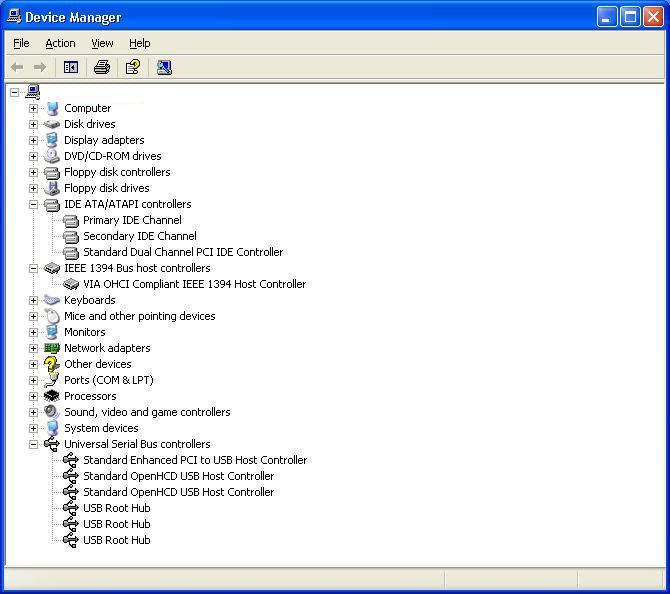
EDIT: please turn on the DMA in the Primary and Secondary IDE. -
- Check HD for errors.
- Delete and remake paging file.
- Check for viruses.
- Check for spyware.
- Check that your IDE channels are in DMA mode. Windows XP will sometimes force PIO.
- Check BIOS settings, eg SMART will cripple perfomance.
- Defragment the HD.
- Use the task manager to see if a program is using a lot of cycles.
Similar Threads
-
Sudden capture problem
By scooter-sf in forum Camcorders (DV/HDV/AVCHD/HD)Replies: 18Last Post: 15th Dec 2010, 10:17 -
Sudden audio loss on avi file
By jruston in forum AudioReplies: 0Last Post: 16th Oct 2010, 15:55 -
Sudden restart
By alintatoc in forum ComputerReplies: 12Last Post: 25th Mar 2009, 11:49 -
sudden brightness jumps
By carmatic in forum RestorationReplies: 14Last Post: 24th Jan 2009, 12:05 -
sudden pixellation problem
By ctjayhawker in forum DVD & Blu-ray PlayersReplies: 4Last Post: 2nd Jan 2008, 21:08




 Quote
Quote