Well, at first I thought things were copasetic. I was able to use DVDauthorGUI to turn my PAL M1V/MP2 VCD-size files into DVD files ... and I was able to burn a DVD with them.
BUT ...
While the original M1V file was 352x288 (standard PAL VCD format), I ended up with a DVD with dimensions of 720x540 (yes, 540). So, I backtracked to see what could have made this change and came upon something strange in the DVDauthorGUI log.
What does it mean by "FORBIDDEN" under aspect ratio???
I know that 720x480 is NTSC and 720x576 is PAL, but what is 720x540??? If anyone wants to read the entire log, I put it here:
http://novelhost.net/log.txt
P.S. And yes, I did tick the PAL choice before I ran this.
+ Reply to Thread
Results 1 to 6 of 6
-
-
1/4 D1(352x288) can not have an aspect ratio. It is assumed to be 4:3. That is why mplex says 'forbidden'. If it was a real problem, it would announce an error.
None of the tools used in dvdauthorgui will reencode, so it depends on how your software player interprates (decodes) the data, and corrects the aspect ratio so that it can be displayed on your pc. -
I wouldn't worry, as the stream is flagged correctly when it's authored.
You also might want to change thisINFO: Video pts = 0.184 .. 4137.744
INFO: Audio[8] pts = 0.184 .. 4137.760
STAT: VOBU 5495 at 705MB, 1 PGCS
INFO: Generating VTS with the following video attributes:
INFO: MPEG version: mpeg1
INFO: TV standard: pal
INFO: Aspect ratio: 4:3
INFO: Resolution: 352x288
INFO: Audio ch 0 format: mp2/2ch, 48khz 20bps
CRC checksum is required by most authoring softwares that allow MPEG audio. I don't think it has any ill effects if it's unchecked, just one of those things that should be doneINFO: [???] CRC checksums : no
I believe 720x540 is 1:1 aspect ratio. Sometimes it's the resolution used to create a still image to have imported into an authoring program to be used as a menu. If you were to create your image at 720x480 then author that image at that resolution, the shapes would appear oblong on the TV.
Also, some software decoders will decode mpeg files to play back at that size. If you use Cineplayer, or Power DVD, I know they will obey the aspect ratio flags even in mpeg1 videos. Older decoders (Ligos for one) did not always do this. -
Ahhh ... so the reason I'm seeing it 720x540 is related to the settings on my computer's playback utility ... that when played on a standalone PAL DVD player onto a PAL television, it'll show up as 720x576? If that's true, then I'm home free. I'm in an NTSC zone but mailing it to someone in a PAL zone. So, I have no standalone player/TV I can preview it on.Originally Posted by disturbed1
-
FWIW, as an experiment, I re-encoded the file as MPEG2 and got this result:Originally Posted by disturbed1
One additional note...INFO: Video pts = 0.184 .. 4137.744
INFO: Audio[8] pts = 0.184 .. 4137.760
STAT: VOBU 7950 at 1627MB, 1 PGCS
INFO: Generating VTS with the following video attributes:
INFO: MPEG version: mpeg2
INFO: TV standard: pal
INFO: Aspect ratio: 4:3
INFO: Resolution: 720x576
INFO: Audio ch 0 format: mp2/2ch, 48khz 20bps
Both DVDs ... using the M1V (MPEG1) or the M2V (MPEG2) video sources as a base ... came up displaying on my computer as 720x540 instead of 720x576 (PAL). But, when I put in a "pro" DVD movie I own (NTSC), it also displayed at 720x540.Originally Posted by disturbed1
This raises a question...
I've learned one thing from this. Don't trust Windows Media Player to give a proper display ... especially when it uses the Ligos decoder. Outside of installing the two other DVD player programs you mention, is there a way to actually install a different "decoder" utility ... one that would overwrite Ligos and display a DVD at its proper resolution? If so, what decoder would you recommend?Originally Posted by disturbed1
P.S. FWIW, between watching the DVD burned from a 350x288 M1V and a DVD burned from a 720x576 M2V, the latter burn looked noticably better. Why, I don't know ... it just does.
P.P.S. One final question. On both excerpts from the DVDauthorGUI logs above, they show the audio at 48khz 20bps. What significance does the "20bps" have? -
i believe it is how the sample is quantized, which is another way of saying the resolution of the audio sample.
Similar Threads
-
dvdauthorgui menu question/problem
By tacitus in forum Authoring (DVD)Replies: 7Last Post: 11th Oct 2011, 22:53 -
DVDAuthorGUI Problem...
By beckmen in forum Authoring (DVD)Replies: 12Last Post: 1st Jul 2010, 13:34 -
DVDAuthorGUI, menu button problem
By Pii in forum Authoring (DVD)Replies: 3Last Post: 5th Nov 2008, 06:14 -
DVDAuthorGUI: Menu problem
By videohalp in forum Authoring (DVD)Replies: 5Last Post: 20th Aug 2008, 22:11 -
DVDauthorGUI problem with large menu
By AlecWest in forum Authoring (DVD)Replies: 3Last Post: 8th Nov 2007, 16:57




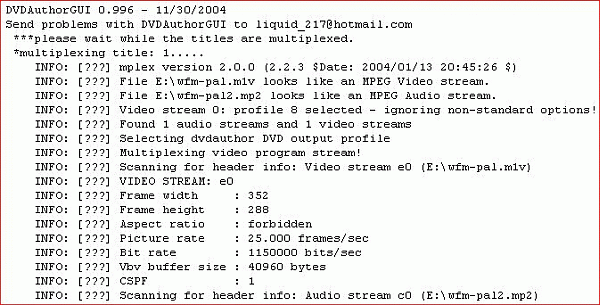
 Quote
Quote