On the subject of S-VHS..
As was basically said, it's for SVHS tapes (nothing to do with S-Video connections)
.
That said, the *tests* (or hype) of this whole thread is about standard VHS tapes
and what is the best connection to obtain best/maximum image quality from it.
We know (at least I do) that getting best image quality from a recorded to SVHS
tape will give better results than a standard VHS tape, that was recorded to..
.. assuming you recorded (to either tape mediums) in SP vs. EP modes.
SP vs. EP recording modes ...
Recording in SP will give you best results.. using the maximum of the VCR's abilities.
Always record in SP mode if you are planning on *capturing* from it later on.
However, people have TONS of VHS tapes that were recorded to, (many old tv
shows, for instance) and they were recorded in EP mode (for obvious reasons)
And, I did a test, and recorded a tv show in EP mode on standard VHS tapes and
found that the quality *can* be very good, though not as good if recorded in SP
mode.. and that was my argument (I was sharing this test experience w/ you all here)
@ Brainstorm69
(I always look forward to your tests (here and doom9)) ...
What codec did you use in your test capture of those pics ?
.
After seening your pics above, I must say, that your particular capture card does
not seem to do anything difference (better or worse) when you capture using your
Composite (RCA) or S-Video cables. I had similar results w/ my ATI-TV Wonder a
while back, running similar tests, back when. Anyways.
I see your pics look the same (as far as I'm concirn) so, in your case, and with
your setup (your vcr and capture card (and connections)) it really doesn't matter
all at what you capture in. And, from what I could tell, in the small read areas
of your pics, they both looked the same. But that most likely was the result of
your CODEC you used in your capture tests
I know that the results would have ben different for DV, if you used a DV encoder
codec. I don't know if you have a DV encoder codec, because most are $$ or trial
ware. But, I found one by Matrox, that is free, and I can capture to DV (encode to)
I don't remember the link, (case you're interested in a test capture w/ a DV
encoder codec) But, I theories (if you'll allow) that had you ran the same capture
test (same movie) same pic, same connections (rca / s-video) you would have gotten
different results. I'd love to see your results (should you ever attempt this
test with a DV encoder codec)
.
I'd like to try this same test. BUT NOT W/ A COMMERCIAL MOVIE. ..Because it
would seem that the process of their transfering the movie is totall differnt,
and would comprimise our tests. Anyways.
.
If I do get a chance, I'll post some pics too, with myNTSC
setup.
@ Brainstorm69
Also..
Can you do a few test captures at EP mode too ??
I'd be curious to see the results. (my only tests are from noisy antenna)
-vhelp 2883
+ Reply to Thread
Results 61 to 90 of 110
-
-
Thanks, although I don't think I've ever actually posted at doom9Originally Posted by vhelp
As usual, huffyuv to my DVD EZMaker PCI.Originally Posted by vhelp
That would be interesting. I've never thought of trying that.Originally Posted by vhelp
Fortunately, I also did some taping with EP mode the other night. I'll see what I can do.Originally Posted by vhelp -
OK...here are the THX test pattern on VHS caps. Just for complete disclosure, I'm using an high end Acoustic Research s-video cable and a high end Radio Shack composite cable. I think you'd be hard pressed to tell alot of differnce in a moving picture. In the capped .tga files, the copyright notice is a just a very little bit sharper using the s-video cable - the encoding into .jpg files seem to make the difference just a bit more pronounced. However, I think you can argue that the color separation is just a little bit better on the composite cable, strangely enough. For instance, look at the interface between the blue and red on each cap.
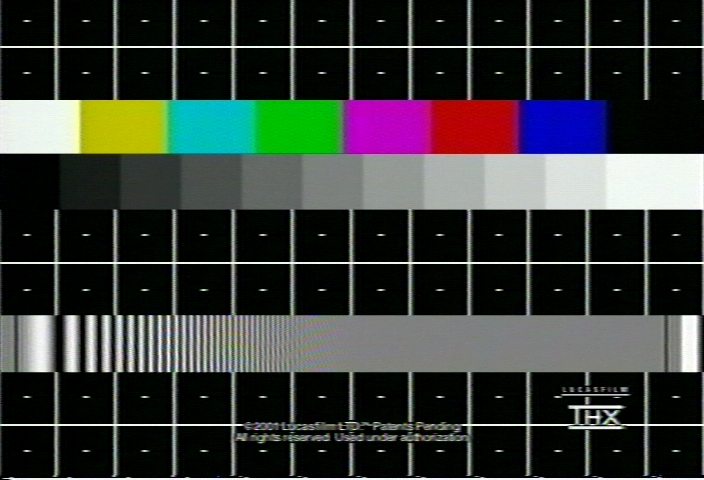
composite
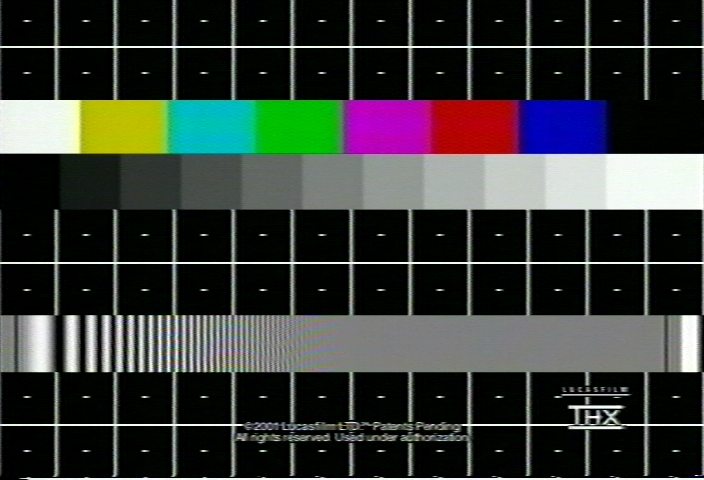
s-video -
The teeny-tiny text might be slightly sharper on the bottom image, but it's grasping, and then everything else is pretty much identical on the image.
Want my help? Ask here! (not via PM!)
FAQs: Best Blank Discs • Best TBCs • Best VCRs for capture • Restore VHS -
I agree, the differences are minute, and as I mentioned, the jpg encoding actually makes the difference look a little more pronounced than it appeared on the original .tga files.Originally Posted by lordsmurf
-
@vhelp -
Here are some caps in EP I hate EP...the resolution is just non-existent. Composite image of each first, then s-video.
I hate EP...the resolution is just non-existent. Composite image of each first, then s-video.
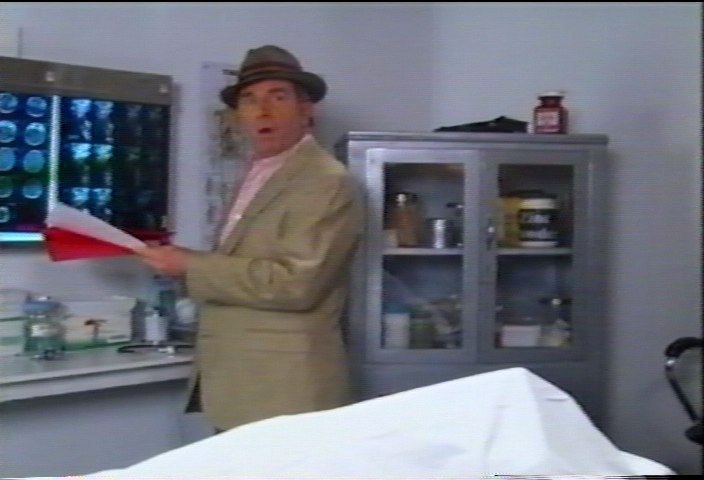
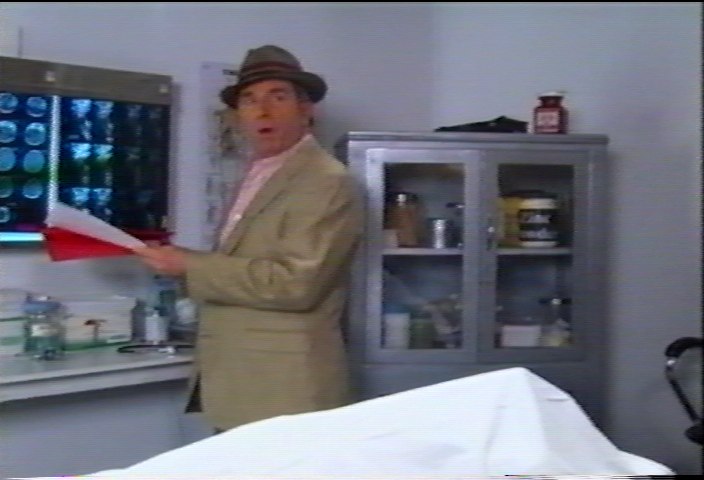
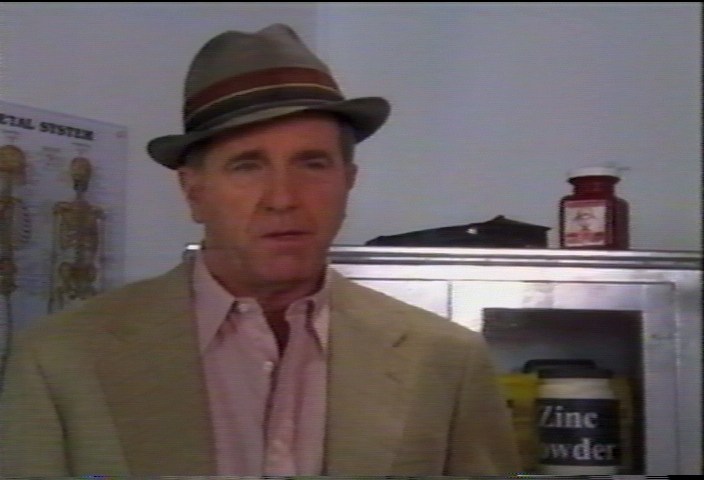
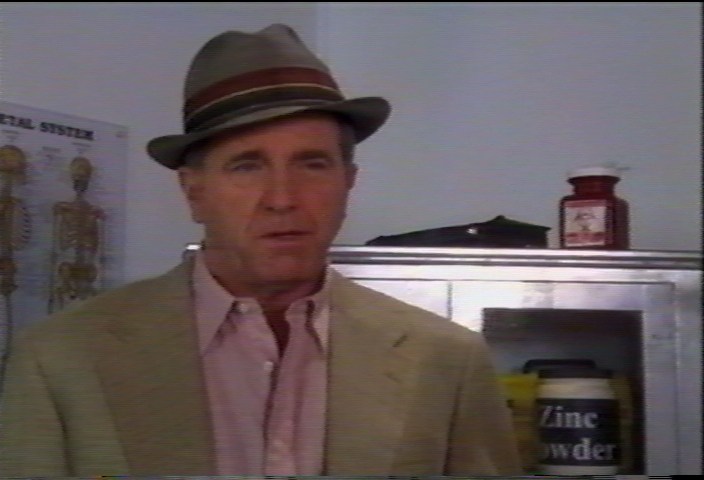
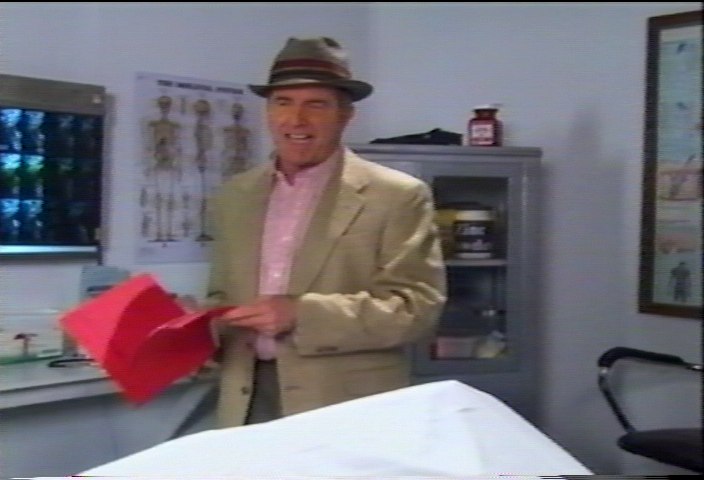
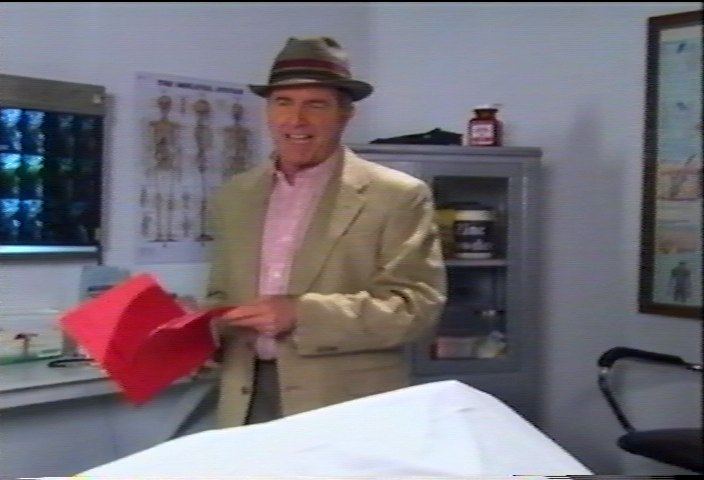

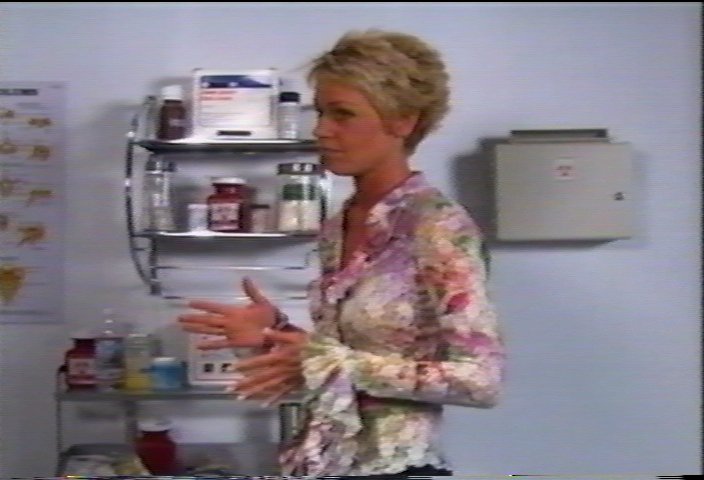
-
Oh, thanks for doing that BrainStorm69. I was planning to run a few tests this weekend with VHS, S-VHS, 8mm and Hi8.
You have a much better S-VHS deck than my current cheap JVC HR-S4800U. I may yank the Sony R-1000 out of the home theater.
Although the THX slide doesn't include precise luminance bandwidth markers, it appears your recorder low passed the luminance fairly sharply between 2 and 3 MHz. as seen in the vertical frequency stripes disappearing just short of 50% across the sweep.
It looks like the filter chopped the luminace far enough below the color subcarrier to where only a very small amount of luminance bleeds into color.
If you were to repeat the test with S-VHS tape the low pass filter would be removed (allowing luminance bandwidth out to 4-5MHz) and the differences should be more substantial. In that case, using the composite cable on the output would require the capture card to do the Y/C separation.
Concerning commercial VHS dubs, I'm wondering how far luminance bandwidth is pushed on the better tapes. I'm looking for a commercial spec for maximum luminance allowed and filter rolloff spec. I have a pile of Betacam SP to VHS dubs that look quite nice. I hope one of them included a multiburst test pattern. -
This has been a fascinating and enlightening discussion. These pics have got me second-guessing my decision to use S-video for my EP VHS tape captures.
I've got another scenario to throw out.
I capture through my DV Camcorder. I have a SVHS deck. I use S-video out of the VCR and in through the S-video on the camcorder. I have a high quality S-video cable for this purpose.
If I wanted to use composite, the only choice is to use the "all-in-one" input where video and audio are both combined into a single mini-plug. I'm guessing the quality of these cables and the plug are pretty bad. Anybody have any knowledge about them? -
I'm pretty sure the bandwidth on commercially produced VHS can be far superior to tapes recorded with a consumer VCR. I've posted these captured frames before... they are from the Titanic VHS. The playback machine was a JVC SR-W5U and the capture device was the JVC DR-M10 DVD recorder. I can't recall if I used composite or s-video on these, but the signal was probably running through a Sima SCC as well:



-
I don't think anyone is saying that composite is in any way superior to S-video in such situations. The advantage of S-video is that it keeps Y and C separate. This is important in the 3-5MHz regions where Y and C share the same frequency space and create cross-talk.
Home VHS recorders chop the luminance somewhere between 2MHz (~160 lines) and 3Mhz (240 lines). The cheaper the machine the lower the chop.
When luminance is filtered this low, there is no problem and either cable will a produce similar result.
What we have been exploring here is whether commercially recorded or camcorder (RGB direct to Y/C) VHS and 8mm tapes produce enough luminance bandwidth (up to and beyond the 3MHz. spec) to give better results with S-Video. Better results being less cross-color distortion.
I think there is no question that S-video cables are superior for S-VHS, Hi8 and live TV where luminance is recorded to 5MHz and beyond. The one exception noted above so far are Laserdisc players that contain poor Y/C fiilters. In that case it was proposed that the separation filter on the capture card may be superior.
Edit: In the case of live TV I was thinking about recording off of set top boxes or from a tv tuner. On reflection I think these belong in the same category as the laserdisc player. You need to test which Y/C filter is better. Current set top boxes have very good comb filter decoders so in most cases using the S-Video out will be superior. -
I think I recall doing some testing on comparing MPEG2 capture quality using composite and s-video outputs from commercial VHS, first generation 8mm home video camcorder footage, and even DV tape. I found it very difficult to see any difference between the two in actual practice, but certainly it would seem that s-video should provide the potential for less video noise, a sharper image, etc.
When recording from my cable box, I get better results from the composite out on the analog channels. The cheap Y/C filter in the unit I have causes dot crawl with s-video. -
Yes for cable boxes, your mileage will vary for the analog channels.
The component Mpeg2 material "digital channels" should be superior with S-video transfer and better yet with Y,Pb,Pr.. -
Sorry, my mistake.. I must have gotten the names crossed

Anyway.
Believe me.. (you might not) *but* your mpeg encoder will. That's what truely..I think you'd be hard pressed to tell alot of differnce in a moving picture.
.
It might be one thing, when your encode mode is say, CBR. But, its another..
(because most everyone use VBR almost always) w/ VBR encodes. With this
mode, your encoder is counting every pixel (so to speak) So, those sligthest
dots you see, *will* matter. Believe me you. They will. ..a good test for
this statement, is to use the CQ mode in TMPG. You'll see a big difference
with two clips. Anyways.
Regarding your EP recordings ...
First ...
Your EP recordings (tests) looks good. They can be just as good on DVD's

(observe the notes below)
But, assuming you have lots of EP tapes to Transfer -to- DVD's, the negative
remarks/comments should *not* be, "crap in, crap out.. etc" or "..it's not gonna
look good.., it's VHS.." because these are "originals" (from the user's point
of view) ..much like xVID and divX are to those that D/L them. They
..much like xVID and divX are to those that D/L them. They
are "originals" to be put onto DVD's.. no matter what the quality is. ( and we
know they are mostly crap, don't we ? ) but the goal (or dream) is to put them
) but the goal (or dream) is to put them
onto DVD's. As I was saying ... ... ...
And, Second ...
You proved to me (in addition to my own tests) that EP mode is not so bad after
all. I'm talking about all those tapes we all recorded to over the years in
this EP mode. These we have plenty of, to transfer to DVD as our projects
And, this is what I was talking about too. Everyone has lots of these tapes
recorded in EP mode. They all wanted to some day (after they leared about
VCDHELP of course ) that they could throw them onto DVD disks and have the
) that they could throw them onto DVD disks and have the
conience that goes with this medium ..but, people had thoughts that EP
..but, people had thoughts that EP
recorde tapes would come out like crap. And, my argument is that *it does not*
as long as you use the proper techniques (from capturing to editing to encoding)
they'll look as good as they did when you first recorded it to tape (in that
mode (or less)) ..but, you have to observe the notes I laid out in previous
passages I commented in
So, for instance ...
I wanna convert or transfer my VCD's to DVDs
I wanna convert or transfer my SVCD's to DVDs
I wanna convert or transfer my Laserdisc's to DVDs
I wanna convert or transfer my VHS EP to DVDs
I wanna convert or transfer my VHS SP (or standard) to DVDs
I wanna convert or transfer my S-VHS SP (or standard) to DVDs
It's all the same.. It don't matter Just follow the same "principles" of
Just follow the same "principles" of
editing and encoding. Modes don't matter. but, Skills/Knowledge and Techniques
do


Also, where did you get that pattern from (so that I might be able to use it in
my tests) ??
And, what was your procedure for that pattern.. (from orignal pic to vhs to capture
etc) (am I missing something here.. )
Regarding this cross-talk (aka hatch-box (or checker box)) ...
..has me thinking a bit. I'm assuming that this is all the same thing, just
different words for it ?
.
In one of my Laserdisc movies "Show Girls" I could see a lot of these checker box's
all over the place. I'll have to do some more testong with this disk, but again
this time, using composite cables etc. It's funny, because I don't see them on
my TV set, nor do I see them on my capture's window, (when I'm capturing it)
My ATI-Rage Fury Pro capture card has an excellent "tv repro" feature that makes
me drewl and desire to capture *IT* PROGRESSIVE'ly from its window.. but too bad
I can't.
Cheers all,
-vhelp -
This is edDV responding to your post.
"First ...
... ... ... "
Yes, agreed.
"And, Second ...
You proved to me (in addition to my own tests) that EP mode is not so bad after
all. I'm talking about all those tapes we all recorded to over the years in
this EP mode. ... Everyone has lots of these tapes recorded in EP mode. ... but, people had thoughts that EP recorde tapes would come out like crap. And, my argument is that *it does not* as long as you use the proper techniques (from capturing to editing to encoding)
they'll look as good as they did when you first recorded it to tape (in that
mode (or less)) ..but, you have to observe the notes I laid out in previous
passages I commented in sick.gif
So, for instance ...
I wanna convert or transfer my VCD's to DVDs
I wanna convert or transfer my SVCD's to DVDs
I wanna convert or transfer my Laserdisc's to DVDs
I wanna convert or transfer my VHS EP to DVDs
I wanna convert or transfer my VHS SP (or standard) to DVDs
I wanna convert or transfer my S-VHS SP (or standard) to DVDs
It's all the same.. It don't matter exclaim.gif Just follow the same "principles" of
editing and encoding. ... Modes don't matter. but, Skills/Knowledge and Techniques do..."
Basically agree, but I need to see these notes.
Capture and digital conversion are different subjects.
Capture is 95% about what happens on the analog side of the A/D.
Laserdisc, VHS (EP and SP) and 8mm, SVHS and Hi8 each have different capture issues.
One size doesn't fit all. It comes down to objectives.
- Utility recording technique can be simplified. Pictures will usually be viewable.
- Optimal transfer will require a more specialized technique for each type of source.
- Restoration of quality is a subject to itself (e.g. from unplayable to beautify) -
@vhelp -
I didn't mean to imply the EP recordings weren't worth capturing, it's just that as I've become more serious about this "hobby," I've found that I've become much more observant (and more picky) about the quality of my video sources, and find that what once looked pretty good to me (ie, EP recordings) doesn't look as good anymore. I still have plenty of stuff taped to EP that I'll still capture and convert to DVD, I just wish now that I had taped it in SP way back when. But having a copy in EP is certainly better than having no copy at all!
I taped the THX test pattern onto VHS from the commercial DVD "Ice Age" (thanks to gshelley61 for that info). I believe it is also on several (perhaps many) other commercial DVDs. As part of a project I haven't really finished, I taped the test pattern with every VCR I have in an effort to try to determine which VCR I have actually does the best job of recording. The particular captures of the THX test pattern I posted above were taped on my Mitsubishi HS-U746, and were played on my JVC HR-S9900U for capture using my Avermedia DVD EZMaker (Philips SAA7130 chip). -
edDV, you seem like the technical type.Originally Posted by edDV
 Your quote above got me to thinking about the y/c separation on my capture card (Avermedia DVD EZMaker PCI with the Philips SAA7130 chip). The SAA7130 has an adaptive 4 line comb filter for y/c separation, which is supposedly quite good (if you believe the Philips marketing hype). Is it possible that even on a VHS tape this might account for the reason there is so little difference between the composite and s-video caps I have posted above? Put another way, is it possible that if someone has a capture card with a lesser comb filter, the results of my tests above might not hold true for them? Or is it likely that in the case of VHS, most (or all) capture cards' comb filter is good enough to achieve these same results?
Your quote above got me to thinking about the y/c separation on my capture card (Avermedia DVD EZMaker PCI with the Philips SAA7130 chip). The SAA7130 has an adaptive 4 line comb filter for y/c separation, which is supposedly quite good (if you believe the Philips marketing hype). Is it possible that even on a VHS tape this might account for the reason there is so little difference between the composite and s-video caps I have posted above? Put another way, is it possible that if someone has a capture card with a lesser comb filter, the results of my tests above might not hold true for them? Or is it likely that in the case of VHS, most (or all) capture cards' comb filter is good enough to achieve these same results?
-
I alwaya get better results, or at least less dropped frames when using the S-video connection from the VCR to the S-video input to my capture card. Doesn't matter what the source of the tape is.

-
Excellent question.Originally Posted by BrainStorm69
In your specific case, there is little work for the comb filter to do since the VCR low pass filtered (chopped) the luminance well below the 3.58MHz subcarrier during the recording of the test signal. This is seen where the frequency sweep disappears around 40-45% the way across. The THX slide isn't calibrated on its frequency sweep but I would estimate the chop was around 2.5MHz.
If you try recording the signal in S-VHS mode. You should see a big difference between the S-Video and composite cable to the capture card and yes, the performance of the comb filter will vary from card to card when the composite cable is used.
It is best to avoid the comb filter entirely on the playback side by using the S-Video cable.
Edit: The original question was whether S-Video output is desireable for dubbing VHS tapes. People are wondering if they should buy a S-VHS VCR to capture their VHS collection (SP or EP). I think we can say that for home VCR recorded VHS tapes, there is probably little capture advantage to S-Video connections. For VHS-C camcorder or commercially recorded VHS tapes (which may have more luminance bandwidth), more tests need to be done. In any case, there is no disadvantage to using the S-Video connection.
There may be other advantages to using a quality S-VHS machine to do VHS playback capture such as better signal electronics, processing circuits, TBC, etc. Best way to evaluate this would be to do parallel playback tests with a generic (e.g. K-Mart RCA) VHS player connected with the composite cable to the same capture card and compare the results from the same test tape. -
@ edDV
I wanna convert the following to DVD:
* VCD's
* SVCD's
* Laserdisc's
* VHS EP
* VHS SP (or standard)
* S-VHS SP (or standard)
Each and every one of these formats above, can be transfered to DVD
and in good quality,
.. A) provided source is in good condition (not tainted or screwed up)
.. B) and, provided that you follow the *same* techniques, used in other
.. .. sources -to- DVD rules.
Those rules (or principles) (that I was talking about) are:
* Determining the "type" of source in your VHS collection (individually)
.. (ie, is it Interlace or Film; and de-interlacing)
.. .. and, getting rid of *old* habbits such as, "..anything on VHS is always
.. .. Interlace.." which is not true. (but this is what I've read over the years
.. .. during my passing of thread discusssions.
* IVTC (and their respective issues and resolutions) applied
.. once a given source "type" is known, then its up to the user to reproduce
.. it in close -to- original quality as possible. (ie, for a source type that
.. is known to be Interlace, its more than likely, that you'll be farthest from
.. the original sources quality, because Interlace source is the most difficult
.. to reproduce with good quality, and because: (every frame is Interlace; and
.. the source is 29.970 fps (requiring approx 20% more bitrate, or less in quality,
.. whichever direction you perceive this scenario in)
Other importances also apply to the end result (that being, best quality
reproduction) such as:
* Equipment providing the source (the source to obtain video/capture from)
* capture device/equipment (its pros/cons and features/capabilities)
* Editing stage
* Encoding stage
* even Authoring (media brand, type and quality)
(VCR - for instance, an S-Video model will (in most cases) out-perform a Composite-only
model)
... (case point) ...
Lets us suppose a user wants to transfer something on a given VHS tape to
say, divX because the final outcome is going to be viewed on a PC montor. We
also want the best quality from this transfer. The source contents is the
movie, "Finding Nemo". The plan is to transfer this to DVD so that the kids can
watch it (and Dad to) w/out worrying that the kids will somehow distroy the VHS.
(it doesn't matter how or why the parent (or user) decided upon a VHS instead of
a DVD in the first place) But, the plan is to get the maximum quality there of.
(but, our case scenario is divX)
.. The old habbit was, "if its on vhs, you have to de-interlace it, because
.. its vhs". This is not true. Also.., the tipicle method of approach for this
.. source media, was to de-interlace for divX purposes. Wrong again.
.. Ok. Here's what I'm on about, w/ respect to Rules and Technique
.. and not de-interlacing it for divX distribution or PC monitor watching.
.. Remember, there are people who still believe that anything on VHS *has* to be
.. de-interlaced when its going on divX/PC Monitor viewing. And, they also do
.. believe that anything on VHS is crap (though I don't believe this to be so)
.. and so they become beloved to use some form of Filtering step or chain
.. in the process (in hopes to obtain best or maximum quality) - I see this all
.. the time. (I'll say this again, Filtering alters/distroys your end
.. results, and I don't agree with employing them in (at least) my projects)
.. .
.. Given my argument above, the technique to apply here, is..
.. * Determine the source type.. Interlace ? ..or Film ???
.. * Ahh.., yes, it's Film. Great. Hmm.. What can I do now, to obtain best
.. .. quality ?? hmm..., in continuing my Determin.., ..ahh yes.., its film, that
.. .. means its gonna have some kind of Telecine imbetted in the video by the
.. .. Studios. I recall that an IVTC step should be applied with these Types
.. .. of sources (a Movie on VHS tape) (I'm glad I was able to determine this)
.. .. So, I'll take my 29.970 fps captured source, and apply a IVTC to it, and
.. .. in return, have a final 23.976 fps source ready for Encoding. (or this
.. .. could be done during the encoding phase, depending on the Encoder of course)
.. .. Now, I have a 24 fps Progressive source ready for encoding to divX !!
.. .. And NO de-interlacing was needed here (which destroys quality)
The above are my notesIt's all the same.. It don't matter Just follow the same "principles" of
Just follow the same "principles" of
editing and encoding. ... Modes don't matter. but, Skills/Knowledge and Techniques do..."
Basically agree, but I need to see these notes.
The above is an good example of what I was trying to say in my response earlier.
There are many users here that do not have the necessary skills to perform these
steps of approach on-the-fly just yet. They are quict to say its crap or something
else negative (specially when the source is VHS) And I'm simply trying to say
that its not so. Even though VHS is not rich in quality as DVD, its rich in
quality, from a VHS point of view ( if you think in terms of "originality" from VHS)
Even EP recording will look great. But at EP quality (reproduced) .
.
So, when you say, how do I.. in best quality.. from EP recorded tapes, your goal
is to get maximum closest to the *level* of the EP 's quality. You can not turn
an EP (capture and encode) to SP; SVHS; or DVD.
.
So, if EP has more *EP Noise* that's the level of quality you can expect from it.
Same for SP. It too, has a level of Noise. Same goes for SVHS.. and Laserdiscs..
and DVDs.. etc. You want to turn something from one source, into another, but
as close to the "original source" as possible. (There's no turning an EP recording
quality into a DVD quality - - but you can turn an EP vhs tape and transfer it to a
DVD disk) the goal is to get it as close to orignal source quality as possible, and
be able to enjoy it when it's complete
Yes, they do. But, with knowledge and skills and good techniqes w/ ones devicesLaserdisc, VHS (EP and SP) and 8mm, SVHS and Hi8 each have different capture issues.
and video editing and encoding, given the above, there is no wrong or bad way.
Rule out those issues with your hardware devices. They're just obsticles in the
way. They can be over come. Then, move on to the rules and principles and things
that follow.
BrainStorm69 showed us that (at least in his setup) he can obtain good quality
from either Composite or S-Video (I felt that S-Video came out better, but who
really noticed *every* detail) But for the most part, I found that both pics
looked similar enough to state it as such. His capture card has the features
and cababilities to produce the video (pics) that were posted.
.
Now that he knows (or worked out his device issues) his next level up the chain
is to work on his editing and encoding.. or getting the best shot closest to the
original source quality. He's already halfway there.
But my argument was based on *already knowing* that the capabilties of a given
device (capture card) are worked out, as in BrainStorm69's example.
When I capture from my Antenna source, I do the best I can with what I got. One
could summize that the quality level of my Antenna source captures are compared
to those of EP recorded tapes ..but I do a damn good job of what I have, and
..but I do a damn good job of what I have, and
I reproduce (as best I can, and w/ what skills/knowledge and techniques I have
at my disposal) and enjoy
And, yes, there are comprimises one makes. And some are made based on a given
level of inadaquacies during the time it was processed. Tomorrow may be another
brighter day. Anyways.
Think about it.. you made plans on taping a special program on VHS. Your setup
is your tipicle standard VCR, but with S-Video and top line features. You set
your recordings time and mode and every bell and whistle that will capture
the moment (before its lost) You goal is to transfer this to DVD, because you
can't be their at the time it's aired. You're are work. It will not be aired
again. So you go for broke, and set up for a recording session. One thing
you already know, is that it's Film based. You'r instincts do you an advantage
already. While you're hard at work, you'll tossing IVTC ideas/approaches in the
back of your mind. (that's what I do)
Later, when you get home, in hopes of starting your video endeavor, you find
you eared in your setup. Instead of setting a recording for SP, you made a
mistake, and set it to for an EP mode ..oh no!!
..oh no!!
.
Well.., that's your "original" now. That EP is your gold. And, your aim is
to get the maximum reproduced quality from that EP.. noise and all. But, lets
hope that your source was Cable or something clean at least. (mine is Antenna,
with lots of noise, but I treat it like GOLD too)
.
I have two levels of quality..
A) One is quick encode w/ good comprised quality.. but that I can live with.
B) my 2nd one is for sweet long encoding and savering quality.
.
I use A) in most my every day video projects (for now) because I can't stand
to wait 4 to 6 hours (no filters) for the encoding to complete. Instead, my
encoding normall take approx 1hr 15min to complete.
.
And I use B) when I'm going for broke and want MAXIMUM
.
Even for an EP recording, and from my noisy Antenna source, I can use A) in
them. I'm at the level where I have quality pretty much nailed down for my
needs. I can take it to any level of distance as I see fit.. using any number
of combination of processes and steps and techniques and things as I want. I
spent many years driving, so I have pretty good instincts/techniques. Anyways.
But, telling a user who is a beginner at all this, that they *can* get good results
at first start it just not so. You can lead the first step, but who's gonna lead
the next step, and the next and the next. Sooner or later, you are going to have
to tell the user that its time to figure out how to peddle on your own..
.. I have *another* tape now, and its a little different, what do I do with it now ??
.. Well, remember everything I showed you. Its time you start learning how to
.. *feel* your way around things and through it, (by instincts) but on your own.
.. Only you can create your own instincts.
Like when you first learned to drive a car. Every time a car would come towards
me, I would stear towards the right, because that was my reaction when something
was comming towards me. I think that everyone goes through this, at least once.
But, one day, I learn, on my own, how not to do this, and I built up *driving
instincts* and I apply these in my every day driving
The same likewise, is for video processing.
-vhelp -
Digital Response to @vhelp
There are many variables to the digital side of capturing including one's goals for the end result.
I come from a background in the TV broadcast side of the divide. We've been doing true digital video since the early 70's (TBC's, framesyncs, satt up/down link, realtime digital video effects processing, digital character generation, digital video recording, digital telecine film transfer) all until recently in interlace video with motion adaptive processing where necessary.
Computer guys come from a frame buffer (progressive display) orientation. In the 80's frame based computer animation became common (SGI et.al.) where the output remained in frame streams for film transfer or were converted to interlace for digitalTV.
The 90's brought video compression (MPeg1, MPeg2 et. al.) to both TV (interlaced) and PC (progressive) worlds, now all of this is converging, along with legacy home analog equipment (VHS, S-VHS, 8mm, Hi8, laserdisc) into "home theater" and "home multimedia PC" environments. The TV world has been happily dealing with mixed interlace and progressive environments for years. Often computer people tend to view interlace as a defect that must be corrected so as to not contaminate their pure progressive world. This can be destructive and not needed.
This can be destructive and not needed.
If the destination is a normal TV, it will prefer interlace and 3:2 pulldown. If the destination is a DTV (SDTV or HDTV) it will self adjust to interlace or progressive streams (within spec). Desktop computer stream playback software can deinterlace a stream on the fly.
I think the computer guys excessively worry about deinterlace and restoring film to 24fps. Convince me. Should this be a separate thread? -
Wrong. Show me a progressive VHS tape.Originally Posted by vhelpWant my help? Ask here! (not via PM!)
FAQs: Best Blank Discs • Best TBCs • Best VCRs for capture • Restore VHS -
Edit: To help any responders, I will stipulate the agruements below for computer display. But why bother unless you are shooting for mass distribution? Why not just hook up a TV and be happy?Originally Posted by edDV
http://scanline.ca/deinterlacing/
Oops: I responded to myself. BTW how does one post a jpg? I suck at HTML
-
@ edDV
to post a pic, you would use the tags [ img ] and [ /img ]
(w/out the spaces)
@ lordsmurf
I've never seen any progressive VHS tapes. But, it's not hard to do. for instance,
there are some tv commercials that air in 29.970 fps progressive frames.
You just have to record it to VHS tape, and when you capture it, it will be
progressive, because it's 29.970 fps progressive frames.
You can also do it like this ...
If you can't find any progressive framed video sources, you can do them
yourself (again, for test purposes) ...
Capture a broadcast move (HBO for instance) 29.970 fps Film (Telecined) and then
encode it (same steps as above) with TMPG's Inverse 3:2 setting and encode
it, burn it to DVD disk, play it in your dvd player, and tape it with your VCR.
Encoding it w/ Inverse 3:2 will make every frame Progressive. When you
author to DVD disk and play it, and record it to a tape, you are recording 29.970
fps progressive frames to tape. Now this become (or is) a progressive tape
.
When you capture this progressive VHS tape, you will capture it at 29.970 fps
and all the frames will be progressive by your capture card. (Your capture card
is not making it progressive, it's just capturing it as such)
But, I've never seen any actual progressive VHS tapes, commercially.
When we record to VHS tapes, we are subject to the conditions that the source is
set forth, which is mostly Telecined (29.970 fps with a similar 3:2 pattern in it,
though mostly non-film are "glitchy" telecined, or purposely jimmyied or whatever)
But pretty much all NTSC tapes I've seen have a 29.970 fps Telecine to it.
When we record a TV show or program, again we are subject to however way the set
the source to be, Telecined or Interlace Every Frame. There are lots of tv shows
that are Telecined, but they do not keep the 3:2 pattern consistant. I don't know
why they do this, though I often blaim it being done on purpose because it makes
because it makes
no sense to take a purfectly good 24 fps recorded video, and Telecine it badly.
It just makes no sense. Anyways.
Sorry for the long response back in my previous post. It was not planned. It just
came out that way
-vhelp -
OK, so by now I've had the opportunity to spend some time with a number of consumer and prosumer S-VHS VCR's. For playback image quality of commercially produced VHS tapes, my personal favorites in order are:
JVC SR-W5U
JVC BR-S378U
Sony SVO-2000 (also sold as SLV-R1000)
JVC HR-S7600U
I have a used JVC HR-S9500U on the way, and am looking forward to checking it out because I have not had a 9000 series JVC on hand before (many say the HR-S9600U is perhaps the best consumer VCR ever made). I also had a chance to test an awesome Panasonic AG-7750 professional S-VHS editing VCR... it was fantastic, but impractical for most users because of the size and the cost.
The SR-W5U (and the SR-W7U) are somewhat rare and rather expensive, as they are based on the now extinct W-VHS analog HD format. They just happen to be studio quality S-VHS and VHS machines, too. I lucked into mine for a ridiculously low price so I'm definitely keeping it! The playback image quality is truly eye-opening... for example, my Titanic VHS almost looks like it is not VHS when played back on this unit. It appears to be more detailed and have greater depth than is possible with VHS. The color is rich, the picture is noise-free and sharp... really great!
The Sony SVO-2000 (SLV-R1000) has a sharp, detailed playback image with very effective video noise reduction. Makes a very accurate S-VHS recording, too. Very impressive picture, but still commands a hefty price on the used market. No built-in TBC.
On the other hand, the prosumer JVC BR-S378U is a relative bargain on the used market. Also no built-in TBC, but it has all the other video processing and noise reduction circuits that the SR-W5U has, is built like a tank, has I and Q white balance, color saturation, and continuously variable softness/sharpness adjustments, and looks great, too! The video processing features come in handy on tapes that are not in great condition, and can be totally bypassed when not used. Best price to performance ratio of the bunch.
I've also tested the Panasonic AG-1960 and AG-1970... very nice, but not nearly as good of a playback picture as the above units. The JVC HR-S7800U and the SR-V10U (HR-S7900U) are decent VCR's as well, but don't compare to the machines listed. -
@gshelley - thanks for posting the above list. I've been meaning to ask you for some sort of ranking. So you didn't like the Panasonic units (noticed them for sale on e-bay)? Even though they have the full frame built in TBC? What was it you didn't like? Do you have any screencaps from each of the above and the panny's for comparison?
-
The Panasonics are OK and are built pretty well, but the video image processing in the JVC's (and the Sony unit I mentioned) is noticeably better... especially chroma noise reduction. Even with the TBC on. I should note that the Panny machines (the AG-1970 and AG-1980) have lots of fans, though.
The TBC in the 1970 and 1980 are full field (half-frame).
As far as re-selling them goes, I just can't keep them all... :P -
Ooops..my bad on the pannys' TBCs. Well, it's good to know, since I was considering dropping for one. I saw that 9500 on ebay before you bought it. I knew it would get snapped up quick at that price. Even considered it myself, but I already have 14 vcrs. I need to sell some before I buy anymore

Did you see that beautiful HR-S10000U that just just got bought on ebay for $375? Very nice looking unit!
http://cgi.ebay.com/ws/eBayISAPI.dll?ViewItem&rd=1&item=5737134371&ssPageName=STRK:MEWA:IT -
14 VCR's? That is quite a stack...
That HR-S10000 is supposed to be really excellent. I've heard that from a couple of different people. -
Yeah, the problem is that only about 6 of them are what I'd consider relatively high end. :P
That HR-S10000U looked like it had pretty much everything except a TBC and the kitchen sink.
Similar Threads
-
Sharp VCR (or similar) S-VHS quality for best capture of my VHS tape?
By ruehl84 in forum Capturing and VCRReplies: 0Last Post: 19th Feb 2012, 16:52 -
VCR/VHS playback - lines on picture...vcr alignment problem or no?
By daysaf00 in forum Capturing and VCRReplies: 1Last Post: 23rd Jan 2012, 01:54 -
S-Video vs Composite for capture from S-VHS VCR
By HDClown in forum Capturing and VCRReplies: 5Last Post: 23rd Mar 2010, 08:23 -
VHS To Harddrive Via S-VHS VCR & Matrox RT.X100
By westwood in forum Capturing and VCRReplies: 9Last Post: 13th Jun 2008, 09:19 -
S-Video PC to VCR S-Video?? Trying to Convert VHS to DVD
By sandman423 in forum Capturing and VCRReplies: 5Last Post: 29th Nov 2007, 14:36




 Quote
Quote