I'm having troubles with converting certain files. Below should be a screenshot of the Gspot information about the file. It's a 700mb xvid file of about 40 minutes long (don't know why it's so large to be honest, most 40~min files with xvid are around 350mb). After having tried several of the convert guides on this site, I've come to the forum to ask for help.
I extracted the audio and saved both individually, so I got a sound.ac3 and a video.avi (without sound) Then when I try to convert it, using TMPTEnc Plus 2.5 I get a very nice quality file...m2v I believe, but with stuttering, it runs for 2 secs then 0.3 sec freeze then 2 sec runtime again and a freeze etc etc..
I use the following settings, but I've been tinkering with them for ages now, I just can't seem to fix it.
- Constant bit rate or 2 pass VBR
- 3:2 pulldown when playback
- 9 bits DC component precision
- motion estimate search
- source aspect ratio 16:9 525 line (NTSC)
- Full Screen (keep aspect ratio)
- Inverce telecine (convert to 24fps : non interlace source)
Notice in gspot that the fileformat is a bit weird...it's 960 x 528 basically I just want it in the same high quality with the pretty sound in the right format, I don't want to change the aspect ratio or anything else...just the same file, but in dvd compatible format....suggestions anyone ?
+ Reply to Thread
Results 1 to 14 of 14
-
-
Looks like its a PAL (25 fps) avi to me (from a mpeg2 16:9 flag source).....the clue being the resolution and not the framerate. Encode as PAL...hope your in Europe as lifes soooo much easier.
-
No, I think it is ntsc FILM since the frame/sec is 23.97
Try running it through virtual dub to check for bad frames. I assume the stuttering is on the file on the hard disc since stuttering on a burnt dvd could be bad media. -
Dont use Inverse telecine (convert to 24fps : non interlace source),stick to 3:2 pulldown when play back on 23.976 only.
I think,therefore i am a hamster. -
Does the AVI stutter as well, or just your MPEG? Maybe you need a different XviD codec, or you could try ffdshow instead. Or it could be the header is buggered, I've had that a couple times. Running it through VirtualDub would fix that. Or you might have bad frames, or...?. Then again, you might be buggering the encoder settings- have you tried just loading a DVD template? Try the easy stuff first, of course.

Good luck.Pull! Bang! Darn! -
Since when has 960 X 528 been a NTSC avi resolution (unless it was a 25FPS original soure re-encoded to 23.97 ?) to save space or a half house conversion?
-
the original is american made, so it doesn't help that I live in europe myself. There are no signs of stuttering or bad frames in either the original or the video.avi I extracted from it (the one whehere I cut out the sound)
I have tried it with and without inverse telecline, the endresult didn't change. As for the weird format, it's something like hdtv, wdtv..or maybe hr-hdtv perhaps ? -
Go get the new GSPOT v2.51 or higher. It gives more info.
Want my help? Ask here! (not via PM!)
FAQs: Best Blank Discs • Best TBCs • Best VCRs for capture • Restore VHS -
Switching to PAL instead of NTSC seemed to have helped, the stuttering is gone completely.
Anothing quick question, even with 2 pass VBR and a bit rate of 8000 the output file doesn't seem as ..sharp as the original. The edges of surfaces are a bit pixely or something. In a video game you would turn anti aliassing on to counter act it, Is there a way to sharpen everything ?
what would be the best way / program to do it ? -
anyone ? I was thinking maybe it's because of the resolution change ?
the file is 960x528 but TPGenc has 720x576 as largest possible resolution.
What I would like to know is...is there a way to convert it while staying in the same resolution ? -
No.
Want my help? Ask here! (not via PM!)
FAQs: Best Blank Discs • Best TBCs • Best VCRs for capture • Restore VHS -
PAL DVD's are restricted to 720x576, 704x576, 352x576, and 352x288 frame sizes.
I don't know how Tmpgenc handles resizing but might get clearer results using the Lanczos3 resizing of VirtualDub and frame serving to Tmpgenc. -
I found out how to use a frame server...works like a charm, just not certain as to what Lanczos3 is or how I use it ?
-
Lanczos3 is one of the resizing methods in VirtualDub. In VirtualDub select Video -> Full Processing Mode. Then select Video -> Filters. Add the Resize filter. Set the Width and Height fields to the size you want. Then for the Filter Mode select Lanczos3.Originally Posted by mele
Similar Threads
-
DVD to m4v, Unusual Artifact??
By Galadirith in forum Video ConversionReplies: 0Last Post: 20th Sep 2010, 17:05 -
troubles converting BD to MKV w/ RipBot264
By runLoganrun in forum Newbie / General discussionsReplies: 9Last Post: 2nd Dec 2008, 06:20 -
Converting .Xvid to DVD.... Please
By Galosat in forum Authoring (DVD)Replies: 2Last Post: 18th Sep 2007, 16:10 -
Unusual Source to DVD compliant format
By Deathwish in forum Video ConversionReplies: 14Last Post: 8th Jul 2007, 11:53 -
Help converting MKV to DVD with unusual subs.
By Kyo in forum Video ConversionReplies: 3Last Post: 1st Jun 2007, 14:31




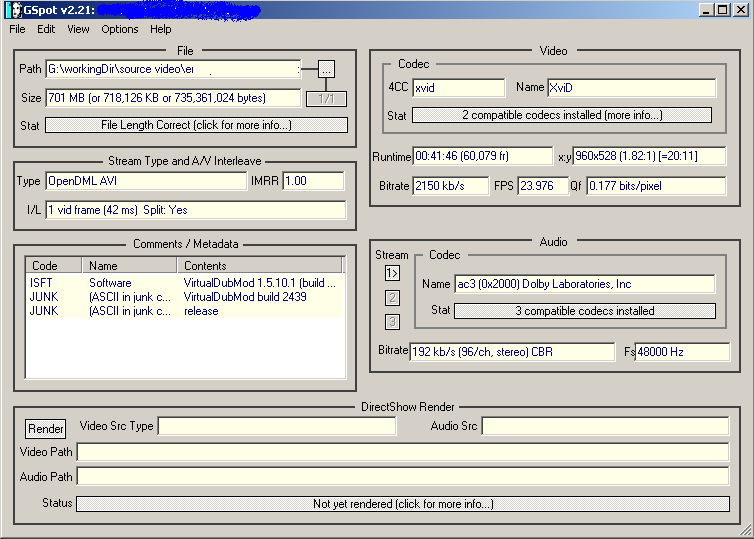
 Quote
Quote