Howdy all, I've been searching through thethe archives since last night and have turned up a million answers but none that seem applicable. On my Arrested Development(Funniest Ever BTW) dvd there is a menu with all the songs from the tv show, 24 in all. I am trying to find out how to extract them. I went throught each chapter in dvd20ne just to see if one chapter had 24 audio tracks listed, which it didnt. I also ripped the full dvd, but it only extracts the VOB's not the AC3's. I found a ton of PC software that can strip/extract the full files from VOBs but nothing mac. So if anyone can help me that'd be great. I plan to mAC3 these to mp3's to shoot straight on my new iPod photo, so if anyone can offer some solutions I would be really appreciative.
Thanks -Brian
+ Reply to Thread
Results 1 to 8 of 8
-
-
If you don't mind spending some money, use Cinematize to select the audio tracks for export. If they are separated by chapter markers then Cinematize can automatically extract each chapter to a separate file. It also can decode the AC3 to AIFF if you want, which make encoding to MP3 easier to do.
-
My choice,
MPEG Streamclip
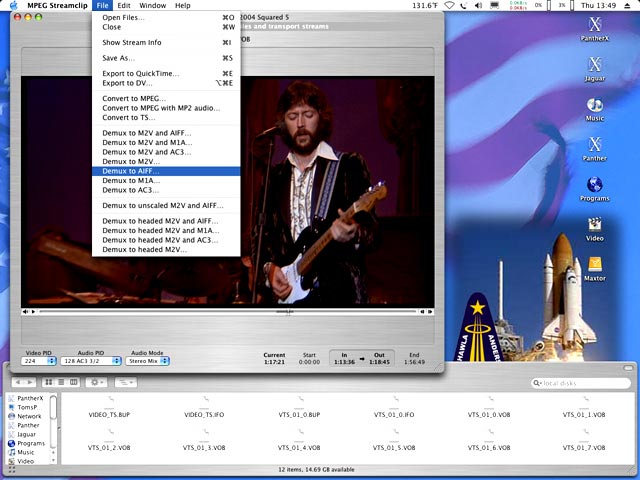
It won't touch encrypted VOBs, so you have to rip first. In this particular case it had to fix a few timecode breaks, didn't take long. Some claim that navigating the clip and selecting the in/out points is clunky, whatever.
It will load all the Title VOBs as one clip. It will allow you to make a selection across chapters, etc. Demuxes straight to AIFF.
And, It's Free
8) -
YadeX links don't work, I downloaded Streamclip but when i open the VOB's it isnt showing me video neither can i get audio, this may be because I dont have quicktime pro ie. mpeg-2 playack(which i though i had with my recent final cut express purchase) but asside from that i fixed the timecode, took a couple seconds but as i said can't figure where to strip the audio from, since I have no playback. Also for anyone who's trying to help me I'll clarify two things.
1.) the audio is from a menu playback only, ie its not associated with any video. You goto an extras feature and select either play all songs, or select to play each individually.
2.) as I said i checked each vob file and none had 24 tracks or anything near it, so again I'm unsure of where to snake the audio from.
Thanks can't wait to figure this problem out
Brian -
I'd just get Audio Hijack and record the tracks while playing them on the Mac.
-
1) Even though it isn't associated with video, it HAS to be in one of those Title set VOBs.Originally Posted by briantkts
2) It's most likely one track with the songs marked as Chapters for that particular Title Set.
One way to fine out which Title set it is would be to use VLC. Right click on the VOB and choose to open with VLC. Again, it has to be ripped to open VOBs with VLC like this.
My guess would be it's the Title set that's larger than everything but the main feature.
Oh, yes you need the QT MPEG2 Playback component to view MPEG2 in QT, and Streamclip relies on it. The only way to get it is to buy it as standalone :P
Similar Threads
-
MP4 audio extraction (ripping the 5.1)?
By takearushfan in forum AudioReplies: 15Last Post: 13th Sep 2010, 09:12 -
Audio extraction from DVD using VirtualDubMod
By Ogilvy in forum AudioReplies: 4Last Post: 29th Mar 2010, 16:56 -
MP4 Audio Extraction
By neumannu47 in forum Video ConversionReplies: 2Last Post: 28th Aug 2008, 20:17 -
Audio difficulties
By MCnDaHouse in forum DVD RippingReplies: 4Last Post: 15th Oct 2007, 06:50 -
5.1 audio channel extraction
By efiste2 in forum AudioReplies: 3Last Post: 15th Sep 2007, 05:05




 Quote
Quote