I use photoshop. I made template for full cover print cd/dvd and hub ring printables.
Goto www.customcdlabels.com I donate there regularly and alot of other good stuff for console, movies etc..
+ Reply to Thread
Results 31 to 32 of 32
-
-
PS6 ? sorry to hear thatOriginally Posted by lordsmurf

It's much easier in 7 and CS as you can see
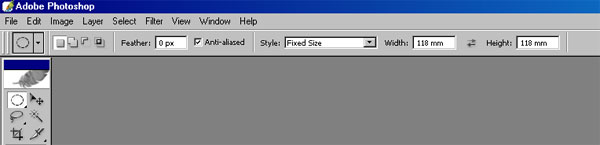
Yep 22mm. the actual hole (bore) is 15mm. One reason why I like them so much
BTW here is the regedit to set the bore to 15mm
Windows Registry Editor Version 5.00
[HKEY_USERS\S-1-5-21-1409082233-1060284298-1417001333-500\Software\CORPUS\EPSON Print CD\Printings]
"Bore"=dword:0000000f
Edit: well hell, I just saw that feather setting and decided to try it
I like it....Way cool and it will save me time in the future
Similar Threads
-
How to edit and make up a prog off a DB disc Q?
By Murray in forum Newbie / General discussionsReplies: 1Last Post: 20th Feb 2012, 03:42 -
Copping Disc - Disc Data Recovery Software.
By Teac23 in forum DVD RippingReplies: 5Last Post: 1st Oct 2010, 21:06 -
DVDslideshowGUI - How do I make AVCHD disc?
By PeterDuke in forum ProgrammingReplies: 7Last Post: 4th May 2010, 10:34 -
How to make one .avi from a two disc set?
By TheMoreYouKnow in forum Newbie / General discussionsReplies: 8Last Post: 24th Sep 2009, 09:52 -
Epson R200 printer and DVD art
By dymx in forum ComputerReplies: 4Last Post: 8th Jul 2008, 12:57




 Quote
Quote