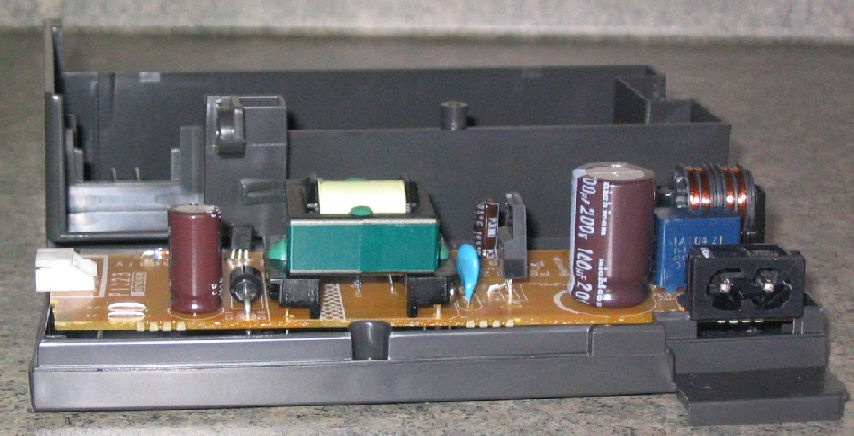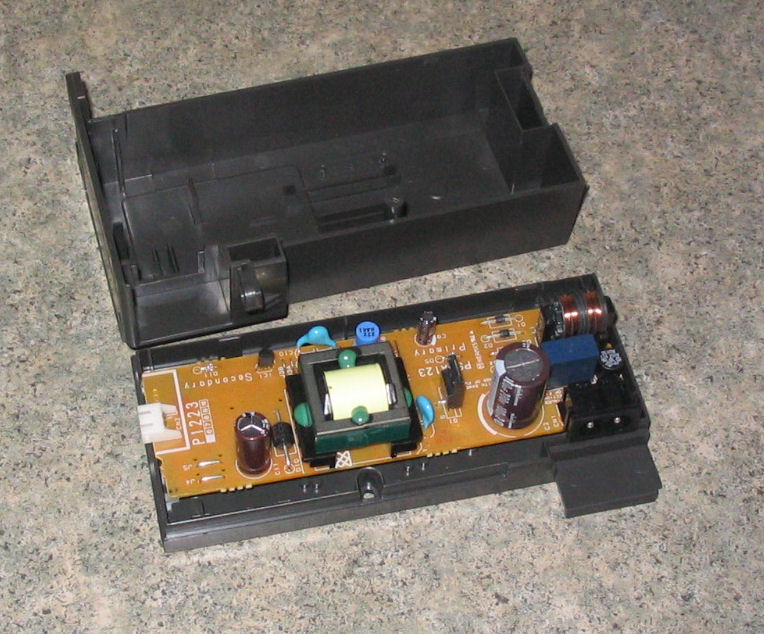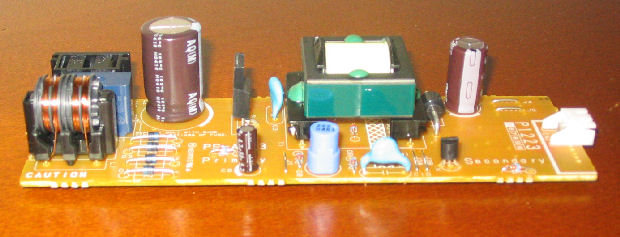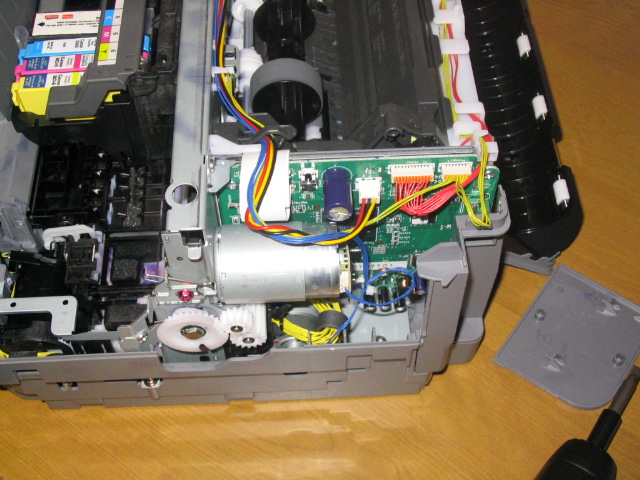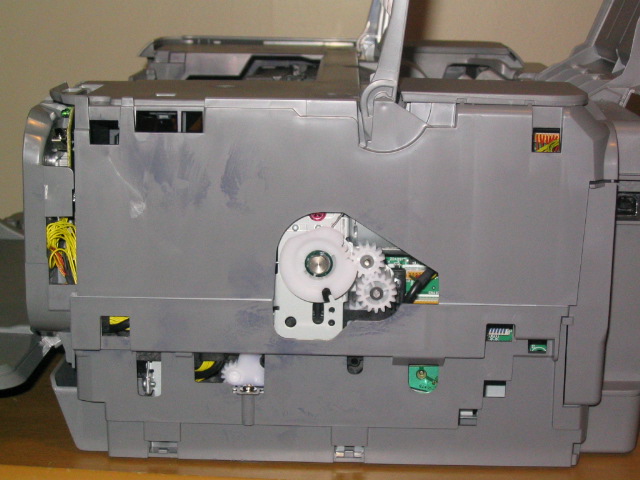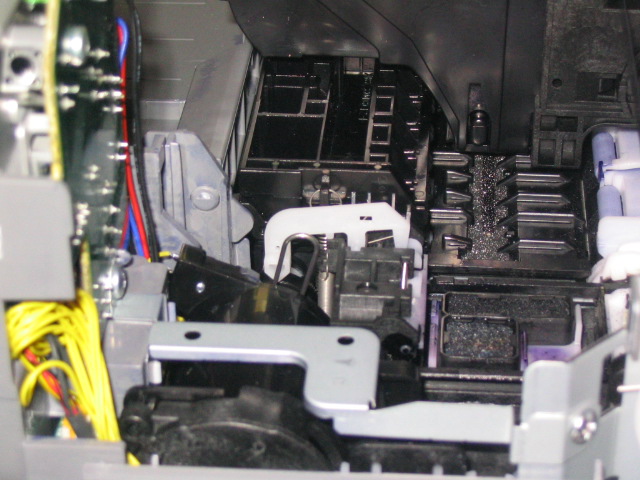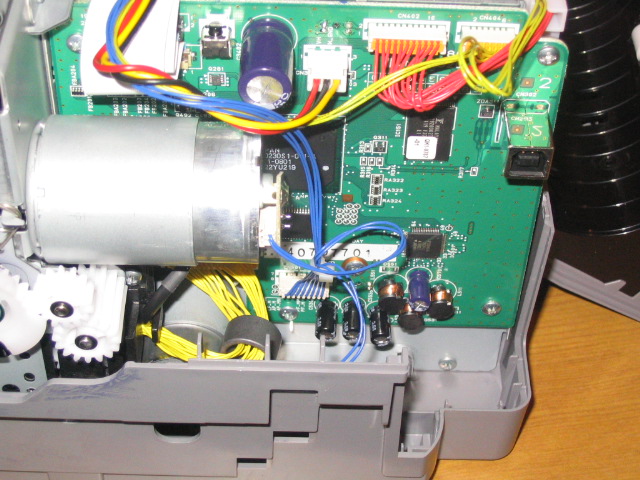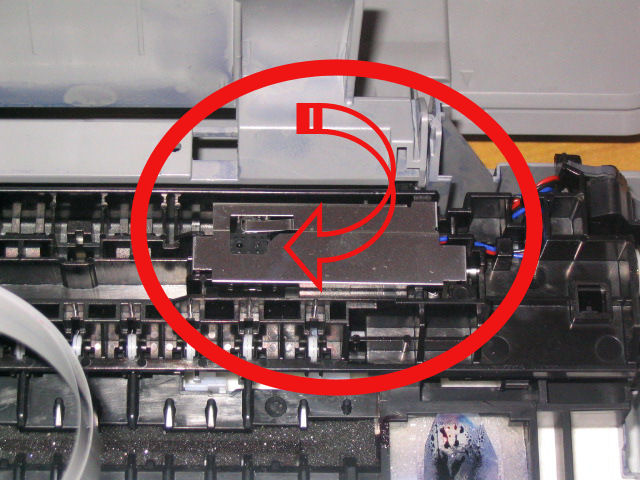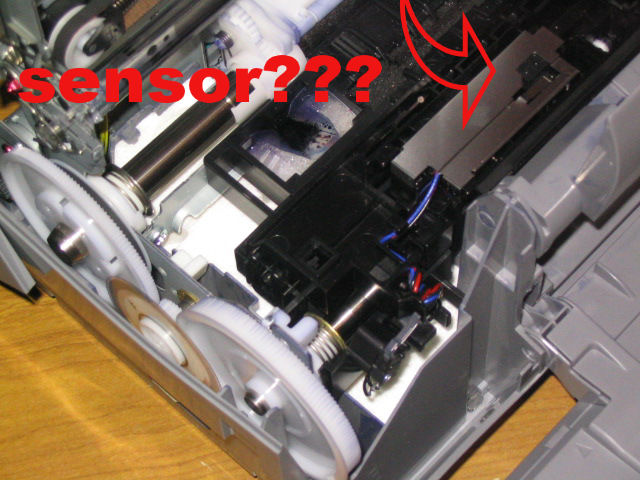Arklab I went ahead this morning and ordered a UK Canon ip5000 from expansys-usa.com, supposedly it's supposed to take 10 days to ship but we shall see since the salesman said they had been expecting their shipment for a few days and they still hadn't come in yet.
I guess since you should get your Canon before me I will wait a few days before I order a power supply (to see if it works) or a voltage converter.
+ Reply to Thread
Results 61 to 90 of 310
-
-
WHOOT!!!!

mccoady, you may have just found the best way yet to get a UK Pixma printer!
The BEST price (with shipping from the UK) I found for the iP5000 was $323.
I see from the eXpansys web site it's only $245 +$5 shipping for $250!!!
My only reservation is for you to double check that they are offering the UK version with CD print tray.
I found the UK stuff on Amazon UK, but when I tryed to order I was automatically switched to Amazon US, which naturally was selling the US Pixma - sans CD print.
So, please double check what they are planning to ship to you and let us know.
-
Yes it's supposed to be the UK version. I actually didn't find this website myself so I can't take credit for it, Jazzman on Stevesforums.com came up with this site. He did a search for US and UK SKU #'s (they are different) and when he found out the UK one, a search for that took him to the Expansys site. He ordered a ip5000 on December 20th and got it on the 30th. He said it was UK version with cd tray, etc.
I actually called Expansys to order and I was told it was UK version, so hopefully it will be. The only problem is they are out of stock of the ip5000 and have been waiting for a Canon shipment that hasn't shown up yet. He said it could show up tomorrow or it could be awhile the guy didn't know. I wish I would have asked if the ip4000 were in stock.
For your info the US Sku# for ip4000 is 9317A001 and the UK sku# is 9317A011AA. US sku# for ip5000 is 9615A001 and UK sku# is 9615A011AA.
Anyway as far I know I will be getting a UK Canon ip5000, so hope there's no screwup. -
Sounds good, mccoady.

I was just concerned, as so many who have posted here have been quite confused as to US vs UK models.
And, of course no retailed would ever take advantage of such confusion.
So, for now, we both wait.


-
So, expansys-usa.com is a UK ? Europe ? USA firm that stocks and / or orders items from overseas ?
-
There is a way to get the pixmas (usa versions) to print on a dvd without all the hacked stuff. In fact, I haven't heard of anyone actually getting the hacked registry/drivers to work. But you can basically just slide the disk into the rollers just before it starts to print and then let it fininsh printing. Also, even genuine epson inks will clog your printer. I had a C82 for about 8 months and no matter what I did, the nozzles remained clogged. Hence, my new pixma ip3000. They were on sale at newegg for leass than $70.
-
Do you have any ocean front property in Iowa?Originally Posted by winifreid
Have you printed a disc this way already? -
I sold it before the hurricanes.
Here is AlvinLee's method found at:
http://www.stevesforums.com/forums/view_topic.php?id=36631&forum_id=40&page=4
It's really quite simple. You don't need pictures.
Back Bypass Method
1. Print one CD label (better if only test outline is allowed) on the top half of a full letter size paper.
2. Refeed the printed paper into the lower catridge. Do not use the upper sheet feed.
3. Reprint the CD label, with printer setttings at envelope for media type but still full letter size. (you may need to click ignore to ignore the can't do attitude)
4. Upon hearing the paper feeding, lift open the top lid and see the outline just 1 inch past the rollers.
5. Open the back lid and slide your printable disc through so it reaches through the carriage and covers the outline. You may need to use another disc to help push through.
6. Close back lid. Close top lid. Your printer will finish printing your disc. Done.
Front Bypass Method is even easier:
1. Print one CD label (better if only test outline is allowed) on the bottom half of a full letter size paper.
2. Refeed the printed paper into the lower catridge. Do not use the upper sheet feed.
3. Reprint the CD label, with printer setttings at envelope for media type but still full letter size. (you may need to click ignore to ignore the can't do attitude)
4. Upon hearing the paper feeding, lift open the top lid and see the paper already half way through with the CD outline just 1 inch past the rollers.
5. Slide your printable disc through the front underneath the rollers, right on top of your paper, push through underneath the white rollers till you get the disc aligned correctly over the outline. You may need to use another disc to help push through.
6. Close top lid and printer will finish printing your disc.
Last edited on Sun Dec 19th, 2004 12:52 pm by AlvinLee -
Yes jaxxboss this is what I understand Expansys-usa.com to be, an importer of foreign products. I only have Jazzman's post plus a PM to verify this, plus I also did a search for SKU#9615A011AA (UK#) for ip5000 and it took me to this website. If you do a search for US SKU# 9615A001 it will take you to only US sites to order. The guy I talked to at Expansys was a kid that really wasn't that knowledgeable about Canon printers but he said it was UK version. Also the fact that the price of the ip5000 is quite a bit higher than it normally should be to buy in US. You can buy a ip4000 from them for $180 shipped which isn't a bad price.
Please do some research on your own (maybe even call them) and realize I'll never entirely know for sure what I'm getting until I receive it, but I'm pretty confident or I wouldn't have ordered it. I got one PM from Jazzman verifying what he got but I sent him another one with more questions but never got a response. Just don't order one on my say so without doing some further checking I wouldn't want to be responsible for someone getting the wrong thing.
Mike -
mccoady: thanks for thr reply. Yeah, I am doing my own research as well. I've been to their sight and their sku # seem to indeed indicate that they are Cd/DVD printing capable.
Im tempted to purchase the ip4000 which they say they have in stock and can ship in 10 days. I will wait til I hear from you and Arklab on the power switch or just using a voltage converter.
AS a retired Navy guy and having worked in air terminals and knowing the ropes as well as the current active duty guys working at my local air field I have half a mind to fly over there in Europe and grab one and fly back all for free. I just dont think my ole lady would like that as she knows Ive had a lot of bachelor fun in Europe while stationed there. LOL
I'll wait. -
Good Morning!
Well, still waiting for delivery of my UK iP3000(no big surprise there).
I’ve been tracking some other similar threads on other sites, and although a great deal of energy by a few (and a LOT of half-though-out guess work by many) is being flung around, no one has yet completely cracked the problem of converting a “US non-tray printing” Pixma into a “UK CD Label uber-printer” some advances HAVE been made.
For example, a registry hack that lets a foreign (Euro/Asia) Pixma driver to KEEP the options to print to CD/DVD. This does NOT let the printer FUNCTION with the tray, however.
And SOME seem to be dammageing the printheads!
Clearly something else is missing in the printer OR something is sending a “signal” to disable the tray function.
A disquieting remark about this “. Please note that CD printing is not available on the North American models, and the circuitry within the printer has not been enabled. This is due to US patents law.” can be found in quite a good review of the iP5000 on photo-i.co.uk.
The full URL is:
http://www.photo-i.co.uk/Reviews/printers/Pixma%205000/page-1.htm
It has lots of very good close-up pictures of the machine in action, too.
This is kinda a lead-in to a concern of mine with my plan to use a US power supply in the UK iP3000. You see I have long wondered if there is a chip in the Pixma’s built-in power supply that is the identifier.
That’s why I have refrained from encouraging others from blowing there money until I have proven the issue, one way or another.
Again, well see when my iP3000 gets here. If it WORKS with the UK power supply (and external transformer), and DOSEN”T when the only change is to swap in a US power supply, we will KNOW where the culprit is hiding.
Other prattle:
Last night I ordered an Epson print tray so I can compare it to the Canon tray (when available).
I also ordered an assortment pack of inkjet printable DVD’s – five different brands I think, some white and some silver – so we can see if the printer or media has the most effect on dry-time and smudges.
A new 16X DVD burner also arrived.
Guess that’s about it for now.
Thanks for being patient. -
Hey, WAIT just a pea-picking Minute!

Something just sunk into my ever dim mind.
Lets take another look at this statement from the review …
I don’t know just how much this guy really KNOWS, but if some Canon rep gave him this info, it SHOULD give us an idea, too.and the circuitry within the printer has not been enabled
The statement implies that the “circuitry” is PRESENT but not “enabled”.
And this could be due to something a easy (and cheep) to fix as a missing jumper (not too likely) or a solder bridge not made (or made and needing to be cut) on a circuit board, a wire unplugged, or a small missing resister or such.
As I said before, I most suspect the power supply. This is just my guess, cause it allows a quick and cheep conversion from one to another. I note that the power supply case is held with a full cir-clip on a single pin instead of a screw – thus making it even harder to open or close.
And, no, I’m NOT going to pop mine open until it is shown that is where the trouble is located!
Still, this should give us all hope that a “do-able” solution is yet attainable. -
I tried that,But didnt put Shrink-Wrap on the Regulator Volt terminal, fixed voltage capacitorOriginally Posted by sync

I'm also trying to find the UK drivers,I think, I may take mine apart and see what i can "Fry"..
-
Dang, canadateck ...
I NEVER wanted to excite anyone to attack their printer with a claw hammer!
Great pics, though, and thanks.
Is this the US or UK power supply?
Can you see anything on the bottom of the PCB?
So far nothing jumps out at me, but someone might spot something.
(If, of course anything survived. :P ) -
Its the US/Canada one.I didnt see anything that caught my eye on the bottom,I'm going to open the printer up in a bit to see whats going on in there,they could not have done to much to it to make it not work,That would cost to Much $. I think..Originally Posted by arklab
-
I don't know if I'd really advise doing that, esp. if you are not sure you can get it back together again.
BUT if you do, pay special attention to unused solder points, the markings on the PCB, any place wires could be pluged into (like from LEDs to sense the reflectors on the tray - prob. look like what a jumper plugs into on a mobo., etc.)
We don't really know exactly what we are looking for yet.
Also try to photo ALL the labels on the PCB.
They can be a real give-away sometimes.
Those pictures of the PS were nice.
Try to photo everything as you go.
Someone else might spot something, and who wants to do this five times a day?
Also it can be a real help when it comes time to reassemble!
Good Luck!
-
In the article referenced by arklab, there is also this statement (under the cd printing topic in the article)
"This printer has a built in CD/DVD printing facility. Place a printable disk in the CD tray and presto a few seconds later you will have a stylish looking CD/DVD. Unfortunately this option is not available in the US, this is due to local Patents. You can't even order a CD tray from England and use it on your unit vital circuitry has been left out, it won't work."
Notice that this time, the author says "vital circuitry has been left out, it won't work."
I doubt he has any confirmed knowledge as to why it won't work, since he says first that the circuitry is disabled and then says it's left out completely. -
Oh, I will be able to get it back together,Unless it's put together with some industrial glue of some sort , then things tend to crackOriginally Posted by arklab
 this would not be the first time I did somthing like this , but a realy good excuse to get a new printer..NO Wait this thing is 2 months old...
this would not be the first time I did somthing like this , but a realy good excuse to get a new printer..NO Wait this thing is 2 months old... 
-
Some have printed on it.How good, I dont know. With that said,I'm very confident we can get this thing to work.Making a DVD/CD try is the easy part.Originally Posted by Halm

-
Does Somone Have a Link to download the Drivers?,I cant find them On the UK site,The Picture/Info of the Printer does not say anything about printing on DVD/CD.
-
This can mean a LOT of different things, esp. to those who have hacked stuff before.Notice that this time, the author says "vital circuitry has been left out, it won't work."
As I said before, it can be a missing wire, jumper, solder conection, resistor, cap. , etc, etc. ...
Nobody EVER got ANYWARE by explaining how something CAN'T be done before it's known exactly WHY it can't be done. -
UK drivers start here (select which printer you want):
http://software.canon-europe.com/index.asp?c=i
and here (for iP3000)
http://software.canon-europe.com/Printers/Bubble_Jet_Printers/PIXMA_iP300010094.asp
Hope it Helps
-
Wohoo, canadateck
You are really getting into this thing.
It looks like you can still (carefully) print with it.
Here's an idea, while it's still opened up.
Read the review (link in post above), esp. about CD print.
It sounds like the tray is first pulled into the printer, THEN it is slowly drawn back out the front of the printer. This is when the printing takes place, so it seems that the two reflectors on the tray trigger a"ready to print" signal of some sort.
Look at the photo of the tray (link below).
http://www.stevesforums.com/forums/view_topic.php?id=36631&forum_id=40&page=7
Try to imagine where the reflectors must be when fully into the printer.
OK, now look to see any LEDs located above where the reflectors must be, or see if there is any obvious mounting points if there are none. It may be "dents" in a plastic piece, or holes in a metal bar above the path, or who knows?
Since its obvious that the reflectors must reflect something the presence (or lack) of both a light source and/or receptors will tell us something about just how "gutted" the US version is.
Even if missing, we can likely find replacements, if not from Canon US than from Epson US. It is the Epson patent that is in conflict, so their parts may be modified to work.
Heck, an easy source for LEDs and receptors is in any cheap LED mouse.
Anyway, have a look and let us know.

-
I got the drivers,I will try Printing tomorow,I think there is a sensor aswell as some kind of switch that must be held in place.But, I was reading and some people were talking about settings in the registry? I will look through that to. I have more Pictures if you would like to see them.
Similar Threads
-
Epson R200, new cheaper disk printer?
By The village idiot in forum MediaReplies: 309Last Post: 26th Mar 2012, 10:56 -
Win7 drivers for the Epson R200?
By MrSpeed in forum MediaReplies: 0Last Post: 27th Apr 2010, 05:50 -
Epson R200 printer and DVD art
By dymx in forum ComputerReplies: 4Last Post: 8th Jul 2008, 12:57 -
Growing very tired of Epson's R200 - R220
By stiltman in forum MediaReplies: 25Last Post: 26th Jun 2008, 00:58 -
Installed R260 Epson, and the print CD keeps recognizing my old R200
By faramith in forum MediaReplies: 11Last Post: 2nd Dec 2007, 19:29




 Quote
Quote