Just to clarify; you mean, you changed the media type from cd/dvd to photo paper and this provided the solid image you were looking for, at the expense of extra ink useage..?
+ Reply to Thread
Results 31 to 56 of 56
-
-
Well, I tried the premium glossy photo paper setting with best photo before, but it just caked a bunch of ink on the disc and looked like crap.
Here are my complete settings now:
Color Correction -1
Premium Glossy Photo Paper
Photo RPM
Check the Super MicroWeave option
PhotoEnhance
Vivid
None
Right now I have the ink system from JLWsales installed.
I'm not sure of the best settings yet, but this is far superior to any results I've gotten so far. I'm sure it uses more ink, and it prints really slow, but for me it's worth it to get good results. 8)
by the way, this is on a prodisc. -
I've had the R300 since March, & no, the problem hasn't gone away. I've learned to live with the annoyance. Anyway, I'm very interested in the Microweave option that you guys found. I'll give a shot tonight.Originally Posted by offline
Thanks,
jawgee -
Gizmo,
 Happy that you have solved your problem.
Happy that you have solved your problem.
Who care about ink consumption when you have a JLW kit :P
:P
-
I'm new to this, as I'm waiting to recieve my Canon Pixma from the UK (I'm in the USA).
However, one thing no one has examined yet is a possible, very minor, movement of the CD disk while sitting loose in the print tray.
To test if the print head (or roller mechanism that transports the CD tray in and out of the printer) could be allowing a little "slip" to occur, try putting a bit of double sided Scotch temporary tape on the bottom of a disk and print.
You could also use a small "loop" of single side tape or just a dab of "museum wax".
Any of these should be easy to remove afterward, and would prove if this can be a problem. -
Wow, that's gonna use the inkOriginally Posted by GizmoTheGremlin
 Then again it doesn't matter if you're using contenuios ink system
Then again it doesn't matter if you're using contenuios ink system 
Glad it looks better -
Yes that's true. I have about 200mL of each color that I can burn through, but if I start seeing some unreasonable consumption, I may only print some darker labels with MicroWeave.
I'm just happy that there was a solution, albeit, a costly one. Thanks again to all.
I know that a lot of people are watching this thread. I would be interested to know if this has worked for anyone else.
I know what you're saying, but the disc is actually held in place by the center hole. If it were to move, it would move in a circle, therefore, the banding wouldn't be perfectly horizontal all the way down the disc. I will try what you suggest, but not today. I have exams on Friday, and I've wasted way too much time on this little project for now.Originally Posted by arklab
-
I setup a saved setting as per your fix. I will compare it to my regular setting that I usually use just to see the difference. I use megatoners carts so I really don't want to burn through the ink all the time.Originally Posted by GizmoTheGremlin

I curious has to how your settings will look on the ProDisc silver top inkjets. Never really like the holographic look, but with more ink, it may just turn out better. I have 50 of them that I really could use but haven't -
I didn't see it here, but has anyone disabled "high speed" printing?
When you have a checkmark in "high speed" the printer prints in bidirectional mode, whereas when unchecked it will go back and print from one side only. This can help eliminate some banding issues.
Try it and see if that helps at all...
Regards,
Savant -
DOH!Originally Posted by Savant
Good point, forgot all about that one -
Very good point, but that was the first thing that I tried.Originally Posted by Savant

-
What about running a manual print head alignment?
Regards,
Savant -
Gizmo,
I do not want to highjack your thread, but I also have a circular banding problem, only with G05 hub printable - ridata branded. These are the second type of Hub disc that I have tried, but the other one (prodisc) was fine.
Here's a picture. You can see a circular white band.
Anybody is able to print correctly on G05?
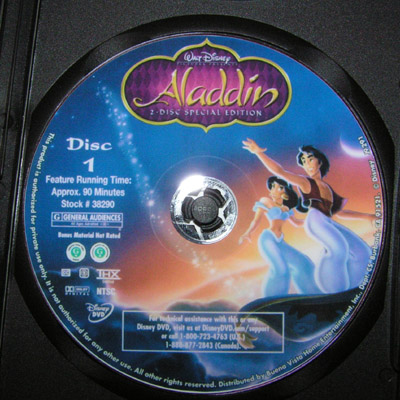
-
This is a totally separate problem from the horizontal banding issue. I haven't noticed this problem on either the hub printable Prodisc & BeAlls that I've used.Originally Posted by RickTheRed
jawgee -
Disney has printed a toll-free number right on your disc you can call for "individual assistance with this or any Disney DVD," see?

Seriously, though, isn't that circular band already there on that brand of blank disc before printing? You know, like a kind of vestigal stacking ring? -
I gave them a call. They don't knowOriginally Posted by p_l

I can feel a very light bump with my finger. Just wondering what other have done with this. Maybe I will try to set the paper to premium glossy to see what will happen.Seriously, though, isn't that circular band already there on that brand of blank disc before printing? You know, like a kind of vestigal stacking ring?
Strange but this is on all the G05 hub. I do not suspect the printer. I think the problem is the disc
-
Oh yes, I've run that at least a dozen times, as well as nozzle check and head cleaning.Originally Posted by Savant

I think this is pretty normal. I see it on BeAll and Prodisc too. Not when you look straight at it, but if you angle it in the light to reflect into your eyes, you'll see it. It seems more prominent on this disc.Originally Posted by RickTheRed
I have the riteks hub printable, haven't used any yet, but I can see the circle on the blank disc. I don't think that you'll get rid of it, but you may be able to minimize it. -
I also solved my problem

Here is what I did:
1- change paper setting to premium glossy photo paper
2- select photo RPM
3- unselect high speed
4- unselect microweave
I have also repeated the same print with 3 and 4 selected and cannot see the difference.
I still can see something but nothing like the picture I've posted
Good night, time to sleep!
-
I tried your settings instead of Gizmo's. Boy what a difference in the amount of ink it puts down. I tried it on some Prodisc silver tops. Much brighter in color than my typical settings. I would scan a copy of picts, but the silver tops don't scan very wellOriginally Posted by RickTheRed

Least I can use them now
-
WOW! I thought my discs looked great before, but this makes them look so much better! I am getting great results on Prodisc white with: Premium Glossy Photo Paper, Photo RPM, Super Microweave. Thanks Gizmo!
-
No need to thank me.
 I'm just as thankful as you are, for all the great help I got on this. Still printing great results!
I'm just as thankful as you are, for all the great help I got on this. Still printing great results!
I noticed the ritek G05's print better than the others I've tried on the normal setting. I ordered 300 more of these, and they may be "the one" for me, until something else comes out.
-
I have noticed that the "premium glossy" killer settings work great for G05 but is too heavy for other discs, such as verbatim. It takes more than 24 hours to dry.Originally Posted by GizmoTheGremlin
And I do not live in a high humidity region
-
This straight line banding problem... I think i might have found the culprit....
I have a 900 and have just noticed that if i tip my disks and catch the light in a certain way you can see straight lines near the edge. Now this lines up neatly with a set of rollers right at the front of the printer. There are 3 sets of white roller at the very front of the printer. They have now started to leave marks on the tray the disks sit in so they must be dropping down a bit. They are spring loaded as well so i guess they are wearing a bit..Not bothered by small problems...
Spend a night alone with a mosquito -
Here's my little variation on the theme:
1- change paper setting to premium glossy photo paper
2- select photo RPM
3- unselect high speed
4- select microweave
Looks great! Thanks for the tips, guys!
Similar Threads
-
Epson R200, new cheaper disk printer?
By The village idiot in forum MediaReplies: 309Last Post: 26th Mar 2012, 10:56 -
Win7 drivers for the Epson R200?
By MrSpeed in forum MediaReplies: 0Last Post: 27th Apr 2010, 05:50 -
Epson R200 printer and DVD art
By dymx in forum ComputerReplies: 4Last Post: 8th Jul 2008, 12:57 -
Growing very tired of Epson's R200 - R220
By stiltman in forum MediaReplies: 25Last Post: 26th Jun 2008, 00:58 -
Installed R260 Epson, and the print CD keeps recognizing my old R200
By faramith in forum MediaReplies: 11Last Post: 2nd Dec 2007, 19:29




 Quote
Quote

