Hello Strangers .........
I was just wondering as if its possible & if so how can I have slide show of around 250 images on a CD that I can view on my home DVD player.
I've managed to have slide show on the computer, however, I wonder as if there's any way, I can view the slide show on home DVD just as I can on the computer. This could mean pressing the "next chapter" button on the DVD remote control to get to the next image OR perhaps some sort of timer.
Thanks
+ Reply to Thread
Results 1 to 13 of 13
-
-
Yes you can ,go to tools there alot programs for that,free ones to
use this link. it's called VCD
https://www.videohelp.com/tools?s=28#28
Some dvd players don't surport it check here.
https://www.videohelp.com/dvdplayers -
If you don't have too many images, I've found programs like ProShow Gold that can create an MPEG file best to use. Creating the MPEG and then authoring a DVD seems like an extra step, but I can use my own menus and, more importantly, during playback the viewer can slow down, speed up, freeze, reverse, etc the slideshow, things you can't necessarily do with a VCD or DVD slideshow.
fREBieware- you get what you pay for. -
I would highly recommend Slide Show Movie Maker. Its freeware and does an amazing job of creating high quality slideshows that can be converted to vcd or dvd.I was just wondering as if its possible & if so how can I have slide show of around 250 images on a CD that I can view on my home DVD player.
Features include:
- many many transitions
- Ken Burns Effects (panning and zooming over pictures)
- Titles
- Music overlay
I would give it a try if I were you, you've got nothing to loose since its free. -
Thanks:Originally Posted by Garibaldi
Timmychuck (link offered by you proved rather helpful)
Rebarlow (thanks for your help, however, I can't download ProShow Gold)
Garibaldi (thanks a lot mate, as the software worked simply BRILLIANTLY & will burn the VCD now)
Just wondering, as if I burn VCD, will the picture quality not as good as in SVCD OR would you say it won't make big difference, as all I have in the CD is just photos (213 photos) rather than the actual video.
Before I start burning, using Nero, I was wondering as if its possible to have around 213 chapters (as far as I can imagine) for 213 photos, so I can get two choice i.e. watch a "movie" slideshow OR can jump onto next photo by clicking on next chapter button on my DVD. Does this SSMM software has this chapter facility ???
Lastly, as I want MP3 songs playing in background of this slideshow movie (which is in MPEG now, after using TMPGEnc software), I thought it could be possible by importing this movie slideshow (created by SSMM) along with importing some MP3 song(s) into Windows Movie Maker (using movie import & audio import option in WMM) but when I tried importing this slideshow movie into Windows Movie Maker, it didn't copy anything until 15 minutes (although, I was able to see the message box showing the status but the status bar wasn't moving at all). Could this be cos the movie is around 239MB ???
Is there any other way I can achieve what I'm aiming for ??? -
Hi,
I've written a gui for creating slideshows: DVDslideshowGUI
You can import all kinds of imageformats, add test, background, add wav music, add transitions and render to ex. .m2v and mp2/ac3 with the QuEnc encoder and preview with Media Player Classic.
I'm going to add export chapters in a txt file - which can be used in GUI for DVDauthor / DVDauthorGUI. Atm. you can manually add chapter timecodes in both dvdagui's - so it is possible to go to the next chapter(when the mpg is playing). But this way the slideshow won't stop and wait for you to continue by pressing a button. If you want this you must make a menu for each and every image and add next buttons on them.
I guess I could add this feature to my GUI someday - I mean to export a file where each image will play as a menu with a prev/next buttons for use in the two dvdauthor gui's.
But at the moment it can generate mpg/m2v/mp2/ac3 files which you easily throw in on a dvd.
Have fun,
Tin2tin -
I'm glad you like SSMM!!Garibaldi (thanks a lot mate, as the software worked simply BRILLIANTLY & will burn the VCD now)
Just wondering, as if I burn VCD, will the picture quality not as good as in SVCD OR would you say it won't make big difference, as all I have in the CD is just photos (213 photos) rather than the actual video.
Before I start burning, using Nero, I was wondering as if its possible to have around 213 chapters (as far as I can imagine) for 213 photos, so I can get two choice i.e. watch a "movie" slideshow OR can jump onto next photo by clicking on next chapter button on my DVD. Does this SSMM software has this chapter facility ???
Lastly, as I want MP3 songs playing in background of this slideshow movie (which is in MPEG now, after using TMPGEnc software), I thought it could be possible by importing this movie slideshow (created by SSMM) along with importing some MP3 song(s) into Windows Movie Maker (using movie import & audio import option in WMM) but when I tried importing this slideshow movie into Windows Movie Maker, it didn't copy anything until 15 minutes (although, I was able to see the message box showing the status but the status bar wasn't moving at all). Could this be cos the movie is around 239MB ???
Is there any other way I can achieve what I'm aiming for ???
First, about VCD quality. Depending on what settings you used to export it (how good the avi codec is) and how good of an MPEG encoder you used the results will vary (yes this sounds like a commercial ). The VCD quality will probably be pretty good. I had a VCD I made with iMovie and the picture quality is very good, but the images are just more clear with DVD. But then again this depends on how clear the original pictures are, in my case the ones that I put on the VCD were old photos from the '50s (et al) and the ones I put on the DVD were from a 3.2 MP digital camera. So depending on how good the source pictures were, you may notice some quality loss, but it'll still look very good (IMO)!
). The VCD quality will probably be pretty good. I had a VCD I made with iMovie and the picture quality is very good, but the images are just more clear with DVD. But then again this depends on how clear the original pictures are, in my case the ones that I put on the VCD were old photos from the '50s (et al) and the ones I put on the DVD were from a 3.2 MP digital camera. So depending on how good the source pictures were, you may notice some quality loss, but it'll still look very good (IMO)!
As far as 213 individual chapters, I don't know if you can do that or not with VCD. In theory that's possible with DVD but I'm not sure how MPEG-1 would support that. If I were you I would make 2 cds, one with the original jpgs so you could view them by name and another for the slideshow. Also the original jpgs will probably be clearer than the slideshow.
Here is what you can do to add mp3 sound to your slideshow. First download Audacity, a free sound editor. I would recommend just adding the sound in SSMM and rerendering it again. Even with Win Movie Maker your going to have to rerender from wmv to mpeg again so you might as well use SSMM. Now, open the mp3s that you want to use in the slideshow in Audacity. You should see them all on top of each other, with the first one at the top. Now, highlight all of the second one, you can leave out the parts at the beginning where there is no audio, like this:
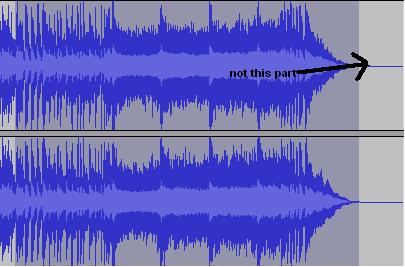
Now with the 2nd one selected hold CTRL-X, which will cut it out. Now click at the end of the first song, and hold CTRL-V, which will paste the 2nd song on there. Repeat this process for all you songs until you go past the time that the slideshow is. Now, find the second that the slideshow ends and highlight everything after that and hold CTRL-X. THis will cut the song to the length of the slideshow. Now highlight between the last 5-10 seconds of the last song and go to Effect, Fade Out. Now your ready to export your project. Go to file, export as wav. and your done!
Now open your project in SSMM and click once on the 1st picture. Now go to Audio Settings and add your audio. Now go to Create and make the avi, and then the mpeg and it should have the audio just like you want it.
This may seem like alot of work just for music but it really lets you customize the audio for your project. If you have any other questions I'm glad to help! -
[quote="Garibaldi"]
Hey,Garibaldi (thanks a lot mate, as the software worked simply BRILLIANTLY & will burn the VCD now)
Just wondering, as if I burn VCD, will the picture quality not as good as in SVCD OR would you say it won't make big difference, as all I have in the CD is just photos (213 photos) rather than the actual video.
Before I start burning, using Nero, I was wondering as if its possible to have around 213 chapters (as far as I can imagine) for 213 photos, so I can get two choice i.e. watch a "movie" slideshow OR can jump onto next photo by clicking on next chapter button on my DVD. Does this SSMM software has this chapter facility ???
Lastly, as I want MP3 songs playing in background of this slideshow movie (which is in MPEG now, after using TMPGEnc software), I thought it could be possible by importing this movie slideshow (created by SSMM) along with importing some MP3 song(s) into Windows Movie Maker (using movie import & audio import option in WMM) but when I tried importing this slideshow movie into Windows Movie Maker, it didn't copy anything until 15 minutes (although, I was able to see the message box showing the status but the status bar wasn't moving at all). Could this be cos the movie is around 239MB ???
This may seem like alot of work just for music but it really lets you customize the audio for your project. If you have any other questions I'm glad to help!
Firstly, thanks for your detailed description & the time & effort you are putting there to answer my queries & your help is GREATLY APPRECAITED, i must say.....
I managed to capture the video i made using SSMM, into the WMM & added MP3 song at the background. However, things aren't often quite straightforward which I realised when i couldn't burn the SVCD using my Nero 5.5. I then had to download a Nero 6.0, which took hell of a time but this patience was worth it, as I FINALLY managed to make SVCD (voila
which I realised when i couldn't burn the SVCD using my Nero 5.5. I then had to download a Nero 6.0, which took hell of a time but this patience was worth it, as I FINALLY managed to make SVCD (voila  & came to the conclusion that this SVCD had quality way better than the VCD I made earlier. Well, as THEY say, people learns from mistakes & experience & in my case it was time-consuming experience, but at the end of the day, it was ALL worth the effort 8)
& came to the conclusion that this SVCD had quality way better than the VCD I made earlier. Well, as THEY say, people learns from mistakes & experience & in my case it was time-consuming experience, but at the end of the day, it was ALL worth the effort 8)
This whole project i was working on was in fact a video of one of my friend's engagement. I wish if i could please him (in "asexual" way, of course by letting him see the work i had done, but SADLY his Sony DVD player couldn't play the SVCD (bloody Sony, you could say
by letting him see the work i had done, but SADLY his Sony DVD player couldn't play the SVCD (bloody Sony, you could say  )as it did in my DVD player. Guess, the ONLY way, i can think of, of letting him see the movie file is by burning this project onto the DVD-R.
)as it did in my DVD player. Guess, the ONLY way, i can think of, of letting him see the movie file is by burning this project onto the DVD-R.
So, I guess, I can NOW, try having my video file on DVD (so he can see it along with me getting a choice of having more chapters in it), but rite now, i can't do it as its time for me to buy a new DVD writer cos mine seems not functioning at all.
SSMM, TMPGEnc, WMM & Nero are all the software i used before i could finalise the project the way i wanted.
Would you fancy recommending any DVD authoring software which AT LEAST allows me to have chapters in the whole movie ???
Additionally, i could do with asking about the tiny hiccup, i experienced while burning this SVCD:
I designed a Menu (having background image, thumbnail, header & footer) on Nero (version 6.0) so as to have it displayed just before the start of the movie. After burning the SVCD, when I played the CD on my DVD player, it didn't have the Menu at all & the movie got started straight away.
I have had Menu when burning VCD in past (using Nero version 5.5), however, this time, I wonder what's happening ???
Sometimes it plays the background MP3 song (which I captured from my computer, while creating my movie project in WMM) & sometimes, it just shows the "photo slideshow movie" ONLY rather than BOTH "photo slideshow movie along with the MP3 song as well, as that's how I saved the movie, after creating my project in WMM.
Thanks once again for all your help & effort......... Merci beaucoup (as the French might say) !!! -
No problem, I'm glad to help!Firstly, thanks for your detailed description & the time & effort you are putting there to answer my queries & your help is GREATLY APPRECAITED, i must say.....

It should at least play vcds, if you can't get your dvd burner working you could at least try that for now. What is your problem specifically with your dvd burner?This whole project i was working on was in fact a video of one of my friend's engagement. I wish if i could please him (in "asexual" way, of course wink.gif by letting him see the work i had done, but SADLY his Sony DVD player couldn't play the SVCD (bloody Sony, you could say mad.gif )as it did in my DVD player. Guess, the ONLY way, i can think of, of letting him see the movie file is by burning this project onto the DVD-R.
For dvd authoring I would highly recommend GUI for DVD Author. This is another great piece of freeware that lets you make dvds with menus, and you can make them as complex or simplistic as you want. And yes, it supports chapters and even an intro movie that plays before the menulWould you fancy recommending any DVD authoring software which AT LEAST allows me to have chapters in the whole movie ???
Hmmm.... make sure that you have PBC (Play Back Control) enabled on your dvd player. Otherwise its probably a glitch in Nero. Try playing the Svcd on your computer and see if the menus work. Otherwise just look around ijn the tools section for another free SVCD authoring tool. I've only burnt 1 SVCD in my computer experience so I'm not really sure what authoring software is good.I designed a Menu (having background image, thumbnail, header & footer) on Nero (version 6.0) so as to have it displayed just before the start of the movie. After burning the SVCD, when I played the CD on my DVD player, it didn't have the Menu at all & the movie got started straight away.
I have had Menu when burning VCD in past (using Nero version 5.5), however, this time, I wonder what's happening ???
So your saying that when you play it in your dvd player you have this problem??? If you can try it in another dvd player and in your cd drive in your computer and see if this helps. If it does that in all of them I would just recommend doing what I suggested in my previous post with Audacity and add the audio in SSMM rather than in WMM.Sometimes it plays the background MP3 song (which I captured from my computer, while creating my movie project in WMM) & sometimes, it just shows the "photo slideshow movie" ONLY rather than BOTH "photo slideshow movie along with the MP3 song as well, as that's how I saved the movie, after creating my project in WMM.
Just let me know what other questions you have and I'll be glad to help! -
Thanks for letting me aware of the GUI_DVDauthor software, which seems rather amazing, however, as soon as i worked on it & tried to save my project, i ended-up getting an error message:Originally Posted by Garibaldi
Run-time error '429':
ActiveX component can't create object (as seen in the attached file)
& as soon as i press OK, the whole program shuts down, making me lost my work. But gladly, i tried saving it after 10 min. of my work, so wasn't a great amount of work, i lost there.
With my DVD-RW drive, as soon as the DVD starts burning, i come across the error message saying "Input-output error" & it simply stops continuing......... According to my friend, its time to get a new DVD-RW, so do correct me, if im wrong in believing my friend.
Any idea about any program like WMM allowing us to have some transition, animation, title, etc. in video file, by capturing it from camcorder first OR perhaps more features than WMM, something like Adobe Premiere (or am i asking for too much here Nope, I'm NOT God, but I'm British (which is the next best thing ;) !!!
Nope, I'm NOT God, but I'm British (which is the next best thing ;) !!! -
As far as GUI for DVD Author, I'm on linux right now trying to solve this problem:Firstly, thanks for your detailed description & the time & effort you are putting there to answer my queries & your help is GREATLY APPRECAITED, i must say.....
No problem, I'm glad to help!
It should at least play vcds, if you can't get your dvd burner working you could at least try that for now. What is your problem specifically with your dvd burner?
Just let me know what other questions you have and I'll be glad to help!
Thanks for letting me aware of the GUI_DVDauthor software, which seems rather amazing, however, as soon as i worked on it & tried to save my project, i ended-up getting an error message:
Run-time error '429':
ActiveX component can't create object (as seen in the attached file)
& as soon as i press OK, the whole program shuts down, making me lost my work. But gladly, i tried saving it after 10 min. of my work, so wasn't a great amount of work, i lost there.
With my DVD-RW drive, as soon as the DVD starts burning, i come across the error message saying "Input-output error" & it simply stops continuing......... According to my friend, its time to get a new DVD-RW, so do correct me, if im wrong in believing my friend.
Any idea about any program like WMM allowing us to have some transition, animation, title, etc. in video file, by capturing it from camcorder first OR perhaps more features than WMM, something like Adobe Premiere (or am i asking for too much here
https://www.videohelp.com/forum/viewtopic.php?p=1122369&sid=b91eee4de70817ac211acc46ff6775ae#1122369
so I'm not sure but why don't you try this. First save you project. Also make sure you have all the dependencies installed (just download the full one from the site to make sure). Also make sure you have all your stuff like Default Path, ect set in Preferences. Then instead of going to Create DVD go to Create Batch, this will output some files to the output folder you specified. Now go to that folder and open the MainBatch.bat file, and it will create your project. If that doesn't work I would try a file with different mpegs, maybe the ones your using are corrupt.
As for your DVD-RW drive, I would post a seperate topic on here under Computer and see if you get some responses. Personally I would think that error is software related, but I could be wrong. How long have you had the burner?
WMM does transitions and such. There are a couple pieces of freeware that you might want to try out. First, Virtual Dub, with which you can apply alot of filters, but only outputs to avi. There also is Avidemux, which I would highly recommend. Its native to linux, but there is a windows port too. I can tell you some more about linux too if you want. There is also a free windows program called wax, which you might want to check out. -
Buy Nero and get a bunch of good applications including Nero PhotoSnap and you will be all set!!!
Regards -
After downloading fairly new version of Nero, I've managed to have chapters in it along with SUCCESSFULLY (finally, so i guess, i can heave a sigh of relief nowWMM does transitions and such. There are a couple pieces of freeware that you might want to try out. First, Virtual Dub, with which you can apply alot of filters, but only outputs to avi. There also is Avidemux, which I would highly recommend. Its native to linux, but there is a windows port too. I can tell you some more about linux too if you want. There is also a free windows program called wax, which you might want to check out.
 copying movie onto a blank DVD-RW, which actually played on my friend's DVD player.............. Soooooooo, i guess, i FINALLY managed to achieve my aim...... As THEY say people learns from mistakes or experience & its good in a way, that i had to face problem after problem at every single stage, cos this made me aware of things more in details now......... Indeed, thanks to your help which made me aware of something that i was rather naive at (not anymore, hopefully
copying movie onto a blank DVD-RW, which actually played on my friend's DVD player.............. Soooooooo, i guess, i FINALLY managed to achieve my aim...... As THEY say people learns from mistakes or experience & its good in a way, that i had to face problem after problem at every single stage, cos this made me aware of things more in details now......... Indeed, thanks to your help which made me aware of something that i was rather naive at (not anymore, hopefully 
I although managed to copy the movie onto DVD-RW but when i tried making additional copy of this DVD (so my friend can have this 2nd copy to her fiancee , i came across "Power Calibration Error" which is what i was having earlier, as well......... If there's REALLY something wrong with my DVD drive, then i guess, it shouldn't have copied the movie onto a blank DVD, as well...... I wonder what the bloody heck is happening here...... it can't be software problem, i should imagine, as i've used Nero as well as other software to copy DVD ......
Nope, I'm NOT God, but I'm British (which is the next best thing ;) !!!
, i came across "Power Calibration Error" which is what i was having earlier, as well......... If there's REALLY something wrong with my DVD drive, then i guess, it shouldn't have copied the movie onto a blank DVD, as well...... I wonder what the bloody heck is happening here...... it can't be software problem, i should imagine, as i've used Nero as well as other software to copy DVD ......
Nope, I'm NOT God, but I'm British (which is the next best thing ;) !!!
Similar Threads
-
Photo Slide Show in AVCHD
By chrisnewton in forum Authoring (Blu-ray)Replies: 8Last Post: 23rd Apr 2011, 04:40 -
DVD Slide Show Duplication
By KLouis22 in forum Newbie / General discussionsReplies: 3Last Post: 28th Aug 2008, 08:27 -
best Super settings for slide show playback
By alldigitalsupport in forum Video Streaming DownloadingReplies: 0Last Post: 23rd Apr 2008, 13:21 -
Retrieving image DAT files from a photo slide show
By cruisebloke in forum Newbie / General discussionsReplies: 1Last Post: 26th Feb 2008, 11:15 -
Adding slide show to a movied DVD
By leungf in forum Authoring (DVD)Replies: 2Last Post: 6th Sep 2007, 09:55






 Quote
Quote