Some days I'm more easily amused than others. Here's an example of not living up to expectations. This is from the spec sheet at Staples on a 17" LCD Monitor.
Crap! This is what happens when you have too many windows open. I'd like to put in for a transfer to OT on this one, even though it IS technically computer related.
+ Reply to Thread
Results 1 to 10 of 10
-
Nothing can stop me now, 'cause I don't care anymore.
-
Is that considered "Overclocking"
Makes sense to me... I always wanted a monitor that works better beyond its limits. -
DoneOriginally Posted by ViRaL1

-
Perhaps you ought to email Staples a link to this thread....

-
I've got a question for you. I've got a GEM flat monitor (I believe its 16 in), and it runs 1024x786 in windows with no problem (xp). I also have a linux install, a distro based on slackware. The max resolution it shows in KDE is 800x600! I know I can edit my xorg.conf file but if I do that and my monitor won't work, I won't be able to boot. When I tried 1024x786 during setup the monitor said "Out of Range"??Crap! This is what happens when you have too many windows open. I'd like to put in for a transfer to OT on this one, even though it IS technically computer related.
Any ideas? -
Did setup not give you an option to scan the monitor (assuming an off brand didn't show in the list of monitors) Besides the resolution, you need to provide the frequency...that's why the scan function is useful. Even if you couldn't boot into your desktop, you should still be able to boot to the command line and edit your x config file back.
-
Yes, it scanned it automatically to find my sync value... I have grafical boot as default so if that wouldn't work would it just fall back to an x11 session? Here is my xorg.conf file:Did setup not give you an option to scan the monitor (assuming an off brand didn't show in the list of monitors) Besides the resolution, you need to provide the frequency...that's why the scan function is useful. Even if you couldn't boot into your desktop, you should still be able to boot to the command line and edit your x config file back.
What would I have to modify, all of those 800x600's to 1024x786?Section "ServerLayout"
Identifier "X.org Configured"
Screen 0 "Screen0" 0 0
InputDevice "Mouse0" "CorePointer"
InputDevice "Keyboard0" "CoreKeyboard"
EndSection
Section "Files"
RgbPath "/usr/X11R6/lib/X11/rgb"
ModulePath "/usr/X11R6/lib/modules"
FontPath "/usr/X11R6/lib/X11/fonts/misc/"
FontPath "/usr/X11R6/lib/X11/fonts/TTF/"
FontPath "/usr/X11R6/lib/X11/fonts/Speedo/"
FontPath "/usr/X11R6/lib/X11/fonts/Type1/"
FontPath "/usr/X11R6/lib/X11/fonts/CID/"
FontPath "/usr/X11R6/lib/X11/fonts/75dpi/"
FontPath "/usr/X11R6/lib/X11/fonts/100dpi/"
EndSection
Section "Module"
Load "record"
Load "extmod"
Load "dbe"
Load "dri"
Load "glx"
Load "xtrap"
Load "freetype"
Load "type1"
Load "freetype"
Load "speedo"
EndSection
Section "InputDevice"
Identifier "Keyboard0"
Driver "keyboard"
Option "XkbRules" "xfree86"
Option "XkbModel" "pc105"
Option "XkbLayout" "us"
EndSection
Section "InputDevice"
Identifier "Mouse0"
Driver "mouse"
Option "ZAxisMapping" "4 5"
Option "Protocol" "auto"
Option "Device" "/dev/mouse"
EndSection
Section "Monitor"
Identifier "Monitor0"
HorizSync 28.0-96.0
VertRefresh 50.0-62.0
VendorName "Monitor Vendor"
ModelName "Monitor Model"
EndSection
Section "Device"
### Available Driver options are:-
### Values: [i]: integer, <f>: float, <bool>: "True"/"False",
### <string>: "String", <freq>: "<f> Hz/kHz/MHz"
### [arg]: arg optional
#Option "SWcursor" # [<bool>]
#Option "HWcursor" # [<bool>]
#Option "NoAccel" # [<bool>]
#Option "ShadowFB" # [<bool>]
#Option "UseFBDev" # [<bool>]
#Option "Rotate" # [<str>]
#Option "VideoKey" # [i]
#Option "FlatPanel" # [<bool>]
#Option "FPDither" # [<bool>]
#Option "CrtcNumber" # [i]
Identifier "Card0"
Driver "nv"
VendorName "nVidia Corporation"
BoardName "NV18 [GeForce4 MX - nForce GPU]"
BusID "PCI:2:0:0"
EndSection
Section "Screen"
Identifier "Screen0"
Device "Card0"
Monitor "Monitor0"
DefaultDepth 24
SubSection "Display"
Modes "800x600"
Viewport 0 0
Depth 1
EndSubSection
SubSection "Display"
Modes "800x600"
Viewport 0 0
Depth 4
EndSubSection
SubSection "Display"
Modes "800x600"
Viewport 0 0
Depth 8
EndSubSection
SubSection "Display"
Modes "800x600"
Viewport 0 0
Depth 15
EndSubSection
SubSection "Display"
Modes "800x600"
Viewport 0 0
Depth 16
EndSubSection
SubSection "Display"
Modes "800x600"
Viewport 0 0
Depth 24
EndSubSection
EndSection -
Whoa! As soon as I see nVidia, I step back. Almost every distro I've read about has issues with the stock drivers. I believe there is an updated driver that would resolve the issue more thoroughly.
-
Do you know where I could find the driver? Also, I'm using the 2.4 kernel.Whoa! As soon as I see nVidia, I step back. Almost every distro I've read about has issues with the stock drivers. I believe there is an updated driver that would resolve the issue more thoroughly.
Similar Threads
-
Converting a 480x720 2:3 short to a 1280x720 16:9 HD short.
By Cyrax9 in forum MacReplies: 2Last Post: 14th Feb 2011, 17:40 -
A Falling Apple (and other) Effect
By solarblast in forum EditingReplies: 3Last Post: 5th Nov 2008, 11:49 -
Web 2.0: is the sky falling or not?
By ahhaa in forum ComputerReplies: 2Last Post: 29th Sep 2008, 11:43 -
New Laptop V Key Keeps Falling Off
By Garibaldi in forum ComputerReplies: 21Last Post: 13th Jun 2007, 23:45




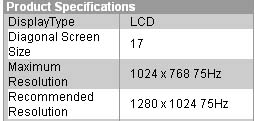

 Quote
Quote