I have some AVI files that I have been trying to play. Some won't even play with all the divx codecs available in quicktime or even in mplayerx. Those I'm not to concerned about, but its frustrating.
My main problem is that I have converted a couple avis to DVD using FFmpegX and when I burn them in Toast the sound is out of synch by a couple of seconds. I am kinda new to making DVDs so I don't know if I'm missing a step. Here is the procedure I am using thus far:
1. Check the AVI to make sure it plays in quicktime ok.
2. Run the AVI through FFmpegX using the DVD preset and the FFmpegX encoder.
3. Drag the AUDIO_TS and VIDEO_TS into a Toast 6 Data DVD (UDF) and rename the disk with a title in all caps and _ instead of spaces.
4. Burn. The first one I did at Best, which may have been 8x since that is what my burner can do, but the second I did at 4x which is what the disks I have are, but both are off.
So...is there something I am missing?
+ Reply to Thread
Results 1 to 11 of 11
-
-
Many people have sync problems using the audio track from an ffmpeg video encode. Some of us have found that these problems are solved by not using the audio track produced with the video encode, but instead, using QT Pro or ffmpegX to extract an audio track from the source movie and using that instead.
I.E., demux the mpeg produced by the ffmpeg encode and save the M2V video track. Open the original AVI with ffmpegX and select the 'Movie Audio to AC3' Preset. Use this new AC3 with the demuxed M2V to author your DVD. If you want to read more about it, go to the ffmpegX forum and read my old posts.
8)
or, just read this one;
https://www.videohelp.com/forum/viewtopic.php?p=1088999
paying very close attention to;
1. Export audio track to Wave using Quicktime Pro.
2. Use ffmpegx to encode Wave file to AC3.
3. Use ffmpegx fast DVD preset (ffmpeg engine) to encode video (disable audio)
4. Use these two elementary streams to author using Toast 6. -
Thanks for the suggestions guys. I will try them out as soon as I get some time to sit and play around.
-
Yes, there is a big difference. The ffmpeg codec produces a better looking output about twice as fast as the mpeg2dec codec at the same bitrate. I had 'other' problems using the mpeg2dec codec and was not satisfied with the results.
You stand a better chance of not having sync issues if you use the 'Decode with QuickTime' option. Unfortunately, it will take TWICE as long to encode using that option, and, up until the last ffmpegX release, you couldn't use manual letterboxing or cropping while using the DWQT option. Also, the DWQT option has been frequently accused of producing a much darker video.
IMHO, you will get the best results by using the ffmpeg codec, without DWQT, and obtaining the audio the way we explained it. It is however, a free world
-
Thanks for the info. Like I said, I will play around when I have more time. I am not much of a quality junkie, more just looking for the easiest way to do it, but I would like for the words and video to match up.

-
I have to slightly dissagre with TugBoat regarding quality output of mpeg2enc engine...In my opinion output is very good...Regarding speed I agree with him...ffmpeg engine is much faster, but as I said I dont think there is a differnece in quality...Anyway, try both if You can and use what You think is best for You..

-
I've also had sync issues - using ffmpeg engine to encode.
I also find that NOT using 'decode with quicktime' is quicker but produces more out-of-sync problems.
I've tried Tugboat's recommendation above (creating the audio file separately using the 'audio to ac3' preset) but it is still out-of-sync.
I don't have a solution, but I am also looking for one.
-- sdmvisit my photo retouching website: http://www.shiftstudio.ca -
Actually, I don't use ffmpegX to obtain my audio. Except when the AVI contains a 5:1 AC3 that I want to use. In that case, I use the 'passthrough' function in the audio tab. I almost always use QT Pro to export an AIFF for A.Pack and use that for audio. I realized that most people don't have A.Pack, so, I did a quick test of ffmpegX's 'Convert to AC3' function and it appeared to work. Sorry if it doesn't work consistently.Originally Posted by sdm
What can I say, in the last few months I've converted over 200 AVIs to DVDs using the ffmpeg codec for video and A.Pack for audio. Almost every one synced up perfectly in DVDSP. In a few cases, someone had added video to the beginning of the movie and in those cases I had to adjust things. And, you do have to watch those joints on the 2 AVI sets, otherwise, it works for me
I just made a three track DVD yesterday and I'm about to build one right now. I just imported everything while still at PCM audio to see how the sync was....it's perfect. But, you should use what works for you 8)
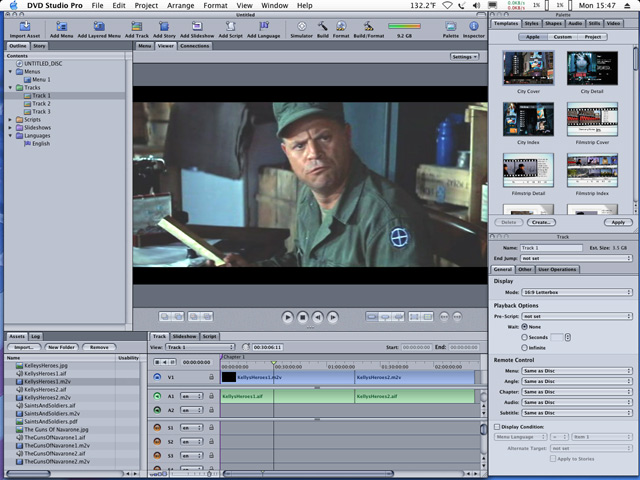
-
Here's an example of the 'joint' problem I was referring to;
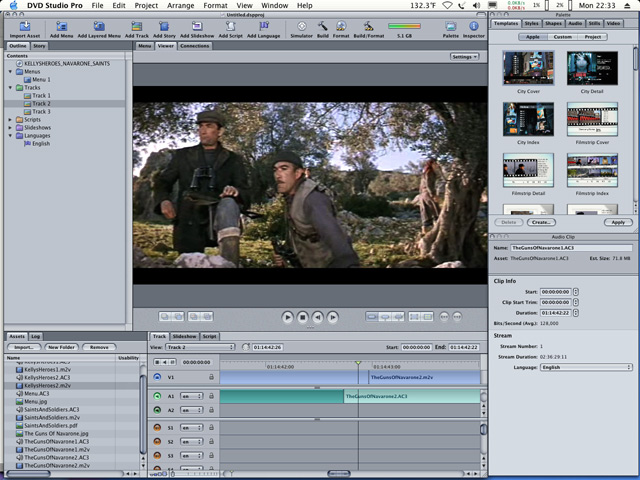
As you can see, the audio from part 1 is about 1/4 second short. Not only that, the files overlap. I'm not sure how other authoring programs would handle this, but, unless handled correctly, you will lose sync here. With DVDSP it's easy, just use the 'Clip Start Trim' and 'Duration' adjustments to sync the files. If done correctly, you will never notice this joint
And this is not an ffmpeg encoding error. If I go back and look at the original AVI, the Audio track is precisely 1/4 second shorter than the Video. You could probably fix this by trimming the AVI before encoding with ffmpeg, if you noticed it. Otherwise, you would probably just blame ffmpegX for creating an unsynced DVD :P
Oh, the joint on the first track is a perfect match, no adjustments needed.
lotsa fun....
Similar Threads
-
Audio synch problems
By davehaze in forum Newbie / General discussionsReplies: 0Last Post: 18th Jul 2011, 08:27 -
Audio/video synch problems ... again ...
By Diana (Cda) in forum Newbie / General discussionsReplies: 1Last Post: 6th Jul 2011, 22:59 -
Audio synch problems after muxing.
By avengerevenge in forum Newbie / General discussionsReplies: 4Last Post: 21st Jan 2011, 20:27 -
WinAVI 9.0 Audio synch problems
By Marshfish in forum Newbie / General discussionsReplies: 5Last Post: 21st May 2008, 13:10 -
Audio synch problems
By zinc in forum AudioReplies: 4Last Post: 6th Jul 2007, 23:22




 Quote
Quote