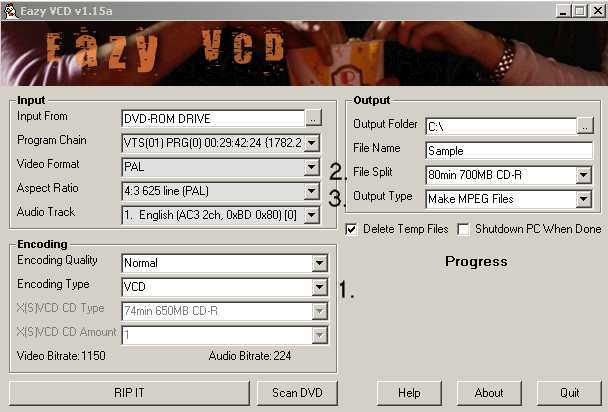I Ripped my Scooby-Doo DVD into a VCD using EasyVCD. However, the resulting VCD Mpeg file is too large to fit on a 80-Min 700 MB CD-R & Nero won't let me burn it because of that. I am assuming that I will need (2) CD-R's but how do I go about spanning two CD-R's, Do I instruct NERO to Span or EASYVCD?
P.S. - The Menu in EasyVCD has a choice for more than 1 disk but it was "Greyed" out so I could not use it. I did find that if I chose XVCD, it would let me pick two Discs, do I need to choose XVCD instead of VCD?
-Thanks-
Mike
+ Reply to Thread
Results 1 to 11 of 11
-
-
Thanks Jimmalenko:
If I'm going to burn this to a CD-R using Nero Express, should I save it as a Bin/Cue File or an MPEG file? (Nero seems to only want Mpeg's)
P.S. - Now I have a Freezing problem with EazyVCD, Yikes!
-Thanks-
Mike -
jimmalenko:
What do I do with a Bin/Cue File? Nero does not seem to want anything to do with a Bin/Cue, Only Mpegs. How do I burn a Bin/Cue file using Nero?
-Thanks-
Mike -
In the full version, go to "Recorder" > "Burn Image", then point it to your CUE file.Originally Posted by mrebman
In Express, go to "Disc Image or Saved Project", then change the "File of type" box to "Image Files (*.ng, *.iso, *.cue)", then point it to your CUE file.If in doubt, Google it. -
Jimmalenko:
Oops, I meant when I pop in a DVD not CD & it ID's it as NTSC format. What happens if I take a NTSC movie & burn it in PAL format?
-Thanks-
Mike -
Ideally, if it's PAL, it should stay PAL and vice-versa - it is just easier in the long run and you are less likely to run into any (or as many) probelems. That said, This app basically interacts will all the other apps without much interaction from you, so it wouldn't surprise me if it's intelligent enough to be able to do the conversion for you (I haven't tried a PAL/NTSC conversion with it yet).Originally Posted by mrebman
Give it a go and see how it goes.If in doubt, Google it.
Similar Threads
-
Problem burning .avi file to dvd.. Burner tells me file is too big when not
By accesskb in forum Newbie / General discussionsReplies: 17Last Post: 6th Mar 2012, 18:28 -
AVI mono movie too big to burn on to single layer DVD-other options?
By nzdreamer55 in forum Authoring (DVD)Replies: 7Last Post: 29th Apr 2011, 13:45 -
easyvcd
By talx in forum DVD RippingReplies: 4Last Post: 28th Aug 2009, 08:42 -
Adding subtitles to a BIG Avi file and then burn to dvd(?)
By Hal05154 in forum Newbie / General discussionsReplies: 5Last Post: 1st Apr 2008, 14:15 -
question about how to use cue file to break big audio file into tracks
By jimdagys in forum AudioReplies: 13Last Post: 12th Oct 2007, 08:40



 Quote
Quote