I posted a post like this about 2 days ago in the "capturing" forum, so sorry about the double post, but I wanted to be the first real post in this forum
Basically, the gist of it is that I think my TBC-1000 might be faulty. I understand that in some of these pics, the tapes are shot, but what leads me to question it is that the line-TBC in my JVC VCR is doing a much better job than the full-frame TBC-1000 in vertical correction, as well as basically stabilizing the whole image (which cannot be seen as well, b/c these are stills).
If anyone has their own sample before and after pics so I can see what a TBC-1000 should be doing, I'd appreciate taking a look at them.
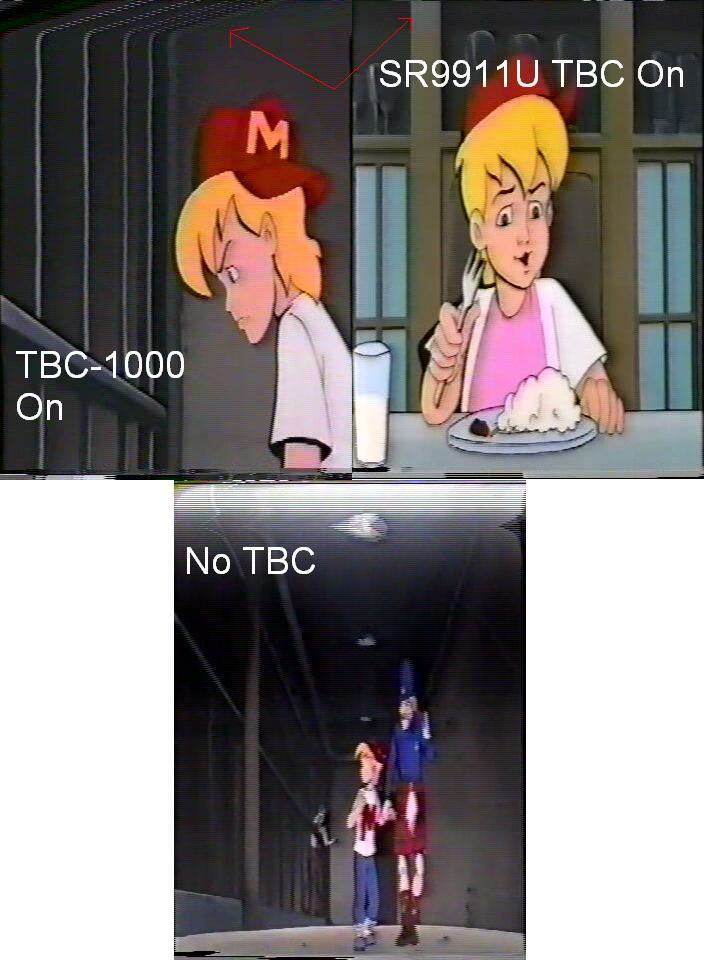
Try StreamFab Downloader and download from Netflix, Amazon, Youtube! Or Try DVDFab and copy Blu-rays! or rip iTunes movies!
+ Reply to Thread
Results 1 to 30 of 40
Thread
-
-
Just ask to have your other post moved. No need for double.
Want my help? Ask here! (not via PM!)
FAQs: Best Blank Discs • Best TBCs • Best VCRs for capture • Restore VHS -
Want my help? Ask here! (not via PM!)
FAQs: Best Blank Discs • Best TBCs • Best VCRs for capture • Restore VHS -
What's your wiring? s-video or comp?
Want my help? Ask here! (not via PM!)
FAQs: Best Blank Discs • Best TBCs • Best VCRs for capture • Restore VHS -
Try composites.
Want my help? Ask here! (not via PM!)
FAQs: Best Blank Discs • Best TBCs • Best VCRs for capture • Restore VHS -
nothing is wrong with the standalone tbc you own. Those things are overrated crap. They do next nothing in terms of truly correcting picture quality.
-
I kind of agree with zanos here

Too much hype is devoted to these gizmos.
To be quite honest with you (based on my many experiences)
Before you go blaiming anything, that would require a suggestion
to use a TBC, first rule out that the following do not apply:
* your source has macrovision
* your vcr is a fault
* your tape is at fault
* etc etc
My my honest opinion, abuot as good as a TBC is good for, is for
removing macrovision
I have a TBC-100 card. Its about the same as the TBC-1000 but
w/out the bells and wistles the 1000 features.
If you are suffering from similar symtoms on the above pics indicate,
your chances are, that you will make things worse *with* a TBC, than
w/out one. My "jeeper creepers" vhs (commercial movie) has these *same*
warpness at the top when played normally, w/out any special devices
or picture enhance settings (from vcr)
When I hook up the source to my TBC, things get much worse !!
..hit and miss, is about all your have for your choices
Also, I have found that the best alternative to vhs transfers are
to just use a "plain vanilla" capture card *that does not bow down*
to Macrovision (such as ATI cards)
.
The first sign of trouble is the above hint. Get a MV'less card first.
Then play around w/ other devices (if you need them)
Using a card that is MV equipt or sensitive, is not a good idea.
Even if your source is your home-brew, I would not recommend using
an MV - ready card (such as those ATI cards)
Some Suggestions ...
* Winfast TV2000 XP "delux" (is mv less)
* dc10+ (dc10plus) card (is mv less)
* wintv go (is mv less)
* and a few "generic" or "no-name" cards still around.
* Also, some dv cams work well too. My Sony TRV22 (is mv less)
So, when dealing with VHS sources, its best to use a card that is *NOT*
in any way associated with Macrovision (be it through Circuitry or Driver) !!
.
Then, deal with any issues that may come up in your videos. At least
you *KNOW* for sure, that it is not anything to do w/ MV
Cheers,
-vhelp -
ha, funny i saw this post. I have a far from perfect vhs tape. For quickness i was going to use my panny deck to make a dvd from it. The panny's built in tbc (or whatever form it uses) is actually making the
picture look worse. If it were just smears on the top and bottom that would be fine, but the picture on my video has "invisible like water waves" going through the pic (horizontally). The tbc thing did straighten those out, but it also then made them blatant and very noticeable- black like lines wherever they occur in the pic.
I tried my capture card but the dropouts in video/quality are giving it a hard time. So im opting to use my very old capture card with a max bitrate of 3000 to snag the stupid thing
nothing is ever easy is it? -
That's not the goal of a TBC. A TBC is to correct signal issues. Very often, this results in visual enhancements, most notably jitter stabilization and other motion-type errors, but it's not guaranteed.Originally Posted by zanos
Every tape is different.
Anybody that buys a TBC to "clean up the video quality" has no clue what they're doing, and is very obviously flying blind. Now, that may seem harsh, but it's the reality of the situation.
The most important ingredients to image quality is the physical conditions of the tape, and the quality of the VCR being used.Want my help? Ask here! (not via PM!)
FAQs: Best Blank Discs • Best TBCs • Best VCRs for capture • Restore VHS -
Tape players (VTRs, VCRs, camcorders, etc.) use mechanical parts to move and read the tape. You have rollers, tensioners, a spinning helical head, gears, pulleys, etc. All are subject to slop. If there was no slop, they wouldn't be able to assemble them.Originally Posted by zanos
They are also subject to distorting the signal because, for example, tapes are made of mylar, which is a plastic, and will stretch. In order for the helical head to read the magnetic imprint on the tape, it must be in intimate contact with it. That means pulling the tape tightly across the head. That also means the tape will stretch slightly. Add mechanical slop of the other parts into the equation and you have a range of pressures that the tape may be applying to the head as it's stretched. Since the head won't distort, the tape must.
You also have long-term changes in tape speed across the head, called Wow. You have short-term speed variations called Flutter. You have alignment and tape registration changes with different tape brands, and they are compounded by mechanical wear.
Plus you have the usual problems like tape head magnetization after a while, and oxide buildup on the heads.
Add up all the ways a signal can be degraded, and it seems amazing that it works at all.
The effect these variables have on the signal is not only poorer video quality itself, but timing errors. Each horizontal scan read from the tape is ideally a precise time value in length, and these should fall precisely the same distance, timewise, from the previous scans, and the ones to come.
Each group of hoirizontal scans makes up a field. Two fields make up a frame. Again, the timing between fields, and between frames, should be exact.
But, we've seen from the issues above that they are not.
So what does that mean to the viewed picture? A TV set is very forgiving in matters of timing. There is an amount of "slop" built into the design. But vary the timing too much and you get a horizontal or vertical hold problem. Generally they do a good job ...with precisely timed broadcast signals.
On older sets that had a manual knob to adjust these, it was more noticeable than it is today with automatic locking circuits.
But capture from a tape, author to DVD, and play it back, and now you're feeding a signal to the TV that is timed poorly, analog-wise. But you've locked it in by authoring and when it gets to the TV, it can't correct it because by that point, it's timed beautifully again. But the actual material has changed.
The result? Vertical edges in the picture are no longer straight (horizontal scan timing issues). You also have color shifting (field and frame timing issues). These are just two examples of picture quality problems. Throw in dropped frames in the capture device, and now you have audio/video sync issues as well. Remember that non-linear editing is not forgiving, like analog television is.
Add in actual tape damage (curl, excessive stretch, etc.) and you have a horrible quality signal that is almost guaranteed to cause problems in that non-forgiving digital world
Enter the TBC. As the signal enters a full-frame TBC/Frame Synchronizer like the TBC-1000, the video information is digitized and stored in a buffer memory, one field at a time until an entire frame is stored. The timing information is discarded. Then the TBC replaces each and every horizontal line timing with its own. The timing information is determined by the length of the "retrace" area of the signal. This is also where the color information resides. It's the part of the signal you don't see on the screen.
The TBC also takes each completed field and does the same with the vertical "retrace" portion. This is where the vertical timing is stored, and is also where Macrovision pulses appear in the original source material. Line TBCs, like those found in camcorders and VCRs, do nothing to help vertical timing ...only horizontal.
The TBC then passes the clean, precisely-timed signal through a digital-to-analog converter and outputs it.
Without a TBC you wouldn't have a fighting chance of regularly capturing from various tape sources with any measure of success. If the sync issues didn't eat your lunch, the color shifts and raggedy vertical lines in the picture would ..assuming the signal wasn't MV-protected. If it was, you'd need to rely on a signal-degrading filter, such as a "corrector" or "Stabilizer" which do nothing to correct timing ...they just notch out the MV signal, and usually some of the legitimate signal as well :P
So ...a TBC is just "overrated crap"? I won't even comment on that remark. -
Cap - an outstanding explanation of what a TBC does and why they are so important when dealing with analog videotape. Until the recent rise of completely digital video signal chains, TBC's were absolutely required equipment for each VCR in every broadcast TV station, cable company, and video production facility in the country. Crap? ummm, I don't think so...
As far as correcting and "cleaning up" video signals, some TBC's may have a Proc Amp (picture and color correction controls), Y/C comb filters, and some chroma noise reduction circuits... but those are separate functions from the TBC itself. -
ThanksOriginally Posted by gshelley61

Anyone who has struggled with tape caps, then bought a TBC, knows how valuable they are.
When I was a video noob in 2002, I didn't think a TBC would matter much, and I didn't want to spend the $300 :P Little did I know how ignorant I was then. After dumping my original capture device, a POS ADS USB Instant DVD, and bought a quality unit, I had a fighting chance, but the lip sync problems were still driving me nuts.
It wasn't until the end of 2002 that I got smart and started researching TBCs. I was sold. So was the unit I bought, a TBC-1000 Best three hundred bucks I ever spent
Best three hundred bucks I ever spent 
-
Those horizontal waves sound like power line noise... perhaps they are in the taped signal originally? The Panasonic DVD recorders are pretty good at rejecting power line noise (if it is coming from your house or something) and you would have noticed it before, I think.Originally Posted by mazinz
If it is in the taped signal, you might try a different playback VCR... one with some noise reduction circuitry might be able to suppress it enough to be bearable. -
Awwww shucksOriginally Posted by Marvingj

<kicks the dirt>
Thanks Marvingj
-
Thank you very much. That really helped with the understanding part of my question. I wasn't expecting an improvement in picture quality (as detailers / proc amp type functions), but I did think it would solve the page tear type errors, as well as more of the bouncing of the image. I'm thinking more and more now that most of these errors were recorded on to the tape, rather than being tape errors in themselves. However, how does this explain the JVC's ability to correct them? Capmaster's explanation of a TBC was extremely helpful and concise (for the amount of information I learned). LS also explained that the page tear correction was something that the JVC's line TBCs seem to correct very well.. anyone know the "science" of this?
Secondly, I'm assuming the slight watery type jitter inside the image of my 5 and 10 year old retail VHS tapes would be due to wear (since they are retail, not copies). Is this simply beyond the range of the TBC-1000's correction powers?
Thanks again -
I'm not exactly sure what causes the problem but I'm pretty sure I have the solution and it's a quick and simple one that will likely fix it. Buy a new vcr. Preferably a high end one. Tapes respond differently to different vcrs especially one with new heads. The tear will go away. A standalone tbc won't do anything you're looking for and if it does it's a miracle. I've used a datavideo 3000. These things were not meant for the average consumer and are practically useless for simple vhs to dvd transfers.
-
He already has a JVC HR-S9911. The problem is most likely what I said 2-3 time now: bad tapes.
Want my help? Ask here! (not via PM!)
FAQs: Best Blank Discs • Best TBCs • Best VCRs for capture • Restore VHS -
Yep.. as I mentioned in my previous post, I'm betting most of the "errors" in the image, as displayed above, are not even really errors. They're simply the data that was recorded on to the tapes. The images are not from 1st generation tapes, so the person who dubbed them must have just not cared or was unable to remove the errors from the source.
-
Ok and what is he supposed to do? Great way to fix his problem. Btw just for the record you really have said no such thing and especially not 2-3 times. So far all you've done is tell him to try composites and argue over semantics with me. I also like how capmaster spent all that time giving some bloated explanation that did absolutely nothing to fix this guy's problem.Originally Posted by lordsmurf
Cazeek, if it really matters to you just try getting another jvc from a nearby store with a return policy and get rid of it once you're done. I'm not guaranteeing anything but this will give you one last and likely the best chance at correcting the problem if you really want to convert those tapes to dvd. At this point there's nothing you can do. -
We've already ascertained (in private, mostly) that the errors are embedded into the tapes, something I've seen VERY OFTEN through the years. There is no fix to this.
Again, rules of video:
GARBAGE IN, GARBAGE OUT.
Not everything can be restored.Want my help? Ask here! (not via PM!)
FAQs: Best Blank Discs • Best TBCs • Best VCRs for capture • Restore VHS -
If you don't find a solution then, crop frame, add borders, and tell people it's a wide screen.


It'll make it a little more pleasing to the eye.
Good luck. -
Thanks guys.. it's not so much about restoring these particular video tapes. I was just trying to use them as a measure of whether or not the TBC-1000 was working. Those tapes are beyond my acceptable level of viewing quality, regardless of correction. The only correction that will save them (stabilized or not) would be a manual redrawing of each frame to add all the data that was lost during the original recording and subsequent dubs

-
A good solution, I might add. I've done it before, and I'm sure to do it again.Originally Posted by BSRWant my help? Ask here! (not via PM!)
FAQs: Best Blank Discs • Best TBCs • Best VCRs for capture • Restore VHS -
Not enough discussion on the topic of what those so-called tbc features are on good vcrs.
The JVC and other full featured vcrs offer a grain reduced picture, and if the original tape is very good and sharp, the reduced sharpness is truely worth it in the trade off. However, this is not true TBC. It is a type of speck, spot, and grain reducer, or picture stablizer.
A true TBC is a different animal. I'll let others explain what it does.
I find both of these type of picture enrichments useful, and even both used at the same time when the need is there.
With a TBC like the Datavideo TBC-1000, I find it amplifies the signal slightly, making a better capture particually on old faded tapes.
The type of correction found on JVC's better units, is best used only on original tapes, and not copies imho. A bit of smoothing out of the picture can be just what the doctor ordered. Or it can muck up the picture and dull the action and make the copy worthless.
Tape a rare oop original VHS, and run it through both the JVC and true TBC, and capture that, and you will be glad you have these features.
Take a second generation vhs from a TV b'cast, and you'd be better off trying some correction in the encoding stage.
That's just my opinion, but I have tried many different approaches to vhs capture. -
A line TBC is a real time base corrector. In fact, the early units were all line TBC's due to the high cost of digital memory. Once the size and cost of memory reduced to a certain point, it became economically feasible to build TBC's with one, two or even four fields (a NTSC field is 262.5 lines) of buffer, thus the full frame TBC was born. Full frame TBC's are simply more robust in dealing with sync errors because they correct whole fields at a time instead of a line or two. Line TBC's work fine on videotape sources in reasonably good shape, but generally won't eliminate copy protection signal errors like full frame units do. Multi-generational tape copies made without the use of a TBC in the duplication process will probably contain severe sync errors like what cazeek has posted. Once errors of that degree are in the source it is exceedingly difficult to correct them.
-
I have tons of multi generational tapes that I have transferred over to dvd now without any severe or acute synch errors and I did not use a full frame tbc.
Similar Threads
-
Price level on (almost) new Signvideo DR-1000 and Datavideo TBC-1000
By Northpole in forum RestorationReplies: 3Last Post: 24th Jan 2011, 12:02 -
Would a TBC-1000 from the US differ if one was bought for the UK?
By Undead Sega in forum RestorationReplies: 3Last Post: 16th Oct 2010, 18:27 -
Tbc-1000
By FreddieP in forum RestorationReplies: 7Last Post: 17th Jul 2010, 16:04 -
TBC suggestions: TBC-1000, AVT-8710, ADVC-300, TV1-TBC, or TV1-TBC-GL
By m27315 in forum RestorationReplies: 16Last Post: 24th Mar 2010, 01:36 -
DataVideo TBC-1000 and the Broadcast Flag
By robjv1 in forum Newbie / General discussionsReplies: 1Last Post: 17th Mar 2009, 11:23




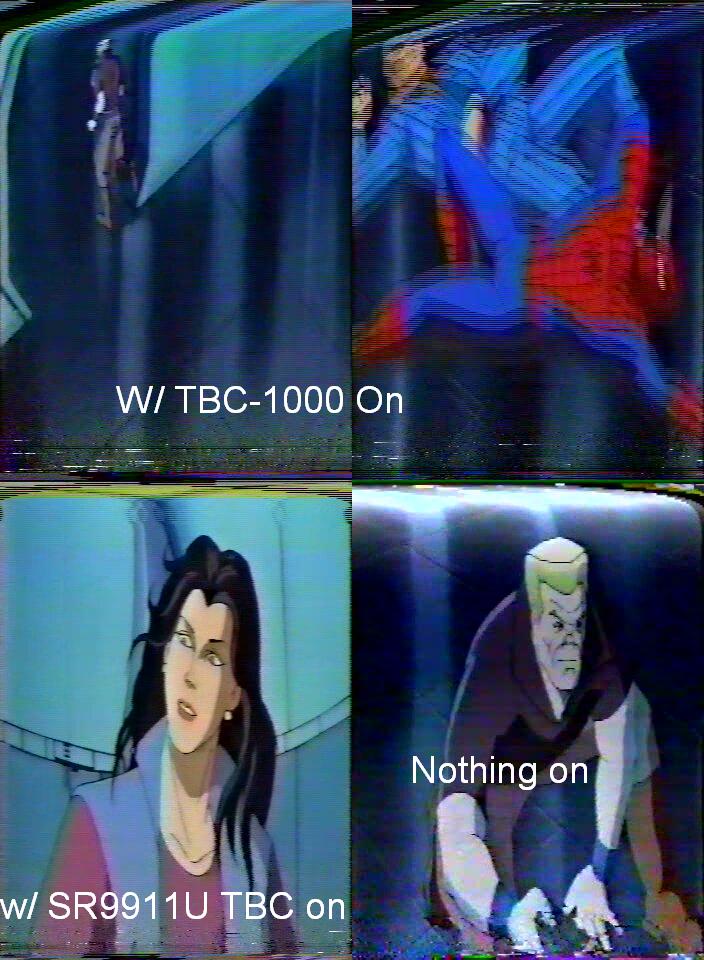
 Quote
Quote